Should I buy the Roccat Kain 120 AIMO RGB Gaming Mouse?
What does the Roccat Kain 120 AIMO RGB Gaming Mouse have to offer?

When you’re building a PC gaming setup that’s right for you, you need to make sure there are no weak links in your hardware – and that's especially important in terms of a system's peripherals. That's why T3 spends each month of the year deciding what is the best gaming mouse and best gaming keyboard.
That's because it’s all too easy to settle on a cheap or throwaway peripheral, but ultimately, you’ll the pay the price when it comes to performance and reliability. Because every decent mechanical keyboard needs a gaming mouse to complete that slick gaming double act.
And that’s where the Roccat Kain 120 AIMO comes in, serving up one of the best all-round packages for those that want precision input, an aesthetically pleasing presentation and the kind of build that’s built to endure. So, if you’re on the fence about where to invest your peripheral money, here we run through every aspect of this gaming mouse and who it is ideal for.
Roccat Kain 120 Aimo Gaming Mouse: Should I buy it?

The Kain 120 AIMO aims to keep you ‘One Click Ahead’. It’s been redesigned from the ground up by Roccat, with every one of its features having been overhauled or fine-tuned to make it even more reliable as a dedicated gaming mouse. From its Titan Click mechanism and durable anti-wear coating all the way through to its more ergonomic chassis.
Despite packing in some of the best features you can buy right now, the Kain 120 AIMO isn’t the most expensive peripheral out there either, with a competitive price that positions it as a powerful alternative to the likes of Razer, Logitech and Corsair.
Roccat Kain 120 Aimo Gaming Mouse: Specs
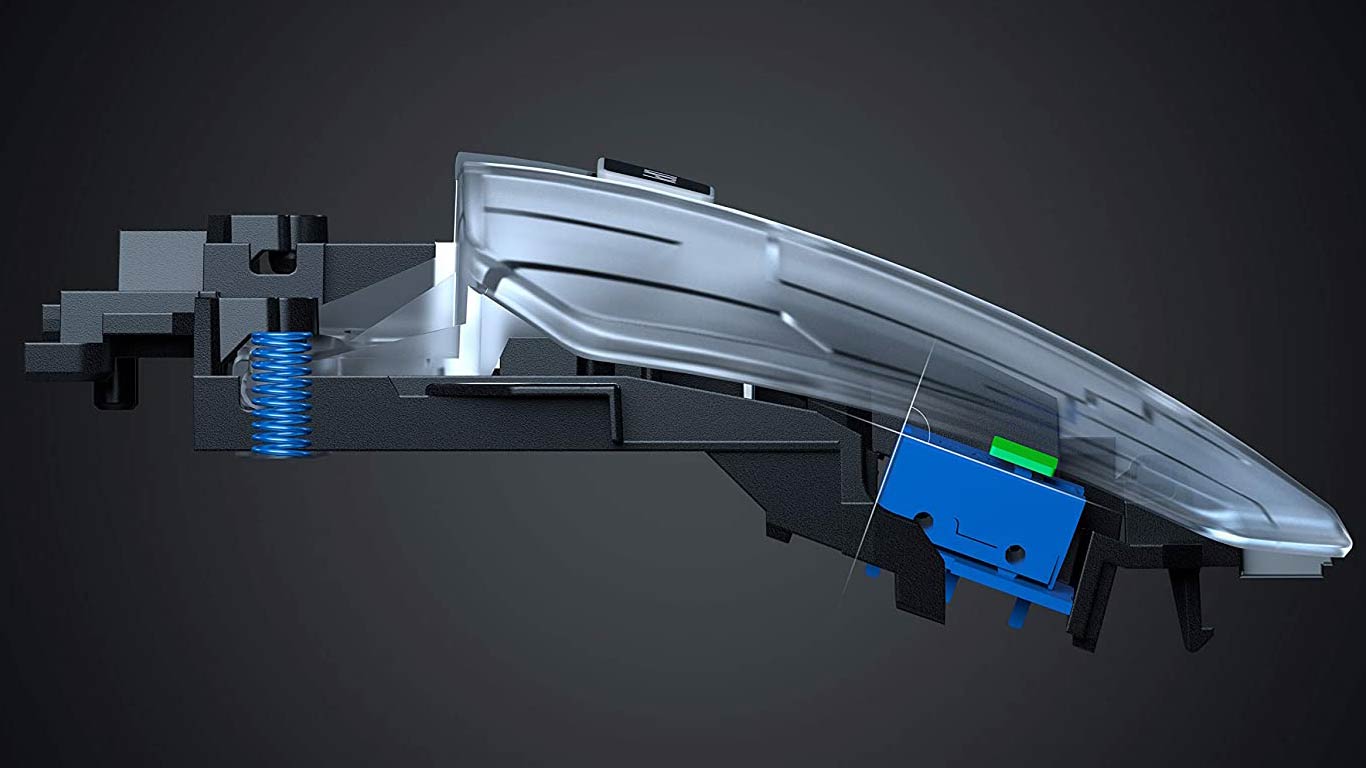
The Kain 120 AIMO has plenty of impressive specs to its sleek frame, starting with a weight of 89g, a width of 6.5cm, a length of 12.4cm and a height of 4.3cm. It features a 1000Hz polling rate with a Roccat Owl-Eye optical sensor with 16000dpi. It operates with a 400ips maximum speed, with an adjustable lift-off distance and 50G of acceleration.
It comes with 512KB of onboard memory, with built-in Omron switches, AIMO illumination (featuring RGB backlighting and LED lighting effects) Roccat’s own Easy-Shift[+] technology and a 1.8m braided USB cable. Its an impressive set of specs that builds on Roccat’s considerable experience and expertise in the world of gaming accessories.
Get all the latest news, reviews, deals and buying guides on gorgeous tech, home and active products from the T3 experts
- Find the best SSDs
Roccat Kain 120 Aimo Gaming Mouse: Features

There’s a reason the Kain 120 AIMO sits at the top of our Best Gaming Mouse 2020 list – because it’s jam-packed with features that make it stand out from the crowd. Its Titan Click is one of those memorable features. These are custom-designed Omron mechanical switches, which have been installed in a higher position than previous models, providing a more immediate actuation. When paired with the algorithms of the mouse’s firmware, you get faster signal processing with 16ms faster clicks.
As its name suggests, the Kain 120 AIMO also benefits from Roccat’s well-established AIMO illumination technology, which create a more organic looking approach to dynamic lighting. The scroll wheel and Roccat logo illuminate, and the device even synergises with other AIMO devices, so it looks even better when paired with a Roccat keyboard.
- Check out the best graphic cards
Roccat Kain 120 Aimo Gaming Mouse: What else do I need to know

It’s also one of the most comfortable gaming mice we’ve tested in this year. Ergonomics can often by forgotten in the pursuit of good looks and functionality, but the Kain 120 AIMO manages to tick all three boxes without sacrificing comfort. From the shape of scroll wheel to the soft curves of the chassis, it’s an incredibly comfortable peripheral to use, even when you’re constantly clicking on-screen for long periods of time.
Roccat Kain 120 Aimo Gaming Mouse: What are the best alternatives

According to our rigorous tests, the Logitech G502 Lightspeed and the Corsair Sabre RGB are by far the best alternatives to the Kain 120 AIMO. Both come from trustworthy manufacturers, and each offers an alternative price point (around £100 for the Lightspeed and around £50 for the Sabre). The Lightspeed is another premium product, offering a high responsive optical signal, mechanical button tensioning and Powerplay compatibility.
The Sabre RGB is simply one of the best ‘budget’ mice you can buy right now, packing in a highly accurate sensor, a comfortable grip and more. It’s DPI isn’t quite as high as other gaming mice, but with eight different buttons to utilise, it’s not dropping the ball when it comes to functionality. And at less than £40, it’s an easy sell from a brand as reliable as Corsair.
- Here are the best laptops
Dom Reseigh-Lincoln has been writing for T3 for over half a decade now, covering everything from mobile phones and laptops right through to video games and gaming peripherals. Purveyor of an excellent beard, as well as some perpetually cheeky offspring, Dom likes to wind down in his spare time by listening to heavy metal.