Yale Smart Video Doorbell review: reliable, great value
The Yale Smart Video Doorbell will be a useful addition to any smart home set up


The Yale Smart Video Doorbell is well-priced and dependable, thanks to clear full HD footage, AI motion detection and two-way talk. Every time someone approaches the front door or rings the bell, you'll get a notification on your smartphone, and you'll be able to look back at each event after it happened.
-
+
Full HD video recordings
-
+
AI motion detection
-
+
Easy-to-use app
-
-
Sometimes a little slow
-
-
Cloud storage costs extra
Why you can trust T3

T3's Yale Smart Video Doorbell review will take you through everything I thought about this smart home gadget when I tested it out, going through its design, performance, smartphone app and features.
Straight off the bat, I can say that adding one of the best video doorbells to your smart home setup has plenty of perks. You’ll be able to see who is at the front door before you answer it, you can explain to a delivery driver where to leave a parcel or you could tell a visitor that you’re not there. It’s a really handy bit of kit to have.
The Yale Smart Video Doorbell launched alongside a couple of other smart home devices, including the Yale Smart Outdoor Camera and the Yale Smart Indoor Camera. All these gadgets will help to secure your home and keep an eye on your property when you go away, and they can all be managed using the same smartphone app.
Yale Smart Video Doorbell review: price and availability
You can buy the Yale Smart Video Doorbell for £130 in the UK. If you’re not confident setting it up, you can pay to have it installed when you buy it through the Yale website. It’ll cost £160 to have it installed wirelessly, or £175 to have it wired to your front door.
For an extra £30, you can buy a chime for it. And for £20, you can get an additional AC power adaptor.
Yale Smart Video Doorbell review: design and setup

As far as video doorbells go, this one looks quite sleek. The white plastic box has a glossy black front panel with a lens at the top and a button to ring the doorbell at the bottom. When you approach the device, the edges of the button light up green and it flashes when you press it.
Measuring 54.5x34x146mm and weighing 220g, this is a pretty compact piece of equipment, albeit bigger than some other options out there. It feels quite hardy as well – an IP65 rating means it’ll survive being out in the elements as it's both water and dust-resistant.
Get all the latest news, reviews, deals and buying guides on gorgeous tech, home and active products from the T3 experts
As well as that, the doorbell has speakers built in which allow for the two-way talk feature, and so that visitors hear a chime when they press the button. You'll need to buy a separate chime to hear it inside the house, though.
Setting up the Yale Smart Video Doorbell is very easy. You’ll need to have an account on the Yale Home app, which is available for both iOS and Android. In the app, you simply tap Set Up New Device and scan the QR code on the back of the doorbell. From there, the app guides you through the process. It takes less than 10 minutes to get up and running, although connecting it to Wi-Fi did take a little longer than I expected.
After that, you’ll need to install the doorbell by your front door, everything you need to mount it is included in the box. If you aren’t confident installing it yourself, you can pay for someone to come and do it for you.
You can choose to set up the Yale Smart Video Doorbell wirelessly or you can wire it to your front door. The battery-powered option will last between 4 and 6 months before the doorbell needs to be taken down and charged, depending on how much use it gets in that time.
Yale Smart Video Doorbell review: performance

The camera on the Yale Smart Video Doorbell records Full HD video footage with a 154-degree field of view. The quality of the recordings wasn’t as good as one of Yale’s security cameras, but it’s still pretty clear especially when someone is standing close to it. It manages to fit plenty into the shot too. For times when you want to take a closer look, you can blow the image up by 8 times, but it does become very grainy.
At night, the black-and-white night vision provided a good level of detail, you could still very easily make out faces. When the buzzer is pressed, a notification pops up on your phone as if you were receiving a phone call, which certainly got my attention.
One issue I did encounter was that sometimes the response time between someone pressing the bell and receiving the call on my phone was a little delayed. The gap only lasted about 10 seconds or so, which doesn’t seem like a long time but it is long enough to make a difference. I found there was a similar delay with the motion sensing.
Other than that, I was impressed with the motion detection, which successfully alerted me every time someone approached the doorbell. Some cameras have issues with false positives triggered by any type of movement, but this only seemed to alert me when there was actually someone or something there.
The two-way talk feature is key here because it allows you to have a full conversation through the doorbell. The speaker was loud and clear enough for visitors to easily hear everything I said. The microphone performed well too and their voices came across equally as clearly.
Yale Smart Video Doorbell review: app and features
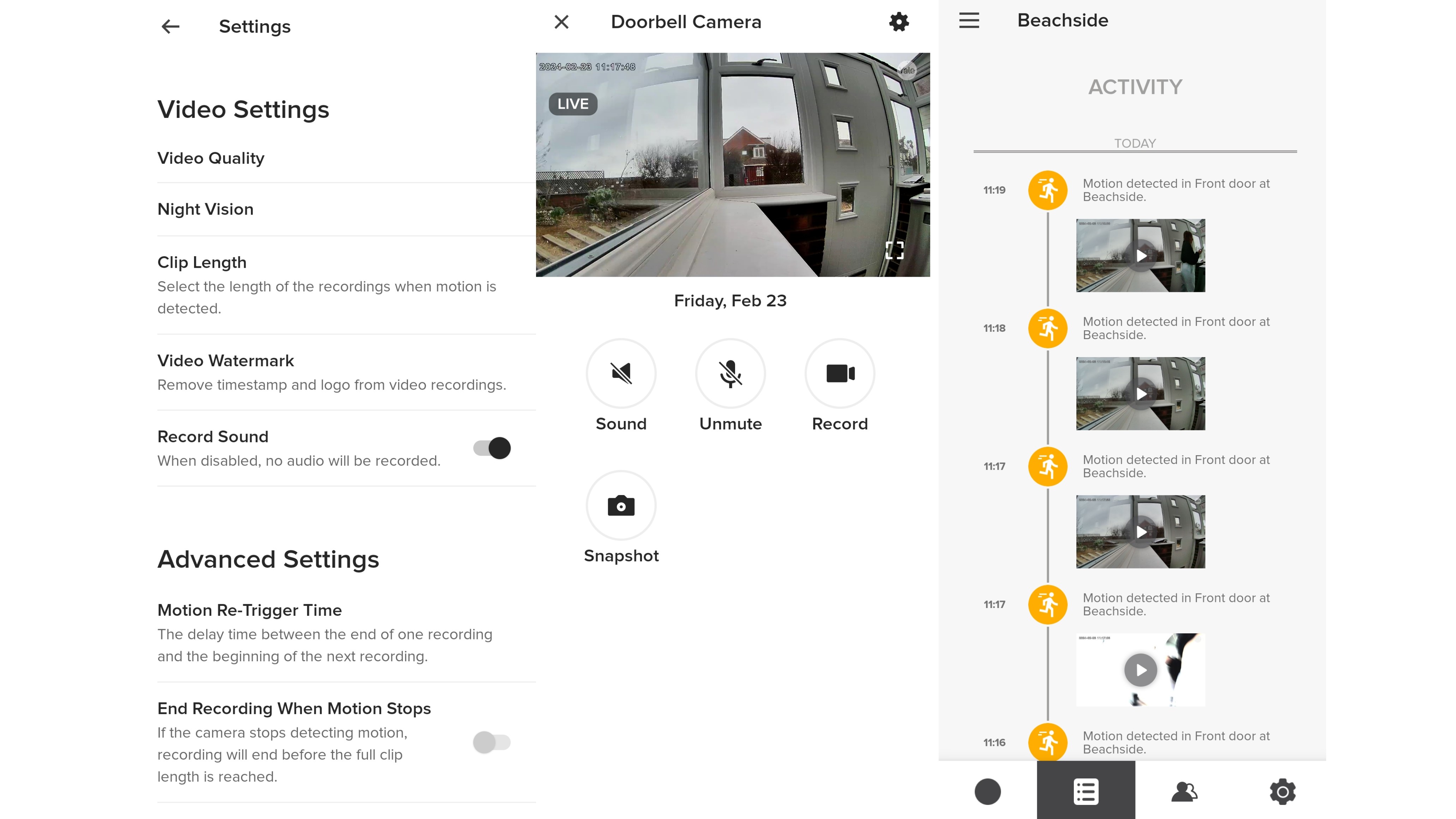
All of Yale’s smart home devices can be controlled using the Yale Home app on your phone. You can organise and manage your own devices and add other users to the account too. At any time, you can see a live view of the doorbell’s camera from the home screen. When you tap on that window, there’s also the option to hear sound through the doorbell, speak through it from your phone, record the scene, and take a snapshot.
The device's settings menu can be found in the top right corner of that page. There, you can adjust the image brightness, increase or decrease the speaker volume and enable motion detection. To protect the doorbell against thefts, you could turn on the tamper alert, which will notify you on your smartphone if someone tries fiddling with the device.
It's also worth mentioning are the privacy and motion detection zones. Privacy zones let you place black squares over parts of the shot that you don’t want to be filmed. Motion detection zones set specific areas of the shot for the camera to watch over as opposed to keeping an eye on the whole scene, so it doesn't get triggered every time someone walks down the pavement, for example. Anyone who lives on a busy street is sure to make use of it.
To add to that, the Yale Smart Video Doorbell works alongside some other smart home tech, like your Amazon Alexa and Google Assistant. For instance, if you have a smart display, you can use it to see a live view from the doorbell when someone presses the button or when motion is detected.
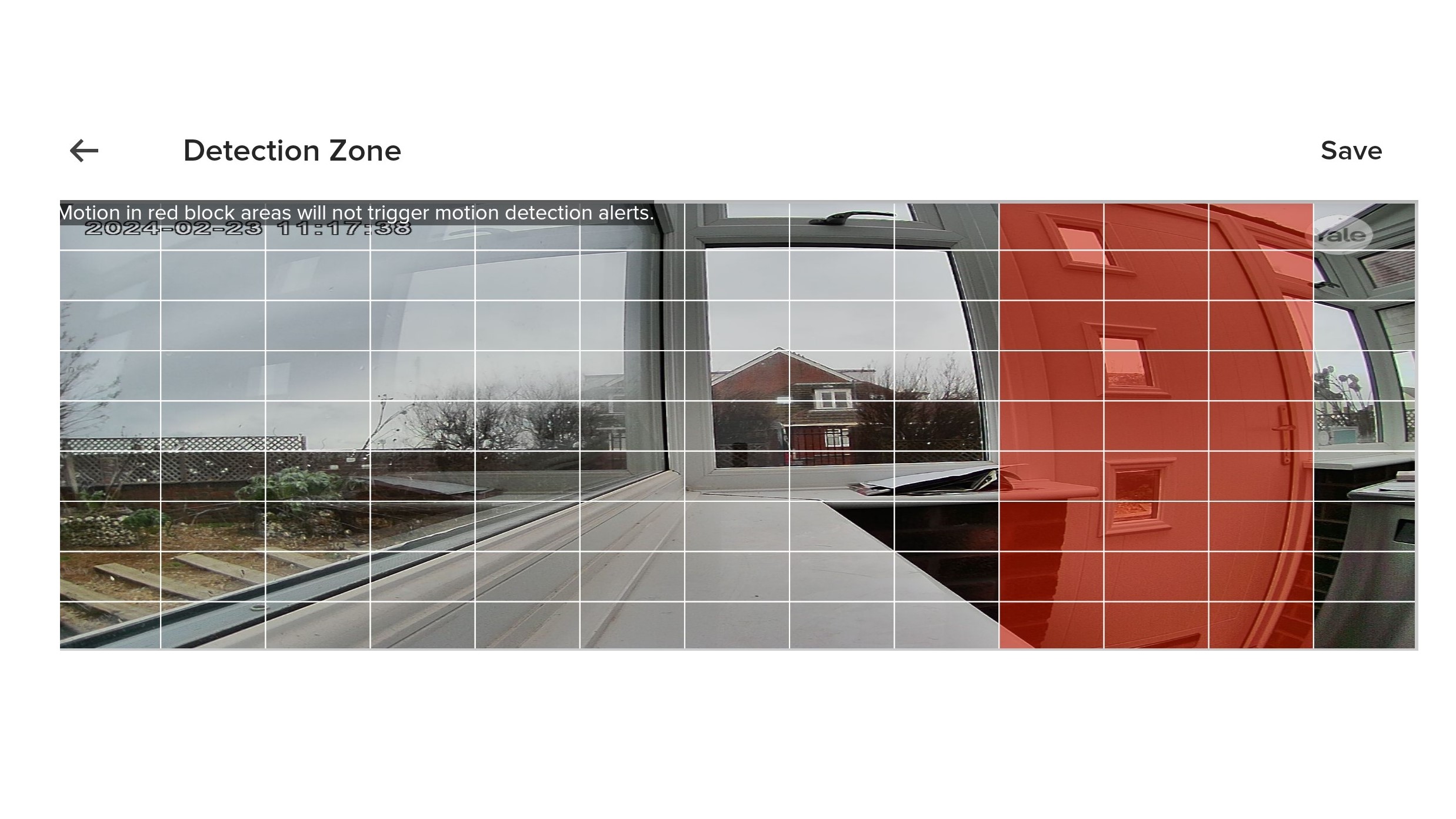
To make the most out of everything this doorbell has to offer, Yale offers a monthly subscription for an extra £3.50 a month. On the basic free plan, AI human detection tells you when someone is by the front door. If you pay for the Yale subscription, package, vehicle and pet detection will be added to the mix so you’ll know exactly what is happening outside.
Every time the doorbell detects motion, it'll record some footage so you can look back on the events later on. Without the subscription, you'll get 2 to 4 days' worth of clips stored locally. But there are issues with that – you won’t have long to look back on the recordings and it’s not as secure as storing the videos online. With the Yale subscription, you'll get 30 days' worth of footage in a cloud which I think is well worth having.
Yale Smart Video Doorbell review: verdict

Yale’s Smart Video Doorbell is well-priced and reliable. While it may not be as speedy as some other options out there, it delivered clear footage straight to my phone every time it detected motion or someone rang the bell, which is the goal.
I liked how easy the app was to use, it doesn’t overcomplicate the setup process and your clips are laid out on a timeline of events. I could easily communicate with visitors using the two-way talk feature. And the motion detection was effective without many false positives.
Yale Smart Video Doorbell review: alternatives to consider
There are several video doorbells around this price point, another one we would recommend is the Ring Battery Video Doorbell Plus. It has a good field of view, great night vision and the app is very easy to use. Like Yale, you will need to pay for a monthly subscription to make the most of it, though.
If you’re on a tight budget, the EZVIZ DB2 Battery Video Doorbell Kit is cheaper than the Yale doorbell and it is excellent value for money because it includes a chime to put inside your home. You can also store the recorded footage on an SD card.

Yasmine is the former Reviews Writer for T3, so she's been knee-deep in the latest tech products for reviewing and curating into the best buying guides since she started in 2019. She keeps a finger on the pulse when it comes to the most exciting and innovative tech – and since departing has also held a role as Digital Spy's Tech Editor. In her free time, you'll catch her travelling the globe – the perks of being a freelance tech expert – tending to her plants when at home and, but of course, planning her next big trip.