Samsung Galaxy Book2 Pro 360 review: a productivity powerhouse for Galaxy fans
The Samsung Galaxy Book2 Pro 360 is a lightweight laptop that can be transformed into a tablet


The Samsung Galaxy Book2 Pro 360 is a powerful, lightweight laptop which will be especially well suited to creative work and streaming video. It might be lacking in a couple of small ways but all in all, it's a reliable PC with a lot going for it.
-
+
Stunning FHD AMOLED display
-
+
Lightweight and portable
-
+
S Pen included
-
-
16:9 aspect ratio won't be for everyone
-
-
No HDMI port or facial recognition
Why you can trust T3

To sum up this Samsung Galaxy Book2 Pro 360 review in a sentence: if you’re on the hunt for the best laptop with plenty of power, a stunning touchscreen and the ability to transform into a tablet, then look no further. You won’t get much better than this, especially if you already use other Samsung Galaxy devices.
Last year I tried out its predecessor, the Samsung Galaxy Book Pro 360 which I called the best 2-in-1 laptop for Galaxy users at the time. This is the second edition and while not that much has changed, it follows it up well with a few improvements in some of the key areas which make it even more convincing than it was before.
In this Samsung Galaxy Book2 Pro 360 review, you’ll be able to find out how I got on when I tested it out. I’ll take you through what’s new about it as well as more on its design, you can find out about its screen, how well it performed day-to-day and I’ll share how its battery coped as well.
Samsung Galaxy Book2 Pro 360 review: price and what’s new
Launched earlier in 2022, the Samsung Galaxy Book2 Pro 360 is available to buy right now. Prices start from $1,250 in the US and £1,100 in the UK, we expect it to be made available soon in Australia as well. Take a look at the widgets on this page to see where you can buy it and how much it costs in your region. It's also worth taking a look at our Samsung discount codes page.
Improving on last year’s model in a few different ways, the Samsung Galaxy Book2 Pro 360 has a slightly cheaper starting price and a new burgundy colourway to add to the navy and silver options that there were before.
One of the biggest upgrades is to its processor, the whole range now comes loaded with 12th Gen Intel Core processors (up from 11th Gen in last year’s models). You’ll also get an improved 1080p webcam with a wider field of view, better brightness from the AMOLED display and improved sound through AKG and Dolby Atmos technology.
They’ve updated a few Samsung-specific features as well like the Studio Mode to improve your video calls and snap from the camera, as well as Multi Control which allows you to use a Samsung Galaxy Tab as a second screen.
Get all the latest news, reviews, deals and buying guides on gorgeous tech, home and active products from the T3 experts
Samsung Galaxy Book2 Pro 360 review: screen and design

With a 15.6-inch Full HD AMOLED touchscreen display (1920 x 1080p) the Samsung Galaxy Book2 Pro 360 is a big-screened beauty. While it may not be 4K, the image quality is still stunning, with fine, sharp lines and bright colours. You’ll get all the accuracy you need for precise photo editing and all the vibrancy you could want for immersive movie streaming.
A welcome change is an improved brightness, it makes such a big difference and makes the screen much more visible in a lot more lighting conditions. On a sunny day, the glossy screen will still suffer from a fair amount of glare but it’s more manageable than it was previously.
Something that makes this laptop stand out is that the screen has a 16:9 aspect ratio, which is pretty abnormal in the premium laptop space. Wide and short, not everyone will be a fan especially if you spend a lot of time typing out documents or scrolling down long web pages. It’ll be better suited to creatives or those who spend a lot of time displaying photos and videos.
Another feature fit for creatives is the 360-degree spin, where you can push the screen back to transform it into a tablet, and unlike a lot of other 2-in-1 PCs this one doesn’t feel flimsy nor is it awkward to use when you flip it.
The low-profile keyboard feels lovely to use as well, it’s tactile and smooth without being overly loud although it did take a bit of time to get used to because the keys are placed more towards the left-hand side to make space for the number pad. I thought it was great to have a separate number pad though, if you do occasionally have to work with spreadsheets or data entry then it will prove to be very useful.
A large portion of the bottom panel is taken up by the touchpad, it’s a lot larger than on some other laptops which is something else that lends itself well to creative work. I had no problem to note there either, it worked perfectly and precisely.
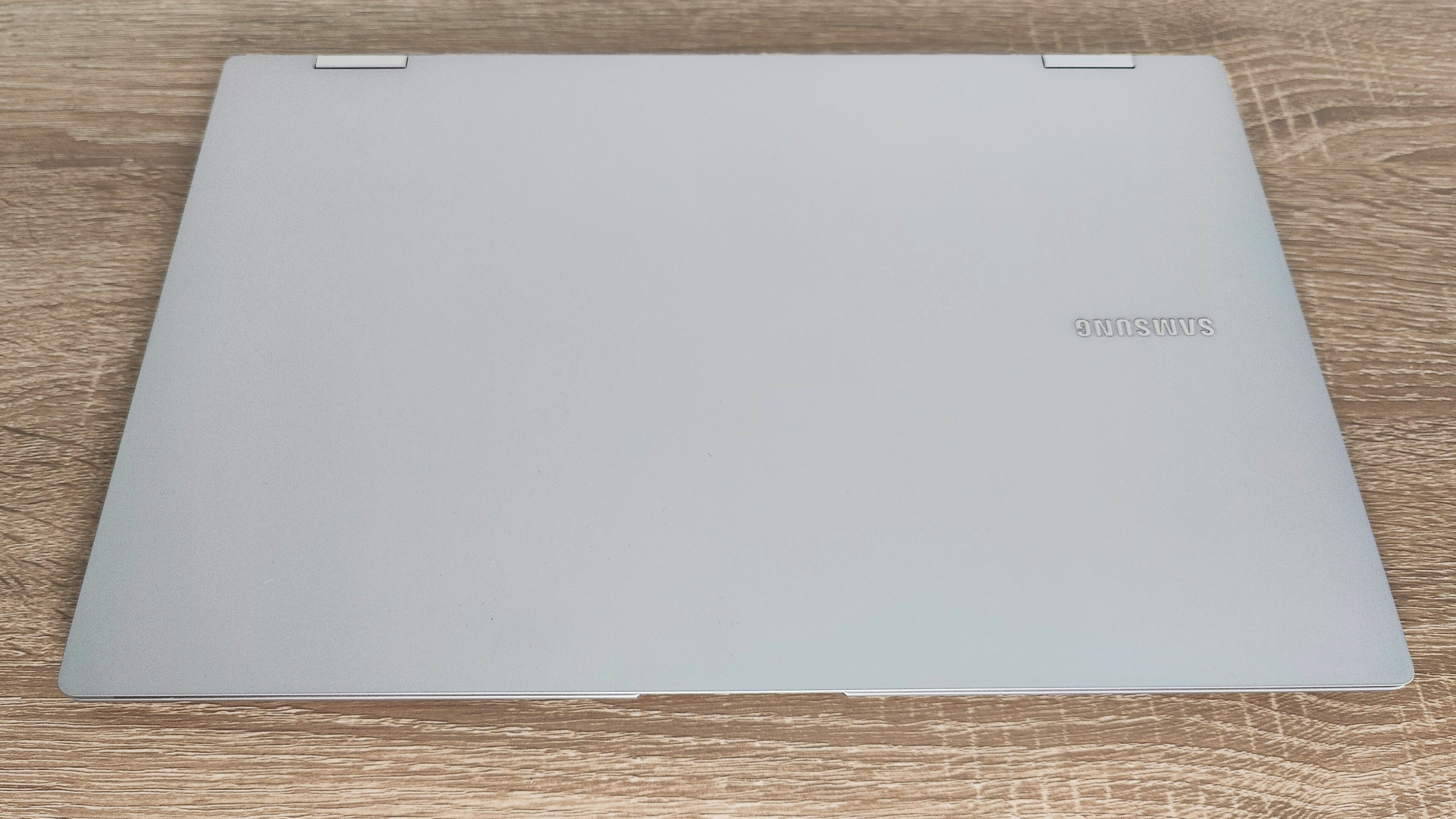
Just as it was before, the Samsung Galaxy Book2 Pro 360 is a sleek and stylish piece of kit that is oh-so slender and surprisingly light. The model I tried weighs 1.4kg and measures 354.85 x 227.97 x 11.9mm, which for a 15.6-inch computer, is quite wild. You could easily slip this into a backpack and it wouldn’t feel too heavy even if you were to carry this back and forth on your commute.
Despite being so compact, it still manages to pack in a Thunderbolt 4 port, two USB-Cs, a MicroSD card reader and a headphone jack. That’s plenty for most although the lack of HDMI might be off-putting for some.
In the box, the Samsung Galaxy Book2 Pro 360 comes with an S Pen which lends itself well to the wide display. Ideal for quick note-taking and drawing, it picks up on varying levels of pressure and I thought it was quite accurate as well. The only downside is that there no garage on the laptop to keep it when you aren’t using it.
To unlock the PC, there’s a fingerprint sensor integrated into the power button. It works quickly and efficiently - nothing bad to say there. I was disappointed that Samsung still hasn’t included an IR camera for Windows Hello so you can log in with facial recognition, it’s a feature I’d definitely expect in a premium offering like this.
Samsung Galaxy Book2 Pro 360 review: performance

The Samsung Galaxy Book2 Pro 360 comes with 12th Generation Intel Core processors under the hood and Intel Iris Xe graphics. The model I tested out came packed with an Intel Core i7-1260P CPU, along with 16GB of RAM and 512GB of in-built SSD storage. While those specifications aren’t going to match up to the best gaming laptops you can buy, they do set this up to be a rather powerful piece of kit.
I used this laptop for all sorts of tasks, with all sorts of windows, tabs and software open all at once. It easily coped with everything I could throw at it, and it will even be good enough for a bit of gaming here and there. Where this thrives though, is in productivity, it makes an excellent work laptop, and that applies to whatever type of work you plan to do on it. This is a workhorse of a personal PC.
On Geekbench 5’s performance-measuring benchmark test, the Samsung Galaxy Book2 Pro 360 scored 1,657 in single-core and 9,049 in multi-core (which is a huge improvement on its predecessor’s results), while on TimeSpy’s 3D Mark graphics test, this laptop achieved an excellent score of 1,754. Both results are impressive and easily place this amongst the top dogs of the PC world - way above a lot of 2021 devices including the Huawei MateBook X Pro (2021) and the Dell XPS 13 review (9310).
When it comes to connectivity you can expect the fastest possible speeds on your network thanks to Wi-Fi 6E. Do bear in mind that your home broadband router will need to support it as well.
The 68Wh battery got me through a day’s work which is all you need really, although I did find it drained quite quickly on standby with the lid closed so if you pack it away on Friday be sure to have the charger with you on Monday morning.
To more accurately test out its battery life, I downloaded and played an HD video on full brightness for over two hours. In that time, the battery level dropped by 26% which suggests it would have lasted almost 8 hours in total, in comparison to other laptops that's quite good going.
Charging it back up again from flat to full took just under two hours which is perfectly acceptable. The size of the charger is worth pointing out here, it’s so small it looks more like a phone charger than one made for a laptop, and it charges through USB-C which means the cable is easily replaceable if you were to lose or break it.
Samsung improved the webcam this time around, switching the 720p camera from the previous model for a 1080p snapper here. The Full HD quality makes a huge difference and so this a great choice for anyone who has to make a lot of video calls. The image quality is good, bright and sharp with handy features like Auto-Framing to keep the camera focused on you at all times.
Because it runs on the latest Windows 11, you can get a lot done very quickly - the operating system was created with productivity in mind and does everything it can to make the way you work more efficient.
Handy widgets give you quick access to your calendar and your photos. Snap layouts suggest smart ways to organise your screen with multiple windows open at once. And you can even download Android apps so you can work better across your phone and laptop simultaneously.
There are some really handy Samsung-specific features as well which make this PC a great choice for anyone who already uses a Galaxy device like one of the best Samsung phones, for example. You can use your phone as a second screen, quickly send files and photos wirelessly across devices, and your notes are automatically synced so you can start writing them on the PC and open them up on your phone.
Another really convenient feature is that you can use the Samsung Galaxy Book2 Pro 360 as a hub for your SmartThings devices, and access Samsung’s Bixby voice assistant.
Samsung Galaxy Book2 Pro 360 review: verdict

You’ll be able to rely on the Samsung Galaxy Book2 Pro 360 to help you get your work done - it’s powerful, easy to type on, it comes with the S Pen included and it won’t weigh you down when you take it in your bag with you - it’s one of the best lightweight laptops you can buy with a 15.6-inch screen.
Not everyone will be a fan of the 16:9 display, it’ll be better suited to creative work, to streaming video and to managing spreadsheets than it will be to browsing a lot of web pages or typing out long documents.
Some people might also be looking for an HDMI port or facial recognition, neither of which you get here, while others might want a 4K display. Serious gamers could also struggle to get what they need from this. But chances are a lot of those points won't be deal-breaking, because actually, there’s not really much bad to say about this laptop.
If you already own Samsung Galaxy devices then this is a particularly good choice because you’ll be able to make the most out of loads of handy extra features that make it easier to work across your devices, but even if you don’t, it runs Windows 11 so is already very well set up for efficiency.
Samsung Galaxy Book2 Pro 360 review: also consider
If you’re after the best money can get and you plan to use your laptop as a slate a lot, then the Microsoft Surface Pro 8 should be on your list. It’s a 2-in-1 laptop in the most convincing form where the screen can be completely removed from the keyboard when you want to use it as a tablet. The only major downside is that you have to buy the keyboard and pen separately.
Also worth looking at is the HP Elite Dragonfly G2, a mighty 2-in-1 laptop suited for work above all else. It is a fair amount more expensive than the Samsung Galaxy Book2 Pro 360 but it’s also one of the most convenient, light and powerful laptops in the world.

Yasmine is the former Reviews Writer for T3, so she's been knee-deep in the latest tech products for reviewing and curating into the best buying guides since she started in 2019. She keeps a finger on the pulse when it comes to the most exciting and innovative tech – and since departing has also held a role as Digital Spy's Tech Editor. In her free time, you'll catch her travelling the globe – the perks of being a freelance tech expert – tending to her plants when at home and, but of course, planning her next big trip.