Oppo Pad Air review: this cheap tablet has stylish looks and a quality display
Is this budget-busting tablet the right choice for you? Our Oppo Pad Air review will help you decide


For a tablet around the £200 mark, this budget beauty takes some beating. Its high-res screen and quality audio make it a great choice for entertainment. There's no audio jack or SIM option, and it's only good for lightweight games. But as long as those aren't deal breakers, this offers excellent value.
-
+
High-resolution screen
-
+
Great audio
-
+
Split-screen and floating windows
-
+
Beautiful design
-
+
Affordable price
-
-
No audio jack
-
-
No SIM option
-
-
Not for games
Why you can trust T3
Oppo is a Chinese company that's not very well known outside China and India, and which, until recently only produced smartphones. Now, it's launched its first tablet, and it's cheap, at just a little over £200 on Amazon UK at the time of writing. So can it compete with the best tablets in the world? My Oppo Pad Air review aims to answer that question.
Even if you think a low-cost tablet isn't for you, this one has some impressive-looking specs that might grab your attention, including a high-resolution display, four speakers with Dolby Atmos, and a 7,100 mAh battery. Unlike Amazon's tablets, it runs Android and supports Google apps. And it's pretty nice looking too.
So could this tablet help you save much-needed cash? I spent some time with the Oppo Pad Air to find out. Read on as I explain what I learned about its design, performance, screen, speakers, battery, cameras and more.
Oppo Pad Air review: price and availability
After its initial release in China and India this summer, the Oppo Pad Air was launched in the UK and Europe in September. Its RRP is £239.99 but at time of writing Amazon UK had it discounted to £207.99.
Oppo Pad Air review: design and screen

The 'Sunset dune' texture gives the tablet a unique look
The moment I unboxed the Oppo Pad Air, I was instantly taken aback by the quality of its design. Made mostly of anodized aluminium and glass, the front has a stylish, premium look that makes it feel much more expensive than it actually is.
While the side frame and most of the back is plastic, that doesn't detract from the high-end feel. On the back, in particular, Oppo has run an arty texture along the top quarter that it calls 'Sunset Dune 3D'. This hits the market perfectly, cleverly drawing the eye and raising the design far above the norm, aesthetically speaking.
Note that as well as the tablet, you get an 18W charger and a USB-A to USB-C cable in the box, along with a user manual.
Get all the latest news, reviews, deals and buying guides on gorgeous tech, home and active products from the T3 experts
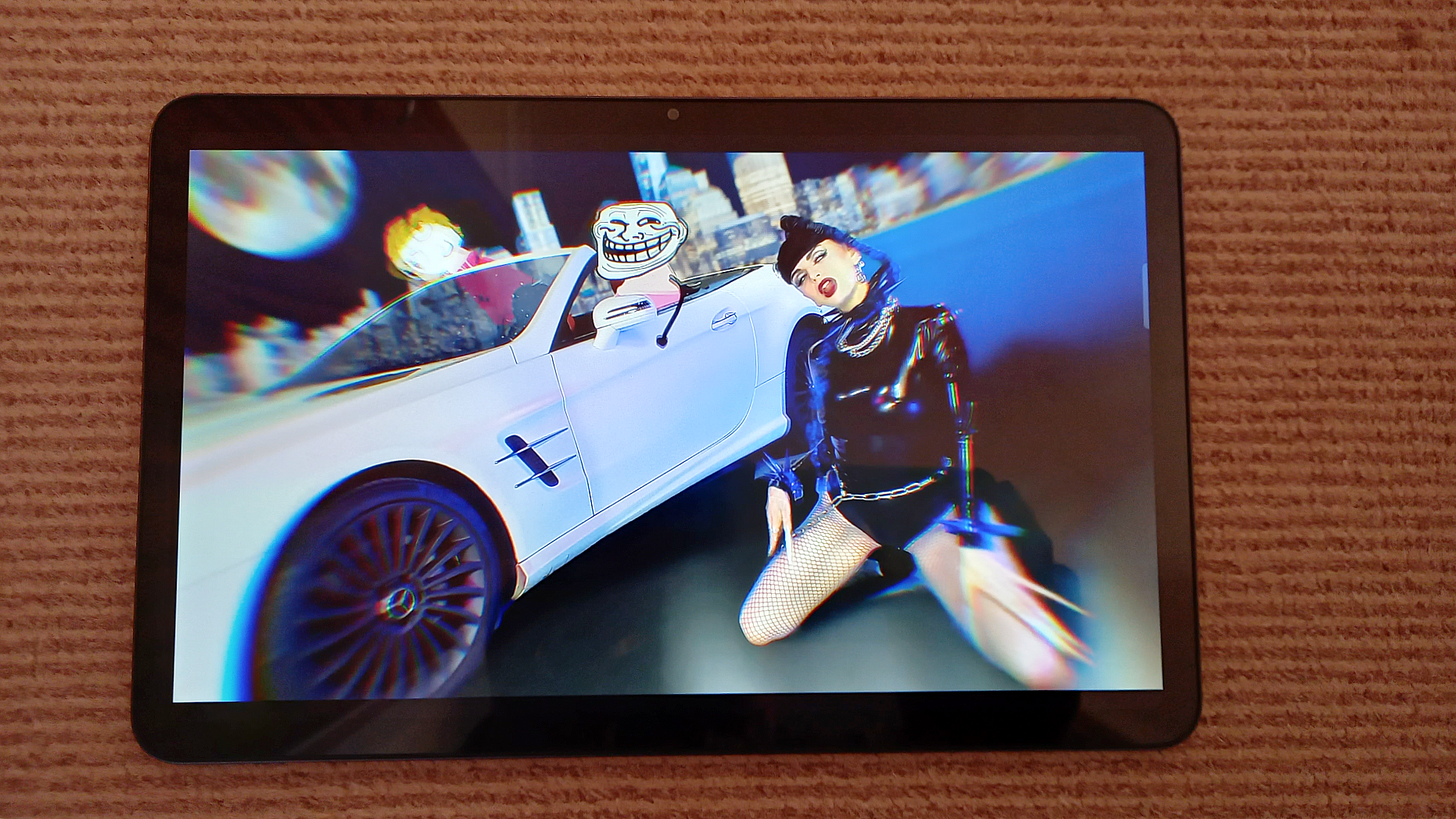
The Oppo Pad Air's one billion colours are put to good work in the music video for Rebecca Black's Friday
The IPS LCD screen is another big win for the Oppo Pad Air. At 10.36 inches in diameter, it's a good size for enjoying entertainment, comes with a resolution of 1200 x 2000 pixels (a nudge above Full HD), and a total of one billion colours.
It's not perfect: it's not HDR10 video-compliant and the refresh rate is 'just' 60Hz. Also, the claim this screen is '2K' is a bit confusing, when that's usually used to describe 1440p displays. And as streaming services like Netflix and Amazon either stream in HD or 4K (which it won't do on this tablet), you're limited there to HD in any case.
But these are just niggles. Overall, for a tablet this cheap, this screen is pretty darned impressive. I've happily spent hours watching YouTube videos, TV shows and movies on the Oppo Pad Air, and I've enjoyed the experience immensely.
That's helped by the fact that, for a budget tablet, the sound is first-class. Coming from four stereo speakers, powered by Dolby Atmos, it's full, loud and covers all frequencies admirably. Sure, it's a little light in the bass, but without wishing to sound repetitive, for such a cheap tablet it was far better than I was expecting.
One Achilles' heel does crop up in this area, though. The Oppo Pad Air doesn't come with a headphone jack. So standard headphones will be no good to you here; you'll need some USB-C or wireless ones instead.
Oppo Pad Air review: performance and interface

The home screen is clear and uncluttered
In this section, I've grouped 'performance' and 'interface' together, because they're very much two sides of the same coin. Both feed into the question: how smooth and efficient is the tablet to use in practice?
On one hand, the Oppo Pad Air falls down a little on the hardware here, because its Qualcomm Snapdragon 680 chip isn't that fast, and there's only 4GB of RAM on board, slowing things down a touch.
That means, for example, that the only games you should expect to play here are lightweight ones like Clash of Clans; and even then, you'll want to stick the graphics onto the lowest settings. Don't expect, to be doing any photo or video editing either, unless you're only talking about light tweaks, or you're happy for your editing app to run quite slowly.
But there's another side to this. Oppo has done a fantastic job with the interface and onboard software, which goes a long way to speeding things up beyond where they might otherwise have been.
The operating system, for instance, is kept lightweight and easy to use. It's based on Android 12, and is pretty much the vanilla experience we all know from other tablets and phones, with minimal bloat. The multitasking features Oppo has added, meanwhile, are very useful.
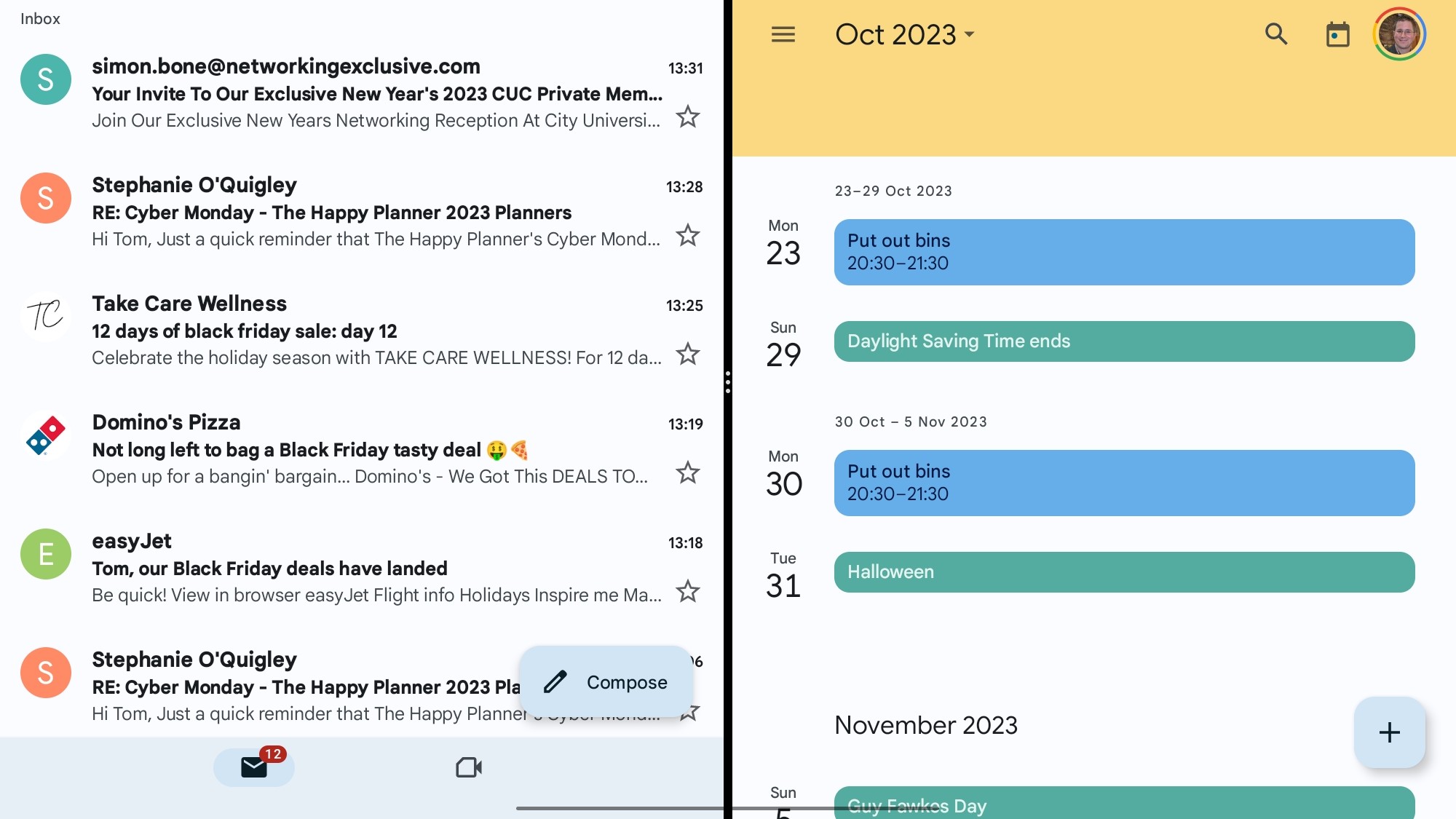
Divide your screen between two apps using the Split Screen feature
For example, in landscape mode you can split the screen into two with a two-fingered swipe, and have two apps next to each other. I've found this really handy when, for example, adding dates from Gmail messages into my Google calendar. It's easy to swap sides too. Furthermore, you can separate off another app into a 'Flexible Window', which turns it into a small box you can move around the screen, and which overlays onto your other apps. The keyboard is moveable too.
In summary, the hardware means that opening and closing apps can occasionally be a little slow. But the split screen and flexible window features mean you spend a lot less time opening and closing apps in the first place. So overall, the experience of using this tablet feels a lot smoother and faster than the specs might suggest.
The Oppo Pad Air comes with a 7100mAh battery, which is decent enough at this price. I managed to get 10 hours 27 minutes of video playback out of it on a single charge. On a separate day, it gave me 11 hours 27 minutes of mixed use (browsing, checking emails, streaming video and listening to music). Not exactly record-breaking, but no complaints there either.
Where some might complain is the slow charging from the 18W charger. It took me two hours 28 minutes to go from 0 to 100%, which was longer than I'd expected.
In terms of wired connectivity, there's just the one USB-C port: the same one you use for charging. As for wireless, the Oppo Pad Air supports Wi-Fi 5 and Bluetooth 5.1, but there's no version that supports 4G or 5G.
Oppo Pad Air review: cameras

You can take okay-ish photos with the Oppo Pad Air's 8MP camera, although your phone will probably be a better bet
The Oppo Pad Air comes with a 5MP camera on the front, for taking selfies and making video calls. There's also an 8MP camera on the back for taking photos and shooting video.
I found the front camera did a decent enough job at handling Zoom calls with friends and family, although for business videoconferencing you're going to want to stick to your laptop or premium smartphone. As for photography and video creation, most of us are going to have a better camera on our phone than this one. But for simple tasks such as scanning a document (using the special Text mode), photographing a menu or price list, or accessing a QR code, this will be perfectly fine.
Oppo Pad Air review: verdict

The Oppo Pad Air offers exellent overall value
Considering its low price, I'm hugely impressed by the Oppo Pad Air. For starters, its physical design is quite beautiful, and makes it feel like a premium product. The high-resolution screen delivers a gorgeous, detailed picture, with good quality speakers to match. And while the processor isn't the fastest, some clever interface features make multitasking a responsive and flexible experience.
There are some clear limitations here. The most obvious the lack of audio jack, so anyone wanting to watch movies on long journeys will need to have an alternative to ordinary wired headphones. If you want to use a tablet for photo or video editing, or are keen gamer, you'll want to look elsewhere. And you prefer to use a cellular connection to Wi-Fi, for whatever reason, then this isn't the tablet for you either.
But if those aren't deal-breakers, this tablet has a lot to offer for a low price. If you're primarily seeking a tablet for watching video, listening to music and/or day-to-day tasks such as checking emails, surfing the web, checking social media and using apps, the Oppo Pad Air offers excellent value.
Oppo Pad Air review: also consider
A good alternative at this budget end of the market is the Lenovo Tab M10 Plus. It's an older model, from 2020, and the specs aren't quite up to the level of the Oppo Air Pad. But it's a good all-rounder, has a nice 10.3-inch HD screen and we've seen a lot of good discounts online lately, making it a very affordable buy.
If you want something even cheaper, you might consider the Amazon Fire HD 8 2022, which costs less than $100/£100 at time of writing. It's slower, the screen and speakers are less good, and like all Amazon tablets, it doesn't run Google apps. But at such a low price, these may be compromises you're willing to make.

Tom May is a freelance writer and author of the book, Great Ted Talks: Creativity. He has been editor of Professional Photography magazine, associate editor at Creative Bloq, and deputy editor at net magazine. He has also worked for a wide range of mainstream titles including Radio Times, NME, Heat, Company and Bella.
