Surface Laptop 4 review: another superb laptop from Microsoft
The Surface Laptop 4 looks great, is fantastic to use, and packs plenty of power


The Surface Laptop 4 is another superb laptop from Microsoft. The drawbacks are very minor, and the list of plus points is a lengthy one. Give this a serious look if you want a stylish Windows laptop that can go just about anywhere and do almost anything.
-
+
Choice of configurations
-
+
Stylish, premium design
-
+
Excellent LCD IPS screen
-
-
Can get expensive
-
-
Chunky display bezels
-
-
Proprietary Surface port
Why you can trust T3

The Surface Laptop 4 covers a lot of bases – you could argue for it to be mentioned as one of the best student laptops, one of the best lightweight laptops, and one of the best laptops full stop, and that's a mark of just how well made this Microsoft machine is.
Unless you're specifically looking for a budget laptop or a gaming laptop, then the Surface Laptop 4 is going to appeal. Microsoft wants its Surface laptops to show off just how good Windows laptops can be, and we'd say that this model certainly succeeds in that regard.
To give you a bit of a better idea about whether or not the Surface Laptop 4 really is the laptop for you, check out our in-depth review below. From the battery life to the processor performance, we've gone into all the details you need to know to make a decision.
Surface Laptop 4 review: screen and design


It's certainly hard to fault the Surface Laptop 4 in terms of its design and its visual appeal – the aesthetics here are top-notch, particularly when it comes to the Matte Black model that we had in to review (Ice Blue, Sandstone and Platinum are your other colour options). There are only so many ways to design a laptop of course, but that said we do like what Microsoft has done here: there's a premium fit and finish all round, and that extends to the display hinge, which feels solid and reliable.
Our review unit came with a 13.5-inch, 2,256 x 1,504 pixel IPS LCD screen, which is sharp, bright and vibrant – just about everything you could want with a display on a laptop, even if it doesn't quite reach the deep blacks and contrast levels you get with OLED. We also like the 3:2 aspect ratio, which means you can see more of a document or a website at one time (though widescreen movies don't look quite as good). If we did have a quibble, the bezels are a little on the thick side for 2021, but it's fine really. Your other option for the Surface Laptop 4 is a 15-inch, 2,496 x 1,664 pixel IPS LCD screen, and both sizes are touch-enabled if you want to poke at the display.
As you can see from the images accompanying this review, the Surface Laptop 4 can hold its own in terms of aesthetics against most other laptops on the market. The design hasn't changed much from the Surface Laptop 3, but then again it didn't really need to. Besides the standard aluminium design of our review model, you can also opt for an Alcantara material option for that little bit of extra luxury. It's worth noting that there's a webcam above the screen, and that Windows Hello login is supported.
In terms of ports, there's not a great selection, though it's fairly standard for a laptop of this size and weight: you get one USB-C port, one USB-A port, a 3.5 mm headphone jack, and the Surface Connect port that Microsoft likes to put on its laptops. That proprietary port does rather limit you in terms of chargers and other accessories besides what Microsoft itself makes, but it's not something that's a huge drawback in our opinion. The laptop tips the scales at 1.3kg (2.79 pounds).
Get all the latest news, reviews, deals and buying guides on gorgeous tech, home and active products from the T3 experts
- Pick one of the best lightweight laptops
Surface Laptop 4 review: performance and features

Our Surface Laptop 4 review unit came with an 11th-gen Intel Core i5-1135G7 processor, plus 8GB of RAM and 512GB of storage. Other configurations are available, at different price points: you can get up to an i7 Intel processor, for example, while AMD options are also available, and the maximum available RAM goes all the way up to 32GB if you need it. In other words, the laptop offers plenty of power for just about anything besides high-end gaming and heavy duty image and video editing.
You'll be pleased to know that the laptop is fully Windows 11 compatible too, when the time comes to upgrade, and in our time with the device it breezed through everything that we asked of it: editing documents, working with images, browsing the web (with dozens of tabs open at a time), and even some light gaming. The 11th-gen Intel chips do come with integrated Iris Xe graphics that can play less demanding games at reasonable resolutions and frame rates.
Typing and using the trackpad is an absolute pleasure on the Surface Laptop 4, and in terms of day-to-day use it's definitely one of the best laptops we've used in recent times. The stereo speakers do a decent job as well, pumping out music and movie dialogue at a more-than-respectable level of fidelity. Obviously real audiophiles will want to invest in a separate pair of speakers, but for everyone else the built-in options on the Surface Laptop 4 are going to do just fine.
Microsoft reckons you can get about 17 hours of battery life out of this laptop with "typical device usage" which might be a bit on the optimistic side. In our tests, two hours of video watching – albeit at maximum display brightness – drained the battery by 16 percent on average, suggesting around 12-13 hours in total. Overall, in general usage we found time between charges to be about 12 hours as well, so while it doesn't quite hit Microsoft's claims, it will easily last a day outside of the (home) office.
- Check out the best laptops on the market
Surface Laptop 4 review: price and verdict

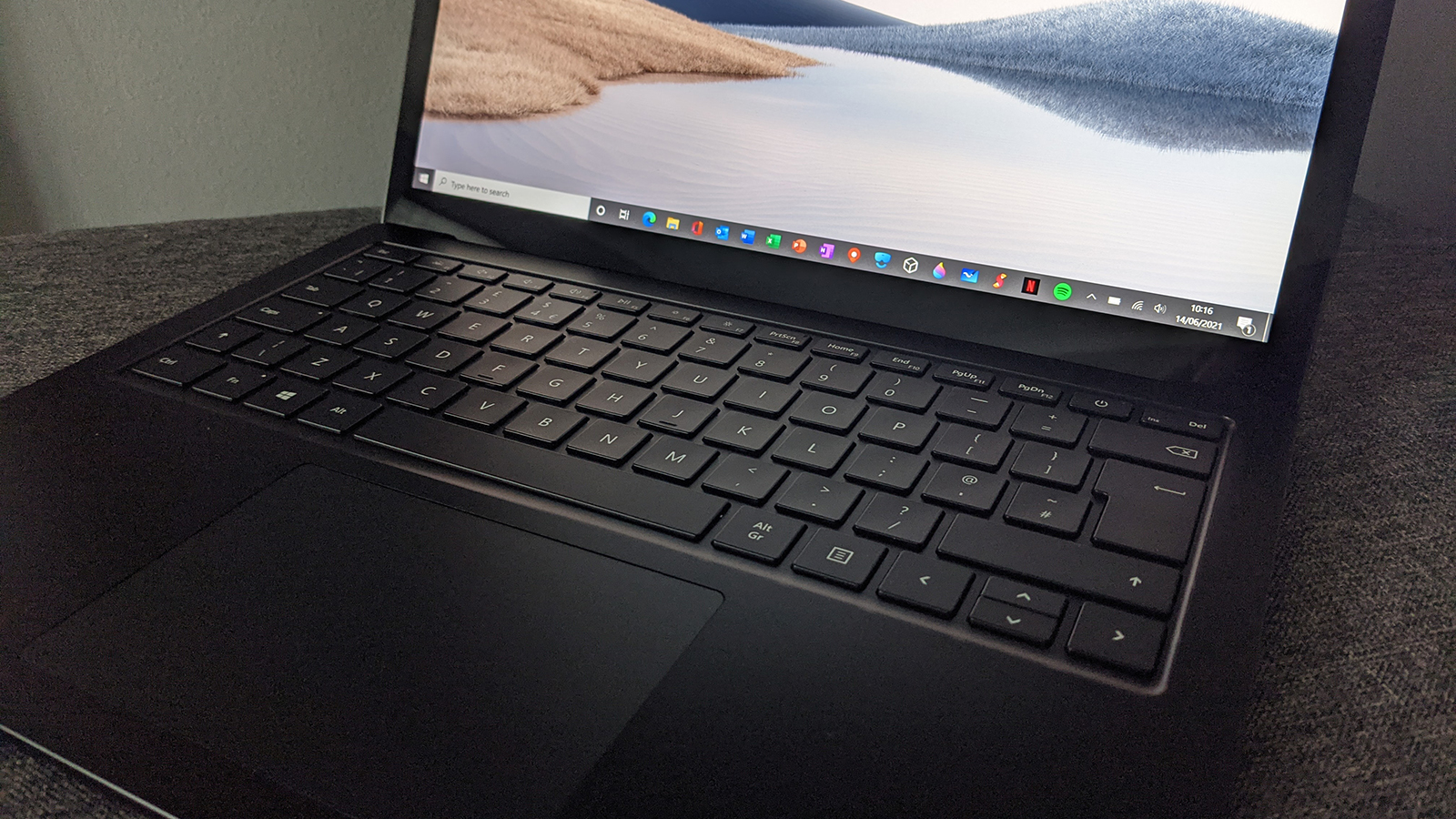
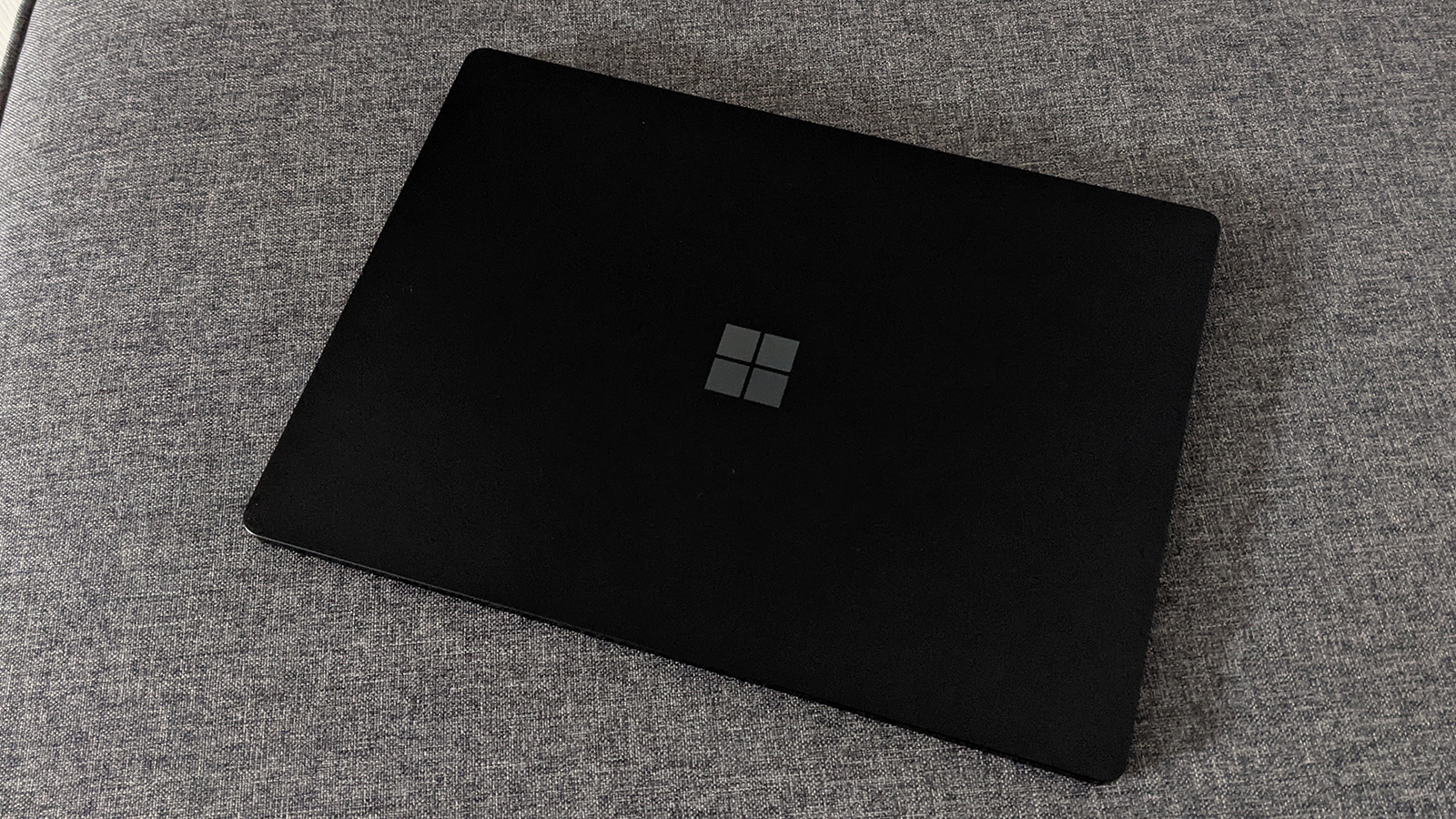
Check the widgets that are embedded alongside this article for the latest Surface Laptop 4 prices, but at the time of writing the base model can be yours for £999/$999/AU$1,499 – and more advanced models (like our review model) will cost you significantly more than that. Everything considered, that's not a bad price for what you get: Microsoft has neither underpriced nor overpriced this device.
In our time with the Surface Laptop 4 we were very impressed with both the performance of the laptop and how it felt to use – the keyboard and trackpad are top notch, and we didn't experience any problems with excessive heating or fan noise while we worked. For a well-priced Windows laptop that can do just about everything well, apart from the most demanding tasks, this is absolutely one of the best options out there.
We'd like to see the display bezels shrink down for the next version, and battery life could always be improved – something you could say about any laptop – but in general it's hard to pick out any real faults with the Surface Laptop 4. It's really well built, the battery life is definitely above average, and we'd have no qualms about using this as our everyday laptop for general use.
In a world where there are such strong competitors as the Dell XPS 13, the Surface Laptop 4 has a difficult job in trying to get you to pick this over anything else, but in our eyes it makes quite a compelling case. If you're looking for a stylish, lightweight laptop that has plenty of power under the hood, and you can afford to move away from the budget end of the market, then this may well fit the bill.
- All the best student laptops are right here
Dave has over 20 years' experience in the tech journalism industry, covering hardware and software across mobile, computing, smart home, home entertainment, wearables, gaming and the web – you can find his writing online, in print, and even in the occasional scientific paper, across major tech titles like T3, TechRadar, Gizmodo and Wired. Outside of work, he enjoys long walks in the countryside, skiing down mountains, watching football matches (as long as his team is winning) and keeping up with the latest movies.
