Mac OS X Mavericks review
Mac OS X 10.9 Mavericks is here, and at an unbeatable price


-
+
Great price
-
+
Maps and Books
-
+
Improved performance
-
-
Not different enough for some
-
-
Notes icon needs updating
Why you can trust T3

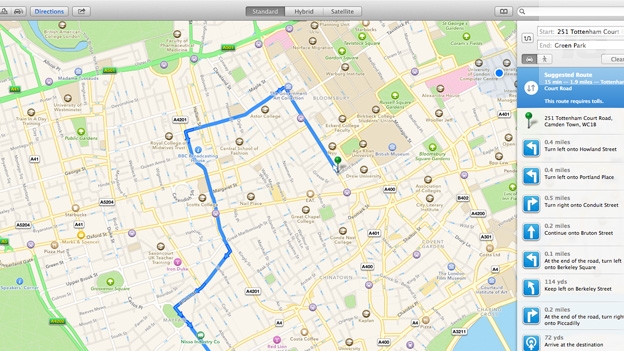
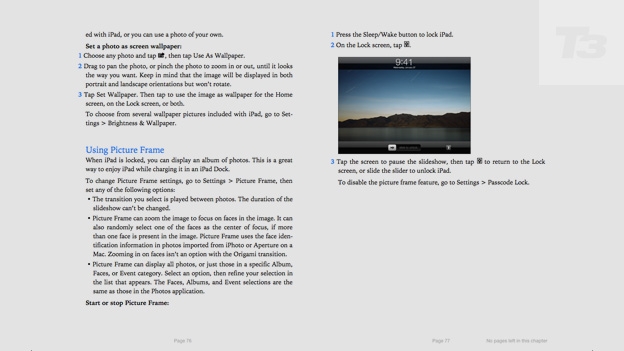
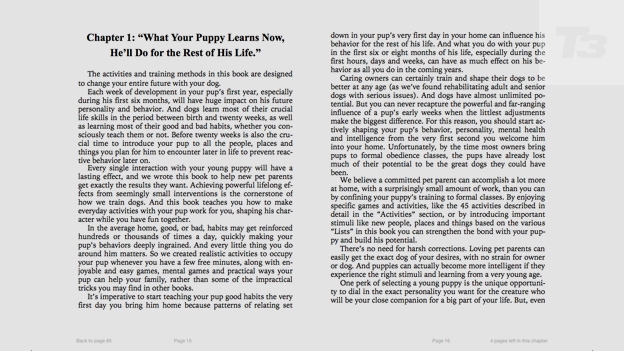
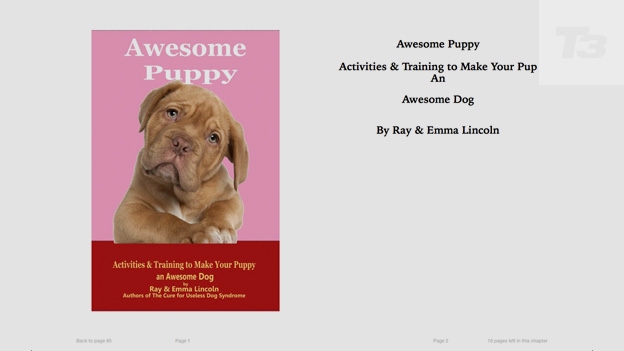
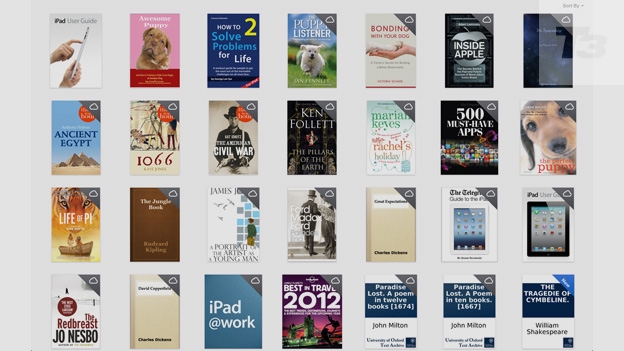
Apple OS X Mavericks is a software update with no cat in sight - so you should you upgrade or stick with the puddy tats?
Apple's operating software has been getting cheaper and cheaper. Last year, the OS X Mountain Lion update was released for just £13.99. And now, the price has been reduced further, about as far as it possibly can go. Yes, you may have heard, Mac OS X Mavericks is completely free.
Impeccable value then, and what's more, if you have a Mac that's compatible with the software, it doesn't matter if you have an older OS - you don't need to buy the inbetween versions. Apple says it will work on any Mac released since late 2007.
Apple's thinking is it wants all it users to be on the latest page, with the best software. This makes the hardware - like the new iPad Air and iPad Mini Retina - look its best and means that developers have an easier job. It also means that there's a less fragmented user base out there (like iOS, unlike Android).
OS X Mavericks: Updates
So what's new? Lots. Like the new version of software for iPhone, iPod and iPad, the computer software can now be set to offer automatic updates so you don't need to spend as much time keeping everything up to the moment.
And like iOS 7, OS X now has a cleaner style. The calendar is no longer designed to look like it's made of paper with last month's dates badly torn off, framed by a leather top. It's just white screen with clear, sharp writing on it which is easy and speedy to navigate. Though confusingly, the app icons look the same as they always did - the date on a calendar with metal rings on it is there in the dock as before.
The Notes icon still resembles a US yellow legal pad, though the app itself is changed to reflect the cleaner, clearer look that OS X and iOS 7 have both adopted.
Programs and functions that have been updated include the addition of tags in the Finder so you can attach colour-coded tags to documents, photos and other files making them easier to categorise and locate in more ways than just date created, name and so on.
There are gentle improvements to areas such as the browser Safari which has a re-designed top sites page and promises to be faster - it certainly feels nippy.
Updates, a very handy addition to Mountain Lion, is gently improved with the addition of more ways to interact with the alert as it appears. Get an email and you can open it or whisk the notification offscreen as before. But now you can also reply or delete directly from the notification, which is handier than going to the relevant program.
Mavericks also helpfully details how you're using power. So if you click on the little battery icon to reveal the power menu it lists (as before) battery charge level, whether it's plugged in and whether to show the battery percentage or just the icon.
But now there's a line that reads 'No Apps using significant energy' or else lists which programs are draining power. If you're running low on battery and know you can't plug in for a while, this is highly useful information so you can kill the power-hungry apps. And if you need those programs working, then at least you know you're right to fret...
OS X Mavericks: Features
Some apps have been happily transferred from the iPhone. Maps is a big screen version of the iPhone app, and looks gorgeous, especially when focusing on Flyover, the super-cool 3D renders of city centre buildings in various cities.
If you regularly use Google Maps to check how to get to your next appointment, then Maps will do a similar job. And it has a cool extra: once you've got directions sorted to wherever you're going, clicking on the share button includes the option to send the directions to your iPhone. Neat.
And iBooks has arrived on the Mac as well as iPhone and iPad. It looks good, though don't wait for pages to turn elegantly as they do on the iPad - here you scroll between pages and they slide across. It makes it less intimate but works okay.
Security is enhanced with iCloud Keychain, which creates complex passwords that are tricky to hack and impossible to guess at. You can use it, thanks to the glory of iCloud, on multiple Apple devices.
All very well, unless you need to access something that's behind a password and you're not near your phone or your computer - you can't access it on a random PC. Still, it's a definite improvement on typing in P-A-S-S-W-O-R-D every time.
OS X Mavericks: Performance
A lot of the new features in Mavericks are designed to improve performance, such as the notifications about which apps are drawing power, mentioned above. There are also smaller, gentler improvements such as ones which know the power committed to apps which are hidden offscreen or behind other windows.
For example if you have a web page with an animated ad playing on it, then when you have another window obscuring it the power committed to that unseen animation is reduced.
Overall, performance seems faster and less power-draining, though these are subtle improvements rather than game changers - which is perhaps a good description of Mavericks altogether.
OS X Mavericks: Verdict
Mavericks is clearly the best OS X yet and since it's not much more than a year since the last update it's right that this should be solid movement forward rather than revolutionary.
There are wholly new elements like Maps and Books, both of which work well and bring iOS and OS X closer together still. And the improvements in energy use and overall efficiency are welcome. But it's the shift to the clarity and simplicity of design, which iOS has opted for as well that is most welcome.
Every part of Mavericks is easy, from quick installation to everyday usage. At a time when Microsoft's Windows 8 is still finding its feet, Apple has offered continuity, familiarity and steady improvement. All at a price that can't be beaten.
Should you download Mavericks? Are you serious? Of course you should. It's better in every detail and it's free. Apple's OS X was the best computer software available already, and this is better in pretty much every way.
Apple Mac OS X Mavericks release date: Out now
Apple Mac OS X Mavericks price: Free
Get all the latest news, reviews, deals and buying guides on gorgeous tech, home and active products from the T3 experts