Linksys Velop Pro 6E review: a top-tier Wi-Fi 6E mesh system
It's hard to find fault with the Linksys Velop Pro 6E system



The Linksys Velop Pro 6E Wi-Fi mesh system covers a huge amount of ground and hundreds of devices, supports the latest Wi-Fi 6E speeds, and is an absolute breeze to use. It's not the cheapest system out there, but yet is competitively priced all considered.
-
+
Speedy connectivity
-
+
Reasonably priced
-
+
Straightforward setup
-
-
Not the smallest
-
-
Older Velop nodes aren't compatible
-
-
App could be faster
Why you can trust T3

The Linksys Velop Pro 6E has ambitions to be one of the best mesh Wi-Fi systems on the market, and our review will help you decide whether or not it's the right Wi-Fi upgrade for you. It certainly comes with a brand name you can trust in terms of home networking.
You can pick up this mesh system with just the main router, with the router and a single satellite, and with the router and two satellites – and it's the latter of those configurations, the one that's the most expensive and covers the biggest area, that we're reviewing here.
When it comes to getting the perfect Wi-Fi setup at your home, we've got plenty more buying advice for you to take advantage of. After reading this review, you might want to check out our detailed guides to the best wireless routers and the best Wi-Fi 6 routers.
Linksys Velop Pro 6E: price & availability
The Linksys Velop Pro 6E mesh Wi-Fi system is out and available to buy now. The three-pack version that we're reviewing here can be bought for around £499 / $449 at the time of writing – though the widgets embedded above should give you the best prices currently available on the web. In the UK, it's available from Amazon.
Linksys Velop Pro 6E review: design & setup

There's no physical difference between the main unit and the two satellites here – you just need to make sure that one of them is plugged into your existing home router supplied by your internet service provider, and that the other two are positioned elsewhere in your home. After that is done, the entire setup process is handled through the accompanying mobile app, which is the norm for systems like this.
We managed to get the Linksys Velop Pro 6E up and running in around 10 minutes, and everything went smoothly. The only slight annoyance is that all three units need to be close together during setup, which means you'll need three spare plug sockets close to your existing router – once that's taken care of, you're free to move the satellite nodes around to other locations.
The app that you use for setup is the same app that you then use to manage the network: checking on connected devices, configuring guest access, the available parental controls and so on. If you don't already have a Linksys account, you'll have to sign up for one – yet another email address and password combination to remember – but it's not too much of a chore to do this inside the app.
Get all the latest news, reviews, deals and buying guides on gorgeous tech, home and active products from the T3 experts
Each of these devices stands 196mm tall, 99mm wide and 95mm deep – they're about as tall as a Coca-Cola bottle, as you can see from one of the images accompanying this review. They're neither the smallest nor the biggest mesh networking devices we've come across, but they're reasonably easy on the eye – Linksys has clearly gone for the minimalist look here, which is fine by us.
Linksys Velop Pro 6E review: performance & features
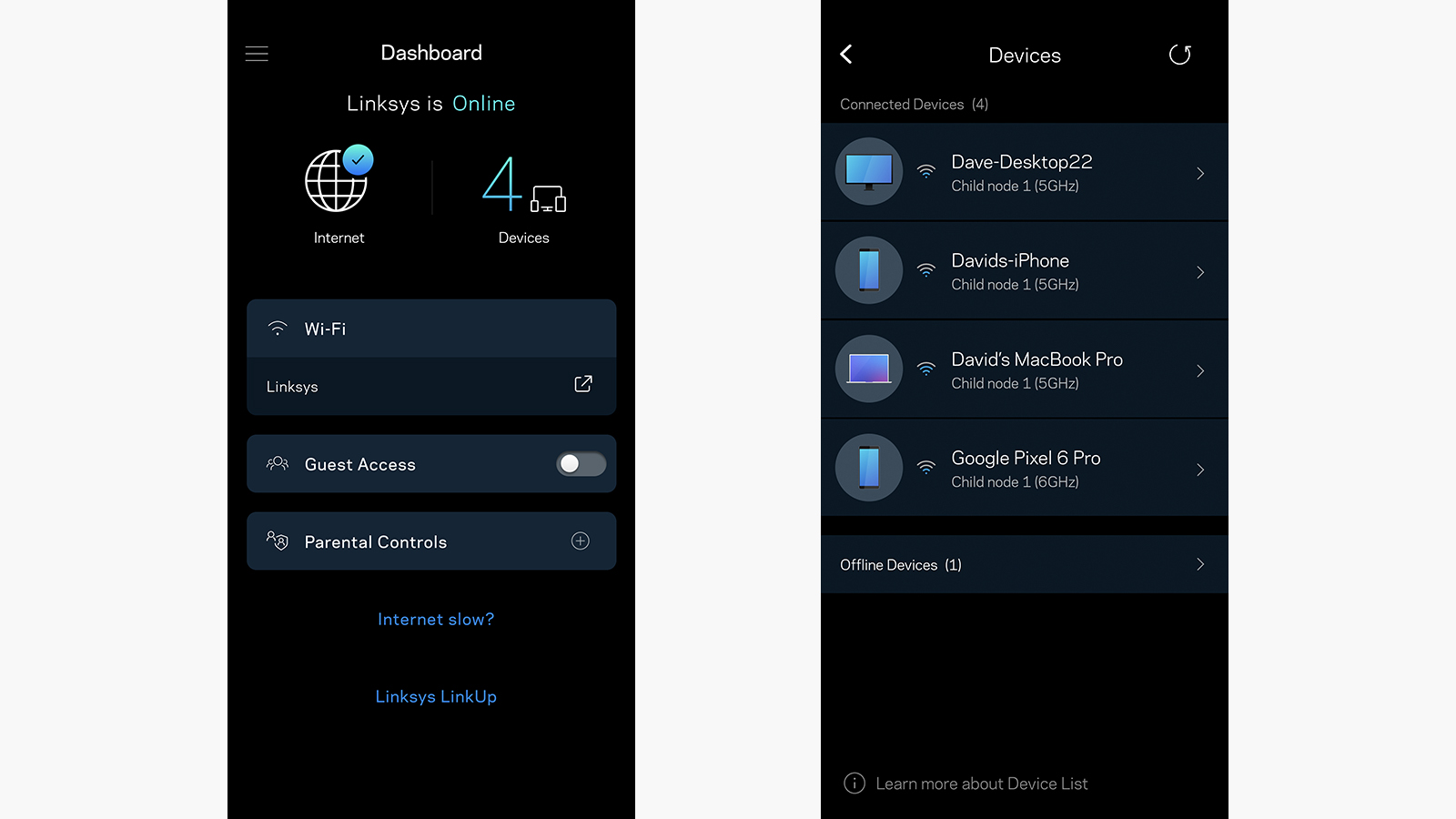
Until Wi-Fi 7 appears, Wi-Fi 6E is the best wireless networking tech you can get, and that's what the Linksys Velop Pro 6E offers (it'll still work with older devices that use older standards, but you won't get the top performance). Linksys promises around 9,000 square feet of coverage with the three-pack system, which is going to cover the vast majority of properties very well indeed.
These units are also fitted with what Linksys calls "cognitive mesh", where various optimisations are made in real-time to ensure all of your devices are getting as much wireless internet as possible. The system is able to handle up to 600 devices, so it's enough for even the busiest of households, and they're automatically spread across three bands of connectivity: 2.4GHz, 5GHz and 6GHz. Each node also has a Gigabit Ethernet port.
Our home is a lot less than 9,000 square feet, and we didn't have 600 spare devices to hand, but we did test the Linksys Velop Pro 6E as best we could: connections were speedy and rock solid across the board, and in the furthest reaches of our property we were getting gains of around 10-20% in speed over our standard router. The Velop Pro 6E was also able to cover the back garden in speedy Wi-Fi, which our existing router can't do.
The accompanying app can be a little slow at times, but it's nicely designed, and does a good job of helping you manage everything to do with your network. The ability to setup a guest network is handy, so visitors can't see all of your connected devices, and basic parental controls are included too – for limiting the times a specific device can get connected, and the websites available to it.
Linksys Velop Pro 6E review: verdict
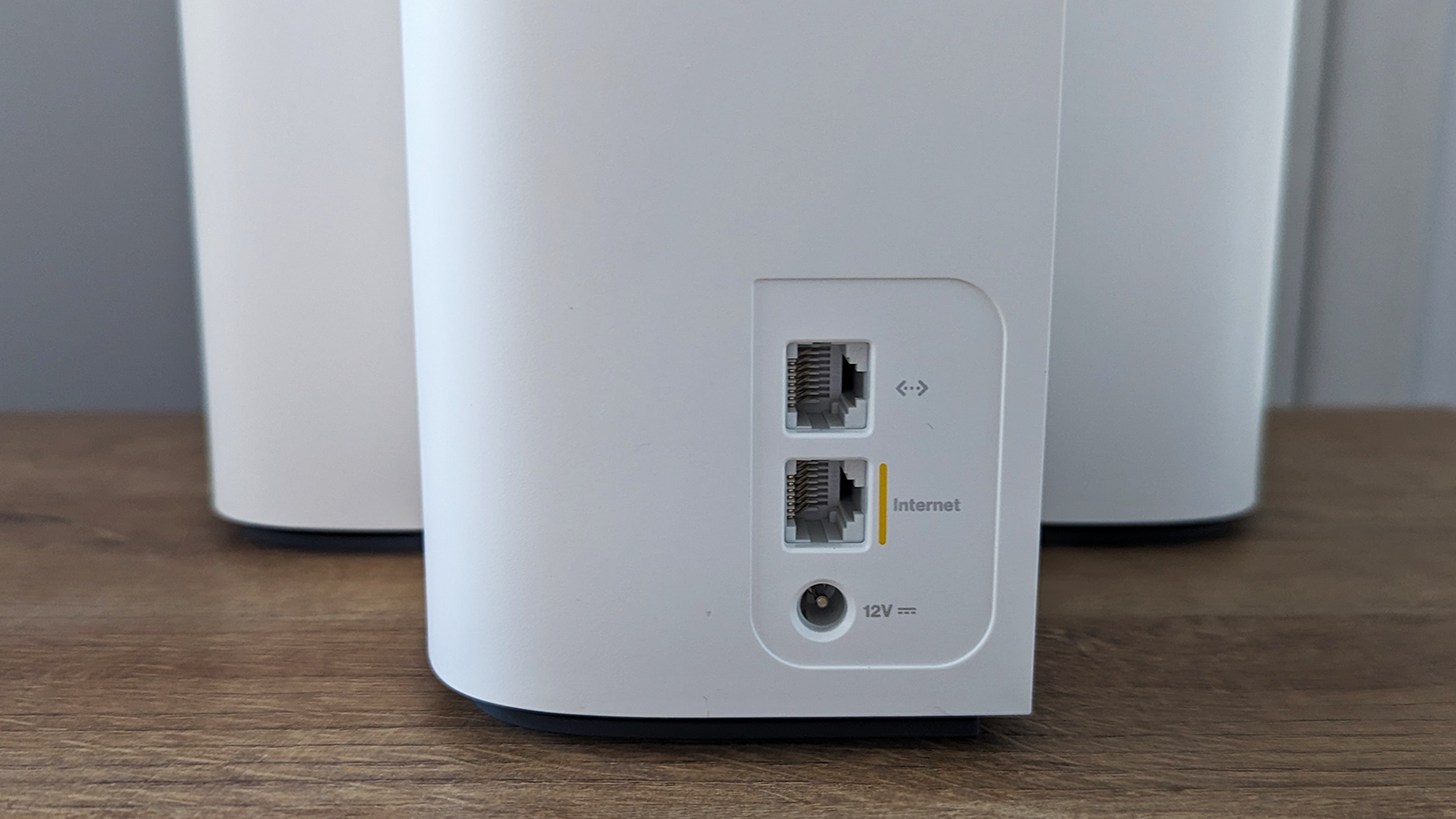
We were really impressed with what the Linksys Velop Pro 6E had to offer, and it's really got everything you could want from a mesh system like this: fast and reliable performance, simple setup, support for the latest standards, and useful features. We've got no hesitation in recommending it to anyone who wants to get rid of Wi-Fi dead zones in their house or get faster speeds in rooms further away from their main router.
Of course this system isn't going to improve the speeds you get from your internet service provider: the broadband speeds coming into your home won't change, but you might get closer to those speeds on more devices. If you're currently having very few problems with your existing Wi-Fi network, then the Linksys Velop Pro 6E isn't quite so much of a must-buy, as you might not see a huge difference.
We noticed absolutely no issues with lag or dropped connections when testing the Linksys Velop Pro 6E, and so it would definitely suit households with dozens or even hundreds of devices to connect. A mesh system such as this one is likely to do a much better job of keeping everything online at once than the router you've been given by your broadband provider.
Also consider
If you're looking for alternatives, the Netgear Orbi Wi-Fi 6E RBKE963 is absolutely one of the best Wi-Fi 6E mesh networks we've ever tested. It's going to cost you more than the Linksys Velop Pro 6E that we've reviewed here, but the units are packed with network optimisation features and offer top levels of performance – it's worth considering if you want the best of the best.
The Amazon Eero Pro 6E system gives you Wi-Fi 6E in smaller units than you get with the Linksys Velop Pro 6E, but again you're going to have to pay more for the privilege. There's a lot to like about the Eero boxes, with their simple setup and fast speeds, and if you need nodes that are easier to hide away on your furniture then it's another system that deserves a place on your shortlist.
Dave has over 20 years' experience in the tech journalism industry, covering hardware and software across mobile, computing, smart home, home entertainment, wearables, gaming and the web – you can find his writing online, in print, and even in the occasional scientific paper, across major tech titles like T3, TechRadar, Gizmodo and Wired. Outside of work, he enjoys long walks in the countryside, skiing down mountains, watching football matches (as long as his team is winning) and keeping up with the latest movies.
