Lenovo Duet 5 Chromebook review: a vision of beauty
With an excellent OLED screen and great battery life, the Lenovo Duet 5 Chromebook is a step above the competition


The Lenovo Duet 5 is an excellent Chromebook, with a very long battery life and a gorgeous screen. Due to the kickstand, it doesn’t really work on the lap, though, and there are better keyboards out there. However, it’s a huge upgrade on the last model and great value for money.
-
+
Gorgeous OLED screen
-
+
Excellent battery life
-
-
Chrome OS has some limitations
-
-
Kickstand doesn’t really work on the lap
Why you can trust T3

Lenovo Duet 5 - Key specs
Weight: 2.22 lbs
Dimensions: 12.05 by 7.32 by 0.27 inches
CPU: 2.55Ghz Qualcomm Snapdragon SC7180
Graphics: Qualcomm Adreno Graphics
Screen: 13.3-inch 1920 by 1080 pixel OLED
Storage: 128GB
Camera: 5 megapixel
Ports: Two USB 3.0 (type C)
You’d be forgiven for a slight feeling of deja vu here. We reviewed the Lenovo Duet back in 2021, but this new version is a huge upgrade, with a faster processor and a much improved OLED screen, so it’s time for another look at this moderately priced Chromebook.
Your money gets you a lot here: an excellent screen and a very positive Chromebook experience, although the clip-on keyboard design isn’t really good for lap use, and the lack of expansion options is a bit limiting. If you're looking for the best Chromebook on the market though, this is worth consideration.
Lenovo Duet 5 Chromebook review: price and availability
The Lenovo Duet 5 Chromebook is priced at £499 / $499.99 / AU$799 and went on sale at the end of October 2021. Make sure you check our Lenovo discount codes to save on your order.
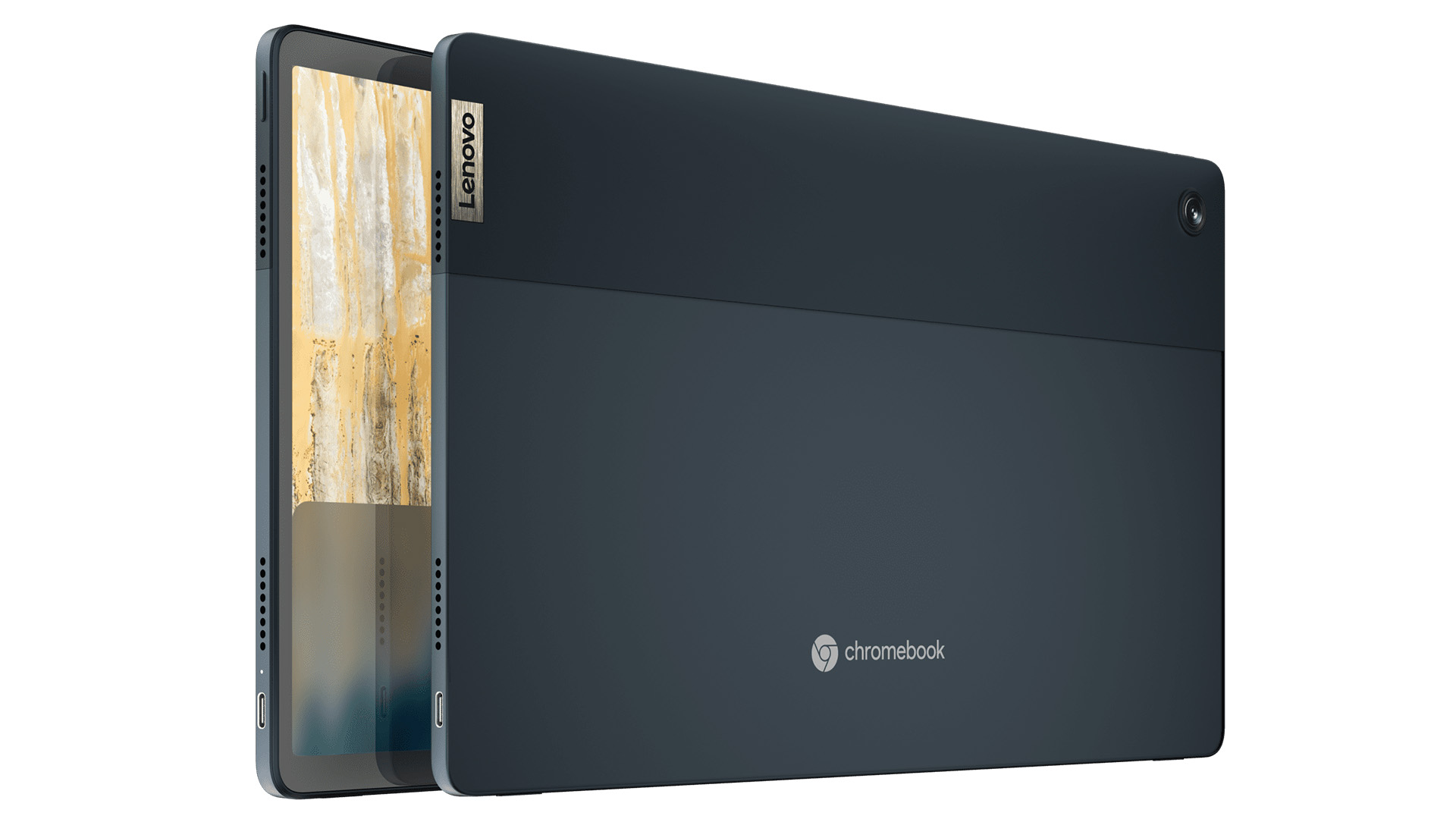
Lenovo Duet 5 Chromebook review: design and build
The highlight of the Lenovo Duet 5 is the screen; a beautiful Organic LED screen with Full HD (1920 by 1080 pixel) resolution. This is a lovely, clear screen with excellent color and plenty of brightness. I measured it as having a maximum brightness of just over 325 Cd/M2, which is enough to be visible in all but direct sunlight. It can also reproduce the entire DCI-P3 color gamut, so it can display the same range of colors as your 4K TV. That definitely makes images pop on the bright, sharp screen, and colorful videos definitely look attractive.
Samsung Display, who sent me this review unit, also pointed out that their gorgeous OLED screen emits little of the violet-blue light that can be tiring or damaging to the eye, and sent a fancy bandwidth pass filter to prove the point. Their claims are correct. Compared to my LED screen, this screen seems to emit little or no blue light at around 436nm, the frequency that seems to contribute to macular degeneration.
The Duet 5 is a tablet design, a slab of glass and metal on the back, with an included clip-on keyboard that connects to the bottom of the case. This folds over to form a cover that looks rather like a hardback book cover. Combine this with the fabric-covered back panel that is held on with magnets and you’ve got a package that feels pretty robust, with the more fragile screen protected from impacts.

The bottom half of the back panel also folds out to form a kickstand that allows you to set it on a table or desk. This doesn’t really work on the lap, though, as the lack of a rigid connector between the keyboard and the body means that the keyboard tends to tilt up and not stay in place. So it really needs a flat surface to lay on to be usable, unlike most standard laptops.
Get all the latest news, reviews, deals and buying guides on gorgeous tech, home and active products from the T3 experts
The keyboard is also not great. The keys are a decent size but have little travel or positive feel, and the whole keyboard bows when you press down. The touchpad is a decent size, and mouse navigation is baked into the Chrome OS, so you can do more familiar things like right-clicking or drag and drop. No pen is included with this device, but £25/$33 gets you the basic Lenovo stylus that turns it into a pen-driven device.
On each side of the case is a Type C USB 3.0 port, either of which can be used to connect the included 30W charger. That is convenient as it means you don’t have to stretch the power cable behind when you are using it, and you can use the second port for extra storage or other devices while charging. Those are the only wired connections, though. There is no headphone socket, which means you’ll need to use an adapter to use headphones, or use a Bluetooth wireless pair. You also get 802.11ac Wi-Fi, but not the newer and faster 802.11ax standard.

Lenovo Duet 5 Chromebook review: specs and hardware
The brain (or brains) of the Duet 5 is a Qualcomm Snapdragon SC7180 processor, with 6 cores that can run at a speed of up to 1.68GHz and two more that can run at a faster 2.55GHz. That is twinned with 8GB of LDDR4 RAM, and 128GB of EEC storage. This processor is twinned with 8GB of memory and a 128GB SSD for storing data locally. That isn’t a lot, but you do have to remember that Chromebooks rely on Google for most things, including storage. This comes with 200GB of online storage for a year with a free Google One account.

Lenovo Duet 5 Chromebook review: performance
That combination of specs gives the Duet 5 more processing oomph than the model we looked at last year. I used Geekbench 5, a benchmarking program that uses math problems to test performance, and the Duet 5 scored 1677. That’s some way behind the latest Android devices (which routinely score over 3000), but it is comparable with other Chromebooks.
We found that, while it is slower than a Windows laptop, it is more than fine for everyday tasks. It had no issues playing back HD videos from storage or from YouTube, and it handled Chrome OS apps without problems. It can also run most Android apps, although some don’t like the different screen resolution and only work on a portrait mode. Chrome OS is also lacking some popular apps: Microsoft dropped support their Chrome OS versions of Office 365, pushing users towards the online versions instead.

Lenovo Duet 5 Chromebook review: battery life
The low power of the processor has one major advantage – battery life. The specs give the Lenovo Duet 5 an estimated 15 hours of battery but I got 21 hours out of it. I tested the battery life by setting the screen to mid-brightness (about 200 Cd/M) and playing back an HD video. That doesn’t stretch the processor, but it’s a good indication of how long you would be able to watch a movie on this device. That should be enough to keep you entertained on the longest commercial flight in the world: the nearly 19-hour flight from JFK to Singapore.
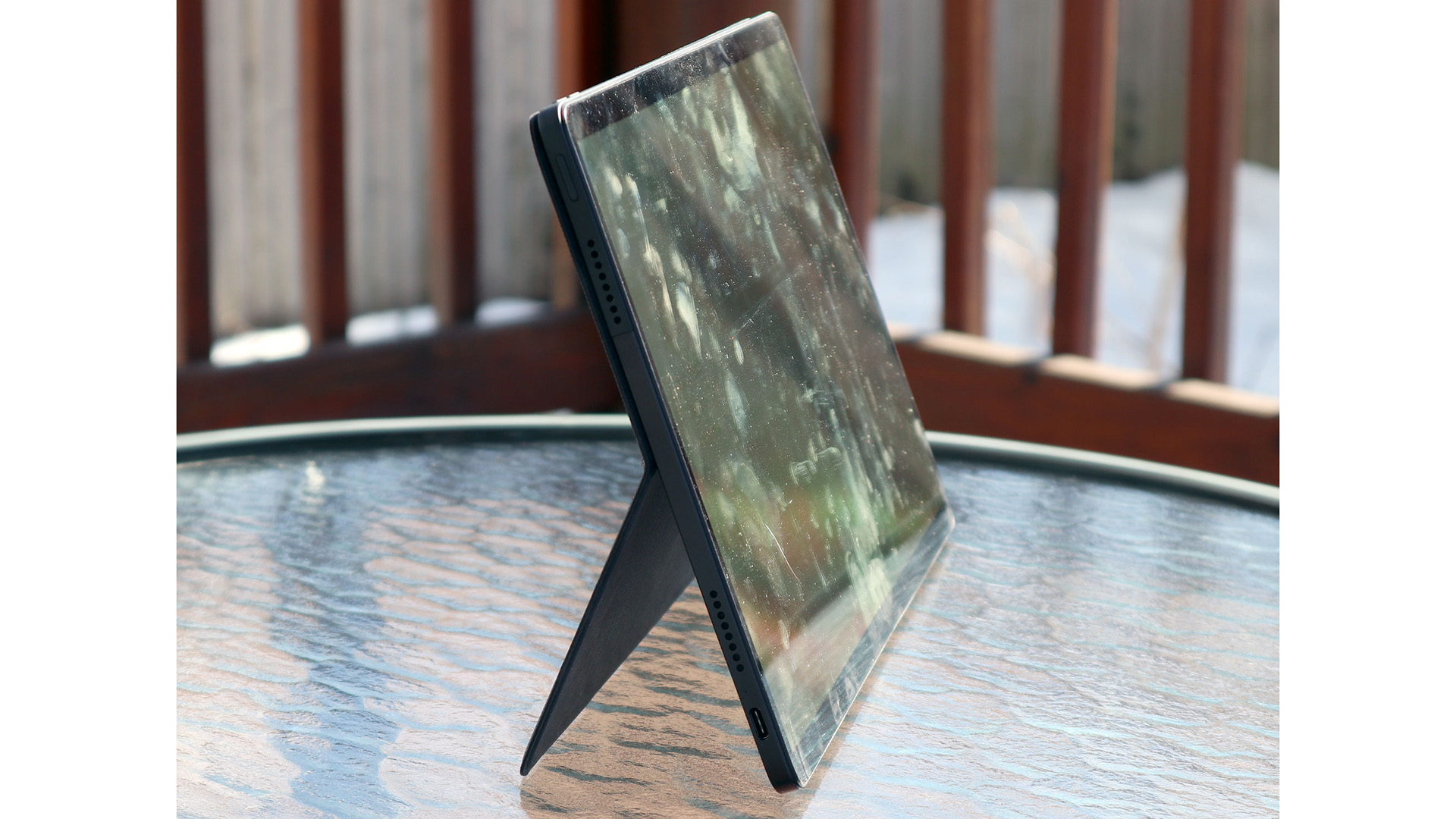
Lenovo Duet 5 Chromebook review: verdict
The Lenovo Duet 5 is pretty much the perfect Chromebook. It is small and light but has enough processing power to handle most tasks and a gorgeous screen. I do wish it was more usable on the lap, though. The kickstand just doesn’t really work on your lap without a flat surface underneath it.
There are also limitations from the Chrome OS itself: no direct support for popular apps like Word, and sometimes spotty support for Android apps. But Chromebooks remain the cheapest way to get into Google, and the Lenovo Duet 5 is excellent value for money compared to a same-priced Windows laptop.

Richard Baguley has been writing about technology since the 1990s, when he left a promising career in high finance to work on Amiga Format magazine for Future. It has been downhill for him ever since, writing for publications such as PC World, Wired and Reviewed.com. He has tested gadgets as diverse as 3D printers to washing machines. For T3, he covers laptops, smartphones, and many other topics. He lives near Boston in the USA with his wife, one dog, and an indeterminate number of cats.