Huawei Matebook D 16 review: reliable everyday computing with a big screen
The Huawei Matebook D 16 is a Windows 11 laptop that will be a good choice for students and office workers in particular


A mid-range laptop with a large 16-inch display and separate number pad on the keyboard, the Huawei Matebook D 16 will be very well suited to day-to-day computing, and students will get on especially well with it. The battery life may be a little disappointing but that's made up for in other areas.
-
+
16-inch Full HD display
-
+
Solid performance
-
+
Plenty of different ports
-
-
Underwhelming display brightness
-
-
Battery life could be improved
-
-
No touchscreen
Why you can trust T3

A big-screened mid-range laptop packed with power, this Huawei Matebook D 16 review is aimed at anyone who needs a new Windows PC for work, whatever that may be. It’ll make one of the best student laptops, that’s for sure.
Huawei is quickly building up a solid reputation in the world of computing, consistently putting out sleek performance-driven laptops like the Huawei MateBook X Pro (2021) as well as other office kit like the Huawei MateStation X all-in-one PC, the Huawei MateView 4K monitor and even the Huawei MatePad Pro tablet.
Of course, not everyone wants or needs to pay top dollar for Huawei’s high-end devices, which is where the Huawei Matebook D series comes in. Following a similar design language and focus to the rest of Huawei’s portfolio of products, the D series offers a more modest price without having to make too many sacrifices.
Huawei Matebook D 16 review: price and what’s new
In the UK, the Huawei Matebook D 16 starts from £749.99 for the base model with 8GB of RAM, 512GB of storage and an Intel Core i5 processor. For the 16GB / 512GB version with an i7 CPU, you’re looking at spending just under £1,000. It’s not currently available to buy in Australia or the US.
New in Huawei’s D series of mid-range laptops, the Huawei Matebook D 16 is the first to come with a huge 16-inch Eye Comfort Huawei FullView Display. Unlike the other PCs in the series, you’ll also get a choice of the latest 12th Generation Intel Core processors and the latest Super Device capabilities will mean you’ll be able to use it alongside other Huawei devices much more seamlessly. I’ll take a deeper dive into that later.
Huawei Matebook D 16 review: design and screen

The 16-inch display is one of the main reasons you might be attracted to this laptop. Such a big screen is perfect for streaming video and getting a lot of work done more efficiently, so students, in particular, will get on well with it.
With a Full HD (1920 × 1200) IPS panel and a 16:10 aspect ratio, the Huawei Matebook D 16 may not go above and beyond with impressive 4K or a touchscreen, but it does do exactly what you need it to and it's a good shape to display a lot at once.
Get all the latest news, reviews, deals and buying guides on gorgeous tech, home and active products from the T3 experts
Clear, sharp and colourful, the screen is a pleasure to use and the matte coating goes some way to prevent glare and simultaneously makes it more comfortable for your eyes. The only downside is the actual screen brightness, which at just 300 nits means you won’t necessarily be able to use it out in the garden under the sunshine.
Considering the size of the screen, Huawei has done well to keep the weight down to just 1.7kg. Admittedly a handful of other big-screened PCs do an even better job at that but it still doesn’t feel like a burden to carry around, and the actual size of it is also pretty compact all things considered (356.7 x 248.7 x 18.4mm).
What’s great about Huawei laptops is that even the more affordable options echo the design of their most expensive devices, like the Huawei Matebook 16s in this case, so you don’t have to sacrifice too much on looks or build quality if you’re on a tighter budget.
Available to buy in Space Grey, the Huawei Matebook D 16 has a metallic build that looks sleek and stylish, with the usual mirrored Huawei logo across the lid and slim bezels surrounding the display with a 90% screen-to-body ratio.
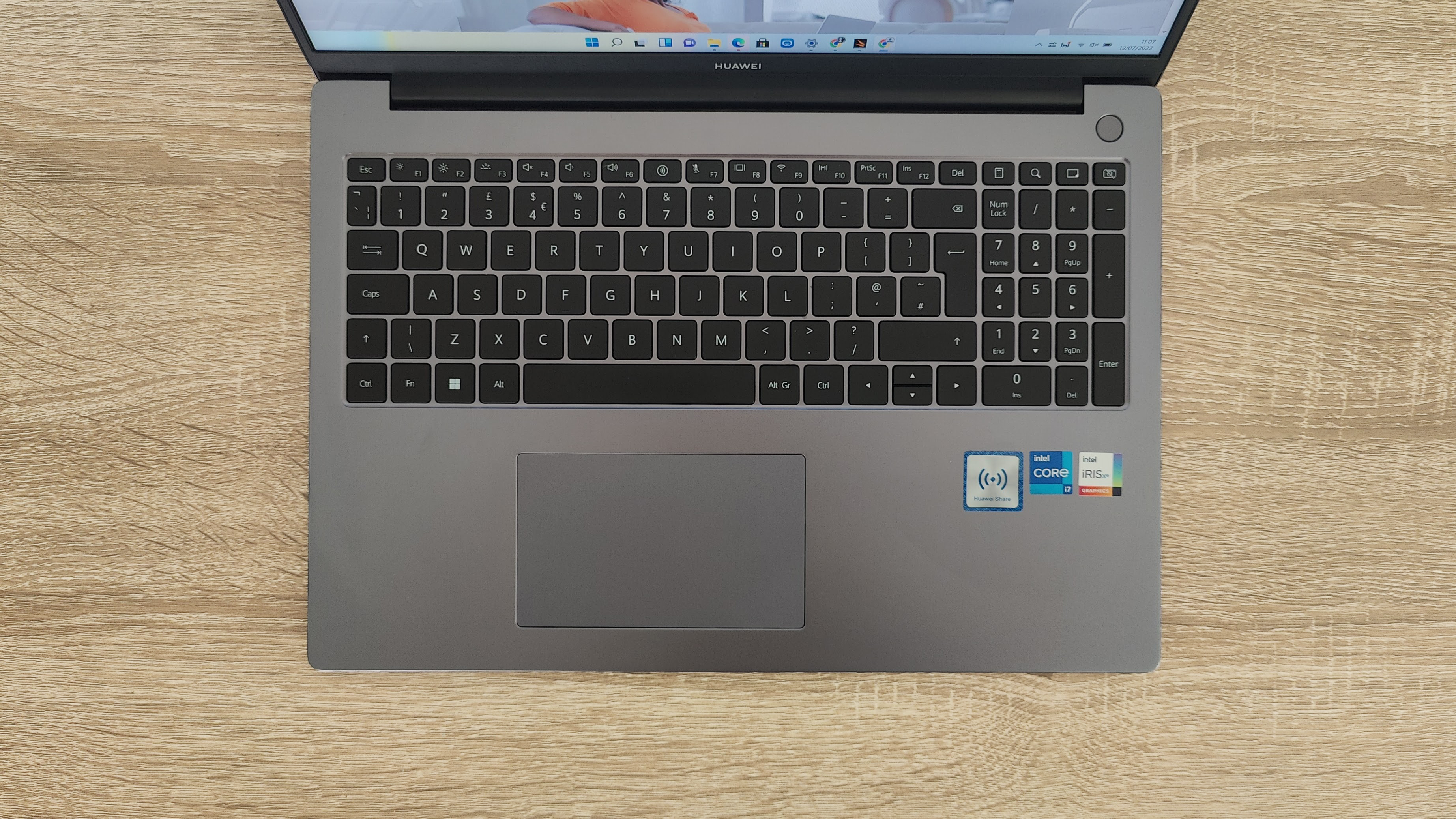
Open it up and you’re met with a low-profile black keyboard with 1.5mm key travel and it even includes a separate number pad. Because the extra set of number keys push the rest of the keyboard over to the left, it took me a bit of time to get used to typing, my muscle memory needed to catch up! Once I got used to it though, the keyboard felt great to use with a satisfying but muted click, and backlighting to help you see it later in the evening although I do think that works better when the light shines through the letters instead of around the keys.
To navigate through the system, the touchpad below the keyboard is responsive and accurate, although I did find it was sometimes a little too small for some types of more creative work, while the left and right clicks could be quite firm in comparison to other laptops I’ve tried out. But again, you soon get used to it.
For extra security, there’s a fingerprint scanner hidden in the power button which makes logging in very quick and easy, it’s a shame there’s no IR camera to unlock it using facial recognition because that would have made it feel even quicker and easier.
Very well set up when it comes to connectivity, the Huawei Matebook D 16 has one USB-C that supports data, charging and DisplayPort, another USB-C that supports data and charging, a USB3.2 Gen1, a USB 2.0, an HDMI and a 3.5 mm 2-in-1 headphone/microphone jack. There’s no MicroSD card slot, though.
Huawei Matebook D 16 review: performance and battery life

Thanks to a choice of 12th Gen Intel Core processors, the Huawei Matebook D 16 does not disappoint when it comes to performance. The model I tested out packed the latest i7 CPU with Intel Iris Xe graphics, 16GB of RAM and 512GB of SSD storage.
Best suited to day-to-day computing, the Huawei Matebook D 16 will cope fine with most types of office or student work. I had the browser filled up with different tabs while a few other programs ran in the background and the laptop didn’t falter at all. Whether you need it for word processing, data entry or just simple web browsing it will do exactly what you need it to. More demanding tasks might be a little more difficult, this doesn’t quite have the power to easily cope with video editing or similar creative work, I found it heated up a little when I did try to do that.
On the Geekbench 5 performance test, the Huawei Matebook D 16 scored 799 in single-core and 5952 in multi-core which definitely places it perfectly amongst other mid-rangers. But on 3D Mark’s Time Spy graphics test, it picked up a score of 2,033 which is actually a good deal higher than some much more expensive laptops like the Lenovo Yoga 9i 14 and the HP Elite Dragonfly G2 - it means that pictures, movies, games, and other types of content will consistently be displayed smoothly on the screen.
Also worth mentioning is the 60Wh battery which will get you through a lot of the day but not all of it. When I was testing it out, I found I needed to have the charger nearby just in case it started to run dry, but I only really needed to plug it in once throughout the day.
To compare it more directly to other laptops, I downloaded and ran an HD video on full brightness over the space of two hours, in that time the battery level dropped by about 30% which suggests it would have lasted just under 7 hours in total. I’d place that as being slightly above average in comparison to other similarly priced laptops, but it’s not absolutely amazing either.
Recharging takes a bit of time, it took me over two and a half hours to take the battery from flat to full. But I was pleased with the size of the charger itself because it looks more like a smartphone charger than one for a laptop so it won’t be a pain to carry around in your bag - it only weighs 137g.
The Huawei Matebook D 16 comes with a 1080P FHD camera tucked into the top bezel. While you won’t be snapping your social media-worthy selfies on it, it’s certainly sharper than most and undoubtedly good enough for regular video calls. There are a few handy features that are well thought out for video calling as well, including the AI Camera which works hard to adjust the view and always keep you in the frame.
The built-in speakers do a decent job too, they’re loud and rich so you can hear everything clearly when you’re streaming content from the likes of Netflix. Naturally, the speakers won’t quite match up to a separate audio device for playing music, but I’d still say that for a mid-range laptop, the sound isn’t something you can complain about.
Running on Windows 11, the Huawei Matebook D 16 is well prepared for productivity. But on top of that, all of Huawei's latest devices can work seamlessly together in a few different ways which makes this even more office-ready than some other laptops out there.
For me, it's the Super Device functionality that really sets them apart. By dragging and dropping this laptop alongside other Huawei tech, including their tablets and phones, you can in effect make everything work together as one device which gives you more screen space and a more efficient setup. That can mean super fast file transfers, an easy-to-use second display and you can easily search your phone's system on the laptop, or vice versa.
You'll also be able to wirelessly project the screen onto a Huawei monitor and pair other tech like headphones, mice and keyboards automatically within seconds. I tried this with a pair of Huawei Freedbuds 4 and all I had to do was open the case and take one out, then a box popped up on the screen prompting me to connect.
Huawei Matebook D 16 review: verdict

Together, the big screen, full-sized keyboard and reliable performance make for a laptop which will be perfect for day-to-day computing, but those who will benefit the most from it are likely to be students. You can use it to get your work done during the day and then to binge-watch TV shows in the evening, or vice versa, no judgement here!
If I were to improve anything, it would be the battery life and charge time. It'd be a more convincing buy if it lasted longer throughout the day and took less time to charge up again, but you can’t have it all when you’re shopping for a mid-range laptop.
Anyone who already owns other Huawei devices will get on especially well with this PC as everything can work so seamlessly together and give you a much further reaching and more efficient home office set-up.
Huawei Matebook D 16 review: also consider
A lightweight and powerful laptop with a big screen that is definitely worth considering is the Samsung Galaxy Book2 Pro 360. It has a 15.6-inch touchscreen display that can be pushed back to transform it into a tablet. The best part is that it only weighs 1.4kg which is significantly less than the Huawei Matebook D 16, although you will have to pay a fair amount more for the privilege.
If you’re not that fussed about having a big screen and you’re just looking for a reasonable price tag, then the HP Pavilion 14 could be a good choice, there’s a reason it’s so popular. Combining good looks with a sharp touchscreen and particularly impressive audio, this personal PC is a solid all-rounder and ideal for students, but it won’t quite be powerful enough for more demanding tasks like Photoshop.

Yasmine is the former Reviews Writer for T3, so she's been knee-deep in the latest tech products for reviewing and curating into the best buying guides since she started in 2019. She keeps a finger on the pulse when it comes to the most exciting and innovative tech – and since departing has also held a role as Digital Spy's Tech Editor. In her free time, you'll catch her travelling the globe – the perks of being a freelance tech expert – tending to her plants when at home and, but of course, planning her next big trip.