HP Pavilion 14 review: is this popular mid-range laptop a good buy?
Our HP Pavilion 14 review reveals how well this mid-price laptop works in practice


With good looks, a great screen, and superior audio, this mid-range laptop offers excellent value. While it isn't powerful enough for heavy image or photo editing, as an everyday laptop for everyday people, we highly recommend it.
-
+
Impressive touchscreen
-
+
Fantastic audio
-
+
Solid all-round performer
-
-
Not great for heavy Photoshop work
Why you can trust T3
It’s one of the most popular mid-range laptops available today, and reached the top spot in our roundup of the best student laptops. But is it a good choice for the average consumer in 2022? Our HP Pavilion 14 review has been written in an attempt to answer that very question.
There are a number of configurations available, but the model we were given to review is the HP Pavilion 14-dv0511sa. Retailing at about half a grand, this laptop runs Windows 10 and boasts a Full HD touchscreen. In other words, it promises a premium computing experience at a budget price.
But does it actually deliver? We spend some time putting the HP Pavilion 14-dv0511sa through its paces to find out. Here’s what we discovered.
HP Pavilion 14 review: Design
There’s no question about it: this is one lovely-looking laptop. Sporting the sleek and streamlined looks HP has become known for, its silver-white aluminium casing has a thin (17mm) premium feel, but with a generous 325 x 215mm surface area.
While the Pavilion 14 boasts a generous 14-inch touchscreen, the bezels around it are refined (just 6mm thick at the sides), so everything feels nicely compact. And at just 1.41kg, this laptop is relatively light and portable, making it a good option for travel and commuting.
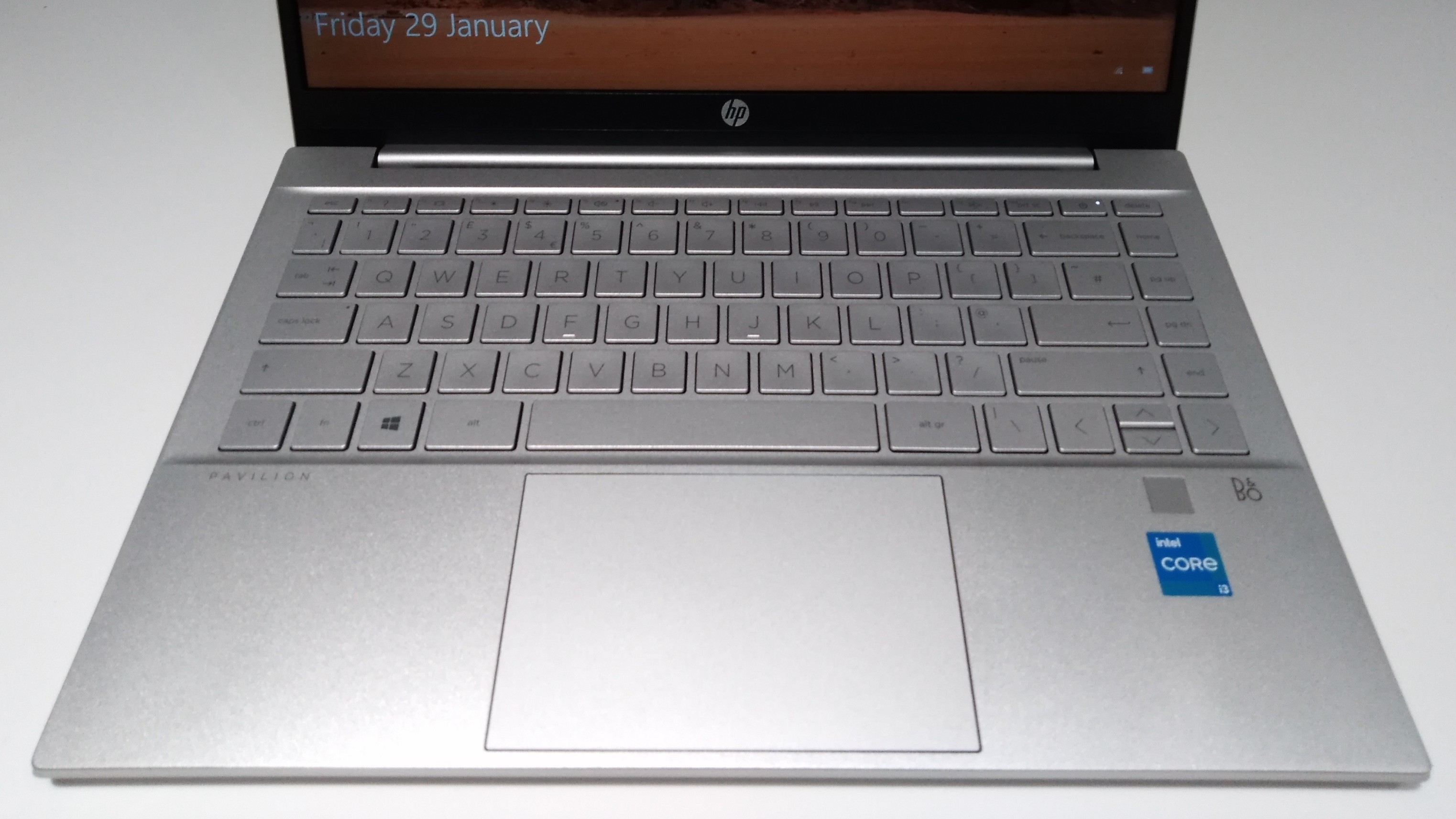
Its chiclet keyboard is somewhat of a curiosity. At 290 x 102mm, it takes up a lot of surface area, but there’s no number pad, which means the keys are just-so-slightly bigger than we’re used to. This effect is magnified by the way the characters are printed, which makes them feel enormous (even though they aren’t).
While this made typing a little strange to begin with, we quickly got used to it, and in time it meant we were less likely to hit the wrong keys. With one notable exception: putting the delete key next to the power button is an accident waiting to happen.
Get all the latest news, reviews, deals and buying guides on gorgeous tech, home and active products from the T3 experts
The touchpad, meanwhile, is generously proportioned at 73 x 115mm, and worked well in practice. Be aware, though, that unlike most Windows machines, what’s known as ‘right-click’ is actually a two-fingered click, like on a Chromebook. To the right of the touchpad is a fingerprint scanner, which works with Windows Hello.
HP Pavilion 14 review: Screen and speakers
The Pavilion 14 boasts a 14-inch LED display that provides 1080p Full HD. We found it quite delightful in practice. It's a good size for opening multiple windows and placing them side by side, helping you do more things, more quickly. It’s responsive and accurate as a touchscreen. And for TV and movies, it provides a crisp and clear picture, with deep blacks and accurate colour reproduction.
The brightness level and anti-glare coating meant we could enjoy watching films even in strong daylight, and the use of an IPS panel allows you to watch comfortably from pretty much any viewing angle. Yes, there are better screens out there if you want to spend more, especially if you’re keen on 4K content. But personally, we found the Pavilion 14’s picture more than rich and detailed enough for this screen size.

And here’s the real kicker: the audio is fantastic. Normally for a laptop at this price , you’d get a tinny sound that compels you to order some external speakers. But the Pavilion 14 features a dual speaker system provided by Bang & Olufsen that truly rocks. (So much so that, unusually, they’ve stamped a B&O logo on the laptop itself).
Not only does the Pavilion 14’s sound have a clarity that rivals lack, with deep tones and crystal clear trebles, but it lets you seriously crank up the volume too. To properly enjoy a movie on many mid-range laptops, you have to either turn the volume up to full, or use headphones. But with the Pavilion 14 we found around 50 per cent to be more than adequate, while boosting it higher for Spotify allowed us to fill multiple rooms of the house with our tunes.
HP Pavilion 14 review: Pricing and performance
The HP Pavilion 14 review unit we were given, the 14-dv0511sa, features an Intel Core i3-1115G4 Processor, 8GB RAM and 256GB SSD storage. While these are not the most impressive specs you can find in a laptop, they represent pretty good value for the price. And we found that in practice, the laptop could easily handle everyday tasks such as surfing the web, editing documents in Microsoft Office, and streaming video and audio.

If you wanted to do more resource-heavy tasks such as using Photoshop or editing video, then we’d recommend upgrading to the version with the more powerful Core i5 processor, which obviously retails for a little bit more. That said, at time of writing multiple retailers have that variant discounted, making it a slam dunk.
It just goes to show it’s worth looking for the latest bargains, which you’ll find on this page’s auto-updating price widget, and our regularly updated laptop deals post.
HP Pavilion 14 review: Battery life and connectivity
Battery life on the Pavilion 14 is very good, if not spectacular. The manufacturers claim over eight hours of normal use, which seems about right given our experience with the device. That should get you through a normal working day of checking emails, using social media, doing web based research and editing documents, should you ever be away from a charger.
We also ran a downloaded Netflix movie on a loop, at normal levels of brightness, and the HP Pavilion 14’s battery kept going for fairly impressive eight hours and 43 minutes before giving up the ghost. Not bad at all.
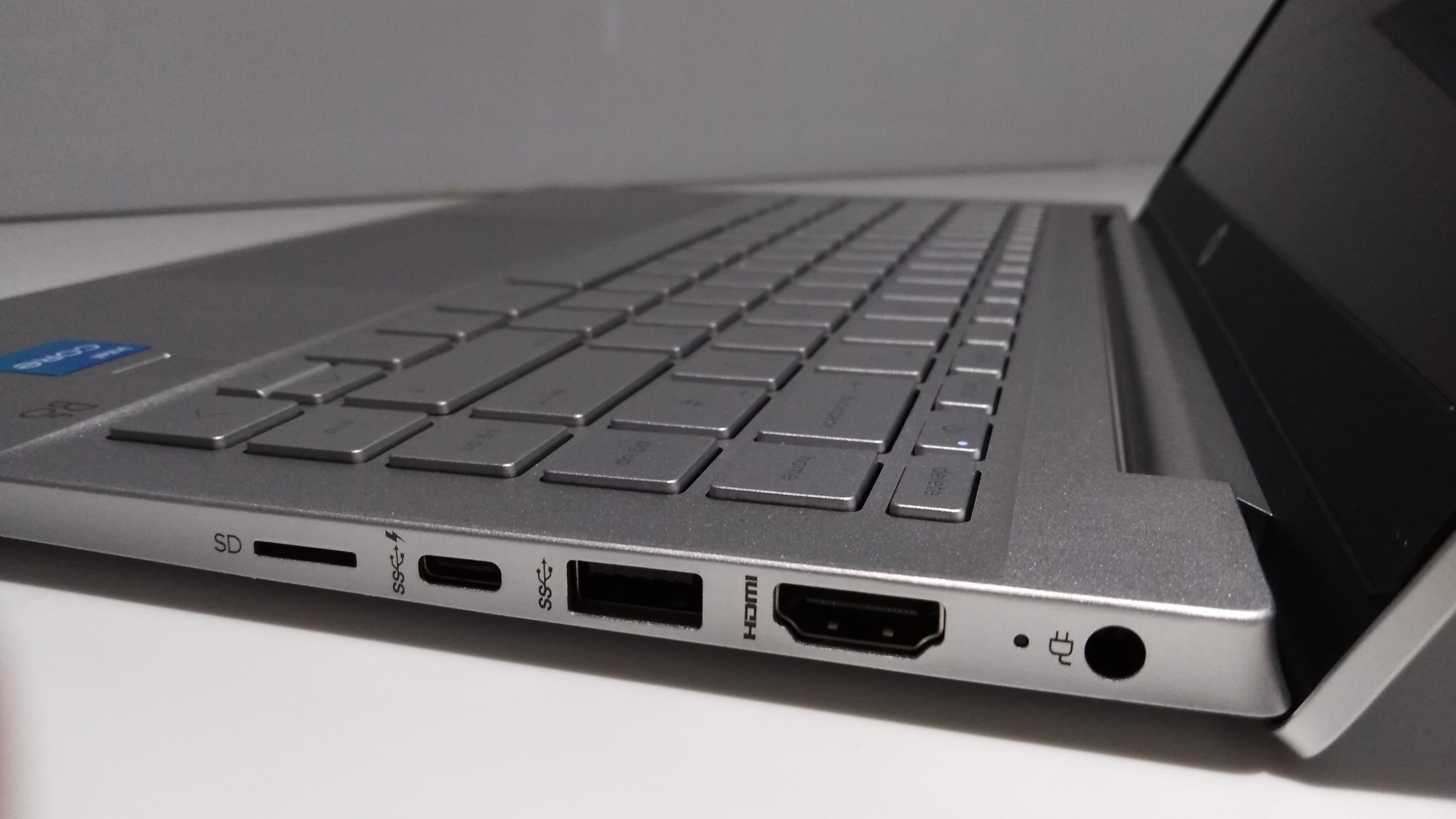
In terms of connectivity, the Pavilion 14 puts up a decent show too. On the left there’s a 3.5mm audio jack and a USB-A port. On the right, you’ll find a MicroSD slot, another USB-A port, a USB-C port, and slots for a power cable and an HDMI cable.
That last one might seem a bit of a throwback these days, but you never know when it might come in handy. We found it invaluable, for example, as the only way to transfer Sky Go content to our smart TV (annoyingly, the Sky Go app isn't compatible with Chromecast).
HP Pavilion 14 review: Verdict
If you’re looking for a mid-range Windows laptop, should you go for the HP Pavilion 14? In truth, there’s no one, standout reason to choose this laptop. But there are lots of little reasons that add up to a very convincing proposition.
The most obvious reason is the stylish, ultralight design. That might sound superficial, but if you want something that will look impressive in a meeting, for instance, then this will do it. Another is the delightful HD display which, when teamed with the superior Bang & Olufsen audio, makes this is a great choice as an entertainment centre.
Connectivity is broad, which means that you can team it with a wide variety of monitors, TV, headphones, universal chargers and more. Battery life is decent. And on the whole, the Pavilion 14 does an good job of letting you use Windows 10, without holding things up with bloatware or annoying quirks.
In short, this is an attractive, efficient laptop that gets out of its own way, and lets you do what you want to do. And for the price, you can’t say fairer than that.
Also consider
Love the HP's low price point, but want something even more affordable? The Lenovo IdeaPad 3 is at bargain basement prices right now and that, as you'll see in our best laptops under £500 guide, is what makes it one of the top entries (at the time of writing).

Tom May is a freelance writer and author of the book, Great Ted Talks: Creativity. He has been editor of Professional Photography magazine, associate editor at Creative Bloq, and deputy editor at net magazine. He has also worked for a wide range of mainstream titles including Radio Times, NME, Heat, Company and Bella.
