EE Smart Hub Plus wireless router review: a smarter way to manage home internet
EE’s flagship hub provides great coverage through the home and manage your connections


EE's latest Smart Hub Plus unit goes beyond what you'd expect from a contract router, offering not only solid internet with easy set up, but also a wide range of extra features for work and play.
-
+
Great coverage
-
+
Easy device management
-
+
Back-up and extension options
-
-
Large footprint
-
-
No remote access
-
-
No 6Ghz channel
Why you can trust T3

The EE Smart Hub Plus is the flagship modem and wireless router offering from the UK broadband and mobile network provider. As such, it goes well beyond what you might expect from a contract-provided unit.
Now provided with all new EE broadband contracts, the Smart Hub Plus plugs straight into your phone socket (via the filter) or fibre port, and provides both wired and wireless internet to a full household of devices. This means there’s no need to buy additional routers and hubs, just plug in and you’re covered.
I’ve had a wide range of wireless routers and modems over the years, from proprietary devices like AT&T’s wireless hub to the latest WiFi 6E mesh network using multiple nodes throughout the house. So, I was keen to see how this simpler set up could perform for my needs. As a tech enthusiast, my home is full of smart devices, from locks and cameras to streaming hubs and laptops, so I tend to put my bandwidth to the test.
I upgraded my home internet to EE’s Fibre 50 package, which is the fastest I was able to get for my house. While this offers up to 50Mbps download speeds, EE does offer Gigabit packages with 900Mbps and even a new 1.6Gbps package in some locations for a decent price. There are also a range of add-ons such as Smart WiFi Plus, WiFi Enhancer and Smart Hybrid Connect for a monthly fee, or that come included on the higher packages.

How much is the EE Smart Hub Plus?
EE broadband packages that include the Smart Hub Plus start from £33.99 per month for the Full Fibre 36 essentials package. The Full Fibre Gigabit Essentials package is £57.99 per month and the Busiest Home Bundle (1.6Gbps) is £69.99 a month.
You can also combine the broadband packages with EE’s TV offerings from £58.99 per month, including Full Fibre 150 broadband (150Mbps download). Or you can max out on the Full Works package and combine with the Gigabit internet for £133.99 per month.

What features are on the EE Smart Hub Plus?
In looks, the EE Smart Hub Plus is very similar to the BT Smart Hub 3 which was a business focused router that launched last year. It’s a wide but thin unit (28cm x 4cm) made of 95% recycled plastic that stands around 18cm high. This design is handy for placing on a shelf or table without taking up too much room, however it looks much bulkier than most Mesh units.
Get all the latest news, reviews, deals and buying guides on gorgeous tech, home and active products from the T3 experts
The hub is a simple dark grey and on the front is a simple EE logo that lights up in different colours to signal its connection status – solid aqua blue to show everything is working correctly, green for starting up, flashing orange for connecting and red for a problem. A white light also shows when using the Smart Hybrid Connect.
On the back of the unit are four 1Gb LAN ports for wired connections, as well as a phone port, USB and both WAN (for full fibre) and broadband connections. Those opting for the full 1.6Gbps package might find the 1Gb ports slightly restrictive but for most users they are more than adequate and having four is usually plenty.
One nice feature of the Smart Hub Plus is the settings card that slides out of the top of the unit, revealing your default WiFi network name and password, plus a QR code for easy connection. Many routers have this printed on the back, so it’s handy that you can slide this out to see easily.
In terms of wireless connectivity, the Smart Hub Plus offers WiFi 6 or 802.11ax. This has a much wider bandwidth than WiFi 5, allowing it to support more devices at higher speeds. The Smart Hub Plus can connect up to 190 devices at any one time, which is more than enough for any home setup – even mine.
It’s a slight shame that it doesn’t offer the newer WiFi 6E that was introduced in 2020, as this offers a separate third channel at 6Ghz, in addition to the 2.4Ghz and 5Ghz channels. The advantage of this is not so much speed, but a less congested channel for those compatible devices. In 2024 we are now seeing WiFi 7 units start to appear, which offers faster speeds across all three channels, thanks to an even wider bandwidth.

Installing the EE Smart Hub Plus
I once dreaded installing a new router, as so often a problem would occur that offered no obvious solution. Recent installations have drastically improved though and luckily the EE Smart Hub Plus was a breeze. There’s a micro filter in the box, which attaches to your master phone socket and a cable to plug between it and your hub. If you have a full fibre cable you need to plug the cable into your optical network terminal (ONT) and into the WAN port on the back of the hub instead of the broadband port. Then just plug in the power and turn it on. That’s it.
The light on the front of the Smart Hub Plus will glow green while it’s setting up and then may briefly flash orange before turning a solid aqua blue to show it’s online. You can then connect to the WiFi.
Once youre up and running you can connect your Smart Hub Plus to the EE app. This will allow you to control which devices are connected to your hub, as well as use the WiFi enhancer, test your speed and add your accessories. The app also offers videos and step by step guides to connect your router, as well as accessories like the Smart Hybrid Connect and Smart WiFi Plus.
The Smart Hybrid Connect costs £7 per month and provides a 4G back-up connection if your internet connection goes down. The box looks like a mini version of the Smart Hub Plus and either connects wired or wirelessly to the main hub. If your internet goes down, your main hub will have a white light to show its using the 4G connection – or resilience mode, as EE calls it. This means you’ll still be able to use your devices as normal, albeit at slower speeds.
If you need to extend your WiFi signal through the house, the Smart WiFi box is £10 per month (or free with the 1.6Gbps package). This works as a Mesh node to boost your signal in connection with your hub. The box again looks similar to the Smart Hub Plus, but in a lighter grey, and half the width. I actually found in my house that the main hub alone was able to cover the whole house – even though I had previously used multiple Mesh nodes. However, if you are in a bigger house, or over multiple floors, this could be useful.
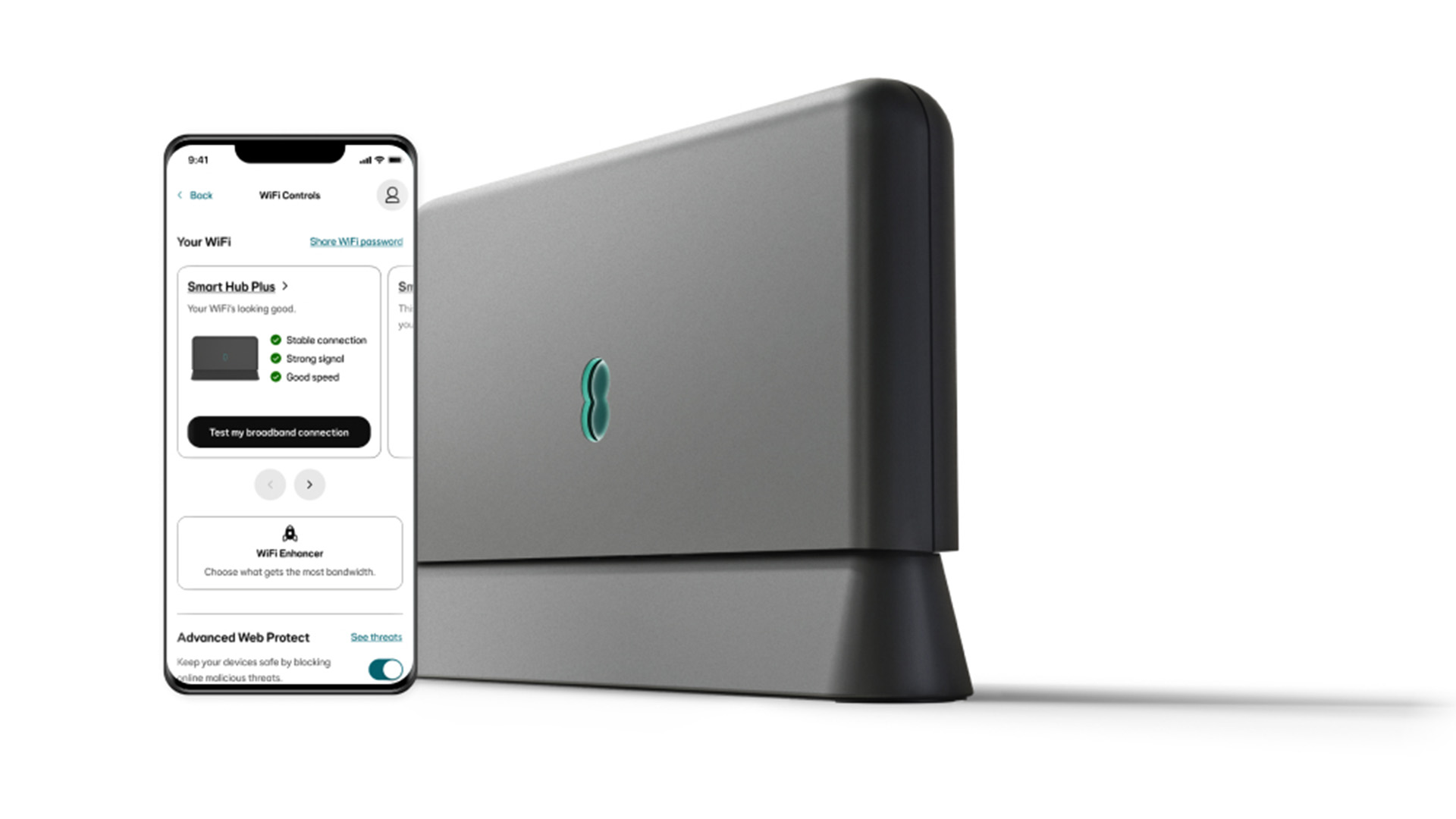
What's the EE Smart Hub like to use?
The success of any router simply depends on whether you get a good connection to all of your devices. Swapping over to EE’s broadband I did notice that my available download speeds did increase slightly, and I saw significant improvements in the upload speeds.
What perhaps impressed me the most though was the coverage. Despite the unit sitting in much the same place as one of my former WiFi 6E nodes, the signal throughout the house is much improved, and I have much less issues with the connection dropping.
One of the big selling points for EE’s broadband comes in its app, which has been recently revamped as a one-stop shop for everything from shopping and rewards, to mobile contracts and broadband management. You can check your bill and subscriptions all from the one app, as well as setting some of the advanced WiFi features.
Within the WiFi controls you can set the advanced web protect and safe search to block certain websites and channels, as well asblocking incoming threats. The devices list lets you see all the devices that have been connected to your WiFi, even if they are now offline. You can then add them to groups or pause the connection on each individual device.
Creating groups is a handy way to control multiple devices devices quickly. For instance, if you have kids, you can group all of their devices and then set parental controls, block specific websites or add schedules for when the devices are allied online (and when they will pause connection).
You’ll also find the WiFi Enhancer option within WiFi controls menu. Available for an additional £5 per month, this includes boosts for Game mode and Work Mode, where selected programs and games are given priority to your bandwidth to ensure they run smoothly. This is a really handy function if you have lots of people and devices in your home fighting for signal.
The Game Mode will boost all console games from PlayStation, Xbox and Nintendo Switch, as well as 44 PC titles from Apex Legends to World of Warcraft. Work mode focuses on video conferencing, such as Zoom, Google Meet, Teams and Skype, with a total of 12 apps listed. You can have both Game Mode and Work Mode boosted at the same time but you’ll probably want to pick one or the other if both are likely to clash.
The slight problem with the EE app is that it almost does too much, so finding the function you need can take a few clicks. Much of the content inside the app is also web-based, so pages can take a few seconds to load each time, rather than being instantaneous.
The WiFi controls section also only works while you are connected to your home WiFi. Trying to access from a data connection or another WiFi will give you an error. Previous apps I’ve used allow a remote connection, which is handy for when you’re not home or resolving an issue, and it’s a shame you can’t do that here.
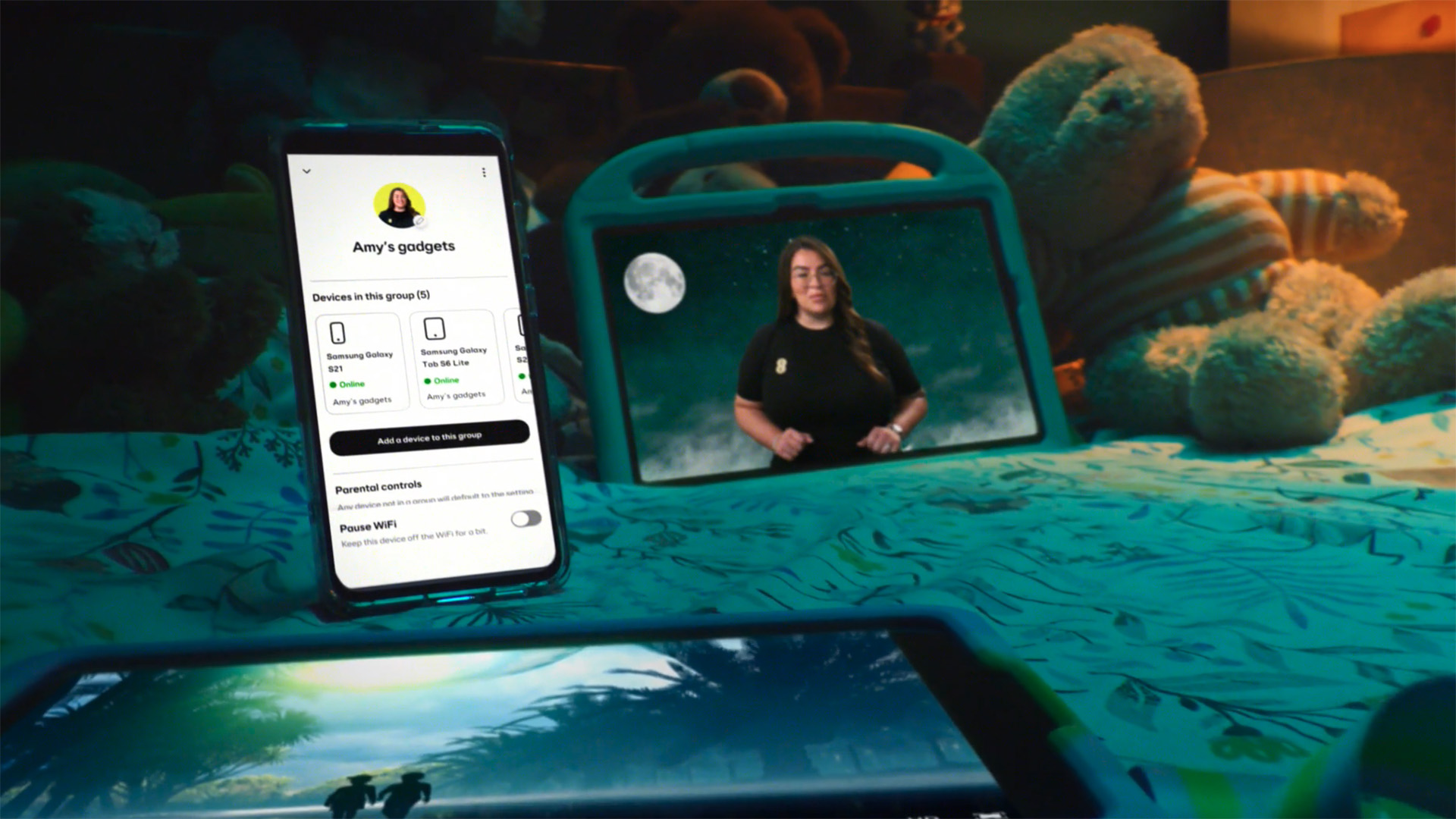
Should I buy the EE Smart Hub Plus?
EE’s Smart Hub Plus and its associated features and functions is a step beyond most contract provided routers. It’s a good looking, if slightly large unit, especially if you add on the Smart Hybrid Connect unit and it’s a shame this isn’t all in one device.
Its charm is in its simplicity, both to set up and to use. The settings car with the QR code to connect is a really nice touch and the installation is about as stress free as you could get for a broadband connection.
There are lots of additional features here that you can use or ignore, and by making some of them (WiFi Enhancer, Cyber Security, Smart Hybrid Connect) a paid service, you can save money if you don’t need them. If you do want everything though, it can really ramp up your bill significantly.
With increasing internet speeds, I’d love to see a WiFi 7 version of the Smart Hub Plus introduced soon – maybe a Smart Hub Pro – that could also provide faster LAN connections too. Otherwise, those after top speeds may still want to use a third-party device. For most users though, on the Gigabit package and below, the Smart Hub Plus is an ideal option

As T3's Editor-in-Chief, Mat Gallagher has his finger on the pulse for the latest advances in technology. He has written about technology since 2003 and after stints in Beijing, Hong Kong and Chicago is now based in the UK. He’s a true lover of gadgets, but especially anything that involves cameras, Apple, electric cars, musical instruments or travel.