Creative Live! Cam Sync 4K review: a high-quality webcam upgrade
Get 4K video for your calls without spending much at all


If you're looking for a 4K-enabled webcam for your computer, then the Creative Live! Cam Sync 4K fits the bill. It's not overloaded with features, and some of the manual controls are a bit fiddly, but it's inexpensive – and you get a lot back for your money.
-
+
High-quality video and audio
-
+
At the affordable end of the price scale
-
+
Tidy and minimal design
-
-
Doesn't offer automatic focus
-
-
No macOS software available
-
-
Lens cap gets in the way a bit
Why you can trust T3

When it comes to picking one of the best webcams, you want something that's easy to set up, that offers high-resolution video and audio, and that looks stylish – and the Creative Live! Cam Sync 4K is aiming to tick all of those particular boxes plus some others too!
Our Creative Live! Cam Sync 4K review, conducted over several days of testing, will tell you everything you need to know about this webcam, from the price you'll have to pay to the features it brings along with it. So don't part with your cash until you've read right through.
Creative Live! Cam Sync 4K: price & availability
Consult the widgets embedded on this page to find the best Creative Live! Cam Sync 4K prices currently on offer on the web. At the time of writing that's about £45/$60.
If you're doing your shopping in the UK, then you can pick up the Creative Live! Cam Sync 4K from retailers including Amazon, or directly from Creative itself.
Creative Live! Cam Sync 4K review: design & setup

The Creative Live! Cam Sync 4K is a flat little oblong that can sit freely on a desk or perch on top of your monitor or laptop screen – there's also the traditional tripod attachment screw hole underneath if you want to attach it to a tripod, although you don't get one included and Creative doesn't offer one as an official accessory.
It's light to hold, weighing in at 103 grams, and measures 106 x 58 x 53mm. In terms of its aesthetics, it's rather dull and unassuming, but then again it is a webcam – you don't really need it to dazzle in terms of its design. What we do like is that you can tilt and rotate it to get the perfect angle for your next video-calling appearance.
There's a generous 1.8 metre USB-A cable attached, and as soon as you plug it in, you're good to go on either Windows or macOS. However, the accompanying Creative App, which enables a few more tweaks, is Windows only. It takes some digging around to find it on the Creative website, and you'll need to restart your computer after installing it.
Get all the latest news, reviews, deals and buying guides on gorgeous tech, home and active products from the T3 experts
You do get a lens cover for extra privacy, which you need to manually put on and take off – otherwise it just dangles in front of the webcam, which doesn't look great. On top, there are buttons for muting the mics and enabling the backlight compensation feature, which lets you adjust for different lighting conditions.
Creative Live! Cam Sync 4K review: features & performance
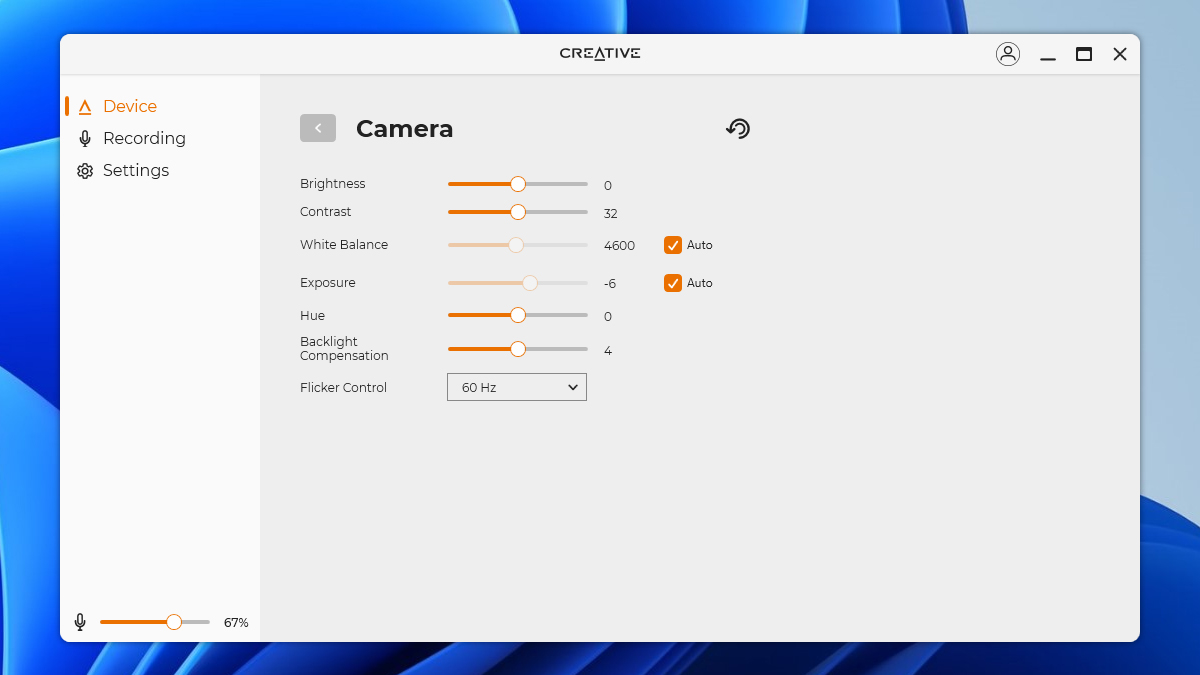
Despite its affordable price, this is currently the best webcam Creative makes, given its 4K Ultra-HD resolution. You also get a 95-degree field of view, so can fit lots into the frame, plus two built-in mics. Simple white LED lights let you know when the microphone is enabled and when the camera is in use.
We have no complaints at all about the video quality, which is sharp and fluid, and the camera coped well with different lighting conditions during testing. The device also did a good job of picking up our voice and transmitting it clearly, even when we were walking around our desk and not sat right in front of the computer.
The manual focus adjustment – which works by turning the ring around the camera – is a little fiddly, but at least it's there. Likewise the backlight compensation: it would be better if these features worked automatically without you having to reach for the webcam, but they do give you a certain amount of additional control. More advanced webcams will have these kinds of features built-in, of course, but they'll set you back more cash too.
As for the Creative App for Windows, it doesn't bring a whole lot to the table. You can adjust brightness, contrast, white balance and exposure, but you don't even get a preview inside the app itself. This certainly isn't a software package for people who'd like a lot of tweaking options and features for their webcam.
Creative Live! Cam Sync 4K review: verdict

The Creative Live! Cam Sync 4K is a perfectly solid webcam option: it nets you 4K video and decent audio at a very respectable price. That single sentence sums up what a lot of people are going to be looking for when shopping for a webcam.
No, you don't get the advanced face-tracking or autofocus features that some more sophisticated webcams offer, but then again those devices do cost considerably more.
A lot of you will already have some kind of webcam installed on your computer, so an upgrade isn't a necessity for everyone. But if you're stuck with something that's just 720p resolution then we'd say the Creative Live! Cam Sync 4K's resolution bump makes it well worth considering.
Also consider
As we alluded to above, there are more advanced and expensive webcams out there. The Razer Kiyo Pro Ultra is one such example. You're going to have to pay significantly more to buy one, but this is a serious bit of kit with 4K resolution, automatic face-tracking, background blurring, and an adjustable field of view.
If you'd rather keep shopping down at the more budget end of the webcam market, then the Anker PowerConf C200 should probably be somewhere on your shortlist. It's around the same price as the Creative webcam, and while the video resolution is only 2K, it still delivers strong in terms of high-quality video and audio.
Dave has over 20 years' experience in the tech journalism industry, covering hardware and software across mobile, computing, smart home, home entertainment, wearables, gaming and the web – you can find his writing online, in print, and even in the occasional scientific paper, across major tech titles like T3, TechRadar, Gizmodo and Wired. Outside of work, he enjoys long walks in the countryside, skiing down mountains, watching football matches (as long as his team is winning) and keeping up with the latest movies.
