Razer Kiyo Pro Ultra review: a top-of-the-range 4K webcam for serious streamers
The Kiyo Pro Ultra has a lot going for it, but it is expensive


The Razer Kiyo Pro Ultra is quite simply one of the best webcams you can attach to your computer at the moment, with a 4K video resolution and excellent picture management features. It doesn't quite do everything though, and you'll have to pay quite a bit to own one!
-
+
Top-end 4K video resolution
-
+
Easily customisable on Windows
-
+
Flawless face tracking
-
-
Field of view could be better
-
-
No full macOS software support
-
-
It's an expensive upgrade
Why you can trust T3

As our list of the best webcams shows, there are webcams, and then there are webcams – and the Razer Kiyo Pro Ultra is definitely pitched towards the premium end of the market, for those who are looking to spend more money on a device for more quality in return.
Sure, most people are going to be content with the camera built into their laptop screen or one given to them at work, but if you spend a lot of time on video calls and need superior video resolution and features, then there are some very decent webcam upgrades out there.
If you're keen to upgrade other parts of your home office at the same time as getting a new webcam, we've got lots of advice to help you: after reading this review, check out our guides to the best standing desks and the best 4K monitors to jazz up your home office for the better.
Razer Kiyo Pro Ultra: price & availability
The widget embedded above should guide you straight to the best online deals you can currently get for the Razer Kiyo Pro Ultra: at the time we're writing this review, it's retailing for £300/$300, but you may be able to get it more cheaply. The webcam is out now and available to buy, and in the UK you can buy it directly from the Razer online store.
Razer Kiyo Pro Ultra review: design & setup

The Razer Kiyo Pro Ultra is rather chunky as webcams go – like a thick, oversized medallion. It's not too big in the grand scheme of things, however, and it's relatively light – you just might want to think about how much it'll dominate the top of your laptop lid via the built-in L-shaped mount. You can of course also just put it on your desk if you prefer, and there's a tripod mount in the base too.
To give you an idea of its size, the main body of the webcam stands 96.2mm high and is 76.8mm wide, while the weight comes in at 345g. It feels substantial when you pick it up and use it, and feels like a solid piece of hardware. The size won't be to everyone's tastes, but it's hard to argue that it doesn't look stylish – like a DSLR camera lens separated from the actual camera.
In the box there's a good quality, braided USB-C-to-USB-A cable, a lens cover for the camera, and should you want to make absolutely sure no one is spying on you over the internet there's also has a built-in privacy shutter that you can put in place by twisting the front of the camera. The packaging is well done, as is always the case with Razer, and the device is fully supported in the box with lots of foam surroundings.
Get all the latest news, reviews, deals and buying guides on gorgeous tech, home and active products from the T3 experts
The webcam works in any webcam-ready application as soon as you plug it in, but you'll also be prompted to download the Razer Synapse software for Windows – Synapse is also available for macOS, but only an older, less advanced version. This gives you access to settings covering the video resolution, the brightness and contrast of the picture, noise reduction and low-light management, and more. You can also install firmware updates through the software.
Razer Kiyo Pro Ultra review: features & performance
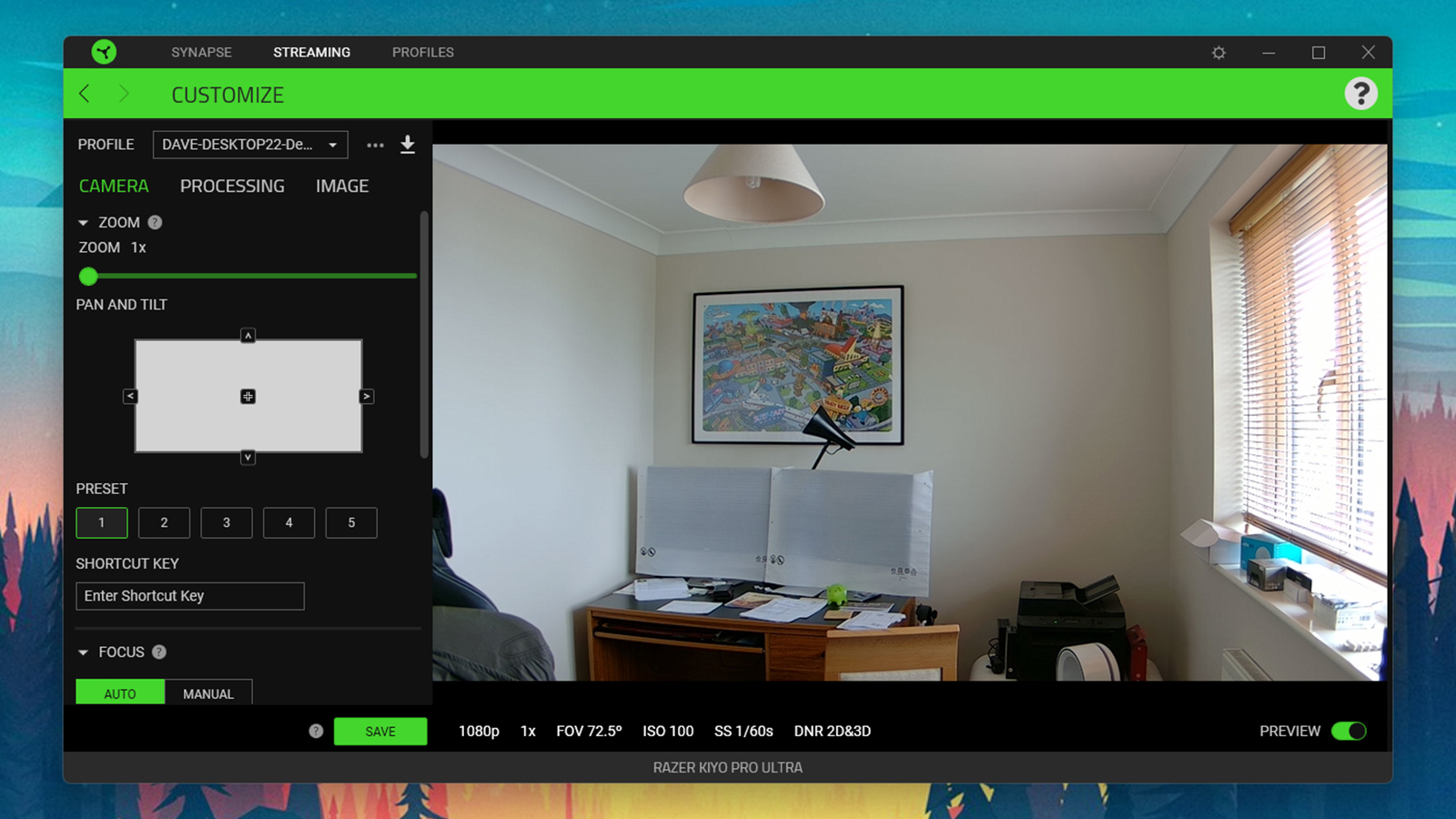
Razer is aiming the Kiyo Pro Ultra at professional live streamers and anyone else who needs that level of quality: whether you're on Twitch all day playing games or on Zoom all day presenting slides, this is a webcam that can make sure you're always looking your best: face tracking auto-focus and auto-exposure are two of the key features here, though the webcam won't follow your face around the room like some other models do.
Also of note is the 1/1.2-inch Sony Starvis 2 sensor, the largest in a webcam – and as any photographer will tell you, the larger the sensor, the more light you can capture, resulting in less image noise and a cleaner-looking picture. There's an adjustable 72-degree to 82-degree field-of-view, and a wide f/1.7 aperture that means the camera can apply a shallow depth of field effect (blurring the background at the hardware level with no software trickery required).
That's all great on paper, and we're pleased to report the actual experience of using the Razer Kiyo Pro Ultra matches up to the promise. Video is noticeably sharp and smooth, the webcam copes exceptionally well with a variety of lighting scenarios (including low light), and the auto-focus and auto-exposure features work very much as advertised. You're paying quite a bit for this webcam, but you're getting a lot back in return.
We tested the webcam in a variety of scenarios and found it was ultra-responsive in terms of adjusting focus and exposure and so on – if the lights go out, it only takes a second to adapt. The bokeh effect is well done and not too severe, while the high dynamic range (HDR) performance is impressive too, ensuring that the details in darker and lighter parts of the picture don't get completely lost.
Razer Kiyo Pro Ultra review: verdict

Razer promises that the raw, 30fps 4K footage taken by the Kiyo Pro Ultra can be converted directly to uncompressed 24fps 4K footage for streaming – and whether that appeals to you or means nothing to you will go a long way to telling you if this is the webcam for you. As far as image and video quality is concerned, it's difficult to beat.
The accompanying software works well (on Windows at least), the features covering focus, exposure, bokeh and HDR all work as advertised and can really come in handy, and the inclusion of both a privacy shutter and a lens cover is a nice touch. There's really not much to complain about when it comes to this webcam, and it's likely to be a significant improvement over whatever came built into your laptop.
It doesn't quite do everything though: it can't rotate on its own, like some of its competitors can, so it won't be able to follow you around the room. Sound capture is good rather than outstanding. And then there's the price too – it's not outrageous when you look at other premium-level webcams out there, but it is perhaps more than the average person wants to spend on a peripheral.
We wholeheartedly recommend the Razer Kiyo Pro Ultra for anyone who's looking for a serious webcam upgrade and who needs that 4K resolution, and we think that anyone who tries it out is going to be impressed. At the same time it's not quite the best webcam upgrade for everyone.
Also consider
There are lots of top-quality webcams on the market at the moment. The Jabra PanaCast 20 offers a 4K resolution and will cost you a little bit less than the Razer. It offers top-notch video and images, and comes with a selection of useful smart features too, including intelligent auto-focus and intelligent zoom to always keep your face in the frame (even though the camera itself doesn't move).
The Insta360 Link might be the best 4K webcam we've tested. It can actually swivel independently, so keeping you in the centre of the frame is no problem – very handy for those online yoga classes or business presentations. It does retail for a slightly higher price than the Razer model we've reviewed here, but it's smaller and arguably gives you more in the way of features.
Dave has over 20 years' experience in the tech journalism industry, covering hardware and software across mobile, computing, smart home, home entertainment, wearables, gaming and the web – you can find his writing online, in print, and even in the occasional scientific paper, across major tech titles like T3, TechRadar, Gizmodo and Wired. Outside of work, he enjoys long walks in the countryside, skiing down mountains, watching football matches (as long as his team is winning) and keeping up with the latest movies.
