Insta360 Link review: one of the most intelligent 4K webcams out there
The Insta360 Link can do just about anything, so is its high asking price worth it for those seeking the king of webcams?



Set up the Insta360 Link with your computer and you've got yourself a webcam that can keep you in shot and in focus throughout – and there are a pile of useful features to make use of too. If you can afford the price, this is a high-end 4K webcam that's well worth considering
-
+
Excellent video and audio quality
-
+
Lots of useful features included
-
+
Compact and premium design
-
-
Advanced features aren't for everyone
-
-
It'll cost you quite a lot
-
-
Software could be a bit better
Why you can trust T3

Video calling is a lot more commonplace than it used to be, and that means more of us are in the market for one of the best webcams than ever before – and the 4K-capable Insta360 Link webcam certainly has enough about it to earn a mention in that discussion.
Thanks to its 3-axis gimbal, this is a webcam that can follow you around a room and keep you in focus at all times, plus capture everything in 4K resolution. It'll work with just about any video calling app, appearing as a webcam option in Windows or macOS as needed.
Whether you're after one of the best video conference cameras around or you just need something for one-to-one calls, the Insta360 Link has plenty to offer – and a price point that matches the high quality of the video and the number of features that are included.
Insta360 Link review: price & availability
The widgets embedded on this page should give you the latest and the best deals for the Insta360 Link on the web: at the time of writing, the webcam is going to cost you around £320 / $300. In the UK, you can pick one up from retailers including Amazon and Very, as well as from Insta360 directly.
Insta360 Link review: design & setup

We were surprised at how small the Insta360 Link was when we first unboxed it: with its base and clip closed, the webcam measures just 63 x 35 x 45mm and weighs in at 106g, so you can almost hide it in the palm of your hand. Made mostly of black plastic, there's a neat little light strip that runs around the base of the webcam, glowing a comforting green colour when you're live on the video and everything is working correctly.
There's support for plug-and-play operation for both Windows and macOS, but you're going to want to download the free controller app to really get the most out of this webcam – it's how you access all the key features of the device, update the firmware, and so on. The software is occasionally clunky, but it's easy enough to navigate around, and it's available for both Microsoft and Apple's desktop operating systems – which isn't always the case.
In the box with the webcam you get a USB-C to USB-C cable, plus a USB-C to USB-A adapter (a welcome inclusion, with most devices either going for USB-A or USB-C and leaving you to find an adapter for yourself). There's also a quick -start guide that guides you through the functions of the webcam in very tiny print. A small tripod is also available as an optional extra accessory.
Get all the latest news, reviews, deals and buying guides on gorgeous tech, home and active products from the T3 experts
Overall we're rather impressed with the design and the aesthetics of the Insta360 Link – as you can see from the pictures in this article, it's a well-made and attractive-looking little gadget that's going to give your desk setup an extra level of sophistication.
Insta360 Link review: features & performance
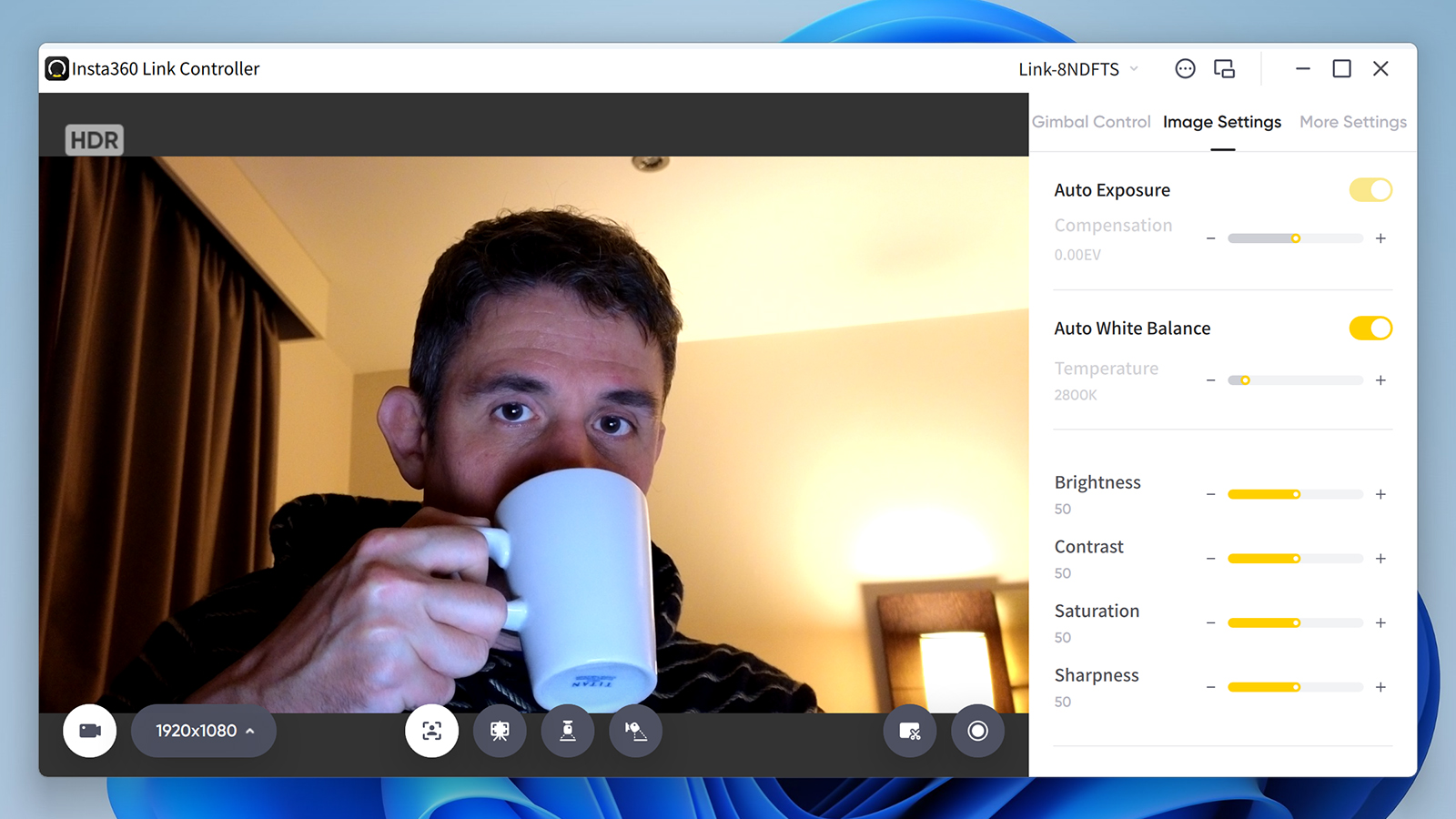
It'd perhaps be easier to list the features that the Insta360 Link doesn't have. But we'll do the opposite: this webcam offers a 4K (3840 x 2160) resolution for video and images; adds automatic tracking for your head, torso or entire body (handy for those yoga videos you're thinking about posting to YouTube); and it can also be controlled via hand gestures too – put your hand into an 'L' shape to zoom, for example.
We tested the Insta360 Link with a variety of calls, and the picture and quality was top-notch throughout – especially the crispness and the smoothness of the video. The automatic tracking feature is speedy in operation, with the automatic focus almost as quick. We were able to use the hand gestures with no issues, and the webcam copes well in low-light conditions and in keeping colours well balanced too. The camera's ability to pick up audio wasn't quite as good, but still satisfactory.
We're also impressed by the extras offered by the software, including plenty of picture-tweaking options (like brightness and contrast), the ability to save preset positions so you can get back to them later, and an overhead mode you can use to present materials from your desk. There's also a mode that recognises a whiteboard in the frame, and squares it off so it's easier to see for your audience. If there's something you need a webcam to do, chances are the Insta360 Link can do it.
There were a few occasional quirks we came across though – such as the Windows software not recognising the webcam when it restarted (we had to unplug the device and plug it back in again) – but such issues were few and far between. Generally speaking, the Insta360 Link was a pleasure to use, and is going to be a substantial webcam upgrade from whatever built-in option you've got with your desktop or laptop computer.
Insta360 Link review: verdict

Sure, you might be sitting there thinking that your current webcam does everything you need it to, and maybe you don't need to pay money for anything more – but once you've tried a premium model like the Insta360 Link, it's difficult to go back. What seem like unnecessary extras, from automatic tracking to the ability to cope with a variety of lighting situations, quickly become essentials that you can't live without.
This webcam is going to particularly appeal to anyone who needs to make presentations for a living, whether you're running a dance class from home, you spend your time tutoring kids, or you have a team of employees you need to lead. It really is a significant upgrade, and one of several webcams on the market now that are offering high-end features for a high-end price.
And there is no doubt that the Insta360 Link is expensive – you might well be thinking of all the other stuff you could buy for the same amount of money. If this is within your budget though, it does more than enough to justify the price, and it's an advanced piece of gadgetry that's going to serve you well for years to come... just make sure you do actually need all of the features that it offers.
Also consider
We're seeing quite a few premium-level 4K webcams appear on the market now, offering features like auto-tracking. Consider the Obsbot Tiny 4K for example, which really impressed us in the time that we spent with it. It's a little bit bigger than the Insta360 Link, but also cheaper, so you might consider the compromise worth it.
The Jabra PanaCast 20 is another excellent option, and another one that offers a 4K resolution and the ability to automatically track your face around the room. Like the Obsbot, it's bigger but again also cheaper than the Insta360 Link.
Dave has over 20 years' experience in the tech journalism industry, covering hardware and software across mobile, computing, smart home, home entertainment, wearables, gaming and the web – you can find his writing online, in print, and even in the occasional scientific paper, across major tech titles like T3, TechRadar, Gizmodo and Wired. Outside of work, he enjoys long walks in the countryside, skiing down mountains, watching football matches (as long as his team is winning) and keeping up with the latest movies.
