Asus Zenbook 14 OLED review: fashionable and future-proof
The Asus Zenbook 14 OLED is a lightweight stunner with a few new tricks under the hood.


If you want something sleek, portable and not fruit-flavoured then the Zenbook 14 OLED is a terrific choice. It helps that it's powered by the newest-generation Intel processors – and while there's not much to show off in terms of AI features yet, you can bet the future will be full of them.
-
+
That OLED display
-
+
Stylish and skinny design
-
+
Speedy performance and reasonable gaming spec
-
-
Battery life is mediocre
-
-
AI features aren't really there yet
Why you can trust T3

If you're aware of the likes of ChatGPT and Google Bard, you'll know that two letters are set to dominate our lives for the next few years: AI. Yes, artificial intelligence is already in our phones, our smart speakers, and it's even creating art in seconds. But the new generation of Intel processors is also bringing an AI boost to the best laptops.
One machine running on these brand-new Intel Core Ultra chips is the Asus Zenbook 14 OLED. A lightweight laptop that's just a little bit smaller than the 2023 Asus Zenbook 15 OLED that I reviewed last year.
That was an impressive machine with a beautiful display, smart look and feel, and an AMD processor. Is the OLED 14's switch to Intel a big deal and has it fixed some of my qualms with the Zenbook series? Let's find out, as I've been living with the Zenbook 14 OLED for review for many weeks now.
Asus Zenbook 14 OLED: Price & Availability
If you're after the latest innovation in processors I'm afraid it won't come too cheap. Having said that, if you've got a MacBook budget but prefer Windows then the price is fairly standard.
The UX3405 model I've reviewed here, complete with the Intel Ultra Core i7 155H processor, will set you back around £1299/$1299/AU$2399. You can also plump for an Intel Ultra Core Ultra i9 if you want to stretch your budget another couple of hundred pounds/dollars.
Asus Zenbook 14 OLED review: Design & Display

This is where I really could copy and paste my review of the Zenbook 15 OLED, as the similarities in design terms are clear to see. Both laptops have a premium aluminium finish, both look very smart in their Ponder Blue hue (and come with a silver option too), and both sport the same triangle-patterned design on the lid – which I'm a fan of!
Ultrabook laptops need to be stylish but also slight – and that's definitely the case with the Zenbook 14 OLED. It weighs just 1.29kg (a smidge lighter than the 15-inch variant) and is just 14.9mm thick.
Compared to the 2024 13-inch MacBook Air with M3 that sits atop our guide of the best Macbooks, it's a fraction heavier and thicker – but not by much.
Get all the latest news, reviews, deals and buying guides on gorgeous tech, home and active products from the T3 experts
If you want something that runs Windows but looks sleek, without the outlandish designs of the best gaming laptops, then this Asus laptop is an excellent choice.

Asus has long been a supporter of OLED displays, and with the Zenbook 14 OLED, I'll give you a clue, the company has only gone and used another OLED panel.
Seriously though, the display on this laptop is something else. The 14-inch panel features a 16:10 aspect ratio with a 2880 x 1800 resolution and 550 nits of peak brightness. It's super-smooth too thanks to a 120Hz refresh rate.
One of my biggest gripes with the 15 OLED I reviewed was that it looked like it had a touchscreen but didn't. That's not the case with the 14 OLED, though, and Asus has even included its pressure-sensitive Pen 2.0 to play around with.
If you're a big TV and movie streamer then you'll really appreciate the rich blacks and colour pop that OLED panels are famous for showing. There's plenty to watch, too, especially if you're awaiting the biggest shows on Netflix in 2024.
Asus Zenbook 14 OLED review: Performance & Features
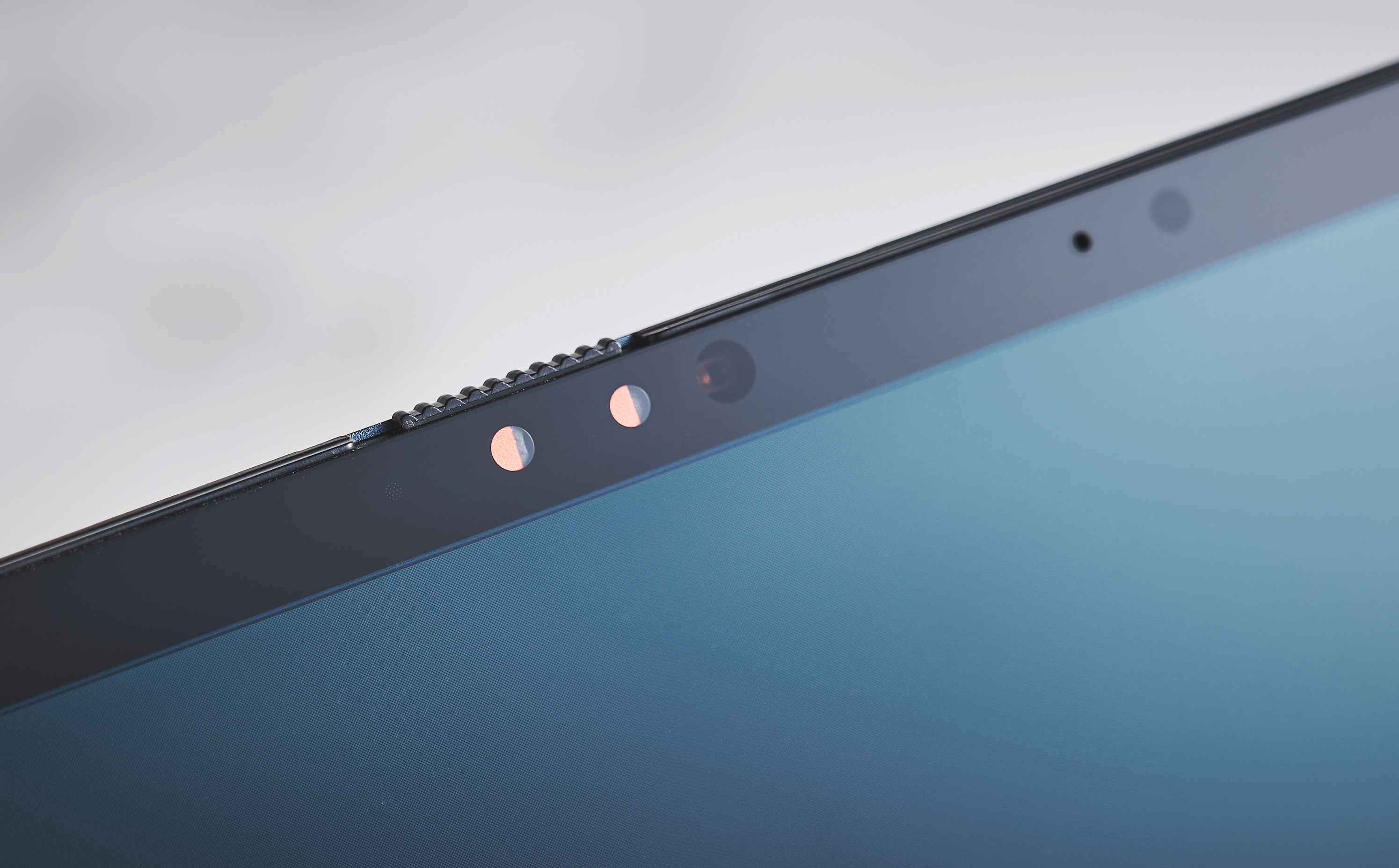
A lot has been made of the processor within this laptop – and that's understandable. As the latest generation of Intel processor, the i7 Core Ultra is suitably speedy and makes regular computing look effortless. The 32GB of RAM on board is also a real luxury, giving you no drama when having multiple windows and programmes running.
The biggest addition of the Core Ultra series is its compatibility with AI features, aided by the newly added Neural Processing Unit (NPU). This is handy if you love Microsoft Co-Pilot, or blurring your background in video calls, for example, but there simply aren't enough practical uses to make it a standout feature... yet. You will, however, be in good stead for when the inevitable flood of AI features comes into our lives.
Something that I was surprised to see make an appearance was an Intel Arc GPU. Coupled with the laptop's raw power this makes the Zenbook 14 OLED not a terrible option for some light to middling gaming. That's recently improved with a significant Arc firmware upgrade too.
In terms of noise and heat, I experienced a bit of both when putting the laptop under load, but it was far from obtrusively loud and never uncomfortable to touch.
In terms of typing, the Zenbook 14 OLED's keyboard offers a superb experience. The keys feel satisfying and are well spaced (save for the arrow keys), while the Asus ErgoSense touchpad my unit was fitted with features a light-up num pad that's easily toggled on and off. The touchscreen is obviously also a big selling point, plus it's smooth to use with the provided Asus Pen 2.0.
Ultralight laptops are often a bit lacking when it comes to the number of ports – but that's not the case here. You get one USB-C 4.0, one USB-C 3.2, and even an old-fashioned 'fat' USB-A, alongside an HDMI 2.1 port and a 3.5mm headphone jack. Webcam-wise you get a handy full 1080p effort, which is always good to see.
Asus Zenbook 14 OLED review: Battery life

When I review gaming laptops I'm always dismayed at their battery life only stretching to a couple of hours tops. As a regular laptop I'm glad to see that's not the case with the Zenbook 14 OLED.
It has a 75Wh battery and improved efficency from the new processor. I didn't quite manage to get the 15.5 hours of battery life that Asus touts. More like 10 hours in general use. But, realistically, that's still pretty good going. The MacBook Air 15-inch remains the king of longevity though.
What's even greater is that the Asus Zenbook OLED 14 charges via USB-C, so you'll never be too far from a connection. Quick top-ups are super handy, so I never felt as though battery was a stress.
Asus Zenbook 14 OLED review: Verdict

As an all-rounder for work, life and even a bit of light gaming, there's little wrong with the Asus Zenbook 14 OLED. That sounds like damning it with faint praise, but it does have a standout quality – the display is simply divine and among the best you'll find anywhere.
So if you want something sleek, portable and not fruit-flavoured then the Asus Zenbook 14 OLED is a terrific choice. It helps that it's powered by the newest-generation Intel processors – and while there's not much to show off in terms of AI features yet, you can bet the future will be full of them.
Also consider
After something light and portable but don't want to break the bank? You should check out the Lenovo IdeaPad 3i which is available for a comparative pittance.
When it comes to sleek high-performing machines, MacBooks will also be stiff competition, so check out the likes of the 2022 13-inch MacBook Air with M2 or 2024 M3 model as similarly-priced rivals. If you want a Windows option then the Dell XPS 13 Plus is among our favourites for general use.

Andy was T3's Tech Staff Writer, covering all things technology, including his biggest passions such as gaming. If he had to save one possession from a fire it would be his PlayStation 5. He previously worked for Tom’s Guide – where he got paid to play with ChatGPT everyday. When it comes to streaming, Andy will have his headphones glued in whilst watching something that will make him laugh. He studied Creative Writing at university, but also enjoys supporting his favourite football team (Liverpool), watching F1, teaching himself guitar, and spending time with his dog.