Amazon Echo (4th gen) review: another hit for Alexa, but this time it's a ball
The new Amazon Echo is the best yet for features, but it's not necessarily the best smart speaker for everyone


The Amazon Echo (4th gen) continues to impress as a smart speaker thanks to Alexa, and this is the best-sounding, most capable design yet – thought we're not 100% sold on the new design.
-
+
Sounds really nice
-
+
Built-in Zigbee hub
-
+
Lots of audio options
-
-
Shape takes some getting used to
-
-
The cheaper Dot might suit you better
-
-
Very Amazon focused
Why you can trust T3

With the Amazon Echo (4th gen), we have the biggest design change in the six years since the Alexa smart speaker first appeared on the scene: cylinders are out, spheres are in. You can pick up this new ball-shaped Echo in Charcoal, Glacier White, or Twilight Blue.
At the same time, the Echo Plus has been ditched from the line-up – the main Plus point was a built-in Zigbee smart home device control hub, which has now been added to this standard Echo. It means that you can operate certain smart home products without having to plug another hub into your router. As an upgrade, this really pushes it up the list of the best smart speakers.
For Amazon smart speakers, your choices are now the Amazon Echo that we're reviewing here, the new-look 4th-gen Echo Dot, the older and cheaper 3rd-gen Echo Dot (which is hanging on the sales, but won't last), or the existing, more expensive Echo Studio that gives you even better quality audio output.
That's quite a few Echos to choose from, when they all have essentially the same functions and features – so is the standard Echo the one you should be going for? Here we'll lay out everything you need to know about the latest edition of the Alexa-powered speaker.
As is usually the case with Echos, this is likely to get some huge price cuts as part of the Amazon Prime Day deals.
Amazon Echo (4th gen) review: design

We're going to be honest: we preferred the old cylindrical design for the Echo. The sphere shapes that Amazon has gone all-in on in 2020 look a bit too much like a fancy paperweight or a pet toy to us, though the acoustics do seem to be slightly better with the shift in shape.
Something else we're not particularly happy about is the switching of the status light from the top to the bottom of the device. Isn't it much more likely that you'll be peering at the top of the speaker (over armchairs, children, pot plants, half-opened books) than the bottom? If you're standing up and the Echo is on a low table, you have to duck down to make sure the speaker is listening.
Get all the latest news, reviews, deals and buying guides on gorgeous tech, home and active products from the T3 experts
Admittedly this is all rather subjective – you might absolutely love the new design, and there's nothing technically wrong with it. The (100 percent recycled) fabric mesh finish feels and looks as good as ever, with some handily placed volume and mute buttons available on top. The base of the new Echo is plastic and rubber, giving it a firm grip on whatever surface you put it on.
But it's all too space-age for us. The old cylinder and its almost coarse-looking fabric had the appearance of a piece of furniture; this looks like a piece of technology, and we think that will put some people off.
Size-wise, the 4th-gen Amazon Echo is like a miniature bowling ball, measuring 144x144x133mm (5x5x4.7 inches), and weighing in at 970 grams (2.1 lbs). It's not quite as unobtrusive as, say, the Amazon Echo Dot, but it's small enough to fit on most shelves and mantelpieces.
- Maybe the HomePod Mini is the smart speaker for you
Amazon Echo (4th gen) review: features

If you're wondering whether the 4th-gen Amazon Echo has any new features that may tempt you to upgrade from an older model, the answer is: no, not really, beyond the smart home control hub we mentioned. The Echo has a big box of tricks, but they're all the same tricks as the previous speaker had, everything from playing your streaming music playlists, to placing audio calls to friends and family, to telling you just how many days there are until your birthday.
By now you probably know all about Alexa, so we don't need to go over everything again here. Get the news, the weather, the sports scores, facts and trivia from the web, an update on your Amazon order, whatever you like really – and Amazon's digital assistant is always getting better too, in terms of how well it can identify what you want, and the range of questions that it can provide an answer to.
Reminders, alarms, traffic reports, audiobooks, calendar updates, shopping lists, jokes and more are all handled with aplomb. Your choice of digital assistant remains the key consideration when it comes to picking a smart speaker, and everything else is secondary really: with that in mind, Alexa remains hugely impressive and arguably the best in the business, unless you need some kind of specific Apple or Google integration.
Alexa can now control a huge number of smart home gadgets too of course. This new Echo comes with a Zigbee smart home hub built-in – that means that Zigbee-compatible devices (like Philips Hue lights) can be controlled without the need for a separate hub plugged into your router.
You can still control a huge number of smart home devices via Alexa without the integrated hub tech, but its inclusion makes the connection to certain devices a bit simpler and more convenient for you – you can just ask Alexa to search for compatible devices nearby, and they'll be connected automatically, which is nice.
However, you do need to make sure you buy compatible devices for this to work, and you should also know that this doesn't necessarily replicate all the functions of a particular brand's own hub – for Philips Hue, for example, using the Echo to control bulbs is ideal for simple control of a few lights, but you can't then use the Hue app for advanced 'Scenes' control, where you can make every light in your home switch to a specific mode with a single tap.
- Amazon Echo (4th gen) vs Echo Dot (4th gen) head to head
Amazon Echo (4th gen) review: audio

The brand new Amazon Echo comes with a 3-inch woofer and two 0.8-inch front-firing tweeters and the combination works really well: this is a speaker that can fill a room with top quality sound no problem at all. Bass is particularly well pronounced, and it's certainly a better level of fidelity than you would get from the smaller speakers on the market (like the Echo Dot and the Nest Mini).
From music to audiobooks to podcasts, the Echo pumps out audio at a quality and a volume that's going to be more than enough for most people. We'd say it's only if you're wanting to set up a really top-level sound system that you'd need to think about upgrading to something like a Sonos speaker or the Echo Studio.
Amazon has upgraded the Echos to support multi-room audio, so you can carry your tunes from one room to another and set up two as a stereo pair. You can also use this and other Echos as a sound system for your Fire TV device as well, while a 3.5mm audio input socket gives you even more flexibility. All in all it's an impressive offering in terms of audio.
In terms of shouting out voice commands and asking for your tunes to be played, Amazon would prefer you to use Amazon Music, but it'll also work with the likes of Spotify, Apple Music and Deezer. You can also connect to the Echo from other devices via Bluetooth, giving you yet another option for using the speaker as an audio output.
- Which gadget wins in Amazon Echo (4th gen) vs Amazon Echo (3rd gen)?
Amazon Echo (4th gen) review: app
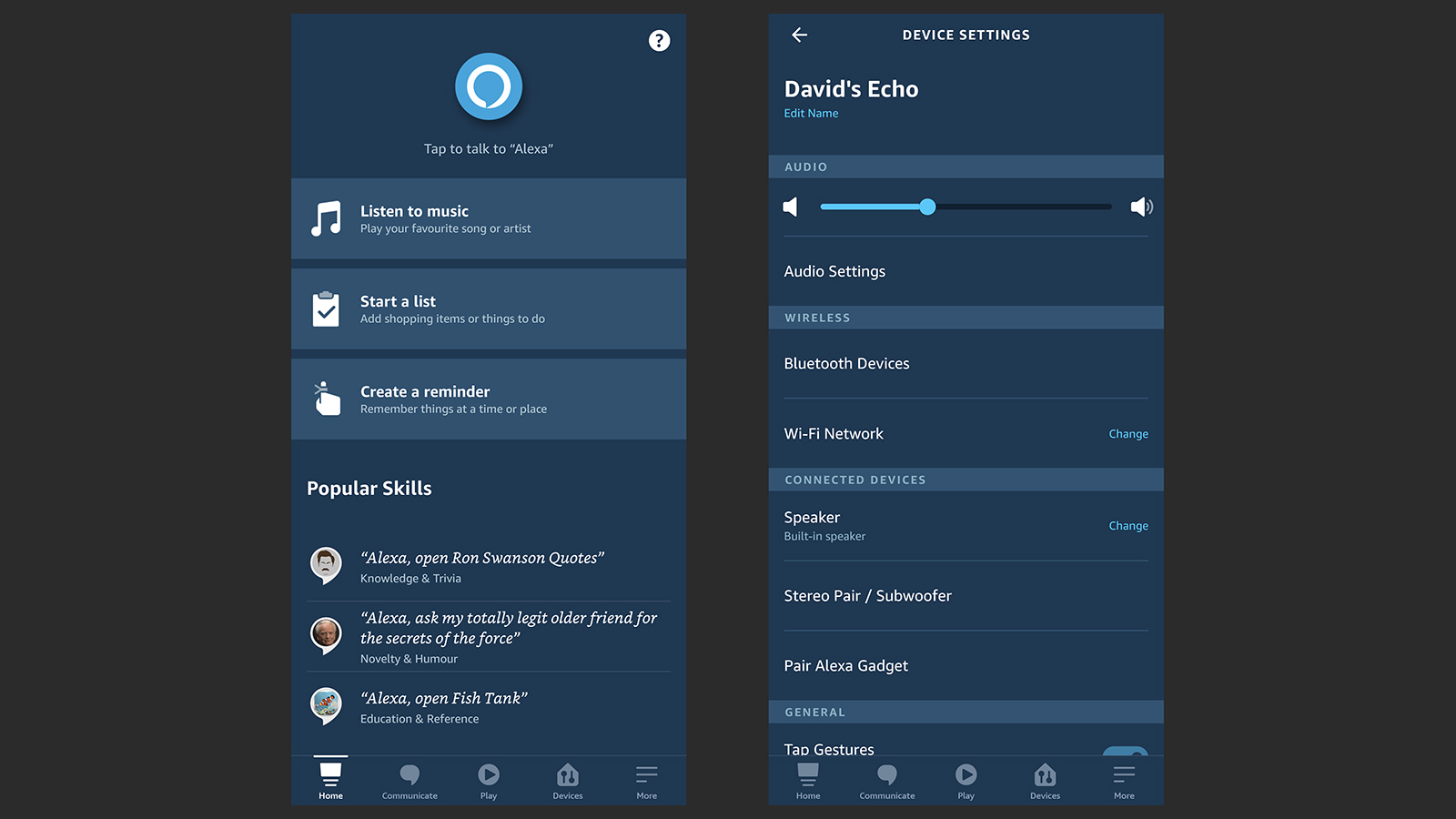
You need the Amazon Alexa app for Android or iOS to get the Echo set up and working, and it's a fairly painless process – though it did take us a couple of attempts to get our phone to recognise the speaker. It's through the app that you do everything from connecting your music services to choosing which of your smart home devices you want Alexa (and your Echo) to be able to control.
The Alexa app has actually got significantly better over the last couple of years, making it easier to find recently used commands and review your reminders, for example. You can launch Alexa commands and skills through the app now as well – handy if you want to use your phone to announce to everyone in the house that dinner is ready, through all your connected Echo speakers, for example.
The app gives you more control over your Echo than you might think. You can change the wake word to something other than "Alexa" for example, and set up a do not disturb mode for the smart speaker, and connect it to other devices (like a subwoofer). You don't necessarily need to use the app with your Echo after the initial setup, but there are plenty of features available if required.
Another trick you can do through the app is set up routines – multiple actions that can be carried out in response to a single command. For example, you might set up a "good morning" command that turns on your bedroom smart lights, and warms up the house, and starts playing your breakfast playlist.
- Check out the Amazon Echo Show 5
Amazon Echo (4th gen) review: verdict

There's no doubt that smart speakers have become more and more useful down the years, covering everything from pumping out music to controlling the rest of your smart home, and there's no doubt that the 4th-gen Echo is the best sounding and the most capable Echo yet – though maybe not the best looking.
What's less certain is that there's any real need to upgrade from an older Echo, or that different smart speaker wouldn't suit you better: Sonos speakers offer better audio, Google speakers offer tighter integration with Android, and the Apple HomePod works flawlessly with Macs, iPads and iPhones. Then there's the Echo Dot, which carries less of an audio oomph but which is cheaper. That's a lot of choice.
If you're fine with the scaled down bowling ball design, at £89.99/$99.99/AU$149 the 4th-gen Amazon Echo is a great smart speaker that offers decent value for money – it can do just about everything you need it to do, it works with a bunch of other apps and services, the audio from it sounds superb, and Amazon has worked hard to make a large part of it from recycled materials as well.
There isn't really a 'best speaker' for everyone, as the rest of your hardware and software setup needs to be taken into account – whether or not the Echo is the smart speaker for you depends not so much on the strengths and weaknesses of the actual Echo itself, but how invested you are (or how invested you want to be) in Alexa and the Amazon ecosystem. That of course is nothing new with this 4th generation.
- Check out the best Black Friday deals
- And the best Cyber Monday deals
- Or find the best Christmas gifts
Dave has over 20 years' experience in the tech journalism industry, covering hardware and software across mobile, computing, smart home, home entertainment, wearables, gaming and the web – you can find his writing online, in print, and even in the occasional scientific paper, across major tech titles like T3, TechRadar, Gizmodo and Wired. Outside of work, he enjoys long walks in the countryside, skiing down mountains, watching football matches (as long as his team is winning) and keeping up with the latest movies.
