X video and audio calling is now available. Here's how to enable or disable it
The social network continues its mission to become "the everything app" with new in-app video and voice calling

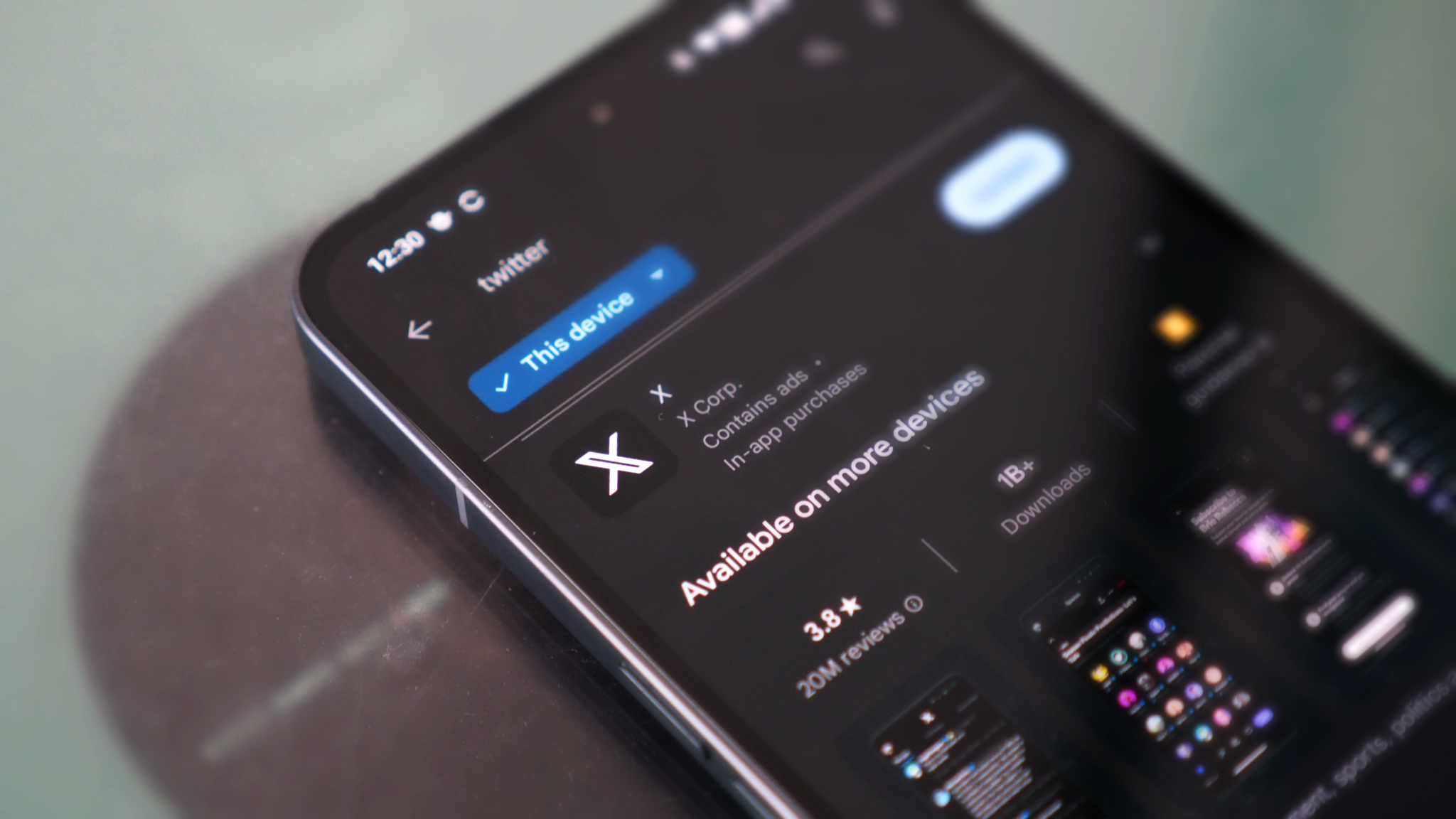
Get all the latest news, reviews, deals and buying guides on gorgeous tech, home and active products from the T3 experts
You are now subscribed
Your newsletter sign-up was successful
X, the social network formerly known as Twitter, would really like to be the app you use for everything – and that everything includes voice and video calls. Since yesterday those features have been starting to appear for some users of the X app.
The feature has started to appear in the iOS and Android apps for X, whose lucky users have been greeted with the message "audio and video calls are here". It's important to note that the feature, so far anyway, is enabled by default – so if you don't want other X users calling or video calling you on your iPhone, you'll need to go into settings to disable it.
Elon Musk has previously said that the feature would also be made available for Mac and PC, but it hasn't actually launched yet for those platforms; it's also currently unclear whether you'll need to be a paid user in order to actually make calls. The smart money's on yes.
How to enable or disable voice and video calls in X
The new feature lives in the iOS app under Settings > Privacy & Safety > Direct Messages > Enable Audio and Video Calling. If you decide to keep it enabled you'll see three options for who is allowed to call or video call you: people in your address book, people you follow, and verified users (the blue ticks). You can choose to allow or block any combination of the three that you wish.
How to make audio or video calls in X
The calling feature lives in the direct messages section of the app: to use it, open the DMs for the person you want to call. You should now see a phone icon in the top right corner of the app window; tap on it and you can then choose whether to make a voice call or a video call.
The interface is exactly what you'd expect from a video call: the person you're speaking to takes up most of the screen and you'll appear in a little rectangular window in the corner. There are four controls at the foot of the display: speaker volume, camera on/off, mic on/off and a big red button to end the call.
Get all the latest news, reviews, deals and buying guides on gorgeous tech, home and active products from the T3 experts
Writer, musician and broadcaster Carrie Marshall has been covering technology since 1998 and is particularly interested in how tech can help us live our best lives. Her CV is a who’s who of magazines, newspapers, websites and radio programmes ranging from T3, Techradar and MacFormat to the BBC, Sunday Post and People’s Friend. Carrie has written more than a dozen books, ghost-wrote two more and co-wrote seven more books and a Radio 2 documentary series; her memoir, Carrie Kills A Man, was shortlisted for the British Book Awards. When she’s not scribbling, Carrie is the singer in Glaswegian rock band Unquiet Mind (unquietmindmusic).
