What are Android Instant Apps and how can I get them?
Open an app without downloading it, right from your smartphone browser

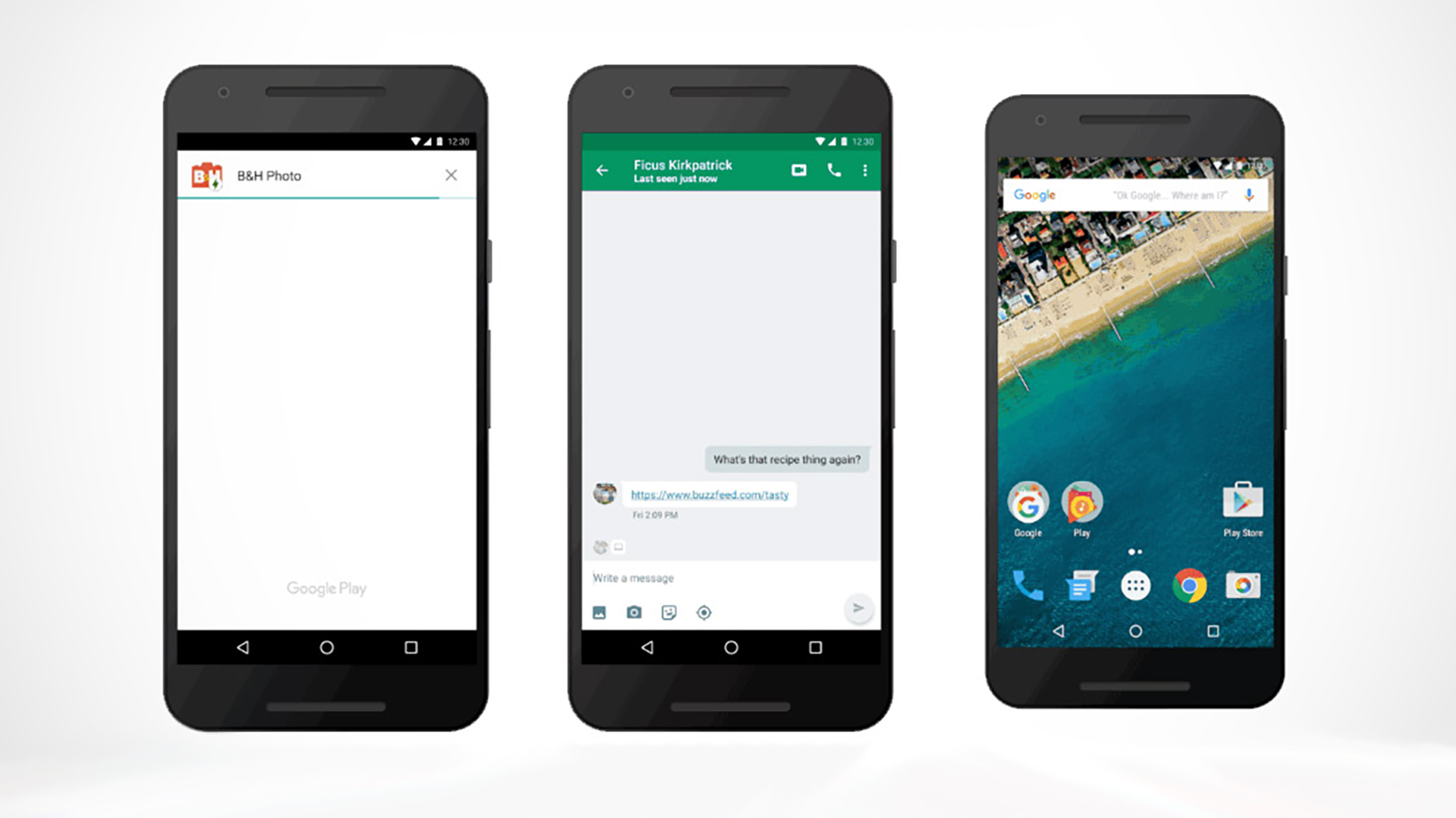
Get all the latest news, reviews, deals and buying guides on gorgeous tech, home and active products from the T3 experts
You are now subscribed
Your newsletter sign-up was successful
Android Instant Apps have been eagerly anticipated since first being announced as part of Android 7.0 - and now they’re here.
An Android Instant App is essentially one that appears as a link in a browser so users can go into the app version rather than website. But, unlike now, you won’t have to download the app. It’s a bit like streaming video on YouTube rather than having to download the whole thing like in ye olde days.
Instant App works by downloading in your cache only the information needed to run the app there and then. The result is a fast access to the full app platform that more often than not will give a better experience than working through a browser on your mobile.
To get Instant Apps on your phone you’ll need to have Android 7.0 installed. Once up to date you should start seeing the app links appear from your Google searches. To active the Instant App service you need just once to go into your phone’s menu to Settings > Google Instant Apps > turn on switch > agree to terms. Then you’re all set to start using the service.
If you like an app then you can still download the full version to have it stored on your phone for offline use as you need it. And for those using older versions of Android, don’t worry, Instant Apps are coming to 96 percent of Android users as they’ll work from Android 4.1 and higher.
7 tips to make the most of Android 7.0 Nougat
via Android Central
Get all the latest news, reviews, deals and buying guides on gorgeous tech, home and active products from the T3 experts

Luke is a freelance writer for T3 with over two decades of experience covering tech, science and health. Among many things, Luke writes about health tech, software and apps, VPNs, TV, audio, smart home, antivirus, broadband, smartphones and cars. In his free time, Luke climbs mountains, swims outside and contorts his body into silly positions while breathing as calmly as possible.