Apple iPad Pro 12.9-inch review (2018): the world's greatest tablet gets truly 'pro' power
The most advanced tablet gets a matching new design that's the biggest change since the iPad's inception. Read T3's Apple iPad Pro 12.9-inch review now…


The 2018 Apple iPad Pro is a phenomenal tablet that feels fantastic to use, with even more potential in the future. But it’s the same price as laptops that may suit you better if you're after a pro machine right now.
-
+
Unbelievably powerful and slick
-
+
Excellent screen
-
+
Thin and compact design
-
+
Great battery life
-
+
New Pencil is great
-
-
iOS isn’t as flexible as a desktop OS
-
-
No 3.5mm jack
Why you can trust T3

Welcome to T3's Apple iPad Pro 12.9-inch review (2018). If you've been thinking of picking up Apple's latest tablet then this review is for you, as we've spent weeks testing out every aspect of the device to deliver you the most authoritative analysis of the system on offer.
The question of whether tablets like the iPad Pro are real computers or not is long dead. Even before companies started putting ‘pro’ on the end of the names, people were using them for business, creativity, gaming, personal admin… y'know, things you use computers for.
The more useful question is whether you might buy the new iPad Pro instead of your next laptop, and that’s where it gets complicated.
This new iPad Pro is the best tablet ever made, and is a marvel of engineering… but it still might not be right for you.
- See our full ranking of the best tablets
- Read our Samsung Galaxy Tab S4 review
- And here's our Microsoft Surface Go review
Apple iPad Pro review (2018): price and availability
There are two sizes of the latest iPad generation: the 12.9-inch version (the model we had for review), and an 11-inch version.
The latter is a whole new size of iPad (the last generation had a 10.5-inch model, and this is sticking around as a cheaper Pro option), and is the first iPad not to have a screen with a 4:3 aspect ration.
The 12.9-inch model starts at £969 with 64GB of storage, £1,119 with 256GB, £1,319 with 512GB or £1,719 with a huge 1TB of built-in storage.
Get all the latest news, reviews, deals and buying guides on gorgeous tech, home and active products from the T3 experts
The 11-inch model costs £769 (64GB), £919 (256GB), £1,119 (512GB) and £1,519 (1TB).
Both sizes come with the option of 4G connectivity too – add £150 to the price of any size option for that. As for colours, you get silver or Apple's trademark 'Space Grey'.
They're not cheap, that's for sure – but as we'll see, given the price of the laptops their performance is comparable to, they're not unreasonable.

The iPad Pro's new Pencil arrangement is a big improvement
Apple iPad Pro review (2018): design and Pencil
This year’s iPads feature the biggest change in Apple’s tablet design since their creation, dropping the Home button and pinching the curved corners from the iPhone X.
This is a much bigger deal that it seems at first, because it’s made the footprint of the 12.9-inch model dramatically smaller, cutting the chunky area at the top and bottom (when held portrait).
The old version felt massive and kinda ridiculous in the hand – this just feels like a good, usable size. There's still a big increase in screen space compared to the 11-inch model, though.
The 6mm thickness and 631g weight also help make it easy to handle. Compared to a 13-inch laptop, it’s so breezy to carry, or pull out and use – it doesn’t feel like a hassle to just grab it and open a file.
One part about the design that surprised us was the flat sides, which are more reminiscent of the iPhone 5 than the front’s mimicking of the X. It’s not a bad thing, and it’s almost certainly been done to accommodate the far superior way the Apple Pencil works now, but it’s a weird mix of Apple design past and present.
The second-generation Pencil now magnetically attaches to one side of the iPad, and wirelessly charges while it’s there. It’s impossible to overstate how much of an improvement this is, for so many reasons.
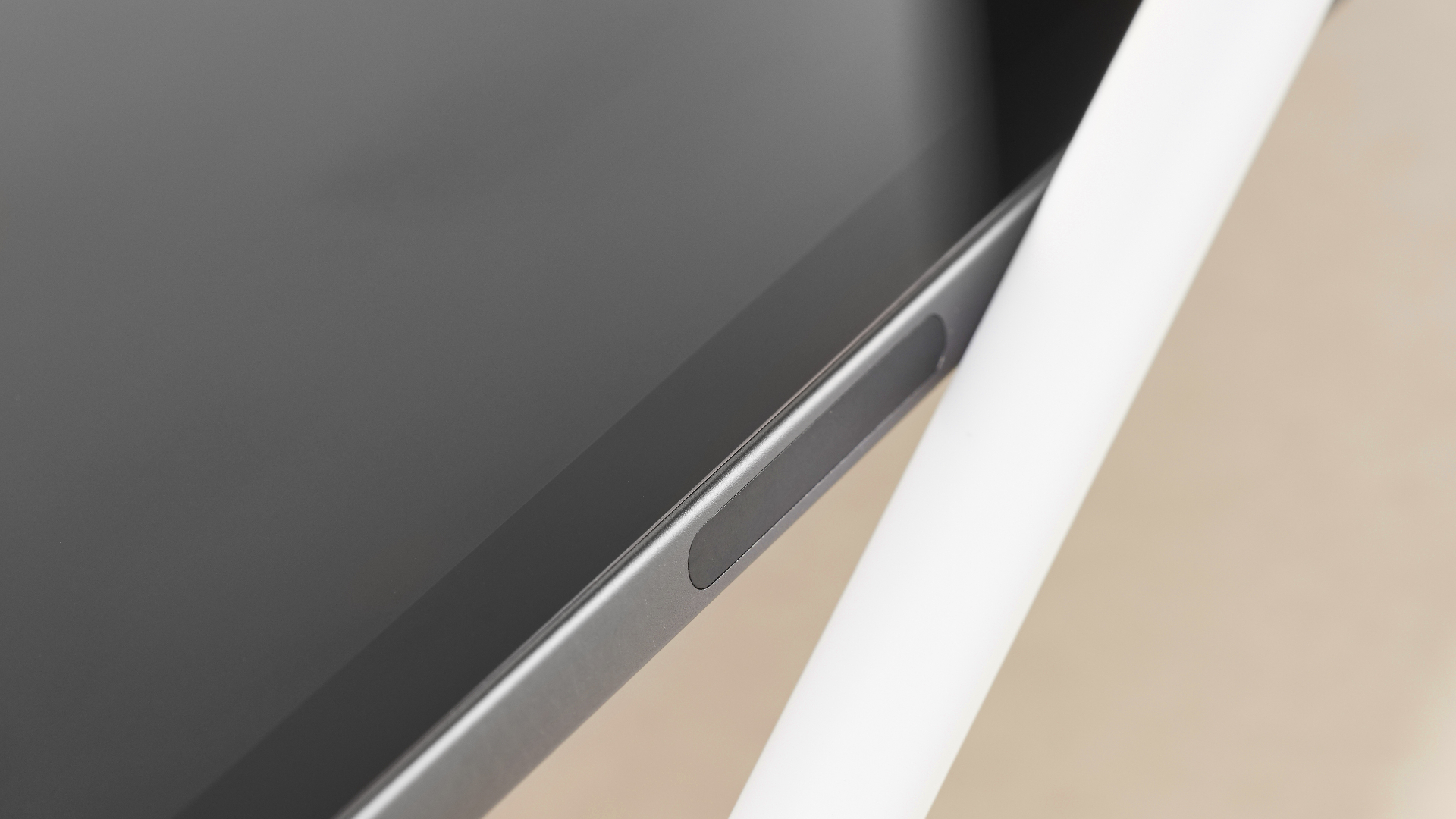
This little oval indicates where the Pencil attaches and charges.
For a start, the magnets are strong enough that this is the best way to store the Pencil in general, so it’s always to hand with your iPad. It also means it’s always charged and ready to go, whereas with the last Pencil, you might’ve had to plug it into the iPad to get some juice, which left it sticking out the end, prime for accidental snapping.
As a result of all this, we’re using the Pencil so much more than on the last Pro – grabbing it to annotate maps, or sketch notes we wouldn’t have bothered to before. You can tap the Pencil to the screen of a locked iPad to jump straight into a new note, too.
The actual Pencil works pretty much the same, with pressure and tilt sensing. There’s now a flat edge to avoid stray rolling, and you can double-tap this edge to trigger certain tools. A new matt finish makes it much easier to grip and use for long periods, as well.
Of course, the Pencil is still an optional extra at £119, so isn’t exactly a cheap add-on, though is similar in price to the Microsoft Surface Pen. Alas, the older Pencil doesn’t work on newer iPads, and vice versa.
Apple iPad Pro review (2018): screen and speakers
One of the strengths of using the Pencil compared to the (still great) styluses on the Microsoft Surface Go or Samsung Galaxy Tab S4 is the iPad’s ProMotion screen. It can shift how often it refreshes, up to 120fps (or down to 24fps, to save battery if you're just reading an ebook), so you see instant response to your movement, which aids precision.
This isn’t new to this iPad – in fact, the screen is largely identical to the last model. Its 2732x2048 resolution looks pin-sharp, the brightness and P3 wide colour display make everything vivid and gorgeous, and the True Tone colour adjustment, which matches the lighting temperature of the room you’re in, is kind on the eyes.
It’s a bit of a shame it doesn’t have the contrast depth of the Samsung Tab S4’s OLED display, but you couldn't do the 120Hz ProMotion with OLED, so something had to give, and the contrast is still great.

The Face ID camera system sits very subtly under the bezel – it's easy to miss.
To unlock the screen, Apple has replaced the Home button with Face ID. There’s just the one face-scanning camera, so it’s easy to accidentally cover it, but the iPad points an arrow at where your hand is in the way, subtly conveying your idiocy.
It works pretty much as well as on the iPhone, but using it in your lap and positions like that, you definitely get more failed attempts. Using it propped up with a keyboard, it’s perfect – and mostly makes the point of how nice it would be to have on Apple's laptops, like how most PCs have Windows Hello now.
Hidden behind the screen are four speakers, with a woofer and tweeter in every corner, giving impressively full (and really loud) sound that’s properly stereo, whichever way round you hold it.
Speaking of audio, Apple has dropped the 3.5mm jack here, along with swapping Lightning for USB-C as the only port. Dropping the headphone jack is a really weird decision – it kept it on the MacBook Pros, saying that it recognised that audio professionals need a low-latency wired connection, yet this is a pro machine too.
The USB-C headphone market is not exactly bustling just yet, but you can get a USB-C to 3.5mm adapter from Apple for £9.
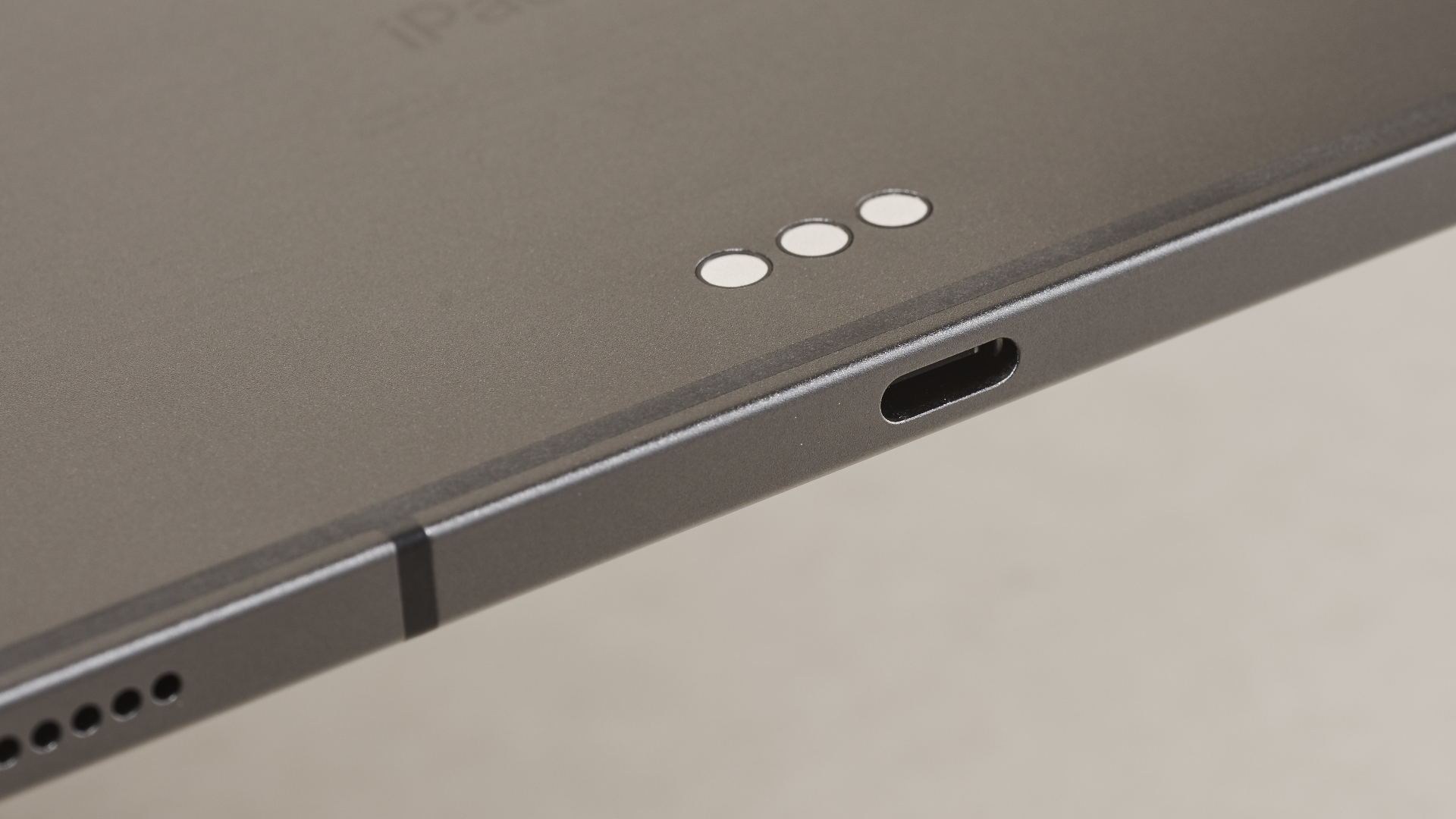
The USB-C port on the new iPad Pro opens the potential for working with more accessories.
Apple iPad Pro review (2018): power and software
Having a USB-C port is great in general, though. It means SD card readers or docks can work directly with the iPad Pro, and it can even output to 4K and 5K displays – apps such as video or photo editors can show the results on the big screen, with the editing interface on the iPad.
You can even plug in hubs, which are great for something like music making, because you could have MIDI instruments and a microphone plugged in, all while charging the iPad.
It is still limited, though – you can’t just plug in a storage drive to get at files, like you can on a Surface Pro.
In fact, when it actually comes to pro use, the phrase “it’s still limited” is kind of a recurring theme with the iPad.

The Apple A12X processor is pro-levels of powerful, that much is clear. It outperforms all but Intel’s latest six-core laptop processors in benchmarks, and handles absolutely anything we’ve thrown at it without skipping a beat.
With single-core Geekbench score of 4,961 in single-core and 18,080 in multi-core, it's a monster. The Microsoft Surface Go manages only around 2,000 in single-core and 4,000 in multi-core Geekbench tests.
The really juicy comparison is against Apple's own MacBook Pros, and their beefy Intel processors. The six-core Intel Core i7-8750H chip in the 15-inch MacBook Pro scores around 5,100 in single-core, and 22,000 in multi-core Geekbench tests.
The MacBook Pro beats the iPad Pro by a little margin… but costs £2,349. Even if you go with a PC with the same processor, you're looking at around £2,000.
For a closer price match, let's look at the newest MacBook Air. An iPad Pro with a keyboard costs around the same as the new Air. The Air gets a single-core score of around 4,000 and multi-core of around 7,500. The iPad Pro pro is comfortably the more capable machine.
However, there’s more to speed than just power – there's also how smooth your workflow is for complex tasks.
Last year, we said the iPad Pro was the best tablet. This year, we’re still saying that, but we're also more likely to recommend the Surface Go or Surface Pro instead for some people, when it comes to pro use.
The iPad Pro is the better device overall, but even the cheaper Surface Go can do all the things Windows does. The interface may not be very touch friendly, the performance may be less slick, but it’s happy to support any obscure thing you need from it.
iOS hasn’t developed at the speed we expected. Take working with files: the fact that you can’t access external storage to transfer, back up, or find existing files is going to hold some people back.
Even if you could access these files, though, you’re limited in how you can work with them – there’s no way to open two instances of the same app for example, so you can’t have two Word or Photoshop docs open side-by-side.
Update: Apple heard our cries! See the bottom of the review for full details on the how the iPad's new operating system will fix these complaints.

Most of what we’re talking about are things that only a tiny percentage of people want to do, which is why we’ve still given it five stars (that, and all the good things about iOS), but if it has just ten missing features that only affect 1% of users each, that’s 10% of people who it’s not right for – it adds up.
Assuming you don’t hit a wall with working on iOS, though, the iPad Pro is just fantastic. Running apps in split-screen on a screen this size keeps everything really usable, and there are so many powerful, pro-level apps that are designed for touch-based use – it’s a huge advantage over its Android or Windows competition.
Video editing in 4K is totally seamless, and making fine tweaks to giant images with tons of layers is all smooth. It's just that it's not as easy to get the images and videos you want into the app you want as it ought to be.
Keyboard shortcut support is growing in apps too, which is useful since this will be used in a laptop-style mode a lot, though we wish Apple’s official (wildly overpriced at £199) keyboard had a trackpad, if only for moving the text cursor.
And it still has huge battery life, though laptops are starting to match tablets these days. We’ve found that our unit has been losing more power on standby than previous iPads Pros, but it’s also faster to charge now, if you have a high-power USB-C brick.
Apple iPad Pro review (2018): verdict
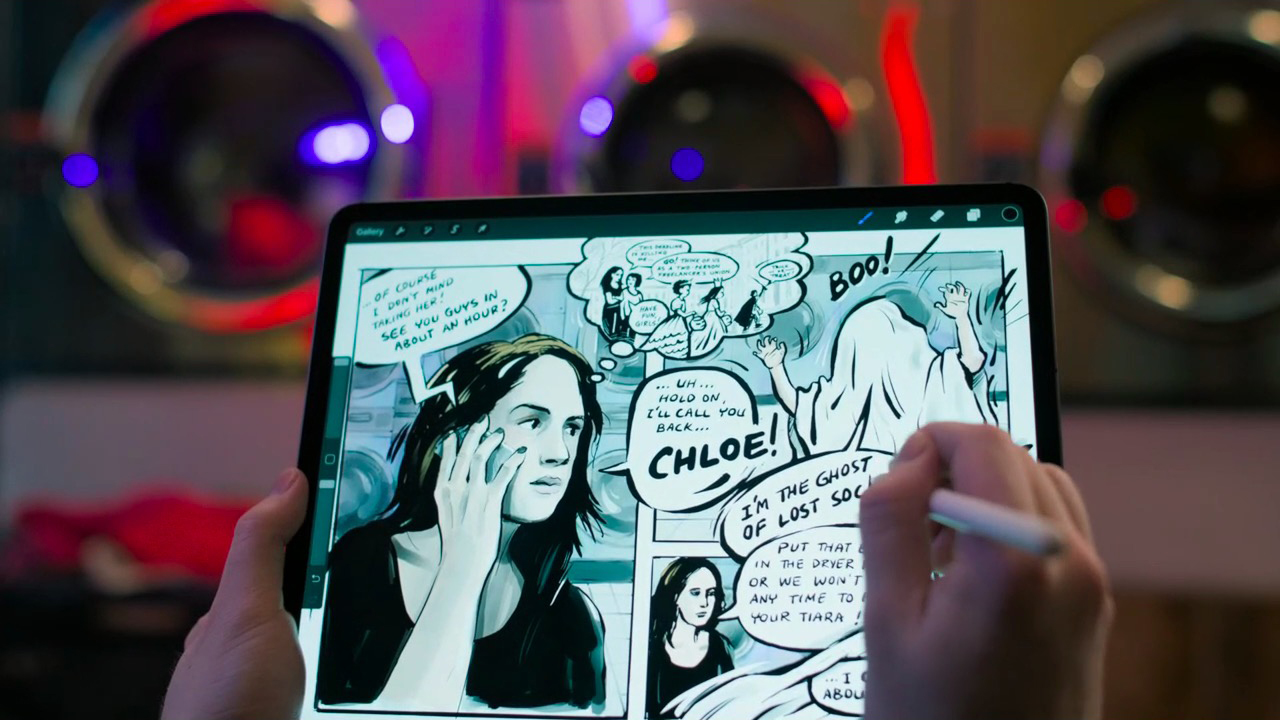
It comes down to this: this is the best tablet on the market – it’s slick, the design is class-leading, and it’s insanely powerful, which means it’s only going to get more capable with updates as time goes on.
But it’s not a laptop replacement for everyone just yet. Even though it's more powerful than the new MacBook Air, at the same price, you might be able to get your work done more easily (and therefore more quickly) on that.
Or, if you want the tablet form factor but really need more flexible features, the Surface Go and Surface Pro are very capable.
But if the iPad Pro fits with what you need to do, it's a truly brilliant work device.
Apple iPad Pro (2018) review: News & updates
June 5, 2019 – Apple has just revealed a huge update coming to iPads this autumn, which gives the iPad Pro a big step forward for productivity. The key thing is that Apple has created iPadOS, which is pretty much iOS, but it untethers the iPad from the iPhone for software development, and will hopefully mean we get new features at a faster rate in the future.
In the review above, we complained about the lack of ability to open two windows of the same app side by side, but you'll be able to do this in iPadOS easily. The overall multitasking is slicker too, with the ability to rapidly switch between recently-used apps in windows using gestures just like the iPhone uses. Your side-by-side app pairings will also open as individual 'spaces' in the multitasking view, so you can set up some power combinations and reliably return to them.
You'll also be able to use external USB storage in the Files app! What a future we live in, eh? The Files app will also be able to include SMB servers, which makes accessing business files easier for lots of people. There's a new view for browsing files as well, which also includes quick actions to make it easy to edit or share things you're looking at without bouncing to other apps.
You'll be able to keep widgets open on the Home screen, so it's easy to see your calendar or reminders at a glance, along with other shortcuts you could set up. There's a Dark More for apps, if you want something softer on the eyes.
The Apple Pencil's latency has been reduced even further (it was already class-leading), and it's now even easier to take a screen grab and annotate it. There's even mouse support, though it's currently very limited and meant as an option for people with mobility issues.
And there's more – here's everything you need to know about iPadOS.

Matt is T3's former AV and Smart Home Editor (UK), master of all things audiovisual, overseeing our TV, speakers and headphones coverage. He also covered smart home products and large appliances, as well as our toys and games articles. He's can explain both what Dolby Vision IQ is and why the Lego you're building doesn't fit together the way the instructions say, so is truly invaluable. Matt has worked for tech publications for over 10 years, in print and online, including running T3's print magazine and launching its most recent redesign. He's also contributed to a huge number of tech and gaming titles over the years. Say hello if you see him roaming the halls at CES, IFA or Toy Fair. Matt now works for our sister title TechRadar.