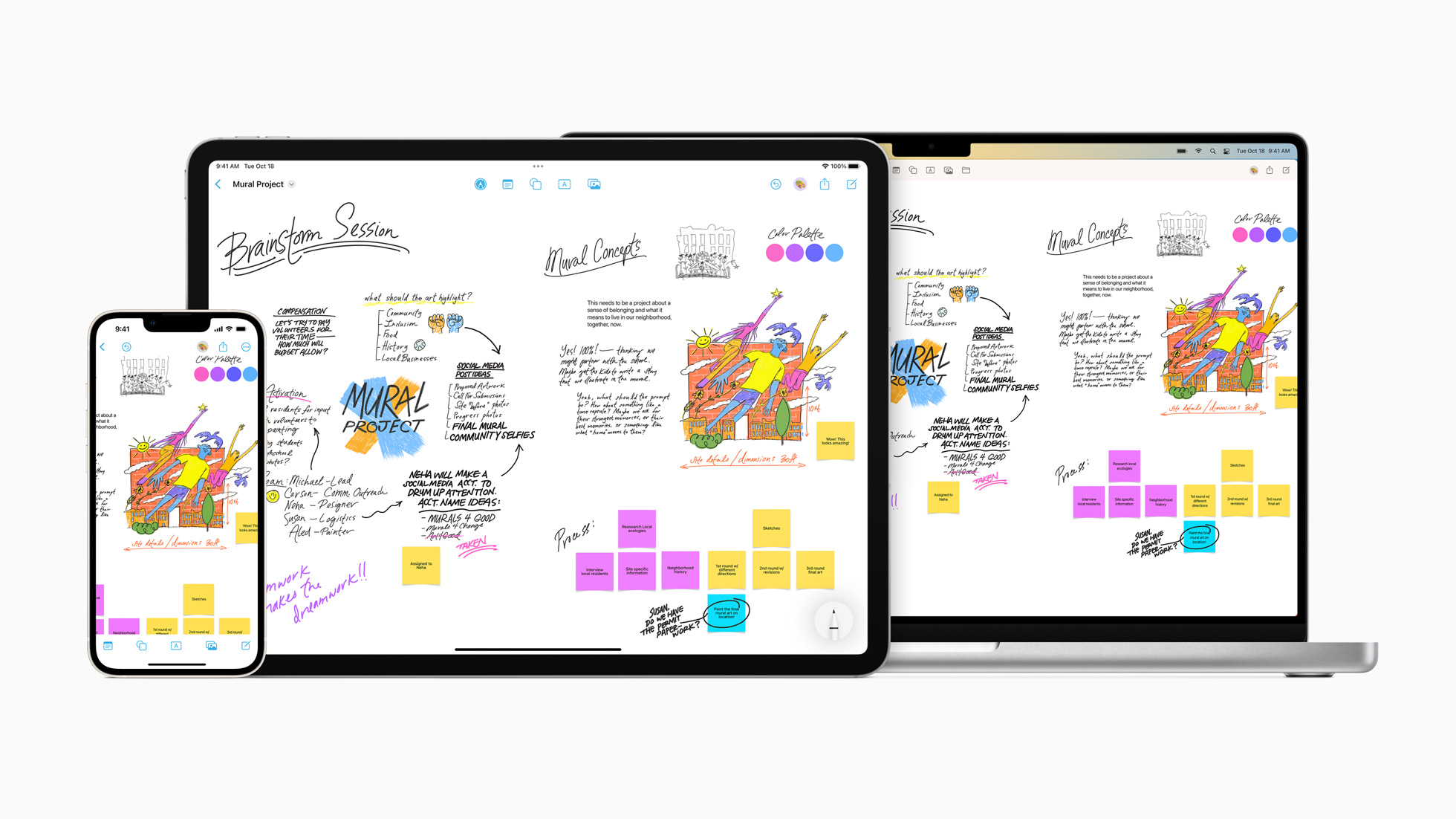
Get all the latest news, reviews, deals and buying guides on gorgeous tech, home and active products from the T3 experts
You are now subscribed
Your newsletter sign-up was successful
With updates to the operating systems powering Apple products like the iPhone, the iPad and MacBook's being released today, there are a host of new features available on your devices.
But there's also a new app that users will get as part of the updates – and it's completely free! Freeform is a powerful new app which has been designed for collaborators to come together and brainstorm on one document. The app is automatically added when you complete the latest software update.
Apple says, "Freeform helps users organise and visually lay out content on a flexible canvas," and adding that users wont have to worry about layout styling or page sizes. The tool even allows you to add other files and preview them without leaving the Freeform board.
The basis of Freeform is an infinite canvas. You can continually expand the space you work in, allowing for new ideas to be added in an ever-changing space. A range of pen, pencil and brush types are featured, and users can draw on the canvas with a finger or an Apple Pencil. The idea is to allow seamless transition between note-taking and sketching ideas.
In addition to drawing and writing, users can add a host of different file types to their canvas. Photos, video, audio, documents, PDFs, links to websites and map location links, sticky notes, shapes, diagrams, and more can all be added to the canvas. Users can even use their iPhone or iPad camera to add images or scanned documents directly to the document.
Plus, to aid virtual collaboration, users can make Facetime calls from within the app. That means you can be chatting to others who are working on the document, watching the changes they make in real time. Once finished, you can export the canvas as a PDF file, enabling you to share your ideas externally.
I've just had a quick play with it on my iPad and my iPhone, and I'm impressed. It's very easy to use, even with no prior knowledge. It's definitely a better experience on an iPad, mainly thanks to the Apple Pencil support and the larger screen size.
Get all the latest news, reviews, deals and buying guides on gorgeous tech, home and active products from the T3 experts
For most people, it's unlikely to be the kind of app you use everyday, but it's certainly useful for planning out larger projects, particularly when you need to include multiple different media types. For anyone who plans out projects regularly, this could be a godsend – and for free? Well, that's a no brainer!

Sam is an award-winning journalist with over six years of experience across print and digital media. As T3’s Senior Staff Writer, Sam covers everything from new phones and EVs to luxury watches and fragrances. Working across a range of different social media platforms alongside his written work, Sam is a familiar face for fans of T3. When he’s not reviewing snazzy products or hunting for stellar deals, Sam enjoys football, analog photography and writing music.
