Acer Chromebook 514 Touch vs Spin 713: Which Acer Chromebook is the best?
We put the Acer Chromebook 514 Touch up against the Acer Chromebook Spin 713 to help you pick the best one for you


The Acer Chromebook 514 and Chromebook Spin 713 are two of the best Chromebooks around. In fact, they are also some of the best laptops to consider if you want a computer that does not cost too much but still feels and looks expensive.
Acer has pulled off some quite amazing tricks with this pair. They have aluminium shells and lovely Gorilla Glass touchpads, but start at £399 and £599 a piece. You effectively get some £1000-plus laptop style for much less cash.
But which is better? The Acer Chromebook Spin 713 is more powerful and has a 360-degree hinge, but is that worth the extra? Let's dig into these differences, and all the other factors that separate these two Chromebooks, both of which are eminently sensible buys in our book.
Acer Chromebook 514 Touch vs Spin 713: Design and Screen
Two elements make this pair stand out from the Chromebook crowd. They have aluminium casings, for the cool and hard-to-the-touch feel you usually have to pay more for if you buy a Windows laptop instead.
They also have Gorilla Glass touchpads, which is even more impressive. We've used plenty of laptop hovering around £900 that still use plastic pads, and it is an important upgrade given how long your finger will spend gliding over the thing.
Textured glass, the kind used in these pads, is much smoother than plastic, and avoids any friction-related squeaking you'll feel when shifting the direction of your swipes. Trust us: a glass touchpad is worth having. That's 10 kudos points for both laptops.
- Browse the best laptops under £500 right now
- Explore the best 2-in-1 laptops around
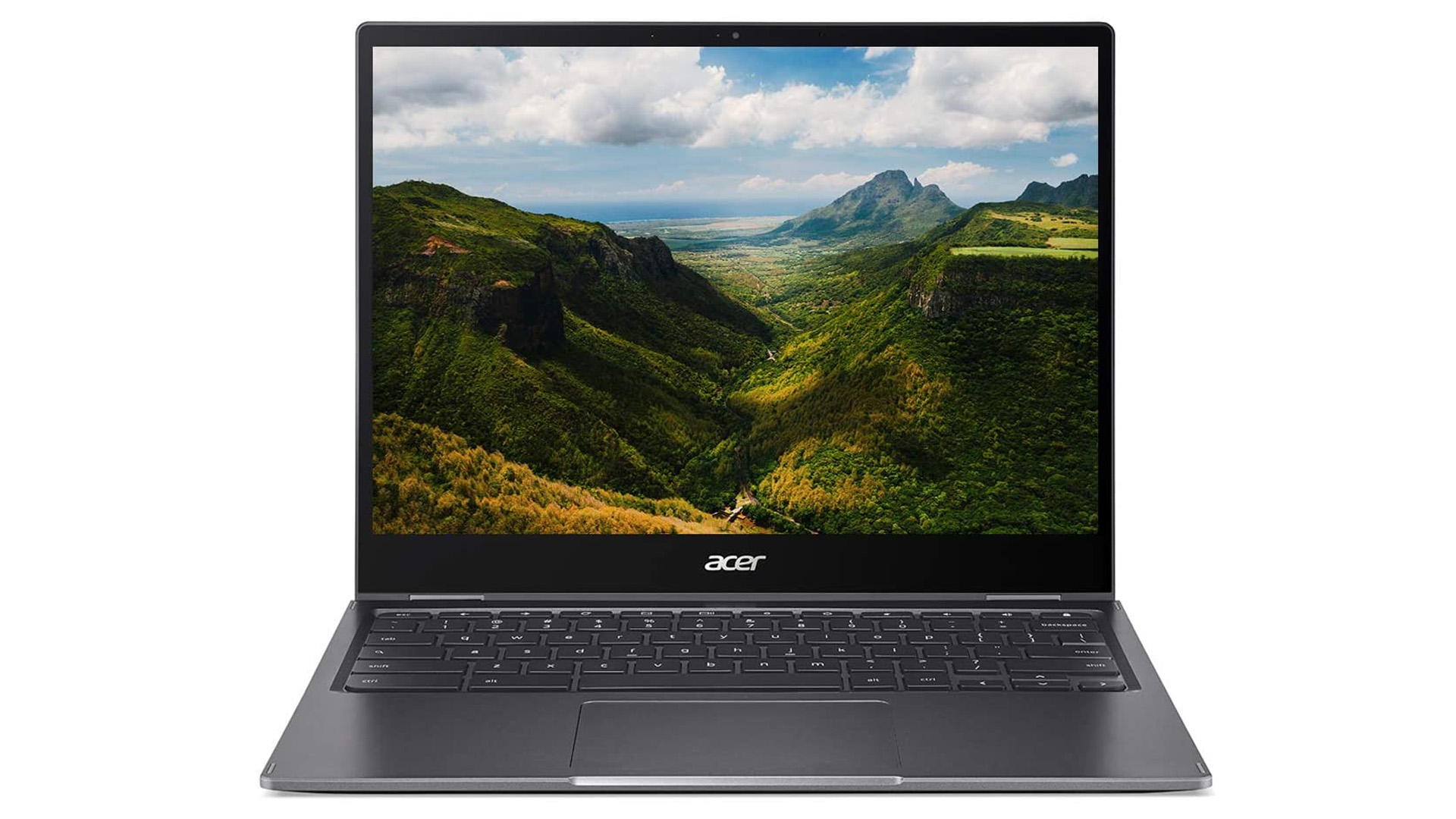




Neither laptop is mind-bendingly slim. The Acer Chromebook Spin 713 is 16.80mm thick, the cheaper Chromebook 514 16.95mm thick. There's not much in it. However, the Spin 713 is significantly less wide, because it has a 3:2 aspect screen rather than a 16:9 shaped one. A smaller footprint is a bonus if you want a laptop to carry around with you most days.
Get all the latest news, reviews, deals and buying guides on gorgeous tech, home and active products from the T3 experts
That said, the Spin 713 is only 50g lighter. It's 1.45kg for the Acer Chromebook Spin 713, 1.5kg for the Chromebook 514 Touch. Why such a small difference? It's likely because the Chromebook Spin 713's screen can twist all the way round, and that demands a more involved hinge mechanism.
You can prop it up, tent-style, which we like for Netflix in bed or when using your Chromebook as a kitchen recipe book, to avoid splashes of stock getting between its keys. However, they both have touchscreens, so have a think about whether you'll actually appreciate the Acer Chromebook Spin 713's hybrid style.
The Spin 713's higher screen resolution is something you can appreciate whatever the situation. While the Chromebook 514's 1080p panel is reasonably sharp, the Spin 713's 2256 x 1504 panel is extremely sharp given its cost.
The Spin 713's display is also much brighter, a killer benefit if you want a Chromebook to use outdoors or on the train, where you haven real control over the ambient light level.
This display difference is perhaps the part that makes us consider spending £200 extra the most. The Acer Chromebook Spin 713 as a fairly advanced screen for a mid-price laptop.
Acer Chromebook 514 Touch vs Acer Chromebook Spin 713: Specs and Performance
Things are now going to get a little more complicated. There are two main versions of the Acer Chromebook 514 Touch you are likely to find online, and three Chromebook Spin 713 models.
On the Chromebook 514 Touch side we have variants with the Intel Celeron N3350 and Pentium N4200 processors. The N4200 version costs £20 more and is significantly more powerful. It's a no-brainer.
The Acer Chromebook Spin 713 uses 10th Generation Intel Core i3, Core i5 and Core i7 processors, and prices range from £599 to £899. It's definitely not a no-brainer in this case, although we gravitate towards the cheapest model as we just love an affordable (or semi-affordable) Chromebook.
In each case the Acer Chromebook Spin 713 is much more powerful than the higher-end Chromebook 514 Touch. We find Chromebook's with N4200 CPUs perfectly good for simple work, browsing and Netflix: all staples of life with Chrome OS. This is helped along by the all-SSD storage, which is much more nimble than a clunky old mechanical hard drive, and 8GB RAM.
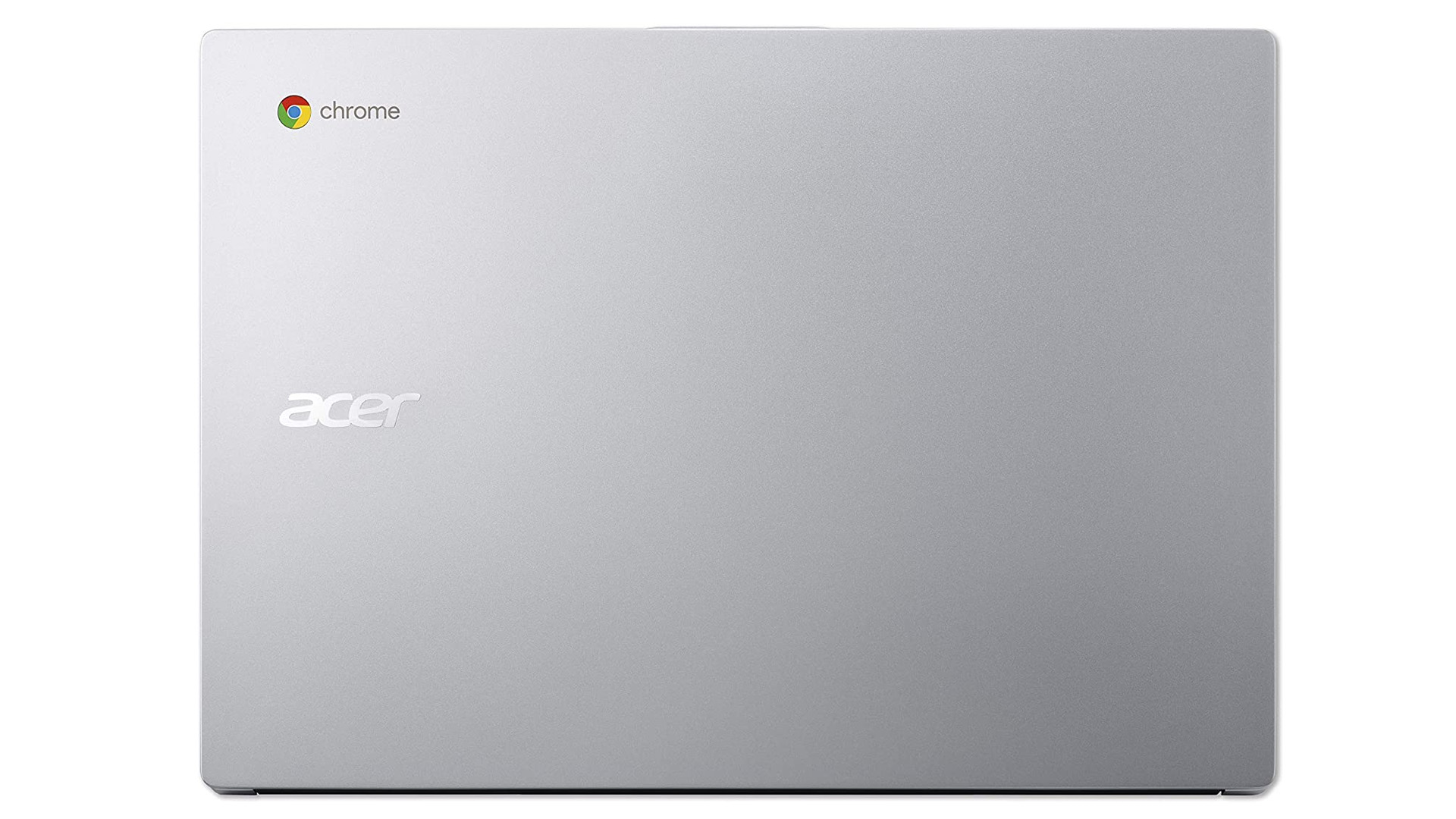



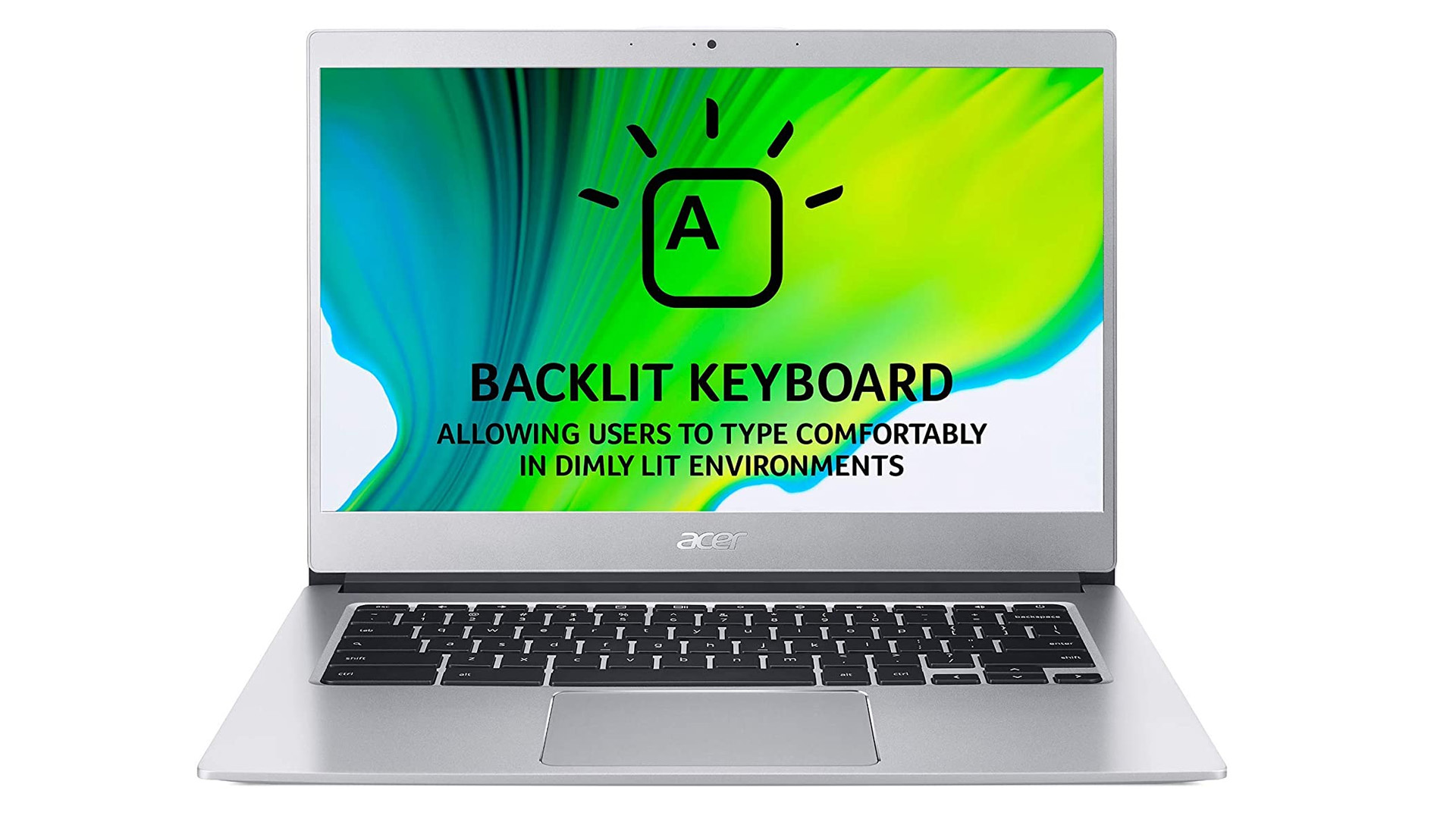
But these laptops also let you run Android apps and games, and the Chromebook Spin 713 will do a much better job with the more demanding ones than the Chromebook 514 Touch. Gameloft's Asphalt 9 won't run like a dream on the cheaper contender.
This lower-power processor lets the Chromebook 514 Touch last a little longer off a charge, with battery life of up to 12 hours, to the Chromebook Spin 713's 10 hours. And unlike some Windows laptop battery claims of years gone, these are actually realistic numbers.
Both laptops have a pair of USB-C ports, specced to the USB 3.1 Gen 1 standard. But after that they diverge. The Acer Chromebook 514 Touch tops up these essentials with a pair of full-size USB sockets and a microSD, handy for the camera owners. The Spin 713 has just the one full-size USB but it also has a full-size HDMI, letting you hook it up to a monitor or TV with a standard HDMI cable. This tells us Acer thinks the Chromebook Spin 713 is more likely to be used as the 'brains' of a desktop PC setup than the Chromebook 514 Touch. They both come with solid 45W chargers, and use one of the USB-C ports to charge.
Acer Chromebook 514 Touch vs Acer Chromebook Spin 713: Price and Verdict
You might have thought this comparison would boil down to a case of hybrid flexi-hinge versus a more traditional laptop design, seen in the Acer Chromebook 514 Touch. However, some other differences are arguably even more important.
The Acer Chromebook Spin 713 has a much brighter, sharper screen and a smaller footprint we value for ultraportable-style use. Its 10th Generation Intel processors are also far more powerful than the Chromebook 514 Touch's Celeron/Pentium ones, which becomes important when you stray beyond the basics of browsing, video streaming and writing documents.
The question now becomes 'is that worth £200?' Our recommended version of the Acer Chromebook 514 Touch costs £399. The entry-level Acer Chromebook Spin 713 costs £599, rising to £899 for the model with a tasty Core i7 CPU and 256GB of storage.
Acer's Chromebook 514 Touch fits the original image of the Chrome OS laptop perfectly. It's a computer that doesn't cost the world and can probably do 100% of what 95% of folk need perfectly well, and in style thanks to its great touchpad and aluminium shell. But if you want a computer that feels like a high-end one in use, with a gorgeous display and the same amount of power as some £1000-plus Windows laptops, the Acer Chromebook Spin 713 is the obvious choice.

Andrew is a freelance tech and entertainment journalist. He writes for T3, Wired, Forbes, The Guardian, The Standard, TrustedReviews and Shortlist, among others.
Laptop and computing content is his specialism at T3, but he also regularly covers fitness tech, audio and mobile devices.
He began writing about tech full time in 2008, back when the Nintendo Wii was riding high and smartphones were still new.