D-Link R15 Eagle Pro AI AX1500 Smart Router review: a router with brains
D-Link has stuffed this router full of smarts


The D-Link R15 Smart Router stands out in terms of both power and price, and if you're looking for an affordable way to upgrade to Wi-Fi 6 then this is difficult to beat. It's not the most advanced router on the market right now, but it's one of the best in terms of value.
-
+
Ready for Wi-Fi 6
-
+
Affordable price point
-
+
Simple setup
-
-
App is basic in places
-
-
No Wi-Fi 6E support
-
-
Few configuration options
Why you can trust T3

The D-Link R15 Smart Router – or the D-Link R15 Eagle Pro AI AX1500 Smart Router to give it its full and rather lengthy title – is a strong contender for any best wireless router list, especially if you're restricted in terms of the amount of money you've got to spend.
Bringing with it the power and speed of Wi-Fi 6, as well as some very useful smart features (including voice control support for Amazon Alexa and Google Assistant), it definitely stands out from the crowd at this particular price point, as we'll reveal in our review.
Read on for everything you need to know about the D-Link R15 Smart Router, from the setup to the speeds. If you're looking for even more reading material, you might want to consider checking out our guide to the best mesh networks and the best Wi-Fi hotspots.
D-Link R15 Smart Router review: design and setup
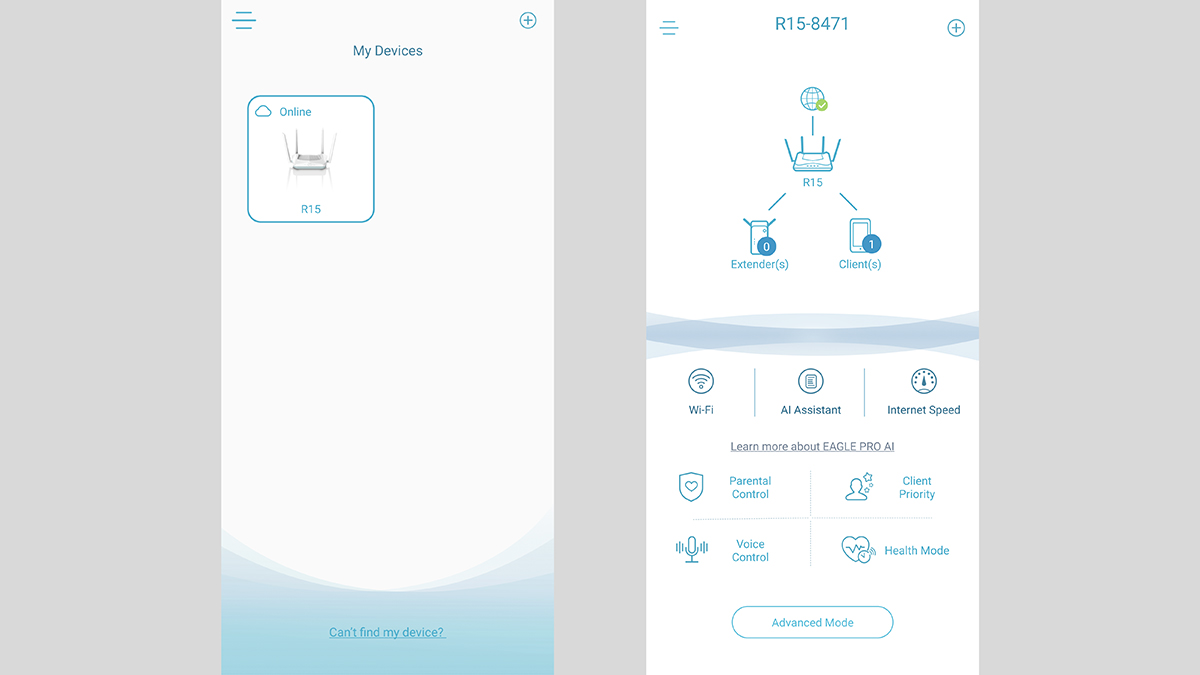
The aesthetics of your home router might not be all that important to you, and we can certainly respect that, but for what it's worth the D-Link R15 Smart Router features a white and pale blue finish, and has four large antennas on top of an angular, traditional router design. Around the back we've got three Gigabit Ethernet LAN ports, plus one Gigabit Ethernet port for connecting up to the outside world.
There's the usual array of status lights on the front, and we like the small rubber feet on the underneath that keep the router fixed in position. If you're measuring out space on your shelf, then you'll want to know that the unit measures 251.64 mm x 194.18 mm x 166.47 mm (that's 9.91 inches x 7.64 inches x 6.55 inches). The router tips the scales at a relatively lightweight 300 grams or 10.6 ounces.
As is the norm these days, setup is done through an app that you install to your phone (though you can also use a web interface through a desktop browser), and you'll have to sign up for yet another (free) account to use your hardware. Everything is straightforward and simple, and you should be up and running in 10 minutes at the most – and that includes the firmware update that invariably pops up whenever you take a new hardware device out of its box.
There's not that much in the way of configuration that needs doing, and once you've chosen a name and password for your new Wi-Fi network, you can begin connecting up devices. The mobile app that D-Link provides isn't the most stylish or intuitive one that you're ever going to come across, but it gets the job done, and lets you manage features like guest Wi-Fi and parental controls without too much trouble.
Get all the latest news, reviews, deals and buying guides on gorgeous tech, home and active products from the T3 experts
Check out our guide to the best smart plugs if you want to hook up more things to your mesh Wi-Fi system.
D-Link R15 Smart Router: features and functionality

The D-Link R15 Smart Router has a lot going for it: support for Wi-Fi 6 means high-speed connections to the latest devices is ensured, even if Wi-Fi 6E is now starting to appear on the scene. Maximum speeds of up to 1,201Mbps (on 5GHz) and 300Mbps (on 2.4GHz) are possible, and the router is rated to cover up to 230 square metres (that's 2,476 square feet) – if you need extra coverage then you can invest in D-Link extenders.
D-Link reckons you can connect up to 128 different devices to this router, and while we weren't quite able to reach that figure with our testing, we don't doubt that it's more or less accurate. The device also comes packed with artificial intelligence that works behind the scenes, making sure that traffic is smartly optimised at all times, and that your smart light bulb isn't using up as much bandwidth as your games console.
You can get the router integrated with your Google Assistant or Amazon Alexa voice control system if you want to, and another nice touch is the power management technology that the D-Link R15 Smart Router deploys – if battery-powered devices like sensors don't need to be pinged constantly, the router can manage this. Add in guest Wi-Fi capabilities and some basic parental controls and it's a comprehensive package, especially considering the amount of money you're paying for it.
We tested out the D-Link R15 Smart Router on a reasonably small two-storey building, and found that the device was able to comfortably deliver speedy Wi-Fi into every corner of the property, with minimal lag and no stability problems. Different homes need different Wi-Fi setups, but this is certainly a good option for those looking for an upgrade on whatever their internet provider has given them.
D-Link R15 Smart Router review: price and verdict

If you're after Wi-Fi 6 connectivity as cheaply as possible, then the D-Link R15 Smart Router is difficult to beat. It has enough in the way of tech specs and smart features to pique your interest, and then that low price point reels you right in – it's fair to say there are more powerful wireless routers on the market at the moment, but they're also more expensive.
Admittedly parts of the software experience are a bit rough around the edges, but everything works as it should, and there's no doubting the capabilities of the router from the hardware side – this will feed high-speed wireless internet around your home with no problems at all. We didn't notice any problems in terms of getting multiple devices connected and keeping them online.
While we've only been testing the D-Link R15 Smart Router for a few weeks, the D-Link badge is reassuring in terms of the long-term reliability of this device, and we'd expect it to be well served in terms of software and firmware updates in the future. Of course there's also plenty of other D-Link networking kit around that you can pair up with this router if your home Wi-Fi plans get more ambitious.
You can pay more for a more advanced and more powerful router – or indeed a mesh network system – but in terms of value for money then this is difficult to beat. Depending on what you've already got in terms of the router than your internet provider gave you, this could well be a smart and sensible upgrade that gives you much more in terms of Wi-Fi coverage and the maximum number of devices that can be connected at once.
And talking of devices that can be hooked up to Wi-Fi, be sure to check out the best smart sensors on the market.
Dave has over 20 years' experience in the tech journalism industry, covering hardware and software across mobile, computing, smart home, home entertainment, wearables, gaming and the web – you can find his writing online, in print, and even in the occasional scientific paper, across major tech titles like T3, TechRadar, Gizmodo and Wired. Outside of work, he enjoys long walks in the countryside, skiing down mountains, watching football matches (as long as his team is winning) and keeping up with the latest movies.
