Google Assistant will soon let you delay your custom routines to make you more well-organized
Google Home set to roll out delay feature for Assistant Routines

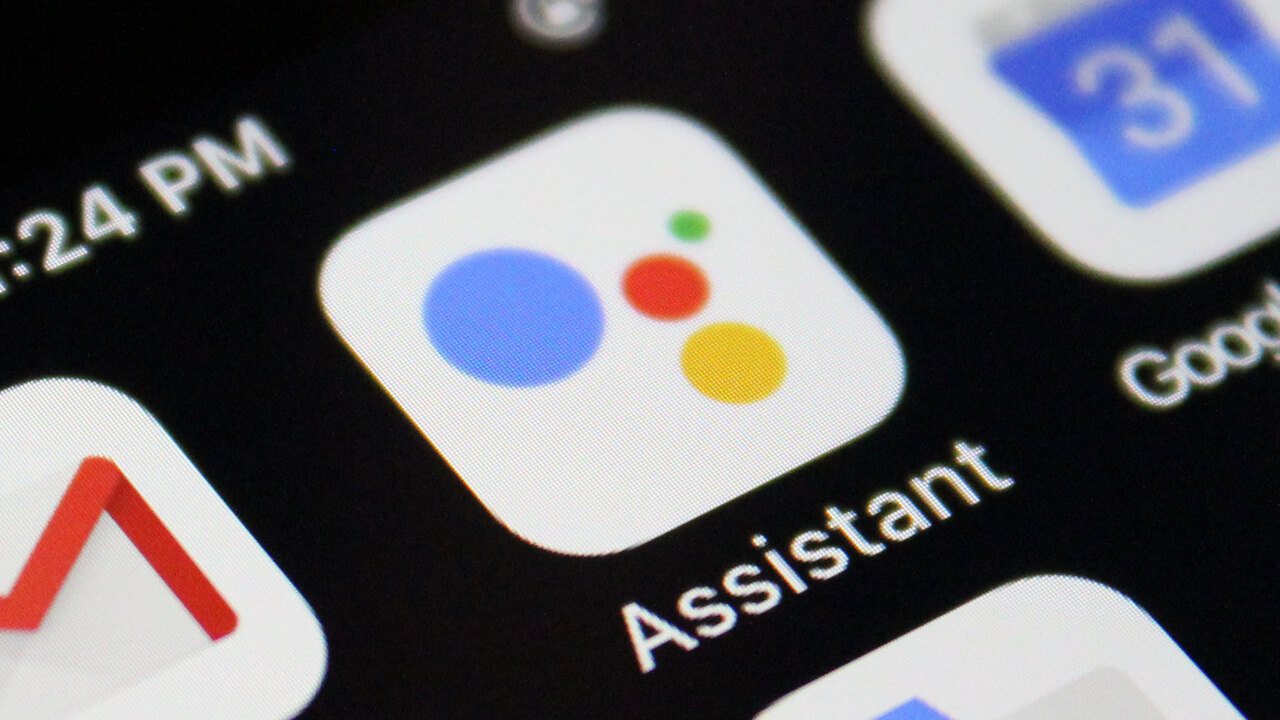
Google Assistant lets you automatically breeze through life’s tasks with its native Routines function. Now, it's going one step better, as Google looks to introduce new time controls, with users recently spotting a series of new options for adding delays to commands in Google Routines.
When we say that Google Assistant’s Routines feature helps you with tasks throughout your day, we really mean it. Routines can keep things ticking along in the background, while you spend your energy on life’s more pressing needs. Say one command and Google Assistant can perform multiple actions, creating routines for your day such as turning on the lights, telling you about the weather and switching on your music. It's a godsend for the disorganized amongst us.
- How Android and iPhone users can find out who's blocked them on WhatsApp
- iPhone 13 looks set to miss out on the feature I want most
- Android Auto and CarPlay need to take a leaf out of Tesla's book when it comes to in-car entertainment
First spotted by the Reddit user u/Droppedthe_ball, Google could be about to switch up your custom routines by letting users delay a set of commands. Working in tandem with this new addition to Routines is what appears to be a feature for choosing a countdown for the delay.
Adding the ability to delay a routine is likely helpful in a range of situations; it means users can select a custom time to delay the start of their custom routines, where it could be helpful when used in concert with the best smart bulbs or even the best smart security devices in your home. Right now, delays can be set as low as one minute, with there currently being no confirmation of what the maximum time delay option is.
Greater control over your routines
Currently, it also looks like the feature is still being tested before it hits the mainstream, with it being spotted in Google Home v2.42.1.14, at least in the UK. 9to5Google went hands-on with the feature, noting that it can be added directly from the Google Home app by tapping "the purple Routines shortcut and then the create FAB in the bottom-right corner. This new option (delays) appears after tapping the 'Add Action' button."
Importantly, the new time delay feature only appears when creating a custom routine, so you won't be able to view or apply it to any pre-formulated routines like 'Good Morning' and 'Bedtime.' To use Google Assistant from the comfort of your person, you'll want to check out our picks of the best Android phones or best iPhone, which guarantee you've got stellar mobile hardware to give the app all the horsepower it requires to manage your daily routines.
Get all the latest news, reviews, deals and buying guides on gorgeous tech, home and active products from the T3 experts

Luke is a former news writer at T3 who covered all things tech at T3. Disc golf enthusiast, keen jogger, and fond of all things outdoors (when not indoors messing around with gadgets), Luke wrote about a wide-array of subjects for T3.com, including Android Auto, WhatsApp, Sky, Virgin Media, Amazon Kindle, Windows 11, Chromebooks, iPhones and much more, too.