TP-Link Deco X60 review: super speedy Wi-Fi 6 mesh networking
The TP-Link Deco X60 can get fast Wi-Fi to every corner of your home


The TP-Link Deco X60 doesn't come with looks that will wow you, but in terms of specs it's one of the best mesh networking kits around at the moment. We had no problems getting the hardware set up and getting speedy Wi-Fi around to every corner of our home.
-
+
Wi-Fi 6 support
-
+
Excellent performance
-
+
Simple setup
-
-
Software is a bit clunky
-
-
On the expensive side
-
-
Plain design
Why you can trust T3

The TP-Link Deco X60 joins a growing number of mesh networking kits designed to one-up (or two-up) single router setups – by having one central hub working with one or more satellite nodes, the idea is that Wi-Fi can reach more corners of your home more easily.
And on paper at least, the TP-Link Deco X60 has a lot going for it: support for the latest Wi-Fi 6 standard, a simple setup process, parental controls, and more. We've been testing out the Deco X60 for ourselves to see if it's worth buying and installing at your own place.
TP-Link is of course very experienced when it comes to networking kit, and is usually a brand that you can rely on. This is just the latest in a long line of Deco systems, so you would hope at this point that the company knows what it's doing in this department.
While the Deco X60 system from TP-Link certainly doesn't come cheap (of which more in a moment), it certainly has the credentials to make any list of best mesh network systems. Here's what you need to know about the router setup and how it performs in practice.
TP-Link Deco X60 review: design and setup

Mesh networking kits aren't necessarily known for their good looks – but even if they were, the TP-Link Deco X60 would be struggling to come away with the top awards. Each router/node follows the same design, a chunky plastic cylinder, with very little in the way of style or subtlety. We do like the LED lights down at the bottom of each unit though, which tell you the status of each of the devices. Around the back you've got a power cable connector and two Ethernet ports.
Setup couldn't be much more straightforward: you just download the TP-Link Deco app for Android or iOS, and away you go. You'll be directed step-by-step through the process of getting online, and while there were a few lengthy pauses along the way, it wasn't anything worse than we've experienced when trying to set up other systems like this.
In fact you can set up three of these units in just a few minutes, getting your whole home blanketed in speedy Wi-Fi. The Deco app from TP-Link is even smart enough to tell you where to position your nodes for maximum coverage – though we could do without having to sign up for yet another account that we're never really going to do anything with.
Get all the latest news, reviews, deals and buying guides on gorgeous tech, home and active products from the T3 experts
It's hard to think of any ways in which the setup process can be improved upon. Right from opening up the box, you're told exactly what to do, and even beginners to Wi-Fi networking will be able to get up and running with no problems at all. This is a mesh networking system that's so simple just about anyone can use it, though in actual use TP-Link's app isn't the most polished around.
- Pick out one of the very best student laptops
TP-Link Deco X60 review: features and performance
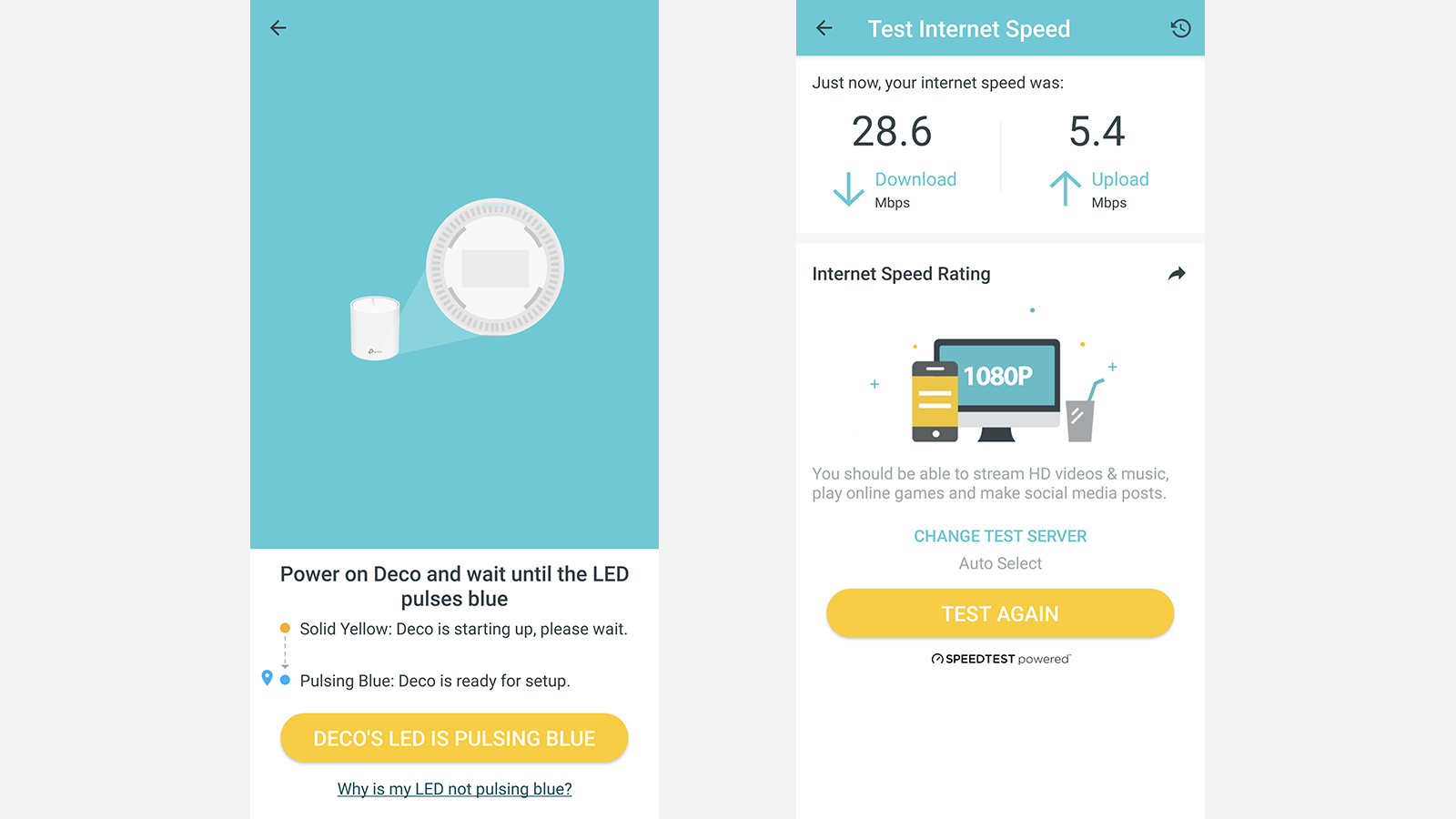
With Wi-Fi 6 support, the DP-Link Deco X60 can reach throughput speeds of 3,000Mbps – although obviously your phones and laptops need to support Wi-Fi 6 as well to reach the top speeds. Each unit houses four antennas which are nicely hidden, and with the three-pack we were testing here, TP-Link says you can cover an area of around 7,000 square feet (that's a little over 650 square metres, or about a tenth of a football pitch).
We certainly have no reason to doubt TP-Link or the speed of the Deco X60. While our house has pretty decent Wi-Fi coverage already, the network produced by the TP-Link Deco X60 seemed to stretch a little bit further and reach slightly higher speeds in our testing. We had absolutely no problems in getting connected and staying connected, even when moving around the house.
The Deco X60 uses some advanced networking magic called OFDMA and MU-MIMO to make sure as many devices as possible can get hooked up without any slowdowns, something which is of course important in today's gadget-filled homes. While we didn't have that many devices spare to test this, we certainly didn't experience any issues connecting new phones or computers, and it's good to have that overhead capacity.
The antivirus and parental control features weren't particularly useful for us, but they're there if you need them. These are the sort of software features that the likes of Google and Eero tend to do better with their own mesh networking kits, but there are no major problems with what TP-Link has put together here, and everything is simple to use.
- Check out the best 2-in-1 laptops on the market
TP-Link Deco X60 review: price and verdict

The TP-Link Deco X60 may not be the most well-designed mesh networking system out there, or the one with the most polished app, but it just might be one of the fastest in the business at the moment. With a maximum 3,000 Mbps of throughput and support for Wi-Fi 6, this is a system that's going to bring blistering Wi-Fi internet to every corner of every room, unless you live in a mansion.
When it comes to price, it's on the high side, but it's not overly expensive when you compare it to the other mesh networking kits that are out there at the moment. The Deco X60 is sold in both two-pack and three-pack forms, so you can always buy the cheaper option and then upgrade at a later stage if you need to.
Throughout our testing, we certainly had no complaints about the Wi-Fi speed or coverage, and we'd be perfectly happy to have the TP-Link Deco X60 running our home network on a permanent basis. Even firmware updates, when needed, were easy to apply – something you can't always say about hardware like this.
We're usually impressed by TP-Link hardware, even if the software is occasionally a bit rough around the edges, and the Deco X60 is undoubtedly its best home networking system yet – if you can afford the asking price, and you've got (or you're going to buy) devices that take advantages of Wi-Fi 6 speeds, it's well worth considering.
- Here are the best laptops you can buy for less than £500
Dave has over 20 years' experience in the tech journalism industry, covering hardware and software across mobile, computing, smart home, home entertainment, wearables, gaming and the web – you can find his writing online, in print, and even in the occasional scientific paper, across major tech titles like T3, TechRadar, Gizmodo and Wired. Outside of work, he enjoys long walks in the countryside, skiing down mountains, watching football matches (as long as his team is winning) and keeping up with the latest movies.
