Tempo Studio review: 42 inches of futuristic fitness
This all-in-one smart gym adds 3D sensor technology to your heart-healthy hustle


The Tempo Studio is a premium smart gym with a premium price point, but it’s also a comprehensive virtual personal training platform that’s as attractive as it is useful.
-
+
Humongous 42-inch HD touchscreen
-
+
Form tracking with 3D sensors
-
+
Compact design and chic aesthetics
-
+
Robust fitness class platform
-
+
Easy-to-follow instruction from coaches
-
-
Bulky, hard to move
-
-
Sensors require precise body positioning
-
-
Screen picks up fingerprints easily
-
-
The reflective surface isn’t the best mirror
Why you can trust T3
The Tempo Studio belongs to an ever-evolving sub-sector of fitness tech: the smart gym, a close cousin of the smart mirror. With consumers spending more time than ever indoors over the past few years – by necessity or otherwise – gym gear manufacturers have amped up their game in a big way. Peloton is largely responsible for jumpstarting the subscription-based fitness trend, but competitors like Fiture, Mirror, Tonal, and NordicTrack are on a mission to make your gym membership completely obsolete. Virtual personal training would have seemed laughable just five years ago, but the future of fitness is already here – in a big way.
What exactly is a “smart gym,” anyway? In short, the Tempo Studio is a storage cabinet with a built-in screen that displays both live and recorded workouts. It has room inside and on the back to store a number of accessories, including plated dumbbells and a workout mat. But what makes the Tempo Studio unique are the built-in 3D sensors that analyze your body movements and make suggestions to improve your form in real-time.
To be fair, you needn’t shell out thousands of dollars for a good sweat session. You can put in plenty of work with a decent set of adjustable dumbbells, some resistance bands, and a can-do attitude. But if your home gym could use an upgrade – or if you’re starting from scratch – the Tempo Studio is no slouch in the world of fitness tech, and it’s one of the best smart gyms I’ve tested to date. You can read more about T3’s review process on the how we test page.

Tempo Studio review – key specs
Screen: 42-inch HD touchscreen
Processor: 10th-Gen Intel Core i5
Speakers: 60W stereo (Bluetooth-enabled)
Connectivity: Dual-band 802.11 Wifi, Ethernet
Weights Included: Yes
Available Accessories: Workout mat, one barbell, two dumbbells (with safety collars), heart rate monitor, recovery roller, folding bench/squat rack, kettlebell system, weight plate storage, weight plates (75 pounds total), competition plates (25 and 45 pounds)
Size: 72 x 26 x 16 inches
Standalone Weight: 100 pounds (tower only)
Warranty: 3 years
Tempo Studio review: price and availability
The Tempo Studio is available in three different bundles: Starter, Plus, and Pro. The Starter bundle costs $2,495 (plus $250 for shipping) and includes two 7.5-pound dumbbells, four weight collars, several weight plates (75 pounds total), and a workout mat — all storable within the Tempo Studio itself. The empty barbells hang neatly on the back.
If you’ve got the cash, Tempo’s $3,245 Plus bundle comes with a 25-pound barbell, two more weight collars, two 25-pound weight plates, a recovery roller, a heart rate monitor, and a folding bench. If money is no object, the $3,995 Pro bundle adds in two more 45-pound weight plates, a weight storage rack, a folding squat rack, and Tempo’s kettlebell system.
Unfortunately for those in the UK or Australia, the Tempo Studio is currently only available in the US.
As a casual athlete who’s been weight training on and off in various gyms of varying quality for about 20 years, I can confidently say that unless you’re a powerlifter, the Pro package makes for a mostly comprehensive home gym set.
Get all the latest news, reviews, deals and buying guides on gorgeous tech, home and active products from the T3 experts
Like other smart gyms you’ll find on the market today, that bulky tower isn’t much good without the annual membership that comes with it, which costs $39 per month. New Tempo customers have to commit to a one-year membership and are charged month-to-month thereafter. This is the same amount that iFit charges per month, and similar to the price of a monthly gym pass – which rarely includes personal training at this price.
If this is out of your price range, consider the Tempo Move, which gives you access to Tempo’s main training platform at a fraction of the price.

Tempo Studio review: setup
I tested out the Tempo Plus bundle (minus the folding bench), which was delivered via Tempo’s White Glove service. I got a text alert when the delivery team arrived, and two friendly fellows speedily unpacked everything; they also unwrapped the weights and cleaned up any loose debris as they left.
My review unit came in a chic all-white design, but there’s a sleek black option, too. In the interest of setting up this monster exactly once, the delivery guys made sure I chose a spot in my apartment that already had enough room for me to spread my albatross arms. The company recommends roughly 6 x 10 feet of space to move in front of the tower, which houses the AI-driven sensors. (More on that below.) The middle of the tower doubles as a modest shelf, and it’s an ergonomic example of stylish simplicity. When your home gym looks this good, after all, why not hide your weights in plain view?
Before I could use my new tech toy, I first had to activate my Tempo account and set up a personalized profile, which was a surprisingly comprehensive – yet painless – process. I entered in my basic physical stats (age, height, weight) and created a tentative workout plan based on my fitness goals, weight training experience, the equipment on hand, and favorite workout days.
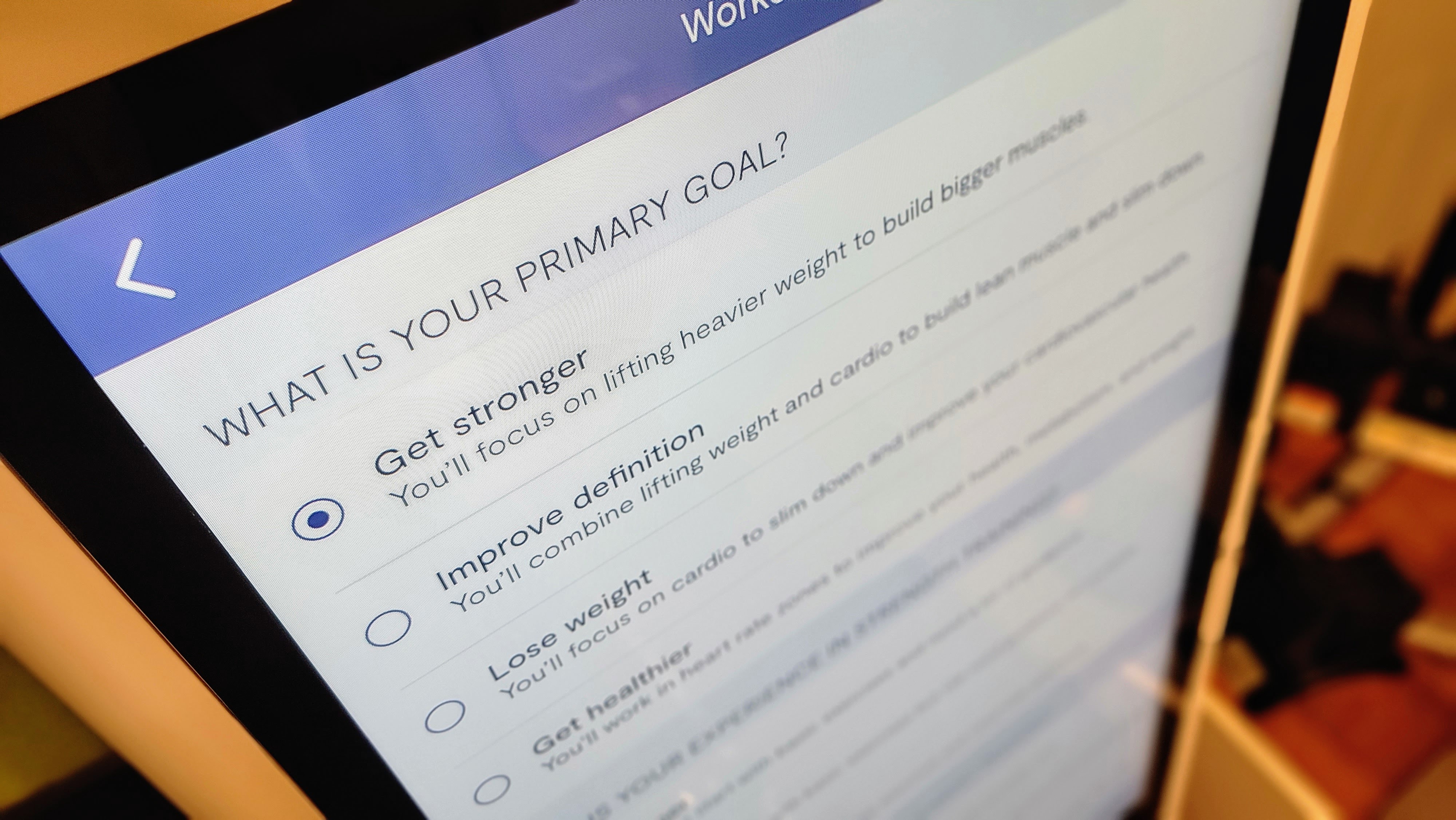
Tempo Studio review: design
One of the main draws of the Tempo Studio, in my opinion, is how slick the whole easel-shaped package looks when not in use. In fact, with the cabinets closed and all the weights/accessories stored away, you’d never guess what the techie-looking tower even does until you press the “power” button in the back. (I know this to be true because I wowed some of my recent houseguests in this manner.)
At 72 inches tall, the Studio is tough to miss, but it’s certainly not an eyesore. The mostly metal-and-glass construction feels as high-end as it looks, and the cabinet’s smooth hinge mechanism won’t slam shut. As mentioned above, the middle section of the Tempo Studio doubles as a shelf to stow your exercise mat (along with other smaller accessories). Overall, the whole thing is surprisingly self-contained, and ergonomic as hell, despite the bulk.
The tower itself weighs 100 pounds, but with the weights and barbells racked, the whole contraption clocks in at roughly 215 pounds. You’ll (ironically) need a lifting buddy to move this bad boy around. I also recommend getting some half-inch exercise mats for your workout area to avoid damaging the floor with any dropped plates.
In contrast to the NordicTrack Vault, which has a dedicated pair of dumbbells for each and every weight – between 5 and 30 pounds, in increments of 5 pounds – Tempo opted for good ol’ weight plates to accompany the 7.5-pound dumbbell bars and 25-pound barbell. The end result? A more traditional (read: gym-like) experience for anyone used to plated workouts, and one that’s easy enough to customize as you go. The knurls on each bar are plenty comfortable to grip, and just as good as anything you’ll find at your local Equinox.
The pastel-colored smart plates are coated with a soft, rubber-like material that’s easy on the fingers when re-racking weights, and easier on your floor than standard all-metal plates. They can stick a little when taking them on and off the bar, but that’s a minor annoyance at worst.
The 42-inch touchscreen is certainly striking, and the AI-powered 3D sensors sit right below the shiny screen like a miniature HAL unit. My inner child would have loved playing with a giant proprietary browser of some kind, but all that hi-res real estate is dedicated to exactly one thing, bucko: my fitness goals.
While the Mirror and NordicTrack Vault’s reflective displays are specifically designed to be… well, mirror-like when turned off, I wouldn’t recommend the Tempo Studio as an outright replacement to any quality full-length mirror. Though it works as one in a pinch.
As a side note, the software is refreshingly lag-free; it felt like I was playing with a giant iPhone whenever I interacted with the screen. Tempo has had the chance to implement several major software updates over the past two years, and it shows.

Tempo Studio review: customized classes
In addition to both live and pre-recorded classes, you can join a variety of targeted workout programs to help increase muscle definition, lose weight and improve your overall health. Once your customized profile is in place, all software updates are installed, and you’re ready to sweat, it’s time to meet Tempo’s top-notch team of virtual coaches.
As of this writing, there were 10 trainers to choose from, with classes spanning three main categories (strength, cardio, recovery) and eight different subcategories of athletic activity: weightlifting, HIIT, bodyweight strength, bodyweight cardio, yoga, boxing, stretch, and meditation. I spotted classes categorized under “quick warmups,” “unwind and de-stress,” “training for runners,” “work on range of motion,” and more. You can also sign up for live classes, which change every week.
The classes you see on-screen are partially dependent upon the equipment you have on hand; in my testing, I counted well over 250 classes at my fingertips. While iFit’s multi-machine platform leads the pack in terms of overall class offerings – thanks to more than 30 trainers and 350+ classes, as of this writing – one thing’s for sure: with the Tempo Studio, you’re never at risk of getting bored. There are also a variety of different music stations to choose from, and you can adjust the volume based on what you want to hear louder: the tunes or your trainer’s voice.
As I scrolled through the not-too-intimidating library of classes, I appreciated how easy it was to narrow my searches by how much time I wanted to work out; the difficulty level I was going for; the muscle groups I wanted to focus on; or the trainer I wanted to work with. You can even search for classes that allow for specific muscle modifications, such as a shoulder injury.
To put the Tempo Studio (and myself) through the proper paces, I signed up for the 6 Week Off-Season Athlete program, co-led by coaches Bryan Fobbs and Melissa Boyd. I also did some strength training with Melissa, a few yoga sessions with Jeremy Falk, and some lower body work with Jonathan Ibrahim to get a full feel for the platform.
If you’re completely green when it comes to weight training, not to worry! You’ll be delighted to find that Tempo has your back – and front – in this regard, thanks to the trainers’ friendly step-by-step instruction and motivational energy. Before each class, the software alerted me of what equipment I’d be using and what weights to load up based on my fitness profile. There’s a skippable warmup, and as the workout progressed, I could pause to adjust the weights as necessary if they were too heavy or light (Tempo saves this information for future classes).
I found Tempo’s team of coaches to be appropriately friendly, knowledgeable and full of magnetic energy throughout each class. They meticulously guided me through every movement, emphasizing proper form, safety and technique all the way. Thanks to that almost-as-large-as-life screen, it honestly felt like I was in the same room with them when I was in the zone, resulting in surprisingly intimate solo workouts: no easy feat for Tempo’s highly adaptable trainers, who are always cooking up something new. Plus, since Tempo employs far fewer coaches than iFit, the longer you use the machine, the better you get to know them. This adds a fundamental layer of community to the mix, which is always nice to see.
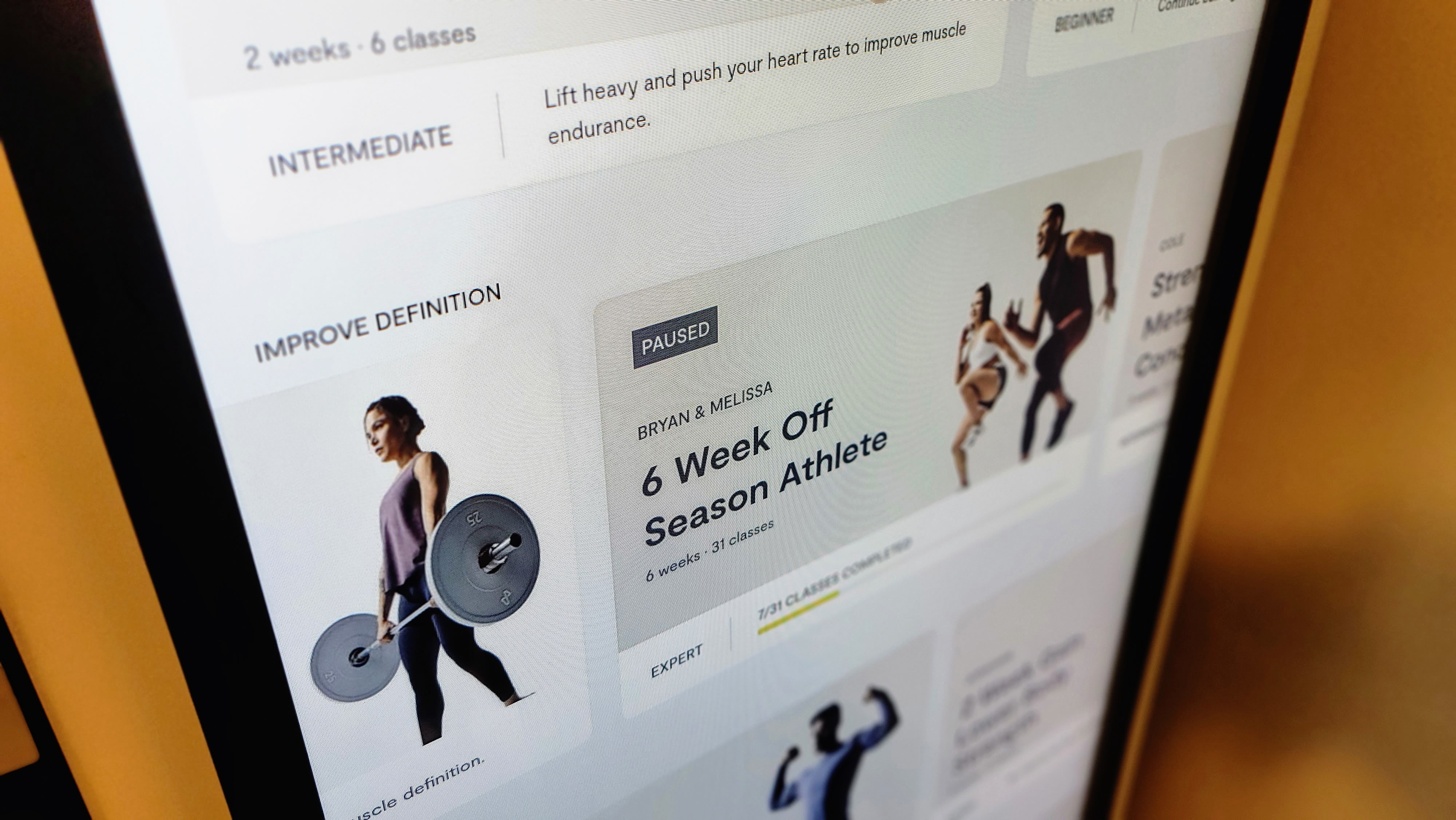
Tempo Studio review: 3D motion capture
What really sets the Tempo Studio apart is the company’s 3D motion capture tech, which uses artificial intelligence to analyze your form and provide real-time feedback as you work out. Don’t worry, the 3D sensors don’t record any actual video as they track your movements.
During one particularly challenging dumbbell shoulder press set, the system advised that I was leaning backward slightly: “You’re leaning or swaying with your back to help complete a rep. Keep your back stable and isolate the targeted muscle.” As I corrected my form in real time, a green check mark appeared on screen to let me know I was on the right track during the next rep. It’s a nice accountability feature that simultaneously gamifies your workout; as I progressed through each exercise, maintaining proper form became an organic goal of mine simply to avoid being reprimanded by a computer. I haven’t made it this far in my fitness journey only to be form-shamed by HAL Junior, after all. If you’re not standing in exactly the right spot, however, the sensors can’t pick up your movements properly.
During live workouts, coaches can view your heart rate and any feedback the system is giving you, allowing them to provide further instruction in the middle of class if necessary. Overall, I had a great experience with all of the classes I took; the live videos complement the on-screen stats, leaderboards, and instructions to a T.
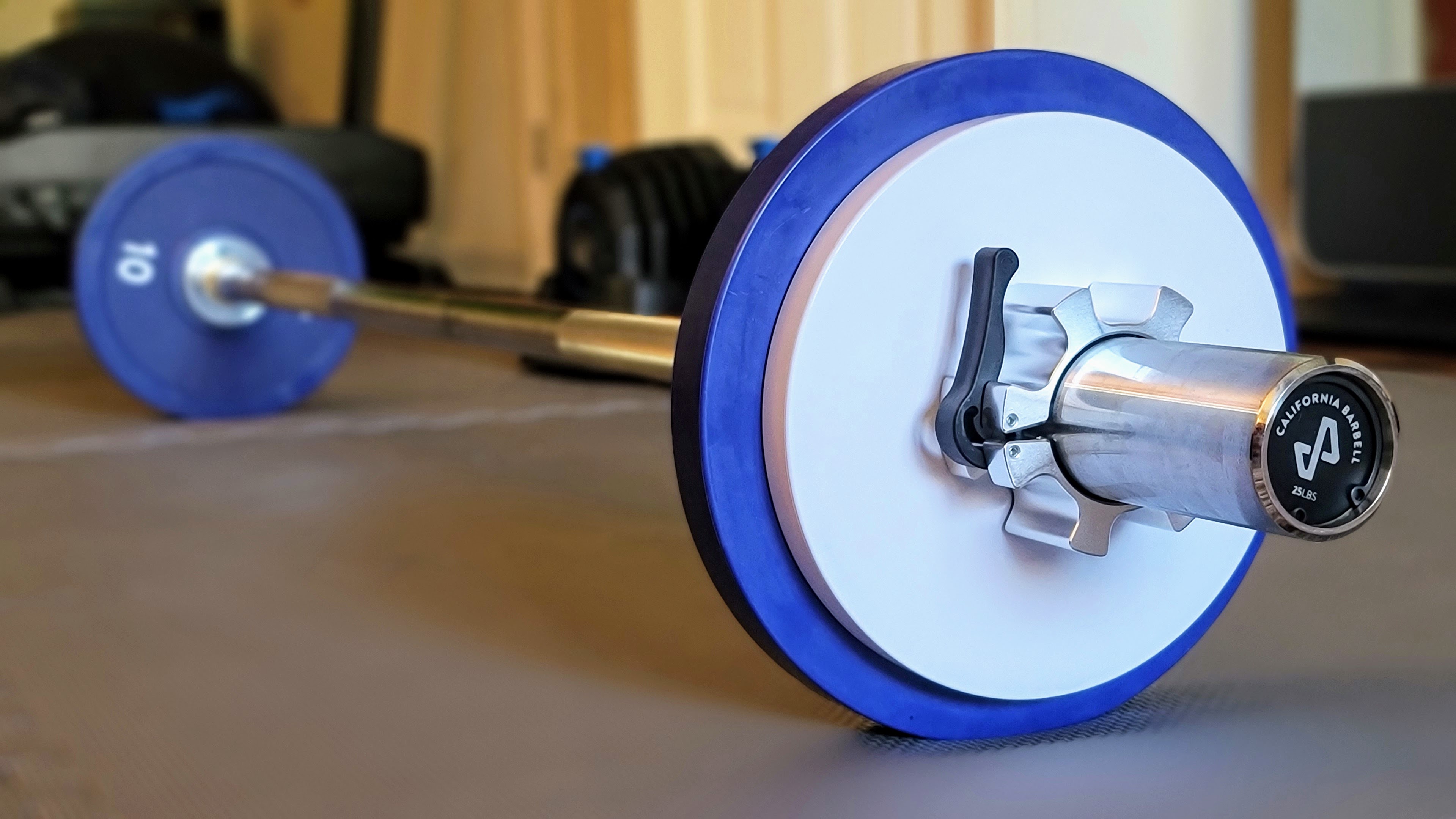
Tempo Studio review: verdict
There’s no question about it: the Tempo Studio is a beautiful piece of gym gear that would make a fine addition to any home gym. And from everything I’ve seen so far, it’s pretty future-proof, too. If you could use the extra kick in the ass every now and then, this fitness platform is as comprehensive as they come, and it’s not too intimidating for the uninitiated.
Tempo has been steadily improving its software ever since the Studio’s initial release, and the end result is a diverse library of dynamic content that can only be matched by iFit – for now. The technology is near-flawless; the equipment is as beautiful as it is functional; and the 4K tablet-screen is a pleasure to use. Assuming your fitness goals aren’t too hardcore, the Tempo Studio has you covered.
At the end of the day, even the best smart mirror can only provide you with the tools to create a healthier lifestyle; the hard work is up to you. And Tempo truly does provide you with these tools – if you can afford all of them – in a self-contained package that won’t take up too much space in your home. If your current gym membership isn’t shaking in its boots, it should be.

Tempo Studio review: also consider
In the ever-expanding world of fitness tech, the Tempo Studio is hardly alone. The $1,495 Mirror, for example, is much more compact, but it’s also a much more modest piece of gym gear; you won’t get the same strength-training accessories to complement those classes. The $2,000 NordicTrack Vault includes an exercise mat, yoga blocks, resistance bands, six pairs of dumbbells, two kettlebells, and more – all built around the superb iFit personal training platform. All three smart gyms require a monthly subscription of $39, but if you’re going to shell out thousands of dollars on equipment for your home gym, I’d say the Tempo Studio offers the best personal training experience overall for beginners, whereas the NordicTrack Vault is a better value for seasoned athletes and casual users alike.
If your walls meet the (very specific) compatibility requirements, the Tonal unit costs $2,995, but it’s an extra $495 for the accessory package (ie, smart handles, smart bar, rope, bench, roller, workout mat), bringing the grand Tonal to $3,490 — plus a $49 monthly membership. Plus $250 for installation.
Still curious about form-correction software? If your budget is modest, Kemtai is a laptop-based fitness app that uses your device's webcam to track 44 different data points on your body — no extra equipment required. (At $20 per month, the entry fee is much easier to swallow.)

As a freelance journalist, TJ has over a decade of multi-medium storytelling under his belt. Leveraging a quarter century of collective coddiwompling amid the ever-evolving landscape of wireless gadgetry, his unique editorial background allows him to explore a variety of tech-centric subsectors on this fascinating planet. When he's not field testing new gear in the Catskills, Adirondacks, or an actual field, he can be found sipping Negronis in his living room and crafting Dr. Seussian poetry inside a tattered moleskin.
