Apple iPad mini (6th Gen) review: the small tablet reaches its ultimate form
The iPad mini 6 is what the pocketable tablet was always meant to be, thanks to its sleeker design, smarter features and powerful flexibility


The iPad mini 6 feels like the ultimate expression of what Apple always wanted it to be: a highly flexible computer in the smallest possible space. This upgrade makes it as capable for creative work as for entertainment, and despite the price hike, it's an excellent buy as an ultraportable companion device.
-
+
Smaller body, bigger screen
-
+
Bright and sharp display
-
+
Apple Pencil 2 support
-
+
USB-C & (optional) 5G
-
+
Powerful A15 chip
-
-
Screen still too small for some uses
-
-
Screen isn't high-refresh rate
-
-
No Smart Connector or 3.5mm jack
-
-
Weaker battery life than other iPads
Why you can trust T3

In this iPad mini (6th Gen) review, we're taking a look at the most drastic revision of Apple's smallest tablet since its launch. There was a time that the iPad mini was the cheapest version of the iPad you could get, then Apple changed course so that it became a smaller but more powerful mid-range tablet with creative ambitions – and now it's committing even harder in that direction.
The iPad mini 6 is a little more expensive than its predecessor, but then it's also a positive evolution of it in every conceivable way: it has a new smaller design, a bigger screen, better stylus support, much faster processor, improved cameras front and back, more advanced connectivity, and more.
What you get as a result is both familiar and completely new. It's a tablet of roughly the same size, still with iPad software, but it does everything better, from being a drawing tool to being a creative hub to being a simple media tablet.
It's one of the best tablets you can buy today, no question, with its biggest caveat being the one thing the iPad mini can never really change: its screen might just be too small for you. It's a lot smaller for total area than than the iPad Air (2020), let alone the iPad Pro 12.9-inch (M1, 2021).
But it's cheaper than either of those, and its specs all hold up against the other iPad models. If something that's smaller and more portable is what you want, it's pretty much perfect. It's going to be one of the most popular buys over Black Friday, in preparation for Christmas – we'll highlight any deals we find in our guide to the best iPad mini deals as well as our overall list of the best Black Friday deals. But you can also find the current lowest prices pulled from across the web in the price find just above.
Now read on and we'll dig more into why it works so well, and the few areas where there may be issues.
iPad mini 6 review: Price & release date
The new iPad mini is released on 24 September 2021. The price starts from £479/$499/AU$749 for the version with 64GB of storage.
Get all the latest news, reviews, deals and buying guides on gorgeous tech, home and active products from the T3 experts
You can step up to a version with 256GB for £619/$649/AU$979, but that's the largest capacity going – anything larger and you'll need to go for the iPad Pro, which is a bit of a shame. I can certainly imagine a photographer or digital artist who might wish they could get a 512GB version.
Those prices are for the Wi-Fi only versions – for adding 5G connectivity, just add £150/$150/$AU$230 to the price.
This is all a price increase over the previous model, which started from £399/$399/AU$599. I don't love to see these creative tools get more expensive, inevitably making them less affordable to a chunk of people, but it's certainly hard to say you're not getting a better and sleeker device for your money in this case.
It comes in four colours: Space Grey (black, basically), Pink, Purple, and Starlight (off-white). We had the purple version for testing, which is what you're seeing in the photos on this page – as you can see, it's quite subtle, and can be mistaken for grey at a glance in some light (though the Lavender case we used it with cannot).
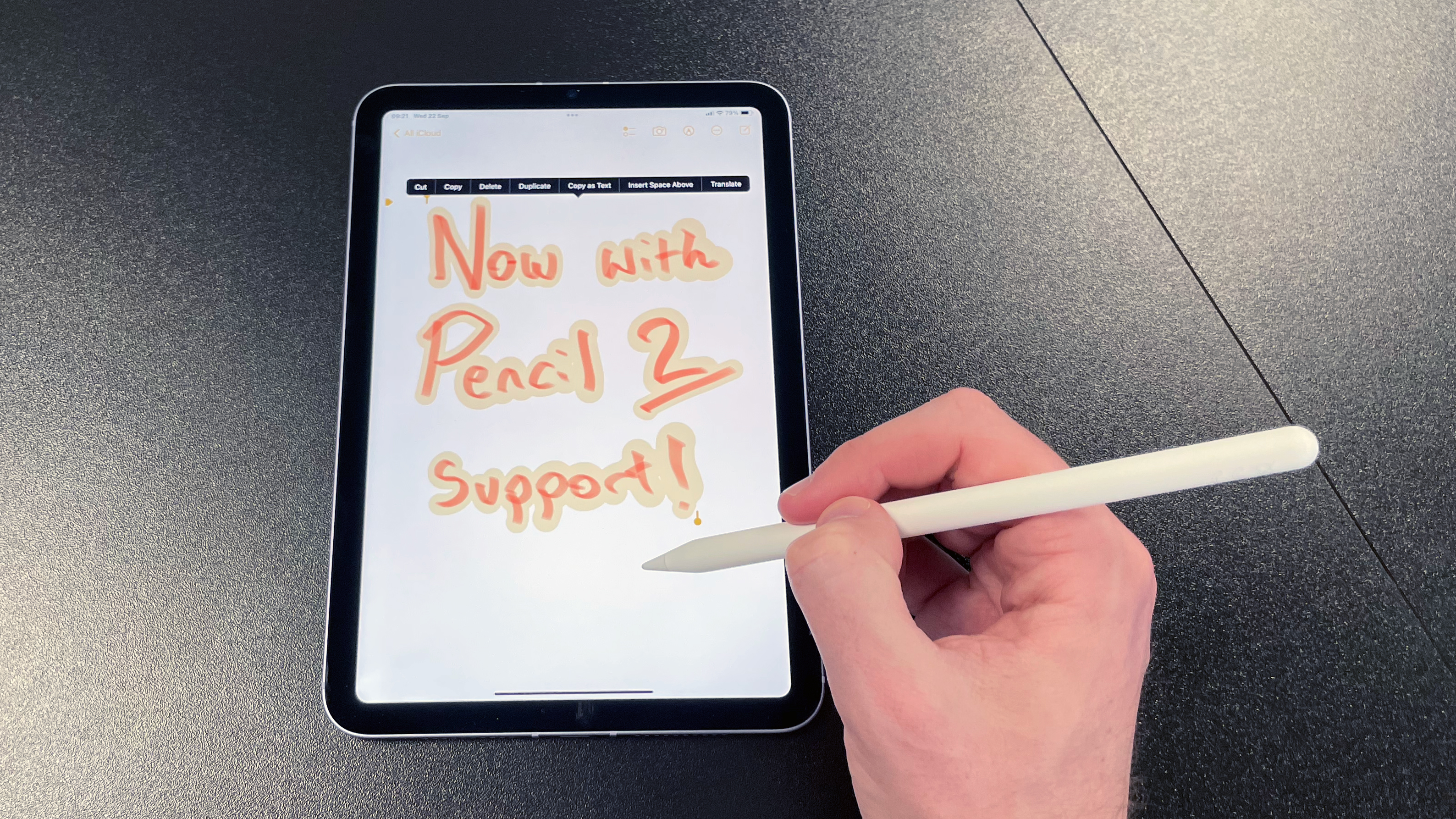
iPad mini 6 review: Features & what's new
The iPad mini 6's most obvious update is the design, which switches from essentially the same look it had since it first launched, to a new look with slimmer bezels and rounded corners. The edges of the iPad are now flat – all just like the iPad Air and iPad Pro, and the iPhone 12 and iPhone 13, come to mention it.
This actually means that body is slightly smaller than the previous iPad mini, yet the screen is larger, being boosted from 7.9 inches to 8.3 inches.
The new design means that the Home button is gone, with the Touch ID fingerprint unlocking moved to the Sleep/Wake button, on the side of the device. On the same edge you'll find the repositioned volume controls, which now change how they work depending on the orientation you're holding the iPad (so whichever one is higher will always be 'up', for example).
The flat sides also mean that this version can support the Apple Pencil 2, rather than the original Apple Pencil, which the last version supported. This includes the ability for the Pencil v2 to be magnetically attached to the side of the tablet, where it can stay for storage, but also wireless charges itself when attached.
The Lightning port has been replaced with a USB-C port, which adds a lot more flexibility for attached accessories. USB DACs, MIDI instruments, cameras, microphones, external storage, monitors… this really helps to unlock the creative potential of the iPad mini.
Sadly, at the same time, the 3.5mm jack has been removed, which makes life a little more awkward for music makers who need zero latency – you'll need an adapter for the USB-C port now.
It also doesn't have a Smart Connector, which is Apple's way of attaching a keyboard without the need for Bluetooth eating up power. I'm generally okay with this, because a keyboard case for the iPad mini would be hard to type on indeed, but the Smart Connector can also be used to provide power, and Apple's Magic Keyboard cases for iPad Air or iPad Pro actually provide a second charging port alongside the USB-C port, and it's a shame that something similar isn't even possible with this device.
Inside, the new Apple A15 processor is a huge boost in power, making regular tasks quicker to perform, but also providing more power for smart behind-the-scenes things that it does, such as image processing or text recognition.
A new processor also means the option for 5G connectivity – I tested a model with this enabled, but you can choose to save money and stick with Wi-Fi only. Though actually the Wi-Fi itself has been upgraded to Wi-Fi 6 (aka 802.11ax), which is the latest and greatest version.
And the cameras have been improved front and back – the front camera is particularly interesting, because it uses the new Centre Stage feature, where the camera is able to follow you if you move around the room without the iPad itself physically moving, which is great for video calls.

iPad mini 6 review: Screen & speakers
The iPad mini has a new 8.3-inch display, which is a slight change in aspect ratio from the previous model – it was 4:3, but it's now more like 3:2. That makes it more widescreen in landscape mode, which is nicer for video, since it means the black bars don't have to be as thick.
The resolution of 2266x1488 is nice and high, and gives it a pixel density of 326 pixels per inch – this keeps everything looking sharp and massively detailed on it. Phones often go a bit higher than this, but it's not strictly necessary – this is higher detail than most printed photographs are, for example, and looks pristine.
The screen is also pleasantly bright at 500 nits, and with the support for the P3 wide colour gamut, it's vibrant. Reflections are kept fairly low, though I still found it a bit awkward in bright sunshine if something dark was on the screen.
For work or watching video, it's overall just a lovely display. I do wish it could be just a little brighter – the iPhone 11 hits 600 nits while using a very similar-quality display, for example, which would make this even better – but that could come with battery issues, and it still looks great.
As mentioned, the screen supports Apple Pencil 2, which is accurate and responsive in our tests, as usual. This screen refreshes at 60Hz, just like the iPad Air, which means there's a very slight lag from when you draw to when it appears on-screen – the iPad Pro uses a 120Hz screen to minimise this further.
It's not a problem for most users – you can draw, take notes and make photo edits with excellent precision. And the small size of the iPad mini means it's not really designed for super-pro art anyway, so I don't consider it a major downside here – just something for hardcore drawing fans to note.
Really, the only potential issue with the screen is its size. Despite being a bit larger, it will still just too small for some people. You often don't notice the size, right up until you suddenly realise that the icons you need to hit are tiny, or find that the interface isn't making the best use of the space.
I found this more common in portrait than landscape, where the narrowness of the screen is really the limiting factor – app icons in the dock might have to become tiny to squeeze in; the keyboard is pretty pokey; or a long list might have nearly half the screen taken up by a sidebar, meaning you need to scroll through a longer grid of items than if the grid took up the more of the width.
And, of course, running two apps side by side means very little space for either. It's still useful to be able to do, if you want to drag an image from one app to another, or copy text across, but I'd say that few people will want to truly multitask on this screen.
I don't really consider all of this to be a major downside – apps still do a better job of using the space the tablet provides than equivalent Android tablets do – but there are just times when the screen suddenly feels small, which it doesn't generally.
And if you have the Apple Pencil, its ability to write directly into text boxes, or to be able to take notes and then copy them into text, really stands out here, since it can be the easier way to write something quickly than to use the keyboard.
There are new stereo speakers at each end of the iPad mini, so when you watch video in landscape, you get some decent separation between left and right, with a bit of positional audio in movies, for example.
It's not as impressive as the stereo on the MacBook Air (M1, 2020) or iPad Pro, but that's okay – the more important part is that the sound is really well detailed, and picks out elements such as speech clearly.

iPad mini 6 review: Performance & battery
Apple iPad mini benchmarks
GEEKBENCH 5
CPU single-core: 1604
CPU multi-core: 4620
GPU compute (Metal): 12225
GFXBENCH
Aztech Ruins High Tier: 36.282 fps
Aztec Ruins Normal Tier: 54.8448 fps
Manhattan 3.1: 59.1023 fps
Manhattan: 58.7979 fps
The iPad mini is equipped with Apple's A15 processor, which was its newest chip at the time of its launch, and also features in the iPhone 13 models. This makes it the most powerful iPad in the current line-up, other than the iPad Pros with the M1 chip (which are on a whole other level).
The Apple A15 processor used here is an interesting one, because it isn't quite identical to the A15 processor used in the iPhone 13 or the iPhone 13 Pro. It has 4GB of RAM like the iPhone 13, but with the beefier five-core graphics of the iPhone 13 Pro – and it appears to run marginally slower than either of them.
This tech nerdery is no matter, though, because the end result is that both in benchmarks and real-life performance, the iPad mini is as fast as you could possibly want it to be.
Running apps side by side, editing 4K videos, tweaking photos, playing games, switching quickly from task to task – I didn't see any major stumbles or struggles from it at all.
Speaking of speed, testing the 5G connection (in the UK, on EE's network) revealed that the iPad mini can be blistering there, too. In a city centre, I got 300Mbps download and 30Mbps upload.
Downloading a two-hour 4K HDR movie from iTunes took 2 minutes and 35 seconds.
Battery life is a little more of a concern at times than most other areas of the iPad mini. Apple rates it for 10 hours of light web browsing use, as it does all of its iPads, and that seems right to us based on our usage (with the caveat that more hardcore apps will drain it faster, naturally).
But when testing streaming a movie from Netflix for two hours, with the brightness at maximum at the volume at 50%, it lost 40% of its battery. The new iPad 10.2-inch (9th Gen) lost 30% in the same test – and the iPad Air (2020) lost about 25% in a similar test.
So while many Apple devices actually exceed our battery expectations, this is one area where the iPad mini seems to basically meet them – and you might find it draining quicker than you'd like in some cases.

iPad mini 6 review: Cameras
There's a new rear camera here, that's a major upgrade over the previous model – better sensor, wider aperture, smarter processing… the works.
It's a 12MP f/1.8 wide-angle camera, and it takes lovely shots. It lets in a ton of light, meaning colours are vibrant and details are sharp, and there's little noise in well-lit images to muddy things. Contrast is handled excellently too, so you can have areas of brightness and shadow in the same shot without one of them looking terrible.
It also records 4K video at up to 60 frames per second, and includes Apple's fantastic image stabilisation, which is kind of an under-mentioned advantage of its recent devices – the way it takes the horrible shake out from handheld recordings is slightly mind-blowing.
Of course, the cameras in flagship phones are even better, and the closest device to this in Apple's current line-up is really the iPhone SE, which has a single-lens camera too. But that's just fine – it's a simple high-quality snapper, and that's all we really need from it.
The front camera has had a very different, but equally huge, upgrade. It now support Centre Stage, which is Apple's clever tech that means the camera can follow you across the room during video calls without the iPad moving at all.
The camera itself features an ultra-wide-angle lens with a 122° field of view, so it can see almost everything that's in front of the iPad. It then detects faces within the area it can see, and just creates a video of the view around the face, cropping in. As an added bonus, this means no faffing around trying to make sure your head is central in the screen when you start the call – Centre Stage takes care of that for you.
Then, if you move around, the iPad just shifts its view to follow you! If there are two people, it widens the view to include them both. It's clever and works really well.
It does mean that video recording from the front camera is limited to 1080p Full HD, but that's fine, really.
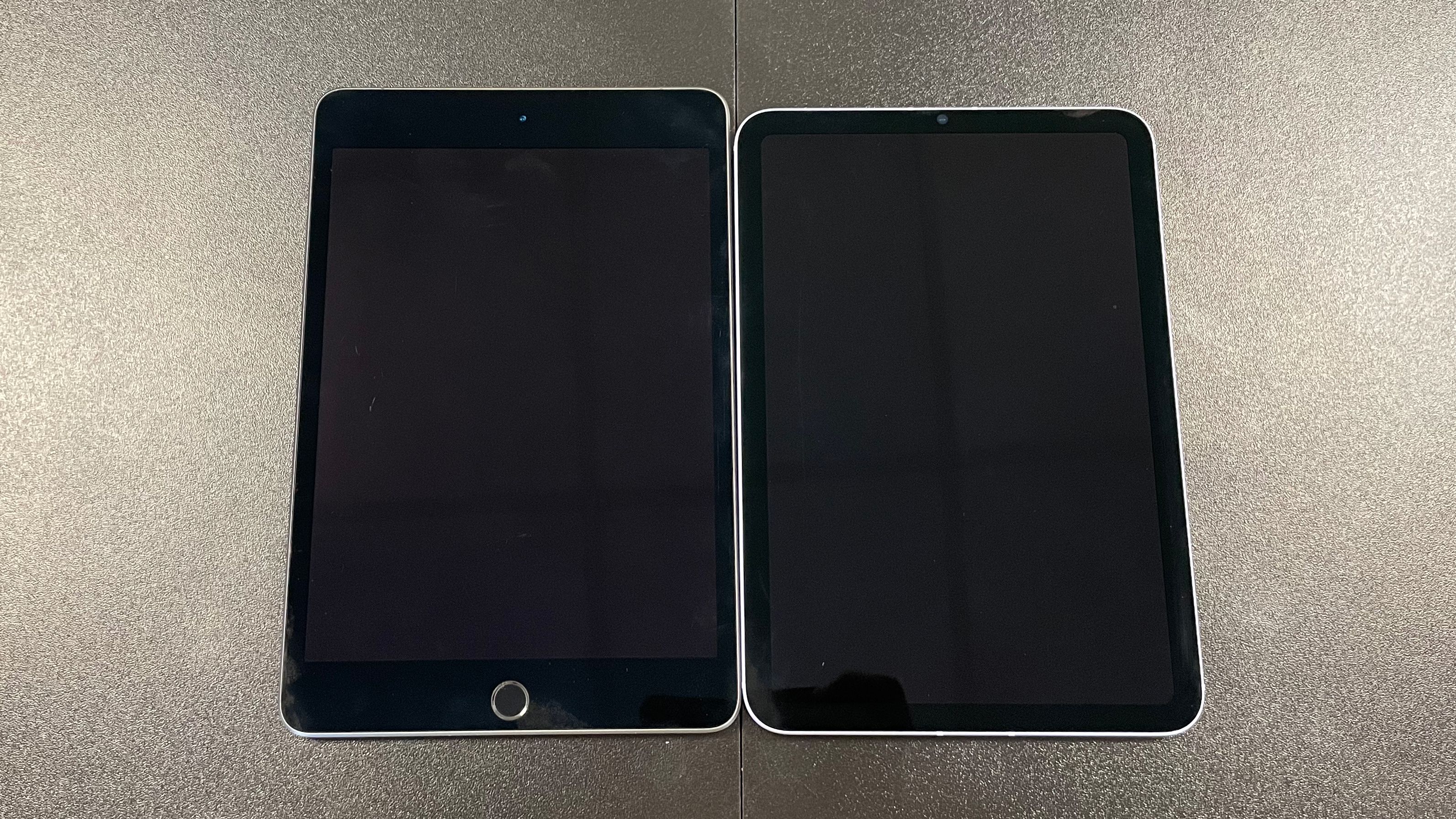
The old version (left) next to the new version – as you can see, the new model on the right is slightly shorter.
iPad mini 6 review: Verdict
I love the new iPad mini as a pocket rocket of a computer. It's got the power of a laptop but is smaller than an A5 notebook, and you can take it anywhere with you – it's so light that you might as well just chuck it in your bag when you leave regardless of whether you think you need it.
There's the saying that the best camera is the one you have with you – but that applies to any other tool, too. The most powerful drawing tool, musical instrument, video editor or note taker is the one you can always have to hand.
It's incredibly fast, with a great-looking screen, and some excellent usability and flexibility improvements from the design change
The iPad mini's flaws are mostly things that you just have accept as inevitable if you want a pint-sized tablet – the screen will feel overly small in some cases, and the battery isn't as strong as bigger iPads. But these are the trade-offs you make for a digital wonder that weighs under 300g, and they're fair enough, in my opinion.
I think the iPad mini is the best small tablet around – the question is just whether a small tablet is the best buy for you.
iPad mini 6 review: Also consider
If you want to go even cheaper than the iPad mini, and want a bigger screen, then the new iPad 10.2-inch (9th Gen) is the obvious way to go. It has a less sleek design, an older processor, a weaker rear camera, and only supports the Apple Pencil 1… but it's still more than fast enough to run the latest apps and games, the screen is high-quality, and it delivers strong battery life. It's just supposed to be a great value tablet, and it is. Here's our full iPad 10.2-inch (9th Gen) review.
On the other hand, if you want something that offers (almost) everything the iPad mini does, but with a bigger screen, then you need the iPad Air (2020). It doesn't have the Centre Stage camera, and it uses the older A14 processor instead of the A15, but these are pretty small things to be missing out on – in every other way, it's all the advantages of the iPad mini with an 11-inch screen and more robust battery life. Here's our full iPad Air (2020) review.
As for Android alternatives, the Samsung Galaxy Tab A7 Lite is a tad larger at 8.7 inches, with a much lower resolution and is generally a less premium device, with apps and software that's less well-customised for a tablet screen… but it's around half the price of the iPad mini. If you want mostly a small and inexpensive video tablet, it's a strong option.

Matt is T3's former AV and Smart Home Editor (UK), master of all things audiovisual, overseeing our TV, speakers and headphones coverage. He also covered smart home products and large appliances, as well as our toys and games articles. He's can explain both what Dolby Vision IQ is and why the Lego you're building doesn't fit together the way the instructions say, so is truly invaluable. Matt has worked for tech publications for over 10 years, in print and online, including running T3's print magazine and launching its most recent redesign. He's also contributed to a huge number of tech and gaming titles over the years. Say hello if you see him roaming the halls at CES, IFA or Toy Fair. Matt now works for our sister title TechRadar.