Should I buy the MSI Optix MPG341CQR curved gaming monitor?
We'll help you decide whether or not the MSI Optix MPG341CQR curved gaming monitor is for you


The MSI Optix MPG341CQR is likely to appear on your radar if you're in the market for one of the best curved gaming monitors available right now. It has the specs and the style to appeal to those who are after the very best screen for their gaming rig, and it stretches across a huge 34-inch span from corner to corner.
Here we'll answer all the questions you might have about whether the MSI Optix MPG341CQR is a good buy for you. Find out the dimensions and the features of the monitor, learn how it stacks up against other similar monitors, check out the number of options it gives you in terms of connectivity, and much more besides.
We've got plenty of other guides for you to check out as well, if you're looking for something that this particular curved gaming monitor can't give you: take a look at our best portable monitor guide, our best gaming monitor guide, our best ultrawide monitor guide, and our best 4K monitor guide for some more inspiration.
Should I buy the MSI Optix MPG341CQR curved gaming monitor?

There's a lot to like about the MSI Optix MPG341CQR, and if this is the type of monitor that you're after, then it should definitely be on your shortlist. However, not everyone needs a gaming monitor, or a curved monitor, or a monitor that's this big – and so if you're not going to make the most of everything that this particular model has to offer, you can save yourself some money on an alternative.
Gaming monitors like the MSI Optix MPG341CQR prioritise certain key specs, like refresh rate and response time, that will minimise the amount of lag shown on screen. For gamers, every millisecond counts, and with a 144 Hz refresh rate and a 1 ms response time this MSI model is one of the best around in these categories. The trade-off is that you usually have to pay more for specs like these.
In terms of the curvature, having a curved monitor adds an extra level of immersion to your gaming experience. It's something that a lot of people like in their screens, but it's not for everyone – it might be worth trying to test out a curved screen at an electronics store or at a friend's home to see if a curved display is something that suits you.
What are the specs of the MSI Optix MPG341CQR curved gaming monitor?

We've got plenty of specs to tell you about when it comes to the MSI Optix MPG341CQR: at the most basic level, it offers a screen size of 34 inches (at a 21:9 aspect ratio), a curvature of 1800R, and a resolution of 3440 x 1440 pixels. When put up on its stand, the monitor measures 810.6 mm x 564.6 mm x 269.9 mm and weighs 9.6 kg.
Get all the latest news, reviews, deals and buying guides on gorgeous tech, home and active products from the T3 experts
As we've already mentioned, the screen offers a refresh rate of 144 Hz and a response time of 1 ms – specs that will be of particular interest to gamers. The display can go all the way up to 400 nits of brightness and has a 3000:1 contrast ratio, which are very respectable figures, and it gives you viewing angles of 178 degrees both horizontally and vertically.
The MSI Optix MPG341CQR is capable of displaying 1.07 billion colours. In terms of video inputs, you get one DisplayPort (1.4) port, two HDMI (2.0) ports, and one USB-C port. The monitor is also able to act as a USB hub for your other peripherals, bringing with it three USB 3.2 Gen 1 Type A ports and one USB 3.2 Gen 1 Type B port. There are headphone out and mic in ports as well.
What are the best features of the MSI Optix MPG341CQR curved gaming monitor?

First and foremost this is a monitor that's going to display your games (and everything else) with a pleasing amount of brightness, sharpness, and speed: you can expect a top-quality and immersive gaming experience when you've got the MSI Optix MPG341CQR hooked up to your PC (helped along by the HDR 400 support), and all the other features of the screen are secondary to that.
MSI has added in a number of useful custom tweaks to this screen, including Night Vision for illuminating darker areas of the screen. There's also a built-in smart webcam at the top of the monitor which will come in handy no doubt – it's even clever enough to recognise different faces and tailor the on-board lighting to each user.
Speaking of lighting, you get a full colour light display along the bottom strip of the MSI Optix MPG341CQR to complete the gaming experience. This can be easily customised to suit your own preferences and the types of games you're playing, or you can turn it off if you want to keep other distractions around the display down to a minimum.
What else do I need to know about the MSI Optix MPG341CQR curved gaming monitor?
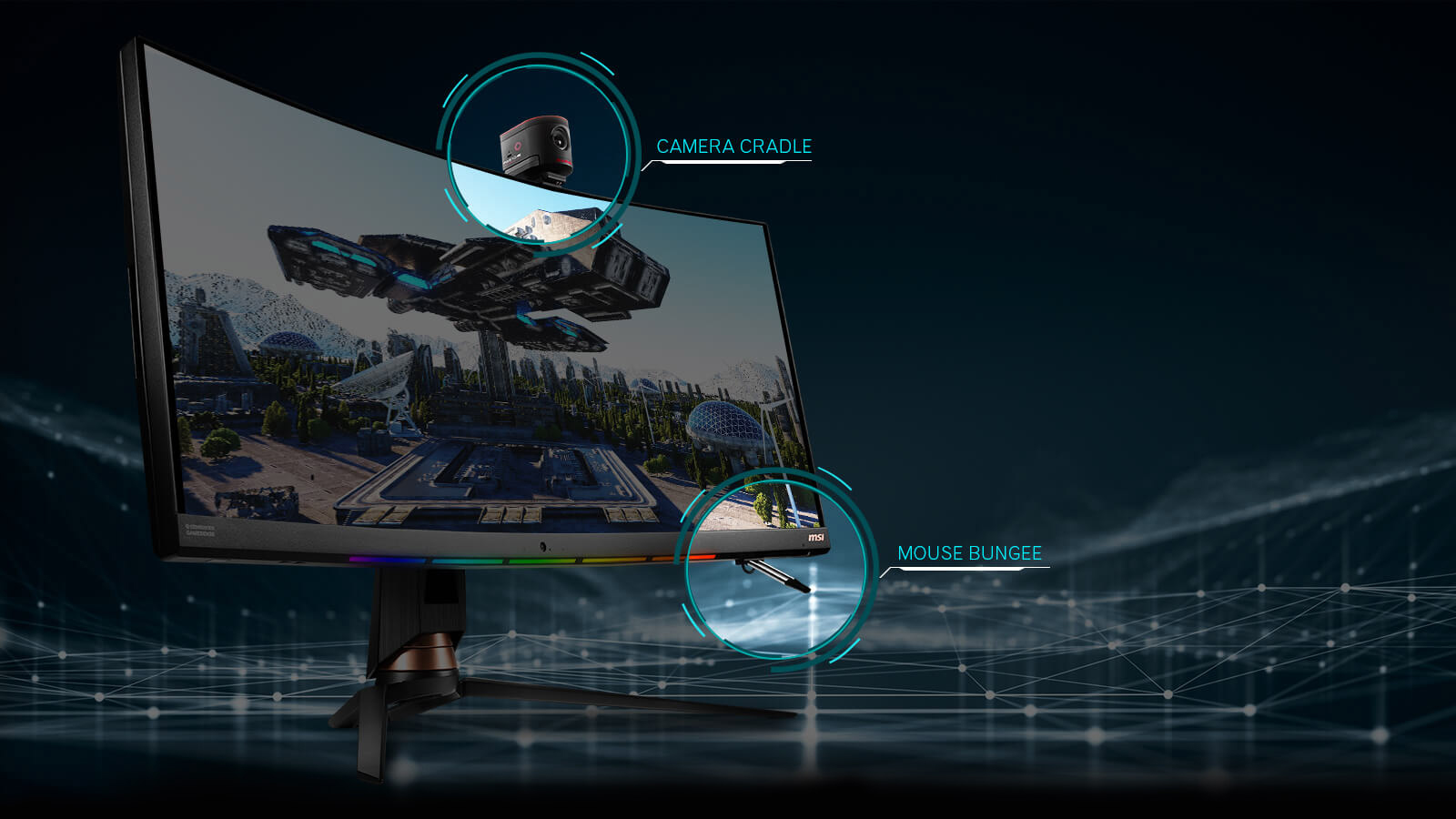
There's not much more to know about the MSI Optix MPG341CQR besides what we've already told you, but we do have a few extra details we can mention. The screen is fitted with special anti-flicker technology, according to MSI, which should reduce eye strain as well as making the action on screen easier to follow.
It's also worth pointing out that this is a screen that's very good at displaying everything else besides games as well: all that display space is handy for watching movies and (perhaps less exciting) loading up spreadsheets. Don't get the impression that this is only a monitor for gamers, because it suits creative professionals too.
As you can see from the images we've included alongside this article, the MSI Optix MPG341CQR is a fine-looking monitor, which adds to the list of reasons that there are for going out and buying it. We'd recommend shopping around to see if you can find it at a good price as well – check the widgets on this page for some of the latest deals.
What are the alternatives to the MSI Optix MPG341CQR curved gaming monitor?

Head over to our best curved gaming monitor page to see some of the top contenders that are up against the MSI Optix MPG341CQR. There are actually more models in this category than you might have thought, and which one is right for you is going to depend on how much you've got to spend and the specific features that you're looking for.
Take the Samsung Odyssey Neo G9 for example, which is pictured above: it's a huge screen which dwarfs the MSI monitor, offering some 49 inches of screen real estate. It's also heavier and more expensive than the MSI Optix MPG341CQR, so you can see what we mean about choosing which considerations are most important for you. The Samsung model will suit those who aren't worried about size or price.
At the other end of the scale in terms of budget and dimensions we have the Dell S2721HGF. The screen here measures 27 inches from corner to corner, and you still get 1500R of curvature. The Dell model produces a bright and crisp picture, and perhaps most importantly, it's significantly cheaper than the MSI and Samsung options. It's another curved gaming monitor that's worth thinking about.
- Check out the best portable monitors
Dave has over 20 years' experience in the tech journalism industry, covering hardware and software across mobile, computing, smart home, home entertainment, wearables, gaming and the web – you can find his writing online, in print, and even in the occasional scientific paper, across major tech titles like T3, TechRadar, Gizmodo and Wired. Outside of work, he enjoys long walks in the countryside, skiing down mountains, watching football matches (as long as his team is winning) and keeping up with the latest movies.
