Zero Zero HoverAir X1 review: tiny autonomous drone for close-proximity selfies
Take your selfie shots to new heights with the amazing HoverAir X1



Available in black or white, the Zero Zero HoverAir X1 is truly a drone for the masses – a personal tripod, aerial camera buddy, and sound recordist all rolled into one tidy, eminently portable package.
-
+
Fully autonomous aerial selfie camera
-
+
Great range of autonomous flight modes
-
+
Excellent 2.7K camera
-
+
In the air in seconds
-
+
No hand controller required
-
-
Could be more affordable for a single-purpose drone
Why you can trust T3

Welcome to our review of the superlative Zero Zero HoverAir X1 selfie drone, the first pocket-sized 2.7K camera-equipped UAV that doesn’t require a hand controller. This little drone is currently taking YouTube by storm with 5-star reviews across the board, and when you’ve tried it, you’ll soon see why.
When it comes to drones, DJI is an impenetrably tough nut to crack. Brands of great promise have come and gone just like that. Even GoPro’s Karma, a model with huge financial resources behind it, bombed embarrassingly shortly after its fanfare launch.
It’s hardly surprising that so few entrepreneurial initiatives have ever made a dent in DJI’s marketplace because the best drone manufacturer just keeps getting it right, time after time. In fact, it’s almost not worth the hassle and cost of trying to take on the behemoth because you’ll likely lose. Unless, of course, you come up with a completely different type of drone that isn’t in DJI’s current roster.
And that’s just what Zero Zero Robotics has done with the HoverAir X1. Let’s take a closer look and see what this baby can do.
Zero Zero HoverAir X1 review: price and availability
The Zero Zero HoverAir X1 is available in black or white and retails at £395/ $399 (approx. AU$ 632). It is currently available directly from the HoverAir website but should also be available from Amazon and other online outlets soon. The drone is available to buy in the US, UK and EU only – AU price and availability TBC.

Zero Zero HoverAir X1 review: in a nutshell
There’s a massive consumer market just waiting for a drone like this, and there are numerous scenarios where it could be used. First and foremost, there’s its ability to be launched off the hand with no controller in sight. Simply select a flight mode – I’ll get into this in more detail further down the page – press start, and it will take off, tracking you as the main subject while automatically recording throughout the entire process. It will then come back to land on your hand. Alternatively, you can fly the drone manually to a maximum range of 50 feet using the Hover phone app.
So why would you want a drone like this? Well, let's say you’re on the beach and you want a quick selfie with your mates, or you want some footage of you walking in the woods or going for a ride in the country. Or maybe you’re indoors at a party, and you want a group shot from head height without having to prop the phone up on a table or ask a mate to take the pic for you.
Get all the latest news, reviews, deals and buying guides on gorgeous tech, home and active products from the T3 experts
Perhaps you’re an estate agent doing a walkthrough of a property, and you want smooth footage of yourself guiding a prospective buyer through the various rooms. Or maybe you just need to see the condition of your roof because you don’t trust the dodgy roofer who suggested a complete overhaul.
The list of uses is practically endless. And because this little beauty is so small, so light, and so instantaneous to use, chances are you’ll take it to far more places than you would a larger, more accomplished high-flying drone like the DJI Mavic Mini. Just be aware that it is a noisy little thing.
The HoverAir X1 doesn’t use GPS because it doesn’t need to. Instead, it uses a downward-facing camera with two sensors to gauge its position in the air. With its maximum range of between 10 and 30 feet, chances are you will never lose this drone – and that is quite genuinely one of its biggest benefits.

Zero Zero HoverAir X1 review: design
I actually reviewed this drone’s predecessor in 2016. It was called the Hover Passport, but it wasn’t a patch on this one. In fact, it was pretty useless, especially in the camera department.
Like the Hover Passport, the new, vastly improved HoverAir X1 is constructed around a plastic cage-like structure that keeps the four little props from causing harm or being damaged. At 127mm in length when folded, it’s about 25mm shorter than a 6-inch iPhone and at 85mm, it’s just 12mm wider. That makes it truly pocketable for most jackets, baggy trousers and Chino shorts.
When opened out, it measures just 14 x 12.5 cm, so it easily fits in the palm of the hand, which incidentally is how it’s launched and landed. Another huge bonus is that it weighs just 125 grams, which is 125g less than the requirement for the CAA’s sub-250g subcategory, but more on that below.
The frame itself is comprised of a robust plastic surround and a very flexible plastic lattice that protects the four tiny propellers from inflicting harm. This cage also gives the HoverAir X1 extreme durability against impacts, and there are many examples of the drone shaking off falls from tall tree branches while being pushed to its limits. It is, to all intents and purposes, one tough little cookie.
Completing the package is a tiny camera mounted to the nose, which is ultimately the X1’s pièce de résistance.

Here's the little HoverAir X1 fighting a breeze
Zero Zero HoverAir X1 review: flight characteristics
When using the built-in flight presets, the HoverAir has a maximum range of 30 feet. However, if flown manually using the Hover app on your phone, it will reach up to 50 feet (30m). For its size and ultra-low weight, the HoverAir is surprisingly stable in a breeze, though its limits are reached when in a wind speed of more than about 15mph. Bear this in mind when using it because if the wind is too strong, its little motors won’t be able to fight against it, and it could blow away. You'll be pleased to know that it's rock steady when flown indoors.
The Combo package I received came with two batteries and a dual charger, and each battery will keep the drone aloft for about 11 minutes, which is perfectly acceptable given the drone’s diminutive dimensions.

Don't be put off by the tiny camera. It's a cracker!
Zero Zero HoverAir X1 review: camera
Had this drone been equipped with a crappy little camera that produced jittery, unsteady, low-resolution footage, I can assure you it would never have made a full review because I’m sick of second-rate manufacturers of cheap drones telling me that their model shoots in crisp 4K when in actual fact its footage is more like 720p and looks like it was shot by someone holding a Brownie camera while sitting on the back of an angry bull.
Conversely, the camera on this drone is sensational for its size. Not only does it shoot in genuinely sharp 2.7K, but the camera itself is equipped with digital image stabilisation while being mounted to a gimbal-style shock mount that takes extra sting out of any vibrations. The result is really smooth cinematic footage. The camera itself can shoot in 2.7K at 30fps, 1080p at 60fps and 1080P HDR video. Its 32GB of internal storage, meanwhile, provides plenty of space for a plethora of clips.
The imagery from this drone is frankly gobsmacking, given the size of the camera, and I’d say that it’s easily useable for any non-professional applications. Although the drone’s image-sharpening software is a little overzealous, I have no compunction in awarding this diminutive camera an unequivocal high five.

Zero Zero HoverAir X1 review: autonomous flight modes
The HoverAir X1 comes with five main flight modes plus an extra custom mode, and it takes just a few seconds to get it into the air. The first is a simple ‘Hover’. Just place it on an outstretched hand, make sure the camera is facing your face, tap the ‘on’ button, and it will take off and hover from five to 30 feet away, shooting video automatically in the process.
‘Follow’ mode follows you, the subject, from behind, and its accuracy is remarkable. It’s almost as if it follows a breadcrumb trail of your passage so that if you pass between a narrow gap of tree foliage, it will usually navigate its way through without crashing, veering off line or even slowing down. The Hover Air X1 doesn’t have obstacle avoidance, but it sure looks like it does.
The next function is ‘Orbit’. In this mode, the drone shoots 2.7K video while flying a perfect circle around the subject, again from anywhere between five and 30 feet away. ‘Zoom Out’ is just that – it flies off at a predetermined angle and distance, shooting video throughout while gradually including more of the surroundings.
‘Bird’s Eye’ is essentially a ‘zoomie’, so it shoots straight up and back down again. Finally, there’s the Custom mode, which can be set to take snapshot images or, better still, a ‘dolly’ effect whereby the drone flies in reverse in front of the user while walking or riding in a forward direction. You will absolutely find a need for all of these modes because there’s no fat amid the functions.
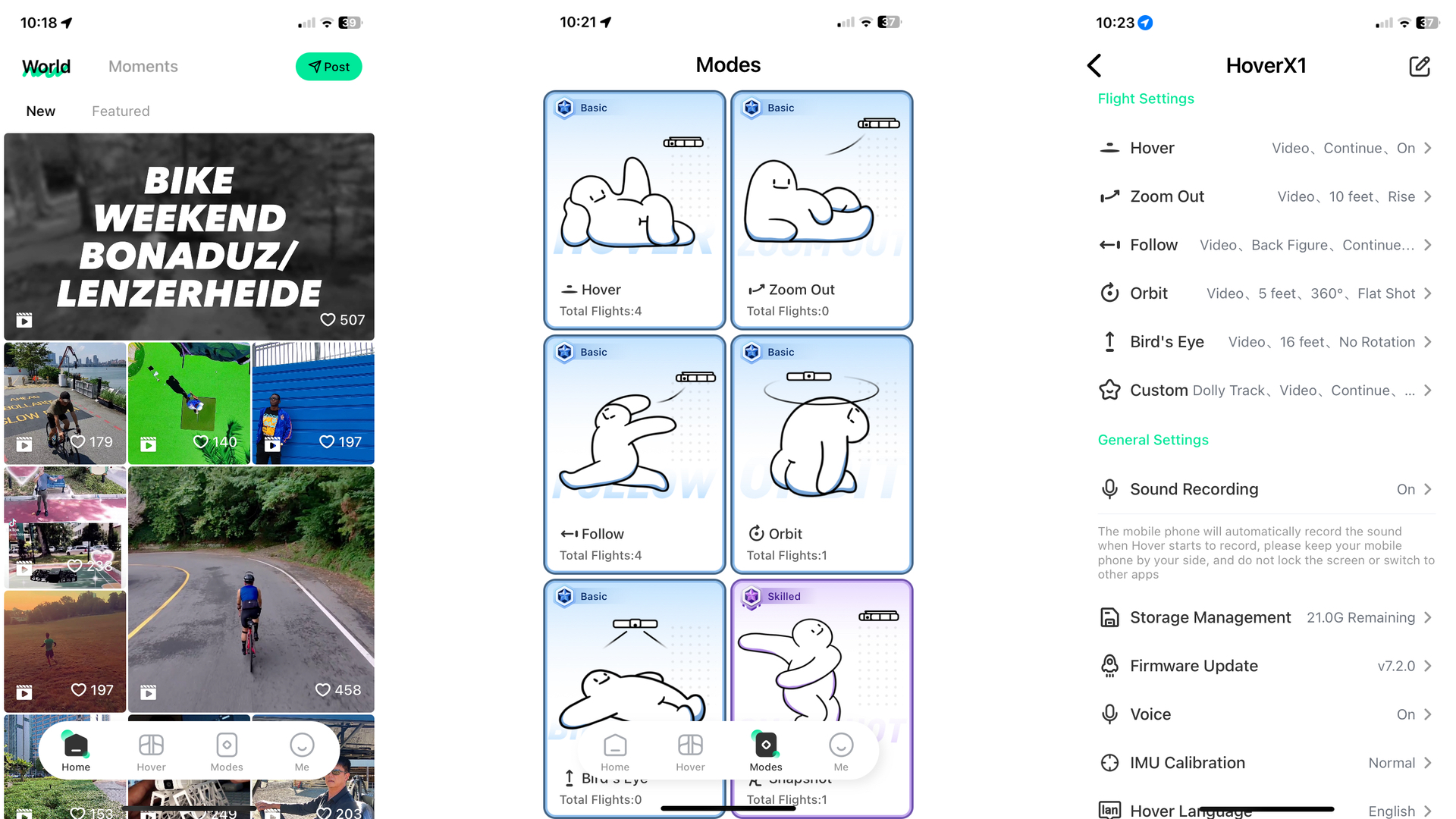
Zero Zero HoverAir X1 review: Hover app
I love the Hover app’s cartoon-style graphics and overall ease of use. There are four main menus: ‘Home’ is where you can upload your videos and snaps to the Hover community; ’Hover’ is where you’ll find flight settings like distance, shooting mode, duration, etc.; ‘Modes’ replicates the buttons on the craft in case you wanted to command the HoverAir via the app; and ‘Me’ takes you to your account, help, cache clearance, etc.
You can also control the drone manually once you’ve unlocked the function. In this mode, you use a joystick emulation on the screen, which takes a bit of getting used to. Amazingly, you can also tilt the camera up and down.
Every so often, you’ll receive a firmware update notification, and, to date, every update has run seamlessly with no glitches whatsoever – and that’s a better update reliability record than both DJI and Autel.
Zero Zero HoverAir X1 review: Recording audio using your phone
Now, here’s a coup. When connected to the app and your phone’s microphone, you can talk into it, and the shrill sound of the drone’s propellors is magically cancelled out. It works best in low wind and with the phone’s microphone near your mouth. This feature is a major bonus for YouTube vloggers, estate agents and documentarists who might wish to utter some dialogue while being filmed from the air. Very clever indeed.
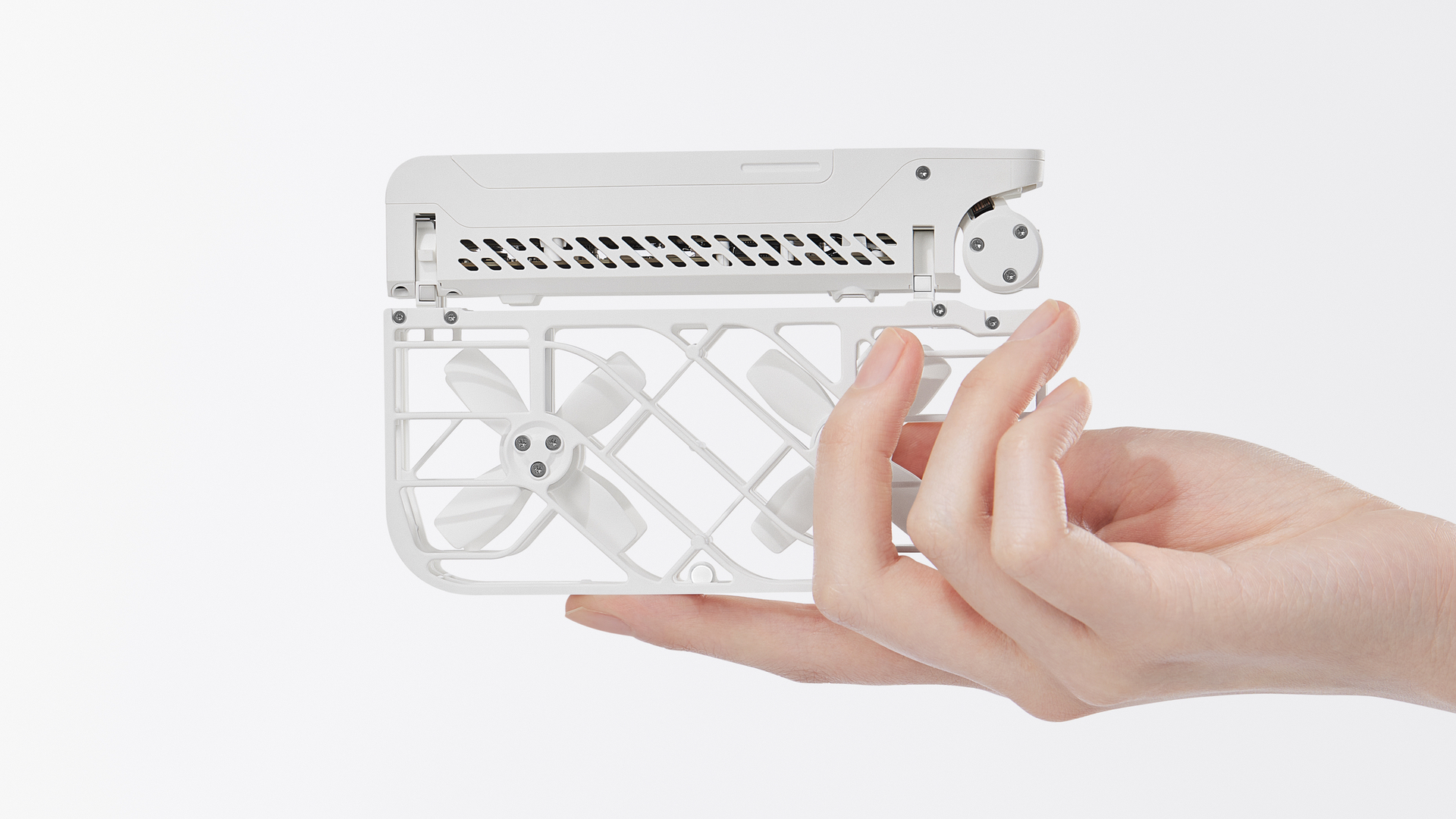
Zero Zero HoverAir X1 review: How will the CAA handle this one?
How the CAA will handle this drone is open to debate, but I think it would be unfair to have it included in any of the CAA’s current raft of complex regulations. This is because it’s clearly, almost unequivocally, a drone designed to shoot the user and not necessarily fly over people and invade their privacy.
I honestly can’t see any situations where this drone would be more dangerous than, say, being hit by a shuttlecock on the side of the head. Moreover, because of its square cage design, the chances of being hit in the eye are extremely minimal. And given that its maximum flight range is just 30 feet in the preset modes, there’s almost zero chance of it causing any aerial disturbances.
However, if this drone really starts selling like hotcakes, it might only be a matter of time before Instagramers, TikTokers and mischief makers start filming themselves shopping on busy city streets, annoying everyone else in the process.
Referring back to my own handy guide to UK drone regulations 2023, the CAA rules state that any drone below 250g that is not classified as a toy but fitted with a camera will require an Operator ID. As far as I can tell, this is the most likely regulation to affect HoverAir X1. Whether any buyers – and we're talking a much wider range of possible users than any of the current mainstream models – stick to, or are even aware of, UK and international drone laws is a moot point.

Zero Zero HoverAir X1 review: verdict
I’ve been reviewing drones for years, but I honestly can’t remember being this excited about a new model since the inception of DJI’s groundbreaking Mavic and Mini series. Granted, this much money for the drone, charger and two batteries isn't cheap, but it’s still worth every penny, at least, in my opinion. No, it won’t fly 200 metres away to capture a remarkable vista from high above like a DJI Mini, but it will become your best aerial buddy for close proximity shots of yourself, family and friends in a myriad of situations. Highly recommended.
Derek (aka Delbert, Delvis, Delphinium, Delboy etc) specialises in home and outdoor wares, from coffee machines, white appliances and vacs to drones, garden gear and BBQs. He has been writing for more years than anyone can remember, starting at the legendary Time Out magazine – the original, London version – on a typewriter! He now writes for T3 between playing drums with his bandmates in Red Box (redboxmusic).
