Yeedi Vac 2 Pro review: vacuums, mops and avoids bumps
The Yeedi Vac 2 Pro improved on the last generation of robot vacs, adding obstacle avoidance and a new oscillating mopping system


The Vac 2 Pro offers a significant step up from the previous models and makes both the mopping and vacuuming process more effective. However, the mapping process and app aren’t as smooth as they should be.
-
+
3D obstacle avoidance reduces bumps
-
+
The mopping system is impressive
-
+
Works with self-empty station
-
-
Obstacle avoidance can mean areas missed
-
-
When in mopping mode it can’t go over the carpet
-
-
Camera on device
Why you can trust T3

The Yeedi Vac 2 Pro is the company’s new flagship product and offers cleaning functions that are a large step forward from those on its 2021 models. Despite these advances, it comes at a price that puts it safely in the middle of the market, making it a contender with some of the best robot vacuum cleaners on the market.
There are two main additions on the Vac 2 Pro: a new oscillating mopping system and 3D obstacle avoidance. These help to provide a better quality of clean, really helping to mop surfaces and avoid collisions with anything left in the Yeedi’s path.
Having tested the previous Yeedi Vac Station, I was keen to see how the new model would improve on what was an already decent robot vac solution. I put the unit to work on my flat over a few weeks leading up to the release date to try it out. for more details on our reviewing methods, see the How we test page.

Yeedi Vac 2 Pro review: price and availability
The Vac 2 Pro officially launched on May 12, 2022 and is the flagship in the Yeedi range. Despite this, it costs $449 for the vacuum, either direct from the Yeedi website or from Amazon or Walmart. There are also some early launch discounts that are expected to take the price down further.
Unlike the Vac Station, this model doesn’t come with the empty station but it is compatible and you can buy the Self empty station for $179. The Vac 2 Pro currently isn’t available in the UK or Australia.

Yeedi Vac 2 Pro review: design and features
As standard, the Yeedi Vac 2 Pro comes with a basic charging dock, which the robot will automatically return to once it has finished cleaning. If you do upgrade to the Self-empty Station, you don’t need to use this dock.
At first glance the Vac 2 Pro looks identical to previous versions but there are some subtle differences, which come thanks to its new features. There are new sensors on the front and sides for the 3D object avoidance and the mopping attachment is now built into the water tank, allowing it to be easily swapped in and out when needed.
Get all the latest news, reviews, deals and buying guides on gorgeous tech, home and active products from the T3 experts
One of the first things you’ll notice on the Vac 2 Pro is that giant camera on the top of the unit. This is used for the mapping process – as well as for the set up. Having a camera feeding back images over your Wi-Fi is likely to concern some users but this helps the Yeedi to not only map the room but to locate itself for the clean. Without it, the robot would be cleaning blind, as it were.
The new 3D avoidance feature is also used as part of the mapping and directional process. This is designed to detect objects in front of the robot, allowing it to stop or go around them, rather than relying on its bump sensors to react to that hard wall or discarded object.
While the previous mopping solutions merely dragged the damp pad along the surface, the new oscillating mopping system on the Vac 2 Pro really scrubs the surface with its moving pad. The idea is that it can clean up even stubborn stains more effectively, mimicking the motion of a manual mopping.
Like the Vac station, the Vac 2 Pro offers an impressive 3000pa of suction and a battery life of over 200 minutes. That’s more power and longer life than most of the competition at its price range.
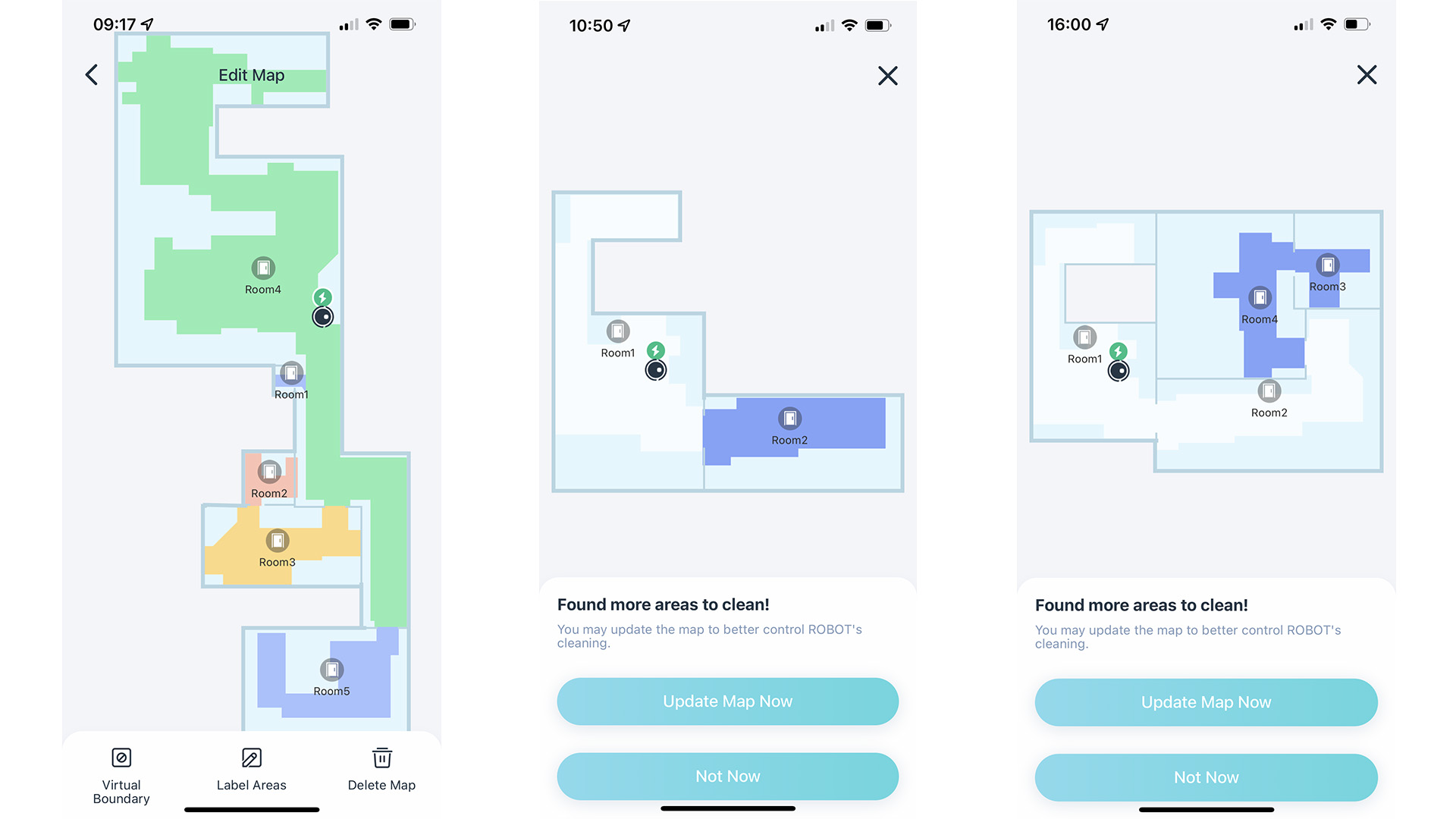
Yeedi Vac 2 Pro review: installation and set up
The Yeedi Vac 2 Pro makes installation really simple. A QR code on the inside of the vacuum’s top panel takes you straight to the company’s app and to pair it with your phone, you simply hold the QR code on your phone in front of the camera on the vacuum.
Aside from removing some of the packaging, there’s no construction needed on the robot. If you have bought the self-empty station, this requires three screws to attach the base. There’s also a ramp extender, to help the robot get back in the dock, which snaps on.
You can also control the robot vacuum through Amazon Alexa or Google Assistant voice commands. You just need to download the skill to your assistant and link the accounts.
The final step is to let the robot map your rooms. This can be done by just running the first auto-cleaning session. However, the app recommends switching the vacuum power to the minimum (quiet) setting. This should mean the battery will last longer, as the first pass will need extra time to explore. It’s also worth checking the cleaning settings and turning the 3D avoidance to Basic for the mapping process.
In previous models, it would take two or three cleans for the app to create the finished map but now it creates it from just a single pass. This is handy, as you are unable to use any of the custom areas, or schedules until the map is complete. The downside is that in relying on one pass, the mapping seems less accurate. I tried four or five passes (with the 3D avoidance turned on and off) to get the mapping correct. I even rearranged some of my furniture to make the route easier but I couldn’t get the same map coverage I could on the old model.
I did find though, that the map improves over time. So, although the map appears right after the first pass, by the third or fourth go my map was much more accurate. I also found that building up the map slowly helped. Starting the Vac 2 Pro in a small room with the door closed and allowing it to map that, then letting it go into the hallway on the second pass. When it finds a new area, the app asks if you want to update the map, so you can build your coverage room by room.
Yeedi did also tell me that there are software updates coming in June and later this year that will allow a room merge/split and the storage of multiple maps, so maybe this will help too.
Yeedi Vac 2 Pro review: performance
Mapping aside, the Vac 2 Pro is a powerful vacuum and mopper. Even with the power set to a minimum, it will suck up a good load of dust and dirt from your floors. After my few mapping passes, I found the onboard dirt container completely full. In the settings, you can also choose to ramp up the power when it detects a carpet, which is useful if your house is a mix of wooden floors and rugs, as mine is.
At times the path the robot takes around the room seems to make little sense – as if the little device is drunk – but it keeps going back until it covers the whole area. Again though, with the 3D avoidance set to advanced, it did miss some areas which it really should have been able to reach – and had been to previously.
I was most impressed by the new mopping function though. Despite looking like the robot is twerking across the floor, it did a great job at cleaning the kitchen and the bathroom floors. When the mopping job is completed, the app asks you to swap out the water cartridge and put the standard one back in. The mop pad can be peeled straight off and washed, and then just placed back on again.
Yeedi sells its carpet detection as a benefit – which it is if you don’t want mopped carpets – but rather than lifting the mop pad to cross it, the vacuum simply avoids the rug. This means that if you have an area to mop and there’s carpet in between it and the docking station, it won’t be able to go there. For instance, to reach a bathroom that’s at the end of a carpeted hallway.
I did find at times that the dirt wasn’t always sucked up into the larger self-emptying bin on completion, which caused it to get very full. However, that’s not an issue unless you buy the accessory. You will also need to clean the roller underneath the robot regularly, as this can get tangled up with long hair.

Yeedi Vac 2 Pro review: verdict
The Yeedi Vac 2 Pro is a powerful and capable robot vacuum cleaner that is let down in places by its mapping and overly sensitive avoidance systems. The areas it cleans, it cleans really well but on too many occasions it avoided areas randomly. If you have large clear spaces this won’t be an issue, but if your home layout is a little complex, it is likely to struggle.
My hope is that these map issues will be easily fixed by the forthcoming updates and that the full power of this device can be realized. Until then, though, you will need to ensure that the robot has a very clear path at all times to ensure it cleans where you want it to.

Yeedi Vac 2 Pro review: also consider
Though a little more expensive, the Roborock S7 also provides a hybrid vacuum and mopping solution. This one lifts the mop 5mm when going over carpets, so it’s better designed for mixed floors. It also uses LiDAR for its mapping. There’s also a new, more powerful Roborock S7+, which ups the suction power to 5100pa and comes with a three-tank docking system, to replace the dirty water with clean water as well as empty the waste.
iRobot’s vacuum options, such as the J7+ offer expert mapping solutions and impressive cleaning. However, if you want to mop, you’ll need to pair it with one of the Brava Jet models, which increases the cost, even with the available bundles.

As T3's Editor-in-Chief, Mat Gallagher has his finger on the pulse for the latest advances in technology. He has written about technology since 2003 and after stints in Beijing, Hong Kong and Chicago is now based in the UK. He’s a true lover of gadgets, but especially anything that involves cameras, Apple, electric cars, musical instruments or travel.