Secretlab MAGNUS Pro XL Sit-to-stand Metal Desk review
The best gaming desk in the world just got even better. Find out how in T3's Secretlab MAGNUS Pro XL review


The Secretlab MAGNUS Pro XL Sit-to-stand Metal Desk is not just the best gaming desk in the world, but the best home office desk, too. It offers the same supreme build quality and attention to detail that the original MAGNUS did, but then adds to it with slick, motorised sit-to-stand functionality, meaning the desk can be raised and lowered with a simple button press. Add in a series of superb accessories and you've got the ultimate desk for play and work.
-
+
Premium build quality
-
+
Stunning aesthetics
-
+
Slick motorised desk height adjustment
-
+
Fully integrated power supply column
-
+
XL variant delivers huge real estate
-
+
Accessories enhance the experience
-
+
Easier to move than original MAGNUS
-
+
Assembly instructions are super clear
-
+
Tool kit included
-
-
The desk is expensive, no doubt
-
-
Do you need sit-to-stand functionality?
-
-
Accessories obviously cost extra
-
-
Very heavy and setup requires two people
Why you can trust T3

Head on over to T3's best gaming desks buying guide and you'll see one desk above all others – the Secretlab Magnus.
As I made clear in T3's original Secretlab MAGNUS Metal Desk review, this is because this product upon release was orders of magnitude better than anything else on the market, with me concluding that "the MAGNUS raises the bar for gaming desks by orders of magnitude".
Naturally for the best product in its category, I gave the MAGNUS a maximum score of 5 stars.
Fast forward the clock a year the MAGNUS' successor is now here, with Secretlab listening to feedback from PC gamers on its first gaming desk and looking to improve it yet further.
But, can Secretlab meaningfully do that? That's what T3's Secretlab MAGNUS Pro XL Sit-to-stand Metal Desk review has been created to answer. Let's get stuck in.

The MAGNUS Pro XL retains the slick future industrial aesthetic of the original MAGNUS gaming desk.
Secretlab Magnus Pro XL review: price and availability
The Secretlab MAGNUS Pro comes in two sizes, the standard Pro, which is 1.5m in length, and the Pro XL, which takes the desk size to 1.77m.
The Secretlab MAGNUS Pro price is $799/£729.
Get all the latest news, reviews, deals and buying guides on gorgeous tech, home and active products from the T3 experts
While the Secretlab MAGNUS Pro XL price, which is the model tested here, is $949/£829.
The Secretlab MAGNUS Pro release date is now, with both tables available to pre-order.
In addition to the desk itself, Secretlab has also made a series of accessories for the MAGNUS Pro range. The accessories that I have used as part of this Secretlab MAGNUS Pro XL review are priced as follows:
Secretlab PC Mount: $89/£79
Secretlab Monitor Arm (Single): $149/£149
Secretlab MAGRGB Diffused LED Strip (Smart Lighting Edition): $89/£79
Secretlab MAGNUS Cable Management Bundle: $49/£45
Secretlab Magnetic Headphone Hanger: $29/£29
Total price for the MAGNUS Pro XL setup with accessories as tested is $1,354/£1,210.
The MAGNUS Pro can be ordered directly from the official Secretlab store.
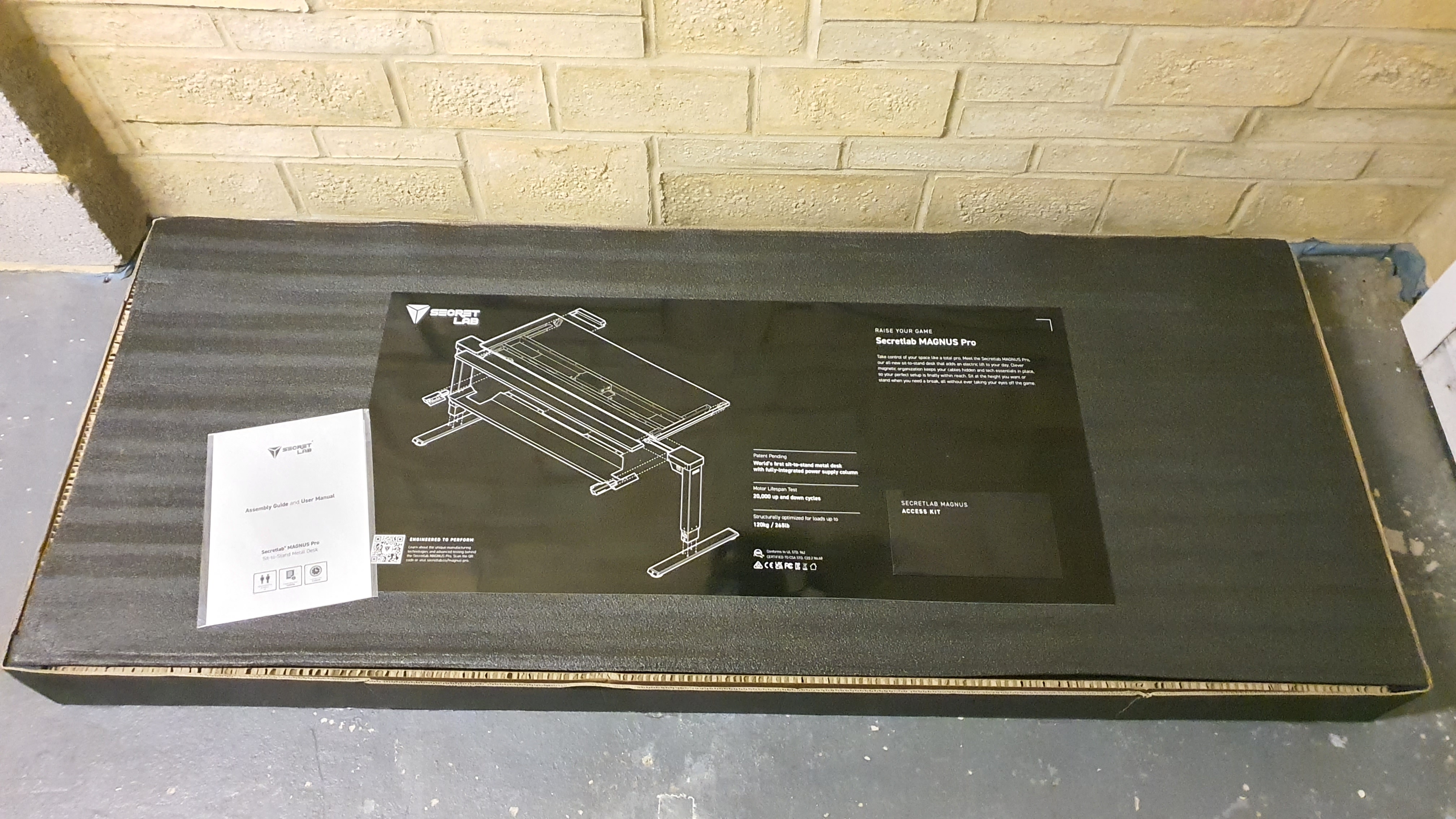
The Secretlab MAGNUS Pro XL comes in two boxes. This is box one, the large box.
Secretlab Magnus Pro XL review: unboxing and setup
The Secretlab MAGNUS Pro XL comes delivered in two boxes. There's a large box that requires two people to lift and contains the metal desk top, cable tray/cover, toolkit and assembly instructions, as well as smaller box that contains its motorised legs, as well as feet, MAGPAD desk mat and power cable.
As I've written about before, Secretlab is a master of securely packing and labelling components, so everything in both boxes is very clearly laid out.
The assembly instructions are also printed on easy to read, thick glossy paper, and the included toolkit, screws and bolts are also all clearly labelled.
I started my setup procedure in my garage, which is where the desk had been delivered to by the courier (with my help to get it off the truck), due to its size and weight.

And this is box two, which is smaller than box one but still heavy.
And, this is where I need to be candid, as getting the Secretlab MAGNUS Pro XL's desk top up my stairs and into my study was difficult. The desk top is a single piece of metal, which makes it incredibly sturdy and is how it radiates such awesome build quality, but then you can't take anything apart that means no reduction in weight at any point, or a reduction in size. And at 1.77 meters in length and 32.9kg in weight, that's a lot to deal with.
The Secretlab MAGNUS Pro XL manual stipulates that 2 people are needed for setup, and it is this manoeuvring of the metal desk top where this is most evident. I feel I've got to raise this as many PC gamers live alone, so I would plan for a friend or family member to come round and help on setup day. I could rely on my partner, but not everyone may be in the same situation.

Victory! I used my massive guns to lift the MAGNUS Pro XL desk top up my stair case.
With the desk top and other components carried up to my study, I then proceeded to assemble the MAGNUS Pro XL.
This first involved attaching the motorised metal legs of the desk. These are what deliver the desk's sit-to-stand functionality, as well as on one side, its power support column, which is what allows everything on the desk and your PC setup to be powered by just one mains plug.

One of the Secretlab MAGNUS Pro XL's motorised desk legs waiting to be installed in the desk top.
Attaching the desk's legs was easy, with both being plugged in to the desk top with a few cables, and then secured with some bolts.
The bolts and tool needed to tighten them are included in the Secretlab MAGNUS Pro Tool Kit, which as anyone who has experiences a Secretlab product before will know, is very easy to use.
All bolts and screws are clearly labelled and, technically, only one tool is needed to install everything. Secretlab has streamlined the assembly and tools needed really well.

Secretlab tool kits are always great and included with each chair or desk the firm makes, meaning no extra tools are required.
With both motorised legs affixed to the desk top I then proceeded to screw in the MAGNUS Pro's support feet.
Now, these differ to the legs on last year's MAGNUS as they are long thin rectangles with pads on either end. Last year's desk had 4 individual legs positioned in the corners, which was fine but made the desk hard to move as you couldn't slide it.
The MAGNUS Pro XL, though, despite its weight and size can be slid on these two side-centre-mounted legs easily, even with PC gaming equipment installed on it. I see this as a small but very welcome design change as it makes repositioning the desk on the fly far easier.

Screwing in the Secretlab MAGNUS Pro XL's feet.
With both support feet installed I then quickly installed the bottom-rear mounted cable tray and then flipped the desk over onto its feet. After affixing the cable tray cover and plugging the desk in, I was then ready to lay out the desk's magnetic leather MAGPAD, which is what covers the desktop.
Secretlab MAGPADs are great as they snap to the metal desk top on one side, but provide a lovely, soft, premium surface on the other for the owner to then use. Secretlab have come up with a rather cool way to install the MAGPAD, too, with the owner invited to drop the rolled up MAGPAD on one side of the desk and then pull a cord to unroll it over the desk.

The built Secretlab MAGNUS Pro XL with MAGPAD Desk Mat attached.
And while that worked for me on last year's MAGNUS first time, I struggled a bit more with the MAGNUS Pro XL – its extra size made it quite tricky to line up the MAGPAD perfectly with the desk top. Did I get it installed perfectly in the end? Yes, but it took me about 10 minutes to get it flush and completely flat.

Laying out the MAGPAD Desk Mat on the Secretlab MAGNUS Pro XL.
With the MAGPAD installed I was then ready to hook up my brace of four-gang power supplies to the MAGNUS Pro XL's own power socket.
This in-built power port, which is fed down through a power support column within one of the desk's motorised legs, is a big upgrade over last year's MAGNUS as it means you have zero power cables hanging down (or trailed down with cable management add-ons) the desk.
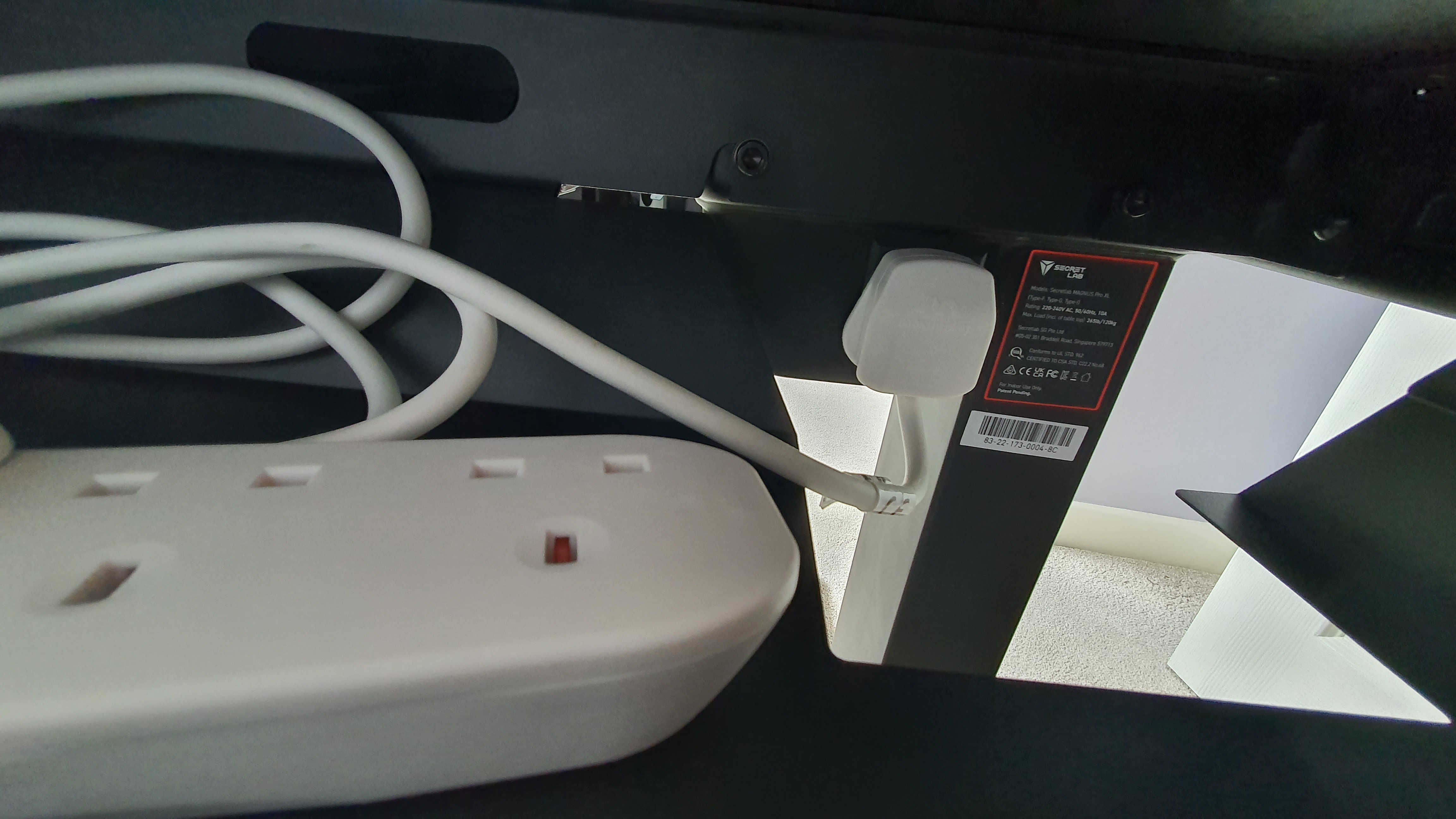
My four-gang power strips all connected directly to the MAGNUS Pro XL, meaning I had no hanging power cables.

The only power cable needed to power everything comes out of the bottom left-hand table leg.
You can plug in your multi-socket power strips to the desk's power socket and it will power the strips, as well as itself for the motorised height adjustment, with one power plug, which is connected to the rear left table leg of the desk. That means just one wall power socket is required to power all your PC gaming setup. That's elite level.

The control console for the MAGNUS Pro's motorised sit-to-stand functionality.
Secretlab Magnus Pro XL review: features and accessories
Ok, with the desk (without accessories) fully assembled I then proceeded to test out the MAGNUS Pro's motorised sit-to-stand functionality. This allows the desk to be raised from a minimum height of 650mm up to 1,250mm, which essentially covers all sitting heights as well as all standing heights.
The sit-to-stand functionality is controlled by a front-right mounted control panel, which lights up when the desk is turn on and the lock switch disengaged.
To control the desk you first have flick the lock switch to the on position, and then simply press the up or down arrow buttons to make the desk automatically raise or lower.
You can also save heights to one of three different profiles on the desk, each with its own button, meaning that once you've established your ideal sitting and standing heights, you can save them and actuate them precisely with one button press.
Here's a short video of the MAGNUS Pro XL's sit-to-stand functionality in action.
My take on this functionality is that many gamers around the world directly asked for this functionality when Secretlab launched the original MAGNUS, so I am sure it will go down very well with them. It's also brilliantly executed by Secretlab, with the desk simple and easy to operate, and with great results delivered.
The fact that the MAGNUS Pro can be used in a standing position also adds major weight to its credentials as not just a gaming desk, but a fully fledged home office desk, too. If you spend a good deal of time working from home and need to vary your working position due to long hours in front of the computer, then the MAGNUS Pro delivers 100 per cent.
Will every PC gamer need sit-to-stand functionality? No, but its inclusion in the MAGNUS Pro elevates this desk even further away from rival gaming desks and makes this offering a genuine dual-use champion, being able to be used equally well for both play and work.

The official Secretlab Magnus Pro accessories I was sent to use during my testing period.
Ok, with the standard desk's performance and features ascertained, I then proceeded to install the accessories I had been sent. These included a Secretlab PC Mount, Secretlab Monitor Arm (Single), Secretlab MAGRGB Diffused LED Strip (Smart Lighting Edition) and Secretlab Magnetic Headphone Hanger.
I was also sent the Secretlab MAGNUS Cable Management Bundle, but that is really just some extra cable management straps, plates and magnets. It's useful and if you can afford it I'd recommend it, but it's really a bunch of small add-ons rather than a full-blown desk accessory.
Ok, with that said, let's go accessory by accessory.
The PC Mount is an adjustable bracket system that can be used to hold a PC desktop case suspended under the MAGNUS Pro's desk top. The reason you'd want this is because then, whenever the desk is raised or lowered, so too is the PC case. And as you have cables running from your case into the desk, having them move as one makes sense and means you don't have to have loose cabling hanging around at the rear of the desk.

The T3.com rig suspended under the MAGNUS Pro XL by the Secretlab PC Mount accessory.
The PC Mount is easily installed. You screw a quick release bracket onto the underside of the MAGNUS, slot your desktop PC into the adjustable mount, and then slot the mount into the bracket. You can then release the mount again by pushing a button on the bracket and sliding the mount back out. Simple.
If you have a desktop PC - and I'm guessing most buyers of the MAGNUS Pro will have one - then I think this is a pretty much a mandatory accessory to buy. Yes, you could have your rig just sit on the floor and have the desk move up and down independently, but as I said, if you did that then you'd have loads of messy cabling hanging loose and, well, what's the point in spending close to a U.S. American dollar grand on a gaming desk to streamline your setup only to re-introduce loads of cabling clutter? Exactly.
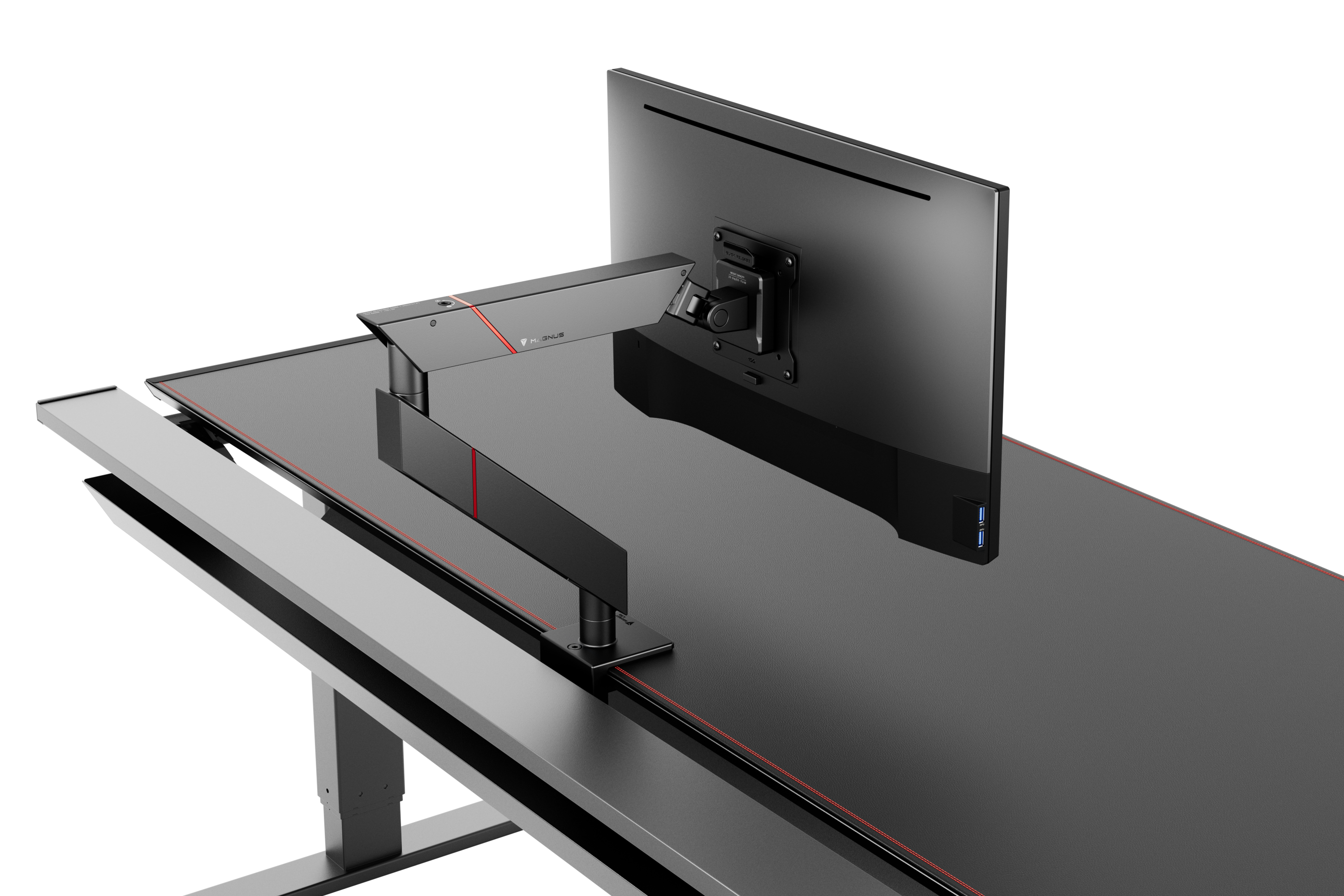
The Secretlab Monitor Arm offers lots of flexibility in terms of monitor placement and orientation.
Next up I installed the Secretlab Monitor Arm (Single). A double monitor version of this accessory is also available for dual-monitor PC gamers, but I'm only running a single screen right now.
This is a really premium item and it just looks and feels class. It's a clamp that affixes to the rear of the MAGNUS Pro which then extends out over a series of joints to allow a large degree of positional flexibility for the attached monitor.
Attaching a monitor to the Monitor Arm is simple as it comes with a VESA plate bracket, meaning that almost every monitor will support it. VESA is an industry standard so, while I would obviously check to see if you monitor can make use of the Monitor Arm, I'm 99 per cent sure it will do.

The Monitor Arm looks and feels like a premium piece of kit.
To install my ASUS gaming monitor on the Monitor Arm I simply removed the monitor's backplate, unscrewed the proprietary stand bracket and then screwed in the included VESA bracket. I could then simply slot my monitor via the VESA bracket onto the Monitor Arm.
You can filter wiring from the monitor through the Monitor Arm, too, or under it with magnets, meaning that when everything is installed and setup you've got a floating monitor with basically zero visible wires. And you can also move that monitor as you desire. Sweet.
This MAGNUS Pro accessory is very desirable and, again, if you can stretch to it I'd definitely recommend it, but you absolutely don't need it to maintain a clear aesthetic on the desk, as cables from any on-stand monitor can be easily fed out the back of the desk into the hidden cable tray.

My set of SteelSeries headphones hanging from the Secretlab Magnetic Headphone Hanger.
I then quickly 'installed' the Secretlab Magnetic Headphone Hanger. This is a one piece accessory that is designed to snap on to the underside of the MAGNUS Metal Desk, affixing magnetically, and then act as a headphone hanger.
There's really not much more to write about this. It works well and can obviously be positioned where you want. One restriction I did notice, though, that you didn't have on the original MAGNUS, is that you can't use this hook where the desk's control panel is on the right hand side, which gets in the way. What I would say though is that on both MAGNUS Pros, but especially the Pro XL, it's not as if you're short of real estate to affix it though.
I did also notice that the contact point on the Secretlab Magnetic Headphone Hanger seems to have been redesigned from the one I used last year, and now appears even sturdier. Look, it's a magnetic headphone hook. I like it and if you can afford it and need a headphone hook then buy it. If you don't then don't.

A close-up view showing the Secretlab MAGRGB Diffused LED Strip (Smart Lighting Edition).
And, finally, I installed the Secretlab MAGRGB Diffused LED Strip (Smart Lighting Edition). This is a slight evolution of the original MAGNUS's LED Strip but differs in the fact that Secretlab has partnered with Nanoleaf. This means that the manual control over the light strip is gone and full control over its colour and, now, colour scenes, is controlled through the Nanoleaf app.
Regular readers of T3 will know that I am a big fan of Nanoleaf (I most recently reviewed the excellent Nanoleaf Shapes Starter Kit – Sonic Edition), so this collaboration was a smart move in my mind.
The MAGRGB basically allows you to light up the back of your desk as you see fit, with the strip magnetically attaching to the underside of the desk top in the cable management tray.
Once you've selected your lighting in the Nanoleaf app you can then adjust the lighting in terms of brightness, or simply turn it off and on, with a small physical control box, which sits with the LED Strip in the desk's cable tray.
Of the accessories tested, this is the one that I feel is the least mandatory. If you're an RGB nut then you'll love it, but if you aren't fussed about lighting up your gaming setup then you can easily pass.

There's no doubting the Secretlab MAGNUS Pro XL's immense quality.
Secretlab Magnus Pro XL review: performance
I used the Secretlab Magnus Pro XL for over two weeks straight for both playing PC games - the list including Cyberpunk 2077, Neverwinter Nights, Diablo 3, Sigil, Hitman 3 and more - as well as for work.
I used the Secretlab Magnus Pro XL in both sitting and standing positions, too, naturally, and can confirm that I has zero issues with the motorised sit-to-stand functionality.
For all intents and purposes the the Magnus Pro XL performed for me just as the original MAGNUS had last year, with my PC gaming setup wonderfully supported and the desk ticking all my boxes in terms of sleek aesthetics, too.
But with the Pro XL I could add in the sit-to-stand functionality and the extra real estate, which meant I had even more room than ever for my kit and desk ornaments, as well as for manual non-computing tasks like writing and drawing.
Indeed, my partner has an artistic background and she noted that the Secretlab Magnus Pro XL is so big and so rock solid in terms of quality, that it would be a great drafting / illustrating work table, too.
From a performance point of view the Secretlab Magnus Pro XL absolutely knocks it out of the park.

What a stylish PC gaming and T3.com editing setup!
Secretlab Magnus Pro XL review: verdict
So, I hope my Secretlab MAGNUS Pro XL review has helped you decide whether or not this gaming desk is right for you.
In my opinion, this is not just the best gaming desk in the world, with the best selection of accessories, too, but also an incredible office desk, too. During my testing of the MAGNUS Pro XL, I used it for huge amounts of time both for gaming and for working. Heck, I even sat (and stood!) before it while writing a large portion of this review.
That dual-use, with neither use compromised in any way and motorised sit-to-stand functionality built in, just cements the MAGNUS Pro's position as the ultimate upgrade in my mind for those looking for a new desk.
And, while the sit-to-stand functionality is excellent and perfectly implemented, for me I think it's the ecosystem of support products that really invests confidence in buying into the MAGNUS Pro.
I was genuinely impressed with just how easy to install and experience enhancing the Secretlab PC Mount and Monitor Arm were, and when you combine these accessories with the MAGNUS Pro's own awesome cable management and the Cable Management Bundle, you're truly looking at a setup with basically no visible cables.
I loved how clean and stylish my setup ended up being while testing the MAGNUS Pro, so if you're a clean freak like me who likes a streamlined, uncluttered gaming desk aesthetic, you're going to love the MAGNUS Pro.
The MAGNUS Pro XL is the best gaming desk that has ever been made
And, in terms of real estate, the MAGNUS Pro XL offers more desk real estate than I've ever used before. At 1.77 metres you've got got enough space, easily, for a 3 or even 4 monitor setup, while elite ultrawide gaming monitors such as the Samsung Odyssey Neo G9 get the space and support they deserve.
Are there a few caveats to an instant purchase? Yes, sure. The MAGNUS Pro XL is an expensive product and, with accessories, it is very expensive. And, yes, the MAGNUS Pro XL is incredibly heavy and requires two people to set it up – I really struggled to get it up my stairs. And, yes, while many gamers have been calling out for sit-to-stand functionality, if you don't need the ability then the Pro XL will be overkill for your needs.
However, these are minor, context-sensitive points that in no way take away from the awesome quality, features and performance delivered by the Secretlab MAGNUS Pro XL Sit-to-stand Metal Desk, and I have no hesitation in recommending this as the absolute finest gaming desk on the market today. I also waste no time bestowing upon it a maximum score of 5 stars, as it is simply the best product in its market today.
The MAGNUS Pro XL is the best gaming desk that has ever been made, and Secretlab deserves a serious hat tip for making it a reality. What the firm did for gaming chairs it is now doing for gaming desks, and its pioneering efforts are fantastic to watch come to fruition. Chapeau Secretlab, chapeau.
- Want a seat to go with the MAGNUS Pro XL? Then check out the best gaming chairs

Rob has been writing about computing, gaming, mobile, home entertainment technology, toys (specifically Lego and board games), smart home and more for over 15 years. As the editor of PC Gamer, and former Deputy Editor for T3.com, you can find Rob's work in magazines, bookazines and online, as well as on podcasts and videos, too. Outside of his work Rob is passionate about motorbikes, skiing/snowboarding and team sports, with football and cricket his two favourites.

