Samsung QN90C review: worth the investment?
Samsung's step-down Neo QLED TV, the QN90C, has some positives, but share of negatives too – should it be your next TV?


There are a lot of picture-quality positives wrapped up in the skinny, good-looking chassis of the Samsung QN90C. But there are some disciplines which this TV hasn’t mastered, which would make us suggest you divert to the higher-end QN95C instead as the entry on your short-list.
-
+
Bright, vibrant and high-contrast images
-
+
Slim and elegant design
-
+
Good gaming features
-
-
Backlighting could be better focused
-
-
Some motion-control issues
-
-
No Dolby Vision HDR
Why you can trust T3
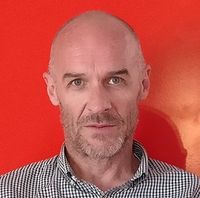
It’s tricky enough to keep on top of TV technology at the best of times to find the best TV for you. Is 8K a better bet than 4K? What’s the difference between OLED and QD-OLED? Is Micro-LED worth the extra outlay over Mini-LED?
Nevertheless, here’s the Samsung QN90C, the step-down model of the brand's 5-star and top-tier QN95C, as part of its 2023 TV range. In anyone else’s language it’s a Mini-LED TV - meaning miniature LEDs illuminate the panel - but in Samsung-land it’s called a Neo QLED.
But let’s put all that naming convention to one side for a moment and ask the most important question of all: is the Samsung QN90C any good? Here's our review to pick apart the pros and the cons...
Samsung QN90C: Price & Availability
The Samsung QN90C is on sale now, and in the United Kingdom the 55-inch model goes for a maximum of £2299. In the United States it should be no more than $2699, while in Australia the going rate is AU$3299. As you can see from the shopping widget embedded above, however, those prices have already been considerably cut.
The QN90C is one of the more expansive ranges in the current Samsung line-up - as well as the 55-inch screen we’re testing here, it’s available in 43-, 50-, 65-, 75- and 85-inch size options. There are differences among them, though, some as fundamental as the screen refresh-rate and even the composition of the screen itself. So it’s best to apply this review and its findings to the 55- and 65-inch models only.
Samsung QN90C review: Features & What's New?

This Samsung is a 4K HDR Mini-LED TV (or, as already mentioned, a Neo QLED). This means the headlines are: a configuration that ought to mean bright images with extremely focused and accurate backlighting; and no sign of Dolby Vision HDR (that's a 'Samsung thing', sadly).
Despite the usual absence of compatibility with the world’s favourite dynamic metadata high dynamic range standard, though, the QN90C is generally very well specified indeed.
Get all the latest news, reviews, deals and buying guides on gorgeous tech, home and active products from the T3 experts
Its 120Hz IPS panel is controlled by the ‘Neural Quantum Processor 4K’, an upgrade over last year’s ‘Neo Quantum’ version and, by the sounds of things, very similar indeed to the engine that controls Samsung’s 2022 8K televisions. It uses numerous neural network models in conjunction with AI upscaling and machine learning technology, in an effort to optimise the upscaling of sub-4K content.
As well as the usual HLG (hybrid log gamma) and HDR10 compatibility, the QN90C is also toting HDR10+ Adaptive and HDR10+ Gaming. HDR10+ Adaptive uses AI to analyse the screen’s environment, taking lighting, brightness and screen reflectivity into account in an effort to keep images optimised no matter if the ambient conditions are subject to change.

All four of the Samsung’s HDMI inputs are at full HDMI 2.1 standard. This means support for 4K @ 120Hz, ALLM, VRR, HGiG (that's 'HDR Gaming Interest Group', FreeSync Premium Pro and more besides - so you can be sure you’re not missing out on any of your games console’s clever features.
One of the HDMI sockets is also eARC-enabled, naturally. Other physical connections run to a couple of USB slots, a digital optical socket, an Ethernet socket, and aerial posts for the screen’s twin tuners. Wireless connectivity is covered by Bluetooth 5.2 and dual-band Wi-Fi.
The QN90C features the ‘plus’ variant of Samsung’s ‘Object Tracking Sound’ arrangement (called 'OTS+'), which seeks to create some sonic movement to mimic that of the on-screen action. OTS+ here is arranged in a 4.2.2 layout, and driven by 60 watts of power - the QN90C is compatible with Dolby Atmos inasmuch as it can deal with an incoming Atmos signal, but obviously it’s in no position to generate a sensation of spatial audio without adding one of the best soundbars for Samsung TVs. The QN90C is also ‘Q Symphony’ compatible, so an appropriate Samsung soundbar will allow the screen’s audio system to join in with its sonic efforts rather than overriding it.
Samsung QN90C review: Performance

Dolby Vision HDR is off the menu, of course, but HDR10+ Adaptive is not a bad substitute - and when some top-of-the-line content is coming aboard via a 4K UHD Blu-ray player, there’s an awful lot to like about the way the Samsung QN90C makes some high-quality content look.
What’s immediately noticeable is just how bright the QN90C is - in its fresh, just-out-of-the-box state it’s bordering on ‘searing’. Slip on your sunglasses and get into the set-up menus, though, and it can be toned down to just ‘delightfully bright’ - which means there’s no issue when watching the Samsung in a sunny room or with a few lights on. The white tones it creates are varied, detailed and nuanced, for sure - but most of all, they’re bright.
As far as detail, insight and breadth of variation go, in fact, it’s a similar story throughout the colour range. The QN90C is a vibrant and colourful watch, but stops well short of becoming coarsely vivid or oversaturated - instead, the colour palette is natural and convincing, with countless subtle variations in tone available. It’s particularly adept with skin tones (and skin textures too), making them lifelike and convincing, but with as much variety as we all know exists. The TV is able to describe differences in complexion with complete assurance - and where textures of all kinds are concerned, in fact, the sort of fidelity it’s capable of is little short of engrossing.
It’s a slightly more qualified story of success when it comes to black tones. No one’s expecting a backlit TV to create the depthless sort of blacks an OLED screen is capable of, of course - and, sure enough, the QN90C can’t quite manage true black. What’s a little more surprising, though, is the readiness with which the screen’s backlighting betrays itself - even though its Mini-LED configuration means the Samsung probably has over 500 discrete dimming zones, it can be sluggish in its responses to lighting changes.
And there’s mild, but definite, haloing or blooming around white tones on a black background of the type this technology is really supposed to address. And this can make the black tones the screen generates seem a little washed out. The QN90C’s overall brightness means that contrasts are wide, but when white elements exist in predominantly black scenes the Samsung is not especially comfortable.

In almost every other respect, though, the QN90C is a strong performer. Edge definition is smooth and convincing, and there’s appreciable depth of field apparent in those scenes that demand it. Its control of tight, complex patterns in furniture, clothing or other textiles is impressive too.
It’s on-screen motion that causes the Samsung another wobble, though. The rapid stuff, such as with televised sport or any number of console games, is handled with assurance - the QN90C grips the action firmly, moving it confidently and with no suggestion of hesitation. The slower pans, though, are dealt with less positively - ‘stutter’ is too strong a word to describe the way the Samsung handles slow on-screen movement, but this kind of motion is definitely problematic.
In terms of audio quality, it’s just as well the QN90C has plenty of space beneath its screen for a soundbar. Despite the numerousness of its drivers and its promising power rating, the Samsung sounds rather vague and undernourished - there’s a mild edginess to the way it handles the higher frequencies and an absence of substance where the low-frequency stuff is concerned. Object Tracking Sound+ doesn’t really move sound around in sympathy with the on-screen action - the effect is more like an absence of sound in those on-screen areas where not much is happening.
Samsung QN90C review: Design & Usability

Thanks in no small part to its Mini LED (sorry, Neo QLED) configuration, the QN90C is a beautifully slim (and beautifully consistent) 26mm deep. Consequently, it'll look like an absolute treat when hanging on a wall - and the accessibility of its physical inputs, along with some rudimentary cable-management integrated into the rear panel, make wall-hanging a truly viable option.
If you prefer to put your new TV on a surface, though, it doesn’t have to be particularly wide. The QN90C’s central foot is just 338 x 237mm, and adds a little less than 3kg to the 55-inch screen’s 17.7kg weight - so it’s not all that much of a burden to your shelf or table-top either. And the pedestal raises the screen to the point that all but the beefiest soundbars should fit beneath with no problems.
From the dead-ahead, the Samsung is basically all screen. The bezels surrounding the screen are dark and minimal, and the dark-grey metal of the frame is discreet and quite up-market in the way it looks. The quality of the plastics that make up the bulk of the product is good, build quality is typically Samsung (which means ‘impeccable’) and branding is confidently minimal. No one buys a TV to look at when it’s not plugged in, of course, but the QN90C is one of the most pleasingly designed televisions around.
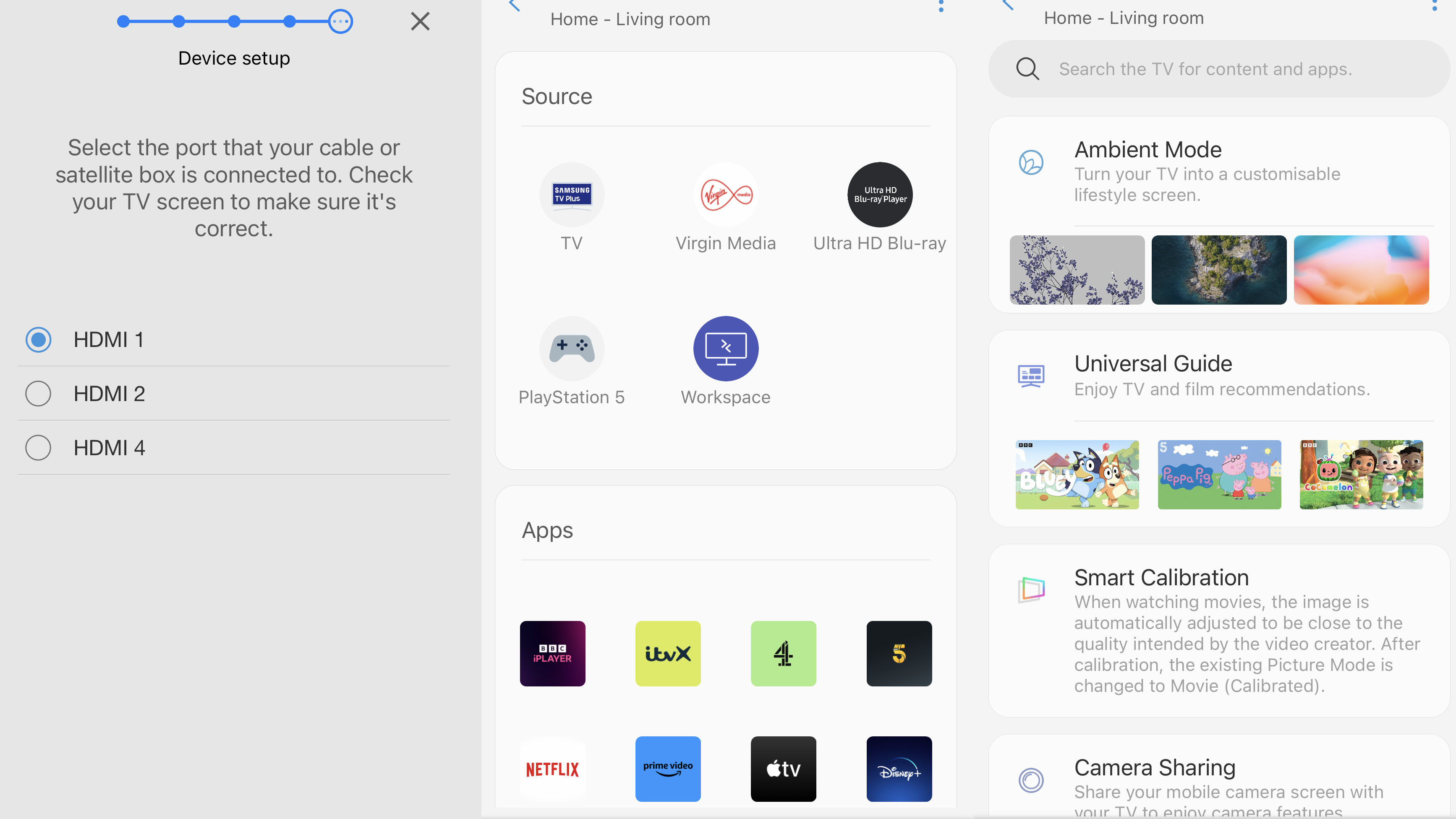
Usability is similarly impressive. As well as being compatible with Amazon Alexa, Google Assistant and the inevitable Bixby voice-control, the QN90C can be operated by using Samsung’s rather bland but fully featured SmartThings control app or one of the two remote control handsets. The first remote is a full-function item, covered with too many buttons (many of which are too small) and the second is an even smaller, much more minimal affair that can be recharged either by USB-C or via the solar panel on its rear surface.
No matter the method you prefer, you’ll be in charge of some mercifully brief, yet helpfully thorough, set-up menus and Samsung’s latest version of the Tizen-based Smart TV interface it’s been honing for quite a while. It occupies the whole screen these days, takes its time to bring its recommendations into line with the sort of stuff you enjoy watching, and can be a little leisurely in its responses to your commands (no matter how you’ve issued them). Still, it is at least very comprehensive in terms of the streaming and catch-up TV service apps it includes - it seems unlikely in the extreme that your personal favourite is missing.
Gamers will be pleased to hear that Samsung’s Game Bar is at v3.0 standard for the QN90C, which means it’s even more helpful than before. As well as all the familiar stuff - screen ratio adjustment, input lag check, headset settings and what-have-you - it now has ‘virtual aim point’ and ‘minimap’ features. Allied to the extreme rapidity of this screen’s responses when it’s in ‘Game’ mode, it makes the QN90C a genuinely worthwhile and capable monitor.
Samsung QN90C review: Verdict

As an object, the Samsung QE55QN90C looks the business. As a television, it has an awful lot to recommend it too - it’s as bright as you like, adept with colour, a very capable gaming monitor, and its smart TV interface has got everything you need.
However, its backlighting isn’t as accomplished as you might hope, and its hesitancy where certain types of on-screen motion are concerned is impossible to ignore. Is it a bad TV? Certainly not. But the higher-spec QN95C with double (or thereabouts) the number of dimming zones, is worthy of greater attention.
Also consider
If you’re satisfied that there’s life in the old OLED dog yet, then Sony’s excellent A80L makes a lot of sense as an alternative. No, it’s not as slim as the Samsung, and only half of its four HDMI sockets can do the full HDMI 2.1 business - but it includes Dolby Vision HDR, its motion-control is never in doubt, it creates more convincing black tones and its backlighting won’t ever betray itself because it doesn’t have any.
Simon Lucas is a freelance technology journalist and consultant, with particular emphasis on the audio/video aspects of home entertainment. Before embracing the carefree life of the freelancer, he was editor of What Hi-Fi? magazine and website – since then, he's written for titles such as Wired, Metro, the Guardian and Stuff, among many others. Should he find himself with a spare moment, Simon likes nothing more than publishing and then quickly deleting tweets about the state of the nation (in general), the state of Aston Villa (in particular) and the state of his partner's cat.
