Polar Loop review
Does the fitness experts' answer to the Nike Fuelband SE get the pulse racing?


-
+
Heart rate monitoring
-
+
Swim tracking
-
+
Battery life
-
-
Cheap clasp
-
-
Unresponsive button
-
-
Fiddly strap fitting
Why you can trust T3


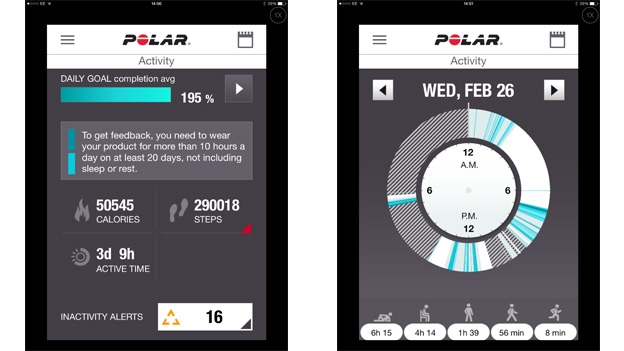
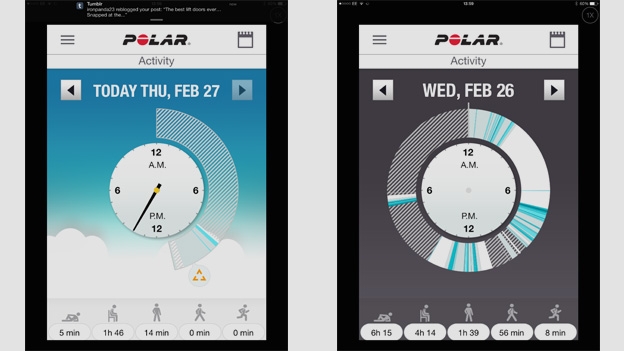

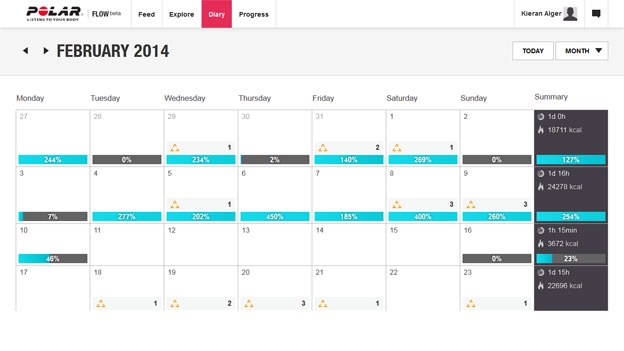
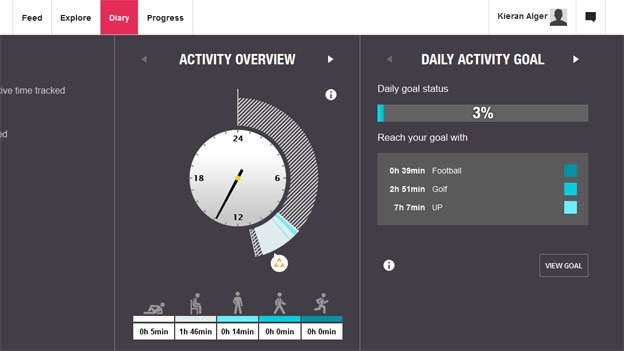

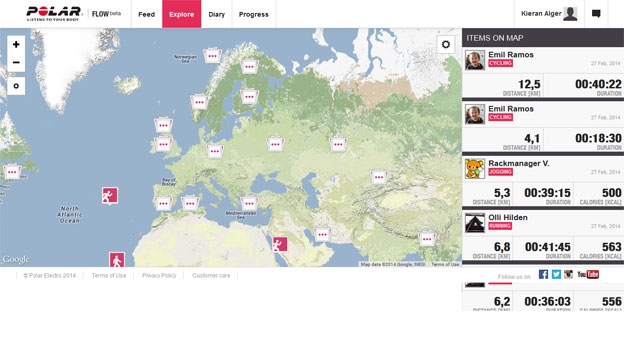
T3's been living with the latest fitness tracker for a month to see if this is the only one you really need. Read our Polar Loop review
In the past 12 months we've seen dozens of fitness bands launch. From the Nike Fuelband SE to the Samsung Gear Fit; the Fitbit Force to the Jawbone UP24, every brand from the world of tech and beyond wants you to strap on their activity tracker and start counting your moves.
We're a little surprised that it's taken heart rate experts Polar a while to get in on the action - after all this ought to be its home turf - but now it has has. So how does the Polar Loop tracking band stack up against the competition? T3 has been putting it through its paces for the past month to find out.
Polar Loop: Set-Up
Getting the Loop out of its box and ready for action isn't the easiest operation we've found among the fitness bands. For a start, you'll need a PC with an internet connection, a pair of scissors and a brave disposition.
The first thing you'll need to do is use your scissors and the included wrist-measuring tape to cut the strap to size yourself. It's more than a little daunting knowing that one wrong snip and your Polar Loop will be heading for the bin - or to someone with smaller wrists.
One you've completed that delicate operation, you need to download the Polar FlowSync software to your computer and connect the Loop using the special magnetic USB cable. Article continues after our Polar Loop review video.
Watch our best fitness bands 2014 playlist
You'll then be prompted to sign into an existing Polar account, or if you don't have one, to create a new one. You'll also need to put in your vital stats like age, sex, height and weight to help the Polar Loop deliver more accurate information on your calorie burn.
The whole process took us about half an hour and ideally we'd like to be able to do it without the need for the computer.
Polar Loop: Size & build
Like a lot of activity trackers, the Polar Loop is a wrist-worn fitness band. There's a lot of debate about whether hip-worn trackers are more accurate than those you put on your wrist, but Polar has gone for the option that lets you see all your stats as simply as if you were telling the time on a watch.
The first thing you notice when you pick up the Polar Loop is how light it is. At just 38g it's lighter than the Nike Fuelband SE, but some will certainly argue that this makes it feel a little more flimsy too.
Unfortunately the clasp doesn't help. The kind you'll find on a lot of watches, it's also really lightweight but it feels very cheap and does affect the overall quality feel of the Loop.
The strap and the face are combined into the same seamless black band that's about 20mm wide - that's just slimmer than the width of a £1 coin.
Unlike the new Samsung Gear Fit, there are no replaceable straps. This means less customisation, but it also guarantees the face is never going to pop out like it can with the others. So no scrabbling around looking for the face in a sports bag.
The strap is nicely flexible and fits the contours of your wrist comfortably. Provided you size it well, it's easy to forget you're wearing the Loop, which is the ideal scenario. The best fitness bands ideally melt away into the background of your day and the Loop does this well.
Scrolling through the Loop's LED screens is done by tapping a capacitive touch button that sits to the left. Unlike the Nike Fuelband SE button this one's not raised and its sunken design definitely adds to the smooth looks of the Loop.
The button was satisfyingly responsive when we first started using it. A trickle of water from the shower would have it scrolling through the day's data with amusing ease. However, after a month, that responsiveness is dwindling, now needing a decent amount of pressure to flick through the LED screens and not working first time every time.
The Loop features a 4MB memory on board that stores up to 12 days of activity with four one-hour training sessions, or 7 days general activity with eight one-hour training sessions. You get a warning when the memory is nearly full and its time to sync.
Sadly you can only access today's data on the band. Looking at any historical stats has to be done on the partner Polar Flow iPhone app or web tools.
Polar Loop: Features
Scrolling through the Polar's LED screens lets you see your main stats up to the minute for that day. You get calories, steps, time and activity, with activity shown as a power bar that fills up as you go.
The Loop will also handily tell you how many minutes of jogging or walking you need to do to reach your daily target.
One stand out feature of the Polar Loop is its ability to pair with a heart rate chest strap to add accuracy to your data. It was the first fitness band to go further than simple step and movement tracking. Although the Samsung Gear Fit with its built-in heart rate monitor has now moved this on a bit.
Using a chest strap heart rate monitor adds accuracy to the data you're capturing. It sets the Loop apart from a lot of the criticism that has been long levelled at the Nike Fuelband, Nike Fuelband SE, Jawbone and Fitbit devices by ensuring that activities where you're working at a high intensity but not moving much - like yoga for example - are tracked effectively.
Polar recommends you use the Polar H6 or H7 heart rate sensors and won't guarantee other sensors will work.
We found pairing the Loop with the H7 heart rate sensor a bit hit and miss.
Another key benefit for the Loop over other trackers is that it's water resistant up to 20m. That makes it suitable for swimming, something that's sure to prick up the ears of triathletes out there. You won't have to ditch your fitness band by the side of the pool and leave your water-based workouts untracked.
Polar Loop: Screen
The Polar Loop has an old school LED screen, very much like the Nike Fuelband, but featuring simple red dots rather than opting to mimic the Fuelband's trademark colour.
It's simple yet effective, completing the Loop's retro look really nicely. There's more than a little of the Knight Rider about the whole thing and we like that.
The simplicity of the screen makes it really easy to read your stats on the move, in any light too.
Get all the latest news, reviews, deals and buying guides on gorgeous tech, home and active products from the T3 experts
Polar Loop: Apps, Web Tools and Syncing
The Loop syncs with Polar's relatively new Polar Flow web-based monitoring tools and iPhone app.
Apple iPhone owners can download the Polar Flow app to monitor their data on the move. Your details wirelessly sync automatically every 15 minutes to the app via Bluetooth LE. Or you can also tap the band's button when you're in the proximity of your iPhone to update it manually.
The web tool will also update at this point, provided you have an internet connection. Strangely in some of our tests we found the web tool showing more steps than the Loop.
At the time of writing there isn't a Polar Flow Android app, but we've been told to expect it in March 2014.
Both the Polar Flow app and web tool have good levels of detail displayed in a way that's easy to digest.
For monitoring your own activity, there's a simple calendar view that lets you see your stats for any given day, week or month. Drilling down to a day offers fantastic detail on all your vital stats like calories and steps plus by-the-hour activity and total number of minutes spent resting, sitting, low (housework), medium (walking) and high intensity (running) movement.
Inactivity alerts are logged for periods where you've been sedentary for long periods, although these don't come through on the band itself. There's no vibrate alert for lack of movement like you'll get with some fitness bands which is a shame.
If you're interested in seeing how you compare with your friends, family and the rest of the world, the Polar Flow app and website also lets you see a feed of what other Polar Flow-ers are up to. You can even comment on their activity.
Polar Loop: Battery
Polar claims a battery life of up to six days from a single full charge and we found that to be accurate. On occasions ours even went beyond that.
Re-charging from empty was also impressively quick. We got a full charge in a little under ninety minutes. However, you will need the special magnetised USB charging cable that's unique to this device and that's frankly annoying.
We would have preferred standard micro-USB charging here instead to make this easier to power up anywhere in the world. Unfortunately if you opt for the Loop you will have another cable to remember to pack.
Polar Loop: Verdict
We've waited a while for Polar's response to the onslaught of activity trackers and fitness bands and now that it's here we like most of what we see - particularly at the price. What it might lack in build quality, it makes up for with a solid feature set and some killer apps that other bands lack - like the ability to track swimming and use heart rate for accuracy. A good battery life is essential and the Loop ticks that box too.
It's a real shame there's no GPS. We'd love to be able to combine the data from more serious pursuits like running and cycling with the everyday data for a more holistic, single destination, but then no one has nailed that yet.
For under £100, you'll be hard pushed to find a better fitness band.
Polar Loop release date: Out now
Polar Loop price: £79.50

Kieran is a freelance writer and editor working in the space where health, fitness, sports and technology collide. He covers everything from virtual reality and smart scales to the latest wearable health trackers. Kieran is also a borderline-obsessed runner and is passionate about using the latest technology to hack his health in search of marginal gains.