NordicTrack Commercial X22i treadmill: the ultimate trainer
The flagship NordicTrack treadmills combine a rock-solid machine with impressive incline and excellent instruction from iFit.


The NordicTrack Commercial X22i is better than the treadmills you find in most gyms. It’s big, solid and has a well-cushioned track. It has some impressive features, including the huge incline and decline, and that big 22-inch screen but it’s the iFit instruction that really makes it.
-
+
Nice big screen
-
+
Huge incline and decline range
-
+
Build quality is first class
-
+
iFit instruction is excellent
-
-
Touchscreen control isn’t very responsive
-
-
Speakers are weak
-
-
Large for most homes
Why you can trust T3

The NordicTrack Commercial X range is the best treadmills that the company produces. These are designed to deliver a combination of features and build quality that would be just as at home in a gym as in your home. There are two models in the flagship range, with the X22i being the cheaper of the two – the difference being the size of the screen. The X32i offers a larger 32-inch screen while the X22i makes do with a still impressive 22-inch one.
I’ve always found a treadmill to be a great way to work out. You can run without having to pay too much attention to where you’re going or what’s happening around you. I’d often take an iPad into the gym and run while working my way through a Netflix series or two.
I’ve been using the X22i for around two months now and I can categorically say that I’ve not watched a single TV show while running on it. This is a testament to the iFit training that it offers, from the great locations to the engaging instructors. The result is that I’ve never enjoyed running as much as I do now, and it’s all thanks to this machine.

NordicTrack Commercial X22i treadmill review: design
It’s easy to underestimate how much space a treadmill will take up in your house. After all, when you see them in a gym, they are in a massive room. It’s like comparing TVs in an electronics store – even those 70-inch screens don’t look like much but get them home and they will fill your wall.
When I measured out the size of the X22i, I started to worry that it wouldn’t fit. I have a decent-sized office but the only way it was getting in involved removing my sofa. It took two hefty delivery men to get the unit inside and set up before I stood back in awe at this giant machine. If you’re lucky enough to have a large basement or cavernous spare room, you will be fine, but do measure before you order.
That said, the X22i is not as long as some other machines, measuring just under 70 inches (1.78m). This is because, unlike the regular NordicTrack Commercial range, the X series don’t fold up when not in use. It does sit quite high though, due to the cushioned deck and the motors used to control the incline. This means that you are a good 12 inches (30cm) off the ground – something else to bear in mind if you have low ceilings. The frame is also substantial, as it not only supports that large screen, fans and speakers but also a set of sled grips and sidebars for support.
My biggest gripe with the sled grips is that they make getting to the side and back pockets difficult. This is where you’d normally place your phone and your water bottle but the handles make it difficult to get to either, especially while running. The only other surprise was that that large screen doesn’t tilt or adjust, so when you step off the treadmill to do your cool down, it can be tricky to see.
Get all the latest news, reviews, deals and buying guides on gorgeous tech, home and active products from the T3 experts

NordicTrack Commercial X22i treadmill review: features
There’s certainly no shortage of features to talk about on the X22i, so I’ll start from the top. The 22-inch display is touchscreen based, allowing you to easily work through the menus and find the workout you want. However, if you’re used to using a modern touchscreen tablet you’ll likely be disappointed with how this one works, as it’s certainly not as responsive. I found myself having to press buttons a few times and sometimes getting a delay.
On the sides of the display are quick buttons for your speed (on the right) and your incline (on the left). This is handy if you are using the treadmill on a manual route but as all of the workouts provide live adjustments to your incline and speed for you, I can honestly say I haven’t used these once. Instead, I used the up and down arrows for the speed below the screen when I needed to increase or decrease the pace. With a more responsive touchscreen, these quick buttons could appear on the screen as an option if required. This would also reduce the width of the display and make it easier to access those pockets.
Directly below the screen are two speakers and a dual fan system to keep you cool. The speakers also work with Bluetooth to play music from your phone but the sound quality isn’t great. While there’s plenty of volume, there’s not much bass. You can pair your headphones with the treadmill to listen that way or plug headphones into the 3.5mm port.
The fans in between the speakers push air towards your face to keep you cool while you work out. There are three levels of power, ranging from a gently breeze to a decent blow, plus an auto option. The vents only move slightly up and down giving little directional control but it seemed to be about right when I used it.
Also on the main panel is an emergency stop cord that attaches magnetically. This then has a clip that you can attach to your clothing. It’s worth having this on, especially if using the inclines or running at speed.
The running belt measures 60x22.5 inches (153x57cm) and features low impact cushioning to decrease impact. This feels slightly bouncy and does provide a bit of give, even when running hard – which you can do at up to 12mph.
The impressive part though is the motor underneath the belt that can adjust the platform to give up to a 40% incline or a 6% decline. Very few treadmills offer any decline at all and this level of incline is rare as well. The benefit of this really comes in the workouts where this is controlled for you to match the conditions on screen. However, if you particularly want to train at steep inclines, you can do so manually.
The sled handles also work for a manual belt movement. With the belt set to 1mph and 0 incline you can hold the top sled handles and move the belt with the power of your legs. I’m not sure why you would buy such an advanced treadmill and use it manually like that though.
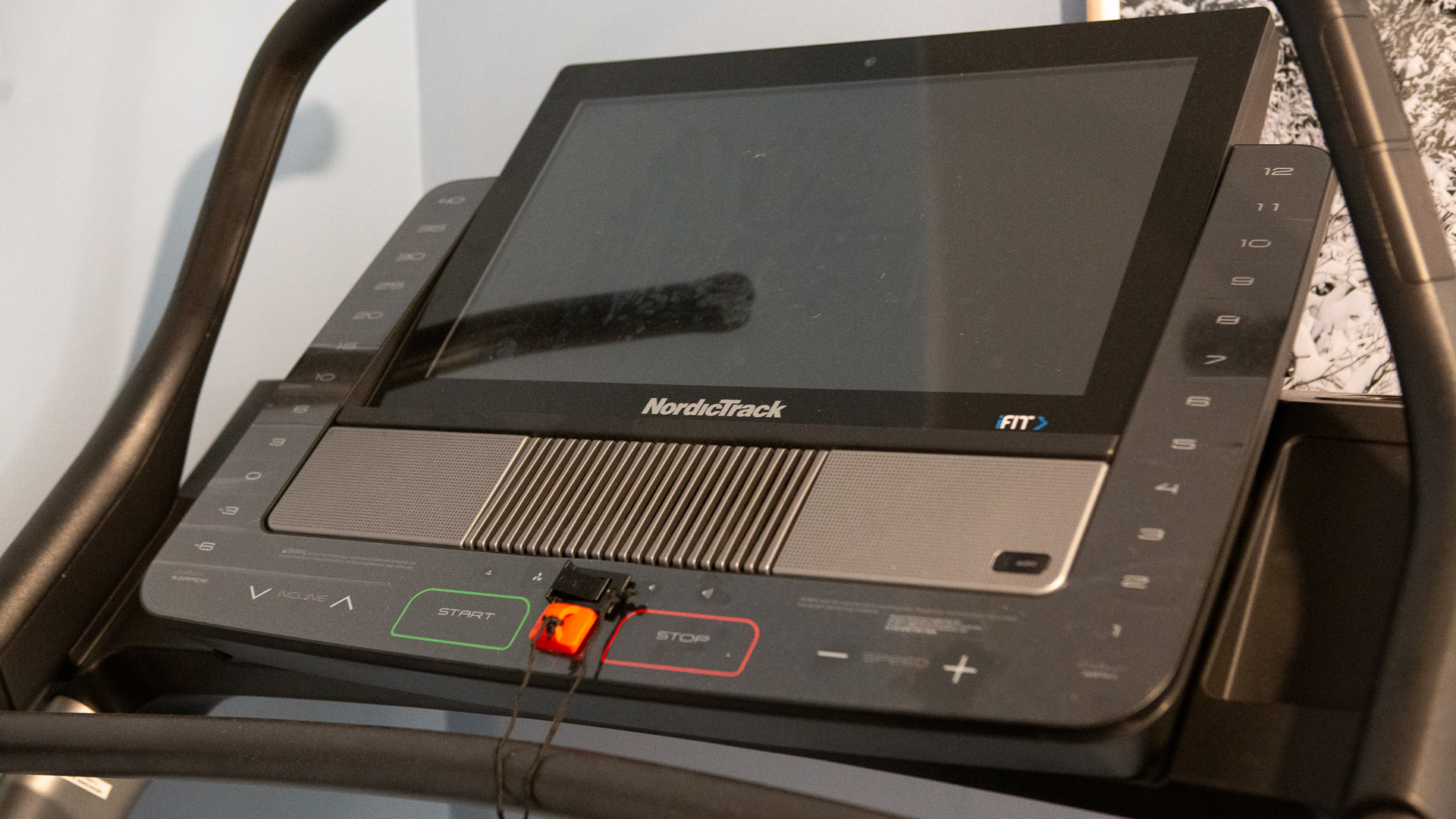
NordicTrack Commercial X22i treadmill review: Performance and iFit
Live or recorded instructor sessions are now a common feature of fitness machines but rather than studio-based millennials shouting instructions at you, the NordicTrack’s iFit system features a range of relatable instructors in some stunning real-life environments.
I tried out instructor John Peel’s Vietnam series, which takes you to various locations across the country and has you running down busy scooter-filled streets, along rural lanes and paddy fields, across pristine sandy beaches and hiking up mountains to temples and caves. John’s laid-back and encouraging style was like running with a friend and the incredible views made me forget I was actually there to work out at times. Except for the hill climbs – they still hurt.
I followed instructor Tommy Rivers Puzey through the breath-taking countryside of Rapa Nui otherwise known as Easter Island, to see the iconic moai statues. Despite this being a harder workout, Tommy Rivs’ knowledge of the island and general friendly demeanor made it something a wanted to keep going back to.
There are of course some more traditional workouts available, including lots of gym work and marathon races from across the globe but it really is these exotic locations that make iFit a little bit special.
In addition to the live and pre-recorded instructor-led videos, you can also build your own course using a Google Map integration. First, you plot your route on a standard 2D map and save it to your list. When you start the workout, it tracks your location on the map and matches the incline. It also allows you to see the route using Google Street view, however, this isn’t as impressive as it sounds. What you get is a series of still images displayed for up to 10 seconds at a time and, in some locations, no image at all. I was hoping for more of a live experience, which this is definitely not.
The abilities of the actual treadmill are extremely impressive. This is a big sturdy machine and aside from the slight design issue of accessing the bottle and phone holders, it is very well built. The platform takes around 22 seconds to go from 0 to 40% incline and just two seconds to drop down to -6%. Though this is quick it can sometimes create a slight delay with what’s happening on screen, particularly when going up and down bridges.
The whole thing feels built to last, as you would expect from a device designed for a commercial gym. I’m pretty sure in the home this thing would outlast my sofa and pretty much everything else in my apartment.
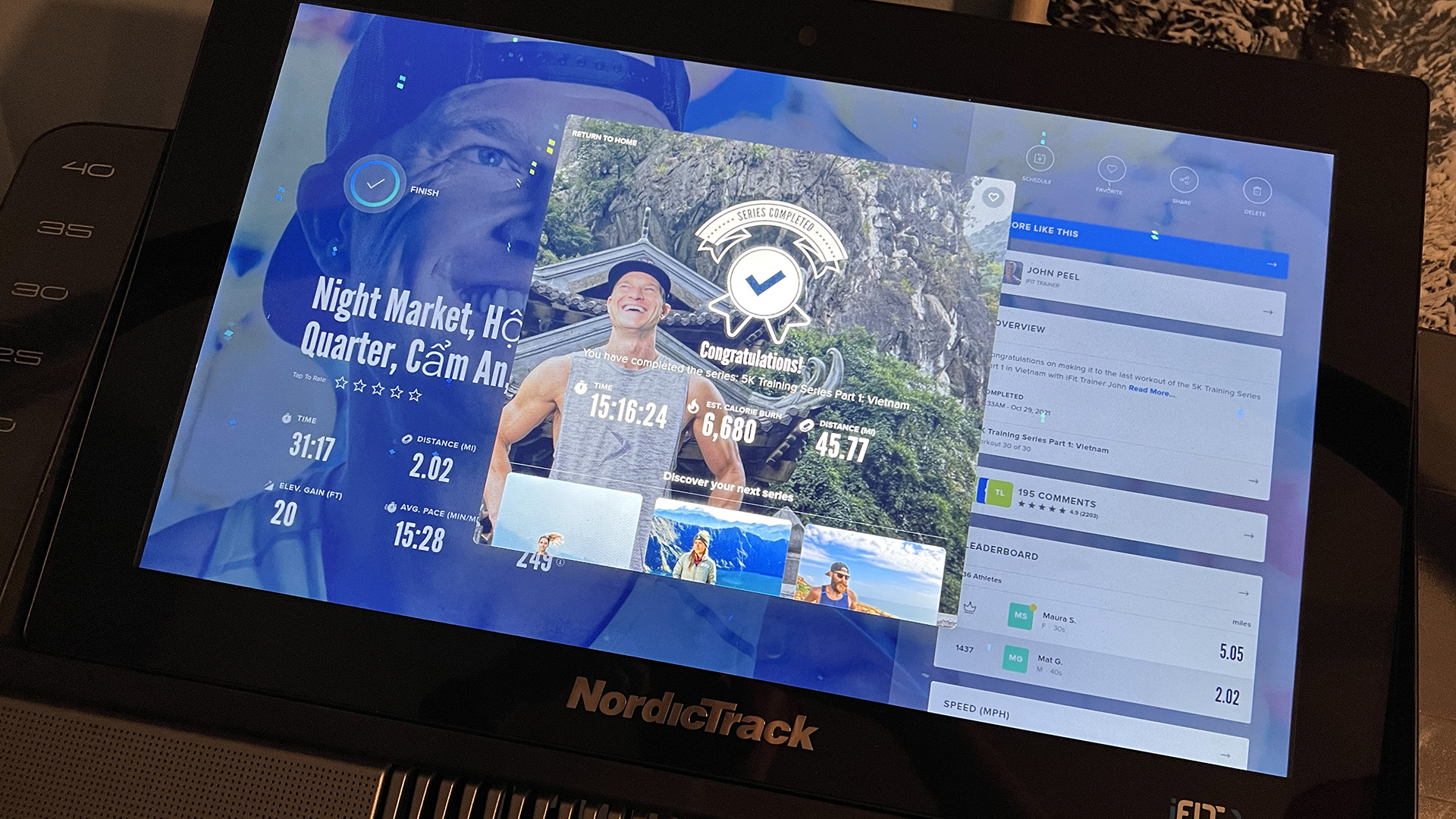
NordicTrack Commercial X22i treadmill review: Verdict
To fit a treadmill of this size into most homes takes a bit of sacrifice in terms of space, not to mention the $3,000 / £2,700 price tag. However, I think it’s worth every penny and every inch of lost space. While there’s an additional cost for iFit of $180 a year (or $396 for a family), this is enough machine to cancel that gym membership and studio classes. When the weather gets bad – and even when it isn’t – I’d much rather jump on the NordicTrack and experience another stunning location than force myself out of the front door for a run around the block or to my local gym.
While the machine is great and the iFit training is second to none, the operating system and the screen itself could do with an update. I’d love to see an updated version of the X22i with a thinner, more tablet-like display and menu system. Being able to flip the screen round for those off-treadmill stretch outs would be really helpful. In fact, introducing a way to cast the picture (and audio) to a TV or tablet would be a benefit across the range. Right now though, if I was to recommend any treadmill, it would be this one.

Also consider
If you don’t need the extreme inclines or the sled grips, you could opt for the slightly cheaper NordicTrack Commercial 2950 model. At $2,499/£2,699, this still offers a 22-inch touchscreen and a cushioned platform. You still get a -3% to 15% incline range, which is better than many and a top speed of 12mph.
One direct competitor for the NordicTrack X22i has to be the Peloton Tread. At $2,495/£2,295, it does offer a slightly larger 23.8-inch screen, which can be titled as required and the design is much more minimalist. What you don’t get is that incline range, this is just 0 to 12.5%, and you will need to dial in the speed and incline yourself.

As T3's Editor-in-Chief, Mat Gallagher has his finger on the pulse for the latest advances in technology. He has written about technology since 2003 and after stints in Beijing, Hong Kong and Chicago is now based in the UK. He’s a true lover of gadgets, but especially anything that involves cameras, Apple, electric cars, musical instruments or travel.