Motorola Edge 40 Pro review: did Moto just beat the Google Pixel at its own game?
Great spec, great price, great Android phone: the Motorola Edge 40 Pro has a lot going for it


The Motorola Edge 40 Pro is a surprise star – and having used it for a full week I'm impressed by its power and battery performance compared to obvious competition such as the Google Pixel 7 Pro. In some areas, however, the Motorola is actually the favourable option. Think of it as the plucky underdog and give this handset the respect it's due, as it's one of the sub-flagship Android winners of 2023 already.
-
+
Curved display looks great and features 165Hz panel
-
+
Long-lasting battery and super-fast charging
-
+
Competitive price for a top-spec handset
-
+
It's water- and dust-proof
-
-
Accidental touch on that curved display
-
-
Excessive initial app install prompts
-
-
Cameras not class-leading
Why you can trust T3
I've been using the Motorola Edge 40 Pro for a full week for this review – and in that time it's really impressed me. To the point where some flashing synapses in my brain keep posing the question: "is the Edge 40 Pro better than the Google Pixel 7 Pro?" Motorola is knocking on the door of best Android phones territory here.
Now that probably shouldn't be entirely surprising: Motorola releases some pretty nifty devices (well, outside of the US anyway), including 2022's Edge 30 Ultra – which I thought was comparable to the flagship Samsung Galaxy model as a genuine competitor when I reviewed that handset.
While the Motorola Edge 40 Pro isn't a giant leap of an upgrade over its predecessor, and clearly lacks some of the 'ultra' pizzazz of the Edge 30 Ultra (I'll assume the next-gen '40' version of that device comes later this year), it's still a very well-specified and well-priced handset. It's a bit of an underdog, too, which is perhaps all the more reason why I love it...
Motorola Edge 40 Pro: Price & Availability

Here's the reason the Edge 40 Pro sits alongside the Google Pixel 7 Pro in my mind: its asking price, at £799.99 in the UK, is very close to Google's launch price of £849. At the time of writing that puts the two handsets really close in price position, given slight price drops for the Pixel.
That's for the 256GB storage variant of the Edge 40 Pro (there's a 512GB model available too, although I don't know the price increase for that), and given the specification – which I'll get into below – it's impressive value from Motorola overall.
Motorola Edge 40 Pro review: What's new?

If you're familiar with the earlier Edge 30 Pro then you may wonder what Motorola has done to update things in the Edge 40 Pro. I'll keep it pared down here to just focus on the biggest changes. You might want to take a deep breath, though, as the changes are certainly ample enough.
First, there's a new 2x 'portrait' lens added into the camera mix; second, the processor is more powerful, using Qualcomm's Snapdragon 8 Gen 2; third, the device is marginally slimmer (8.6mm) and as a result of the new camera has slightly less battery (4,600mAh) but much faster-charging (125W wired); and finally, and unusually for Motorola, there's also IP68 water- and dust-proofing.
Get all the latest news, reviews, deals and buying guides on gorgeous tech, home and active products from the T3 experts
These improvements join an already strong list of specifications: the two other cameras, a main and wide-angle, are both 50-megapixels; while the curved display, a 6.67-inch Full HD+ pOLED panel, can actually deliver an even faster refresh rate (at 165Hz; and, yes, I know, that's another point for the list above).
Motorola Edge 40 Pro review: Design & Display

For fear of this review reading like a dictionary of specifications, howver, it's worth me moving on here and really breaking down how the Edge 40 Pro actually feels in use. Because as stated above, the screen is a curved panel, and given the fall-off to not only the sides, but also subtle curve to the top and bottom, that's a fairly unusual feature in 2023.
Visually speaking I love the Edge 40 Pro's screen: a curved edge gives it a really classy distinction. Practically speaking, however, I can see why such screens aren't typically as steeply curved these days: when I'm using the phone in bed, say, I find accidental touch on the edges is often bothersome and can affect what's happening in apps and games, likely down to my positioning and hold. I think that's why the likes of Samsung have tapered the curve of more recent devices, such as the Galaxy S23 Ultra.
I do also find the Edge 40 Pro's screen likes to push its auto-brightness towards a darker presentation, sometimes when I'd rather it didn't, so have sometimes been fighting that with the slider control to get a punchier visual. And given this is a plastic OLED panel there's no lack of pop to colours and deepness to blacks, except where reflections catch on those curved edges of course.

As for the refresh rate, I'm quite fascinated to see Motorola pick a 165Hz panel. That's unusual – it's high-end gaming phone stuff, really – but it certainly does make for a silky smooth experience when using the device. Can I really tell the difference between 120Hz, 144Hz (that being the older Edge 30 Pro's maximum) and 165Hz though? No, my eyes aren't that astute after all these years. You also have to explicitly select 165Hz for it to function, as it's not part of the 'Auto' selection (which maxes out at 120Hz).
I've identified that the curved screen looks nice but can cause some accidental-touch-related hiccups in apps. Some of said apps I'd really rather weren't there too. For whatever reason, Motorola has added a prompt service upon initial setup, one that tries to get you to install a bunch of stuff you probably don't want. That never used to be the case, which feels like a drop of the ball, as the clean nature of Motorola's software is usually one of its clear appeals.
Either way, you needn't be forced to install apps you don't want and, thankfully, the prompt doesn't repeat bother you thereafter. You're left alone to your own devices, fondling your shiny new Motorola. Well, I say 'shiny', but it's actually quite the opposite: the matte black finish of the model I have for review doesn't reflect much at all, feels almost soft to the touch, and it's really comfortable to hold as the curved nature of the Gorilla Glass Victus-coated screen is reflected on the rear panel too.
Motorola Edge 40 Pro review: Performance & Battery

I'd been using the Motorola Edge 40 Pro for a number of days before I even read the battery capacity specification – and must say the 4,600mAh figure really surprised me, as this phone's longevity per charge is impressive. In the week I've been using it, I've only once reached a battery 'warning' level.
I don't go light on my phone use either. I've been digging into Mighty Doom play sessions, chatting on apps, browsing for all manner of entertainment, and streaming music and video, including via Bleutooth. Even with all that I'll get through a 15-hour day having not used 80% of the battery. Projections in settings assess that a normal day would permit 22+ hours of use.
Even when the battery does get a little lower, there's certainly no concern in topping-up the Edge 40 Pro. Thanks to a 125W fast-charging system, including the wall plug in the box so you can be assured of such speeds, you could charge the phone from dead to full in around 23 minutes. Sure, I've seen even faster-charging devices in recent years, but this is all the speed I realistically need. There's also wireless charging, but that's obviously much slower, at 15W.
You might think that such decent battery innings would mean a less hardcore processor is on board. But, no, I'm pleased to say that Motorola has stuck with Qualcomm and put the Snapdragon 8 Gen 2 latest inside, along with a mega 12GB RAM. This is one powerful phone, and I've never had a doubt about that during my use – games run seamlessly, switching between multiple apps is a breeze and, ultimately, there's nothing to distinguish a pricier flagship apart from this Motorola handset.
Motorola Edge 40 Pro review: Cameras

- Main: 50-megapixel, f/1.8 aperture, optical stabilisation (OIS)
- Wide-angle (w/ macro mode): 50MP, f/2.2, 114° field of view
- 2x Portrait: 12MP, f/1.6
- Selfie: 60MP, f/2.2
The thing that's a minor step down from true flagship level is the cameras. Not that the Edge 40 Pro's setup is bad by any stretch of the imagination, it's more in the functionality of the Camera app where little shortcomings rear their heads – such as sometimes misfocusing. However, it's easy enough to interact via touch and adjust focus and exposure as you need, which I really like.
I'm fond of the main two cameras being 50-megapixels in resolution too. This helps the wide-angle in particular, a camera that in the majority of competitors foregoes any degree of higher resolution and often suffers in sharpness as a result. That's avoided here, which is great to see. It can act as a 'Macro Vision' close-up camera, too, which works just fine, even if you won't really need to use it all too often.
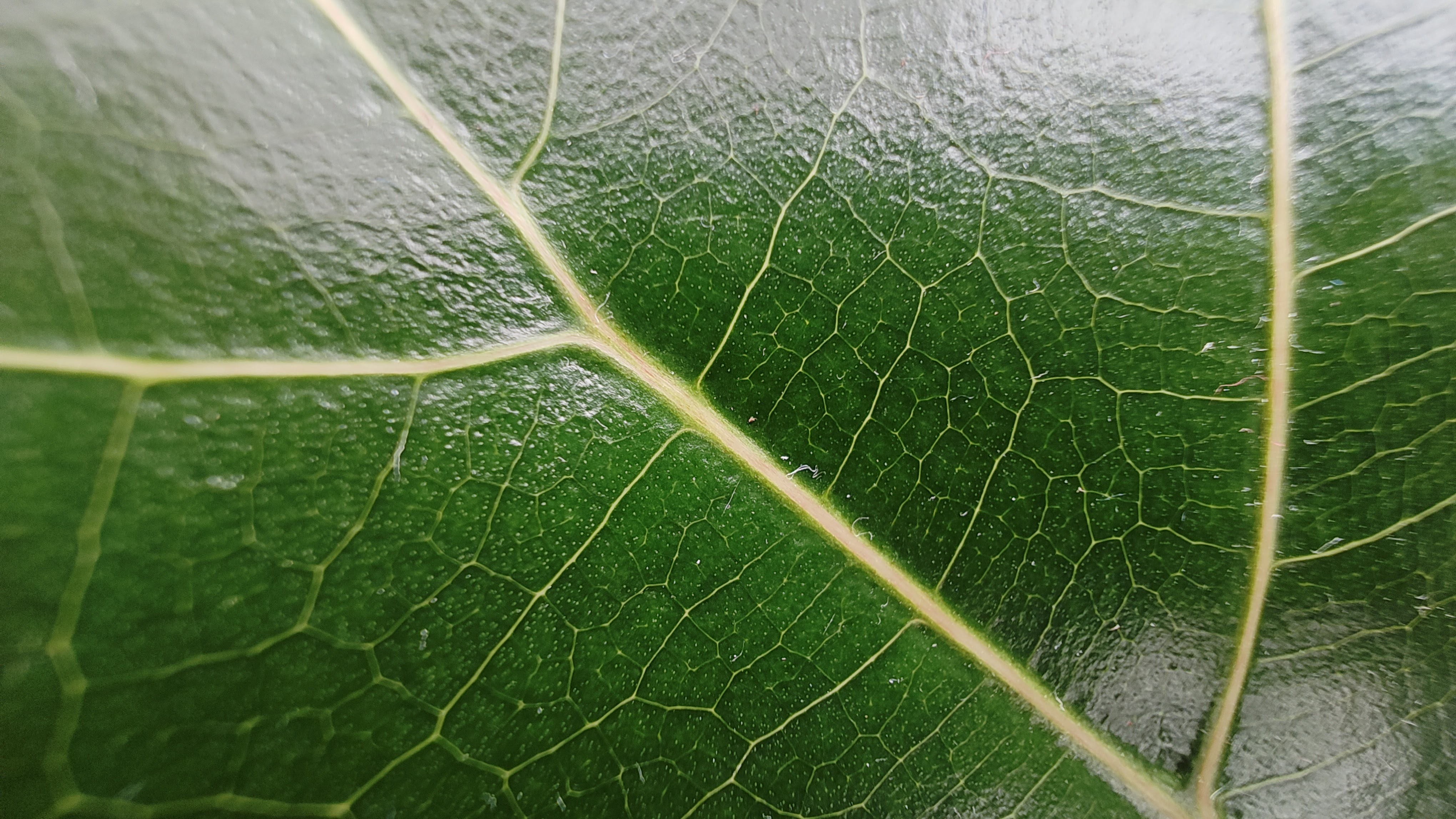





The inclusion of a 2x portrait zoom lens is certainly savvy in the Edge 40 Pro too. I'd prefer it to be a 3x zoom, as I find that's more useful for a truer portrait focal length, but the offering of proper optical zoom in a sensibly-priced handset is a strong look. However, I can't ignore that the Pixel 7 Pro offers a 5x optical zoom in its camera arrangement, which given the comparable price is going to be an obvious lure for many.
So while the Edge 40 Pro can't deliver, say, Xiaomi 13 Pro levels of magic from its arrangement of cameras, and its zoom isn't going to scare off the Pixel 7 Pro, Motorola has stepped things up compared to its weaker camera offering of before. And what you've got here is pleasingly capable, just not class-leading.
Motorola Edge 40 Pro review: Verdict

The Motorola Edge 40 Pro is that surprise star that you might not expect to be quite so impressive – but impressive is the lingering impression that I get from this phone, having used it for a full week as my personal handset.
In many ways, from the performance power to the battery life and charging speed, the Edge 40 Pro outsmarts the likes of Google's Pixel 7 Pro at its own Android game. But, in the same breath, the Motorola's design is less distinctive, the curved screen won't be for all, and the cameras, while certainly improved, are squeezed from all sides by strong competition – not just the Pixel 7 Pro, but pricier handsets such as the Xiaomi 13 Pro.
With the potential of an Edge 40 Ultra on the horizon (TBC!), I think there could be an even stronger handset to plug the gap in the near future. But if you're looking for a solid Android phone with some real standout features, a super screen and software experience, the Edge 40 Pro is a very strong contender indeed.
Also consider
I've been harping on about it throughout this review: the Google Pixel 7 Pro is a very similar-price handset, but adds a 5x optical zoom component to its cameras, and features a more distinctive design. Its battery isn't great compared to the Motorola, though, so it's not the untouchable obvious competitor that gets the immediate win.

Mike is T3's Tech Editor. He's been writing about consumer technology for 15 years and his beat covers phones – of which he's seen hundreds of handsets over the years – laptops, gaming, TV & audio, and more. There's little consumer tech he's not had a hand at trying, and with extensive commissioning and editing experience, he knows the industry inside out. As the former Reviews Editor at Pocket-lint for 10 years where he furthered his knowledge and expertise, whilst writing about literally thousands of products, he's also provided work for publications such as Wired, The Guardian, Metro, and more.
