Huawei P40 Pro review: flawed beauty
T3's official Huawei P40 Pro review is here

There's no getting away from the fact that, right now, Huawei's AppGallery ecosystem isn't where it needs to be, and that will lead to anything but a seamless transfer for phone users from their past device. But the hardware and operating system delivered with the P40 Pro remains truly top rate and, for tech enthusiasts who don't mind doing a little tinkering to get the handset up and running with (most) of the apps they're used to, it is a very well equipped flagship phone.
-
+
Superb 90Hz OLED quad-curve display
-
+
Powerful internal hardware
-
+
God-tier camera system
-
+
Professional, mature design
-
+
Next-gen 5G connectivity
-
+
Slick and fast EMUI 10.1 OS
-
+
Battery that runs and runs
-
-
No access to Google Play Store, apps or services
-
-
Huawei AppGallery still in infancy
-
-
Getting common apps on the phone requires tinkering
Why you can trust T3

Welcome to T3's Huawei P40 Pro review. Over the past week I've been testing out the Chinese maker's latest flagship phone and what follows is my professional take on the handset.
Key to my P40 Pro review experience was just how I could get on with a phone that did not have access to the Google Play store, as well as Google's app suite and services. After all, Android phones and Google have been intertwined fundamentally for well over half a decade now, so to suddenly have a flagship level phone hit the market with its bevy of support and content stripped out is quite remarkable. As we will see the results delivered are a mixed bag.
Be under no illusion, though, the software and app situation with the Huawei P40 Pro is the most important factor to consider when mulling over whether it is the right phone for you and, as such, after some basic price, release date and package information that is where my experiential P40 Pro review begins.
Huawei P40 Pro review: price, release date, and what's in the box

In the Huawei P40 Pro box you get the phone, a see-through bumper case, charging cable and plug, as well as a pair of wired earbuds.
The Huawei P40 Pro is available to buy right now from a wide-variety of retailers, including: Amazon, Currys, Carphone Warehouse, Mobiles.co.uk, and Huawei itself.
The phone is available in two colourways, Black and Silver Frost.
The Huawei P40 Pro retails for £899 SIM-free.
In the Huawei P40 Pro box you get the phone itself, as well as a transparent case, charging cable and plug, as well as a pair of wired earbuds.
Get all the latest news, reviews, deals and buying guides on gorgeous tech, home and active products from the T3 experts
Huawei P40 Pro review: software and apps

With no Google Play apps and services, getting access to the suite of apps you are used to takes a bit of time with the P40 Pro.
I would argue the biggest hurdle to anybody picking up the Huawei P40 Pro is something that is largely out of Huawei's hands — the fact that it no longer has access to Google apps or services.
That means that anyone moving from another Android phone, people who are used to the fundamentally embedded services and apps (including the actual Google Play Store) that are accessible through the Android OS, are going to find the transition to the P40 Pro less than seamless.
As I will soon describe, near-normality can be achieved and the experience the P40 Pro delivers once a large dose of tinkering has been done is first rate, but I would say right now that if you aren't prepared to do that, or aren't willing to jettison a decent portion of apps (especially bought apps), then this is the wrong phone for you.
I am a tech editor and one that has reviewed so many phones that I have lost count on the number, and I spent half a day setting up the Huawei P40 Pro, so I imagine a novice phone user would find the procedure challenging to say the least.
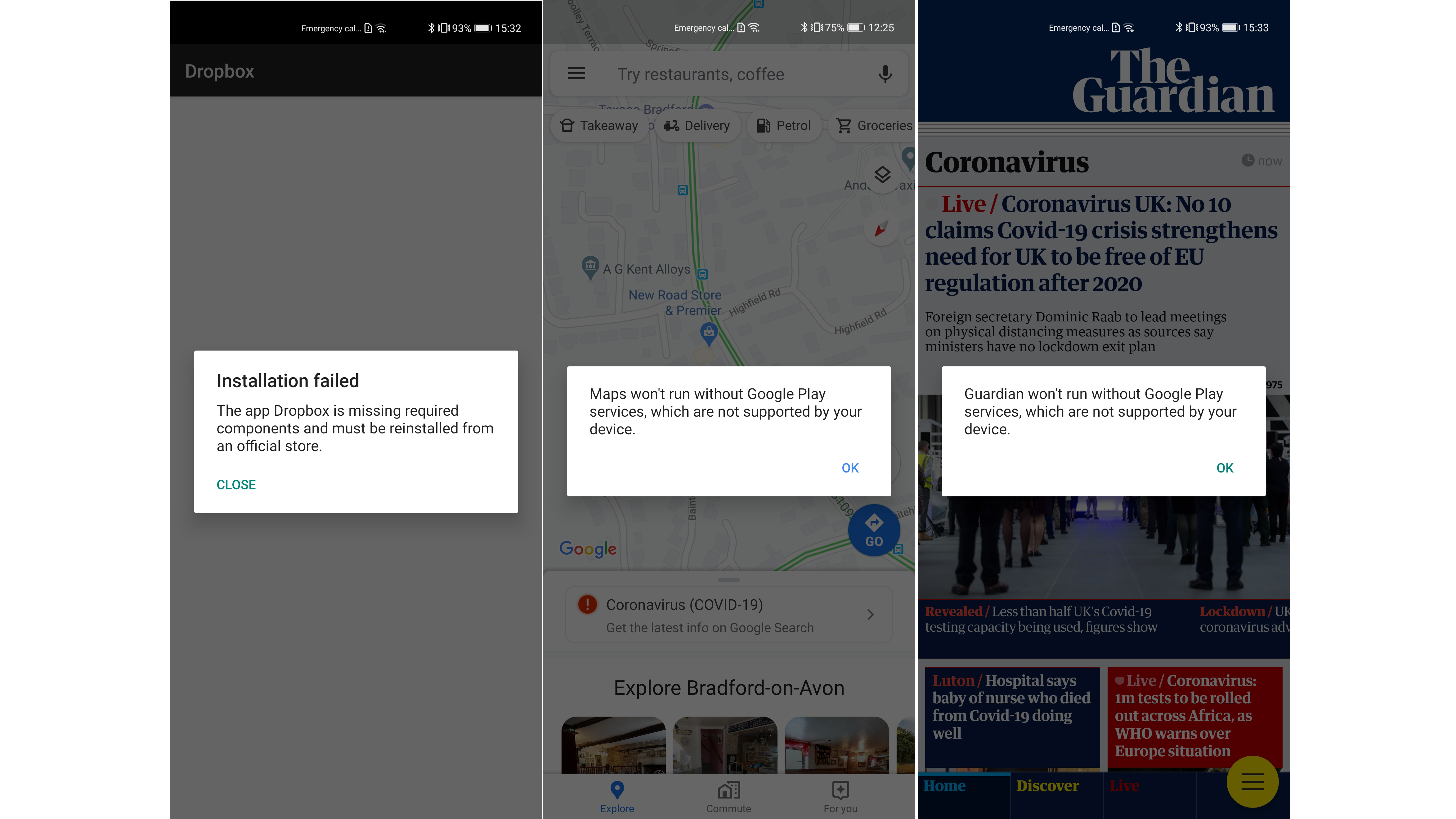
This was the out of box, post Phone Clone experience I had when using a good portion of apps I was used to using.
Ok, let's get down to brass tacks. With no Google Play Store to deliver applications and games Huawei is currently rapidly developing and fleshing out its own Huawei AppGallery, which acts akin to the Play Store in the sense that you can search for apps and games and get recommendations for what you should download.
It does not, though, have many of the commonplace applications that I for one have become used to using on all my Android handsets. As such, if you go to download WhatsApp, for example, there is no app to download. It's the same with eBay, Uber, Instagram and many more popular apps, too.
So, where do you go from here? For me, at least, the first thing I did is use Huawei's Phone Clone application when initially setting up the P40 Pro. This app transfers pretty much all the apps, accounts, contacts and information from your old phone and places them onto the P40 Pro, which as it still runs Android 10 (just with no Google services or apps) takes them.
Start trying to use those apps, though, and further issues can arise. Some apps, for example, like the official Twitter app, did not work for me at all despite seemingly being installed on the phone, with the app crashing whenever I tried to launch it.
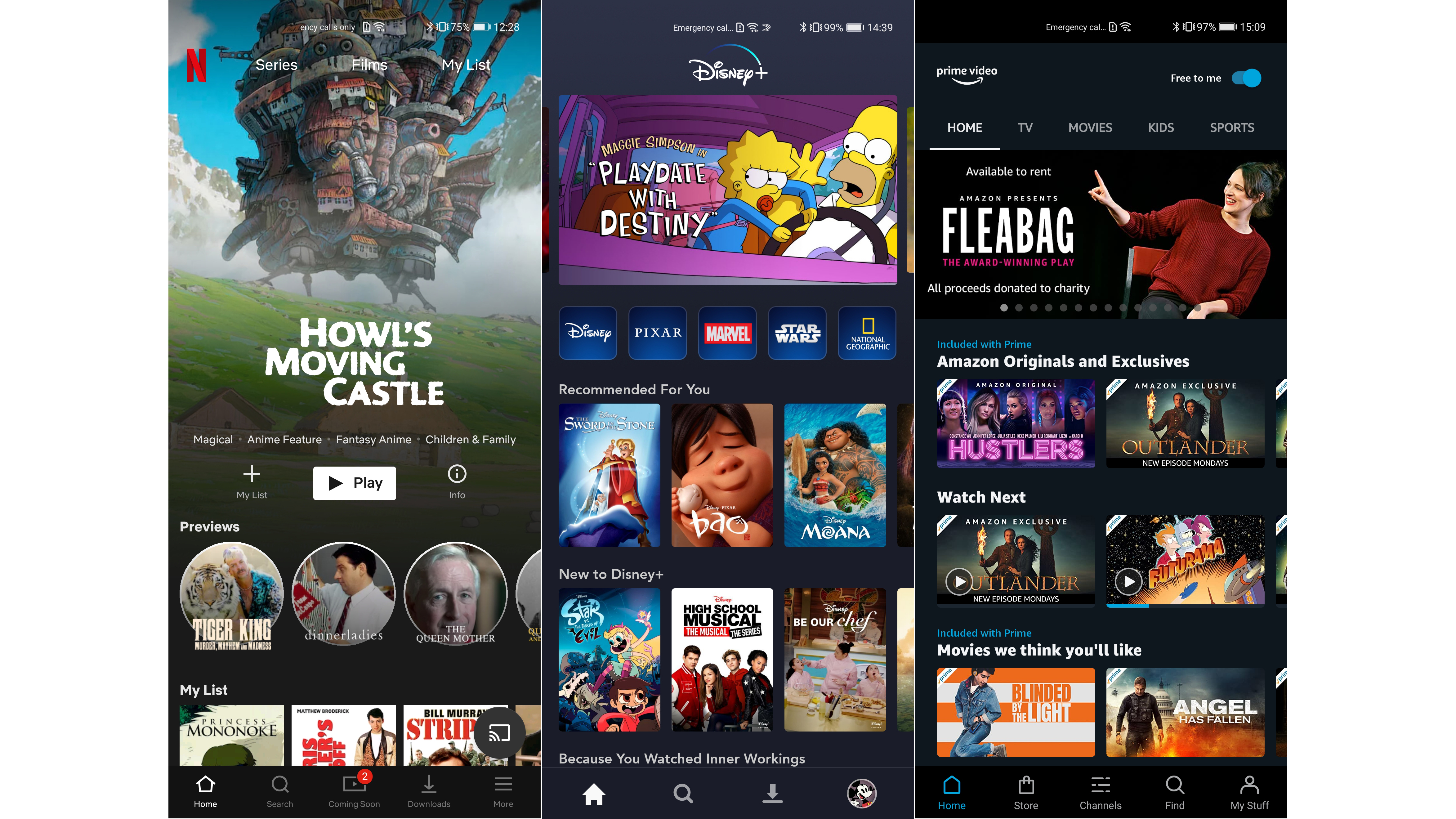
Using Aptoide allowed me to install and run the Netflix, Disney+ and Prime Video apps on the P40 Pro.
Other apps, like the Guardian newspaper app, works but every time I boot it up throws up a small message saying "Guardian won't run without Google Play services, which are not supported by your device". This message can be cleared immediately, though, and then the app worked as usual for me. It does pop up every time I go to use the app, though, which is annoying.
Google Maps itself, which did transfer over in Phone Clone, would work but would throw up the same error message and also not let me sign in (no Google services, remember).
Other apps, which I just tried to install from scratch, like Netflix and Disney+ weren't available in the Huawei AppGallery, which was the case with a number of other apps, too. Clearly, while Huawei is making great strides with its own app store, a lot more is needed for it to feel like a genuine Google Play store rival.
If you can't use Phone Clone, though, for whatever reason, then while some of these apps can be downloaded directly from their own websites in the form of APK files, such as WhatsApp and Facebook, not all can. And, while you're probably safe doing direct APK downloads from well-known official apps, I would absolutely not recommend doing that will others, as there is no security screening and you could soon find your phone severely compromised.
So, how did I start to get round the lack of these apps? Or these apps that would not now work on the Huawei P40 Pro? Enter Aptoide, a third-party "alternative Android apps store". Aptoide, which can be downloaded online through a phone's web browser, acts in a similar way to the Google Play store and has pretty much all of the commonplace apps on it you cannot get on the Huawei AppGallery.
It also has a security screening filter as well, meaning that you can - at least in theory - check to see if an app is trusted or not. Aptoide is add-supported, though, meaning that when you go to download an app, you get served a random promo. Eeeew!
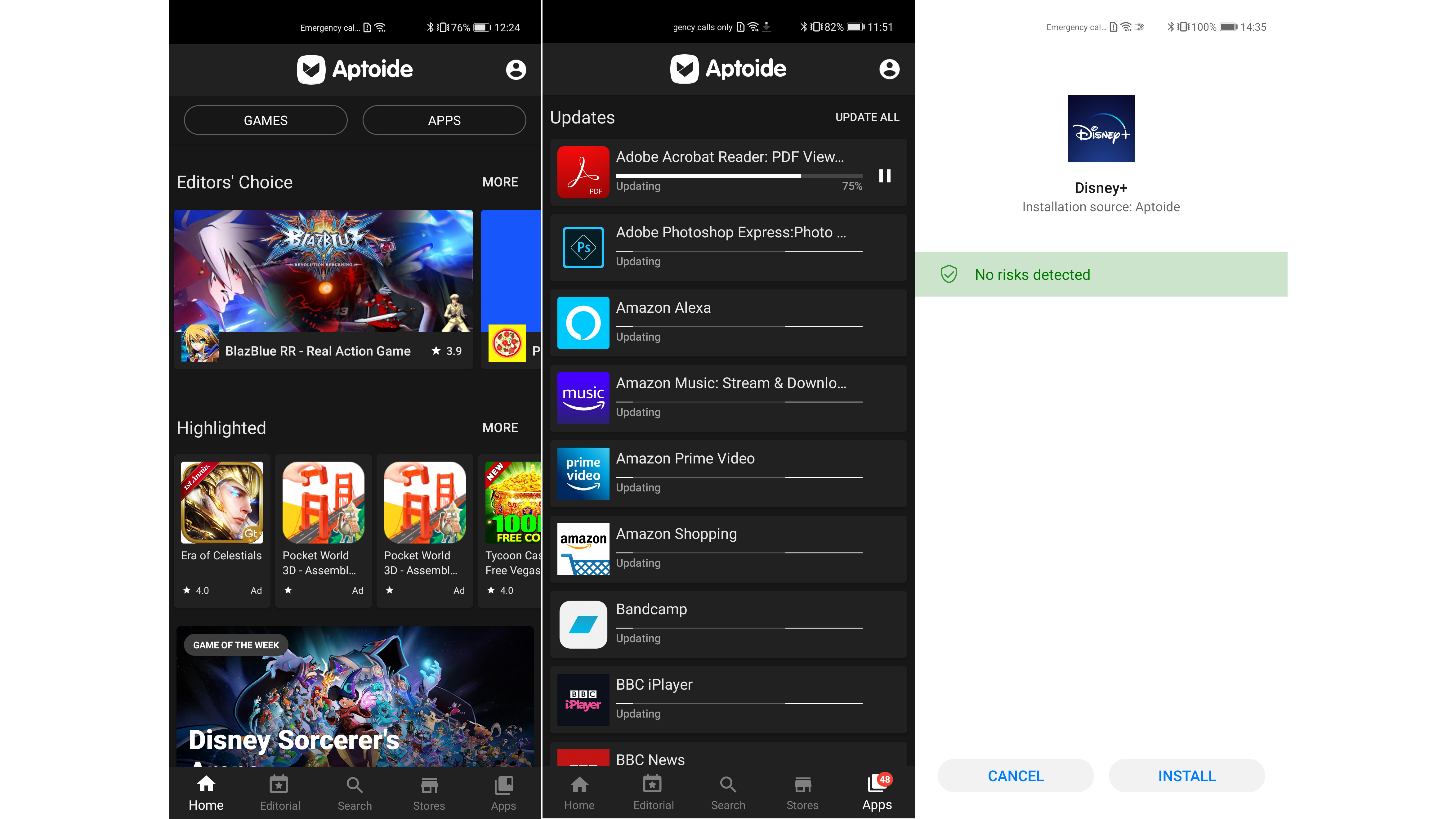
Aptoide, while far from ideal, does allow the vast majority of free Android apps to be installed on the P40 Pro.
By using Aptoide I was then able to install Netflix and Disney+, as well as things like Amazon Music, which on the Huawei AppGallery had not been available, with it listed as coming soon. Soon I had downloaded the vast majority of apps that I had not had access to without Aptoide installed on the Huawei P40 Pro.
Be under no illusion, this did not include everything, though, with my Twitter needs for example falling back on installing the third-party Twitter app Friendly for Twitter.
As for my paid-for games, like Football Manager 2020, those were just a non-starter entirely, and I soon consigned myself to the fact unless I spent a lot of time working around the problem I was not going to be able to have every Android app I had already got access to on the P40 Pro.
Which, kind of sums up the experience I had — if you've got the time and the skills to play around, side-load and tinker, then you can get the P40 Pro running pretty much like any Android phone. But if you don't have either of those things (and I'm guessing a lot of people don't), then the application ecosystem you are left with is minimal and flawed, and even when I tried to work around app problems, I still ended up with a few notable holes.
Moving away from apps, though, the Huawei P40 Pro runs Android 10 and Huawei's own EMUI 10.1, which as you would expect, is slick and intuitive. As far back as the Huawei Mate 20 Pro, which I gave a maximum score of five stars to on review, I praised Huawei for its quality software experience and, unsurprisingly, it has not suddenly dropped the ball.
Huawei P40 Pro review: design and screen

Design-wise the Huawei P40 Pro is par for the course for Huawei, merging a mature, powerful aesthetic with a beautiful, spacious screen.
I love the mature and premium aesthetic Huawei phones tend to exude and the P40 Pro really takes this to a new level. At 209 grams it really feels sturdy and well-made in the hand, too, with its narrow and thin dimensions added to in a sculpted symphony of glass and aluminium.
The OLED screen on the P40 Pro, which glides into the truly minimal bezeling of the handset is also a stunner, and while it doesn't quite match the god-tier screen equipped on the OnePlus 8 Pro, its 6.58 inches look bright and sharp to the eye, with colours fresh and contrast bold (this is a HDR10 screen afterall). A 90Hz refresh rate means that contents on the screen move and animate fluidly with added verve, too.
Round the back it seems Huawei's journey to make the rear camera array a design signature is now well an truly complete, with the monolithic Leica camera array sitting top left and protruding from the backplate with a "what?!" kinda vibe — this is a phone designed very much to rest in a case at all times. And, with the phone's supplied bumper case applied, that protruding camera unit sits flush.
Other than that is very much business as usual for Huawei. Power and volume rocker on the right of the frame, while the SIM card slot and power/data port on located on the bottom.
Huawei P40 Pro review: hardware and performance

The P40 Pro delivers big performance and impressive benchmark scores.
Huawei P40 Pro - Geekbench 5 scores

[CPU]
Single-Core Score: 753
Multi-Core Score: 3,007
[Compute]
OpenCl: 3,717
Vulkan: 2,678
With a HiSilicon Kirin 990 5G SoC installed, as well as a Mali-G76 MP16 GPU, 8GB of RAM and 256GB of UFS3.0 storage on board I could tell you right off the bat that the performance delivered by the P40 Pro was going to be impressive — and the benchmarks went on to prove me right.
Both in Geekbench 5 and 3DMark (both installed via Aptoide), the Huawei P40 Pro posted some really tasty scores. Indeed, only the Samsung Galaxy S20 Ultra returned higher scores in Sling Shot Extreme, with the P40 Pro's 5,660 and 5,443 comparing slightly lower than the Ultra's 6,765 and 6,212.
Huawei P40 Pro - 3DMark scores

Sling Shot Extreme (OpenGL ES 3.1): 5,660
Sling Shot Extreme (Vulkan): 5,453
In the real-world, though, the Huawei P40 crushed any application I could through at it in terms of loading times and operation. I've said this a few times now, but it is worth saying again, the hardware now delivered on flagship phones has far outstripped the demands of all mobile phone apps and games, so while it is impressive that the P40 Pro hits so hard here, it is entirely to be expected.
Lastly, in terms of performance, the P40 Pro's battery, which is that brilliant 4,200mAh stack, once more delivers the goods for the Chinese maker in terms of juice, with even the phone's 5G connection capabilities and 90Hz screen failing to drag it down to below a solid day and half to two days of medium usage on a single charge. I said it back with the Mate 20 Pro, which also had 4,200mAh battery, battery anxiety with Huawei handsets is minimal.
Huawei P40 Pro review: camera and battery

The Huawei P40 Pro's showpiece technology is its Leica-made camera system, which is the best I've tested all year.
Huawei has been leading the smartphone world over the past few years in terms of camera technology and the P40 Pro continues that with aplomb. A quad rear system made by camera specialists Leica sees the handset equipped with a 50MP f/1,9 23mm main unit, a 12MP, f/3.4 125mm telephoto, 40MP f/1.8 ultra-wide and a ToF 3D depth sensor. These are, naturally, partnered with Leica optics and an LED flash.
Round the front, meanwhile, selfie enthusiasts will be in heaven, as the P40 Pro comes with a dual 32MP f/2,2 26mm camera with in-built ToF sensor. Video maxes out at 4K/60fps on the rear and, amazingly, on the front, too.
That 125mm telephoto has some serious competition now in the form of the Samsung Galaxy S20 Ultra's 100x zoom unit, so I was interested to see how it performed. As can be seen from the zoom galleries below, it performed very well indeed.










I'd probably just give the image quality award to Huawei at maximum zoom, but Samsung really have made good strides in this regard. For a camera enthusiast, though, better was yet to come for the P40 Pro, as testing out its main snappers, both wide and ultra-wide, yielded some superb results.
As can be seen in the image gallery below, detail, colour reproduction and balance, focus timing as well as lack of noise, were all absolutely top draw on test, with quality photos at all ranges incredibly easy to take.









Portrait mode was particularly spectacular in my opinion, with finessed subject focus that really made the target pop in terms of detailing, giving way subtly to some stunningly mellow and classy bokeh. This mixed with some refined beauty mode smoothing and you've got the best portrait images in the business.

Portrait mode on the P40 Pro delivered fantastic results.
And that quality of portrait capture is absolutely maintained when you fire up the P40 Pro's front-facing camera, with it even managing to capture my own exquisite beauty faithfully. The notable dual lens array on the front of the phone is far more noticeable than the, say, OnePlus 8 Pro's tiny pin-hole front camera, but the results it delivers are better and should appeal to photography enthusiasts.

Despite the cheeky photo-bomb, the quality of the P40 Pro's selfie camera is evident.
The Huawei P40 Pro also comes with a strong Aperture mode, Night mode and Pro mode, as well as some pretty unique editing features, too, including Remove reflection (ideal for reducing glare when shooting through glass) and Remove passerby, which uses the phone's Hi-AI processor to automatically remove unwanted background persons from your snaps.
I could go on about the high quality of the P40 Pro's camera, but right now I think it fair to say that Huawei has the smartphone camera market on lock, with each new flagship automatically setting a new benchmark in terms of quality that rival makers then have to catch up with.
I never, ever, feel wanting when using a Huawei handset in terms of photo-taking options, and the fact Huawei delivers this while also leading in terms of image quality, too, is entirely to its credit. Simply put, if you want the best camera phone on the market today then the Huawei P40 Pro is it.
Huawei P40 Pro review: verdict

The Huawei P40 Pro proves there is life for the Chinese maker after Google.
This has been one of the most maddening reviews I've ever done, if truth be told. I have been a massive proponent of Huawei's phones over the past five years, but it well and truly had the rug pulled out from under its feet by that Google ban and, despite making great strides to forge a new post-Google world, it has still not fully recovered.
The hardware, as is now expected from Huawei, is truly top tier, and the camera system loaded into the the Huawei P40 Pro is the best I've seen all year, beating off even the Samsung Galaxy S20 Ultra's unit. There's 5G connectivity, a battery that runs and runs, a beautiful and large screen, an elegant design, a slick operating system and a raft of flagship-level extras, too. It is a phone enthusiast's dream phone in so many respects.
But that inability to access the Google Play store, as well as Google's services, which is what every maker has relied on fundamentally in their Android handsets for years, in the end undermines the P40 Pro. Yes, you can get round much of it by investing some time tinkering and hacking, but you can't get round all of it, and that just isn't good enough I imagine for a lot of users.
Then, when you consider there is a handset in the form of the OnePlus 8 Pro that, aside from camera system quality, matches or beats the P40 Pro and does so for the same money and with full access to Google apps and services, and it starts to become very hard to recommend the Huawei handset to the vast majority of people.
If it were me and someone held a gun against my head and told me to choose one premium Android phone to spend £899 on, then I would plump for the OnePlus 8 Pro, as while its camera system doesn't match the Huawei P40 Pro's, everything else does and I would then have full access to the Google Play store and my library of paid for apps. My life would just be easier. I'd have top tier hardware, and a fully fleshed out and mature app ecosystem in which I am already heavily invested.
Because, that's it really isn't it, the app ecosystem of a piece of hardware is crucial in its success. And, if that ecosystem is compromised, then no matter how good the hardware is the overall user experience is going to be diminished.
It truly is maddening as if the app situation was where it should be then the P40 Pro would be an instant recommend to anyone looking for flagship phone upgrade. As it stands, though, the app situation trips it up to all but tech-savvy phone enthusiasts and that is a crying shame. Phone lovers the world over should be mad as hell Google got stripped away from Huawei as it has been, in my opinion, the biggest pioneer in the smartphone industry over the past 5 years.
All that said, though, I feel this is the beginning of the end for Huawei's post-Google journey and can easily see its AppGallery going on to match or even best Google's offering. In a few years time the Android smartphone landscape could be very different than it is today, with handset makers' reliance on Google diminished and choice for consumers expanded.
The Huawei P40 Pro is a piece of flawed smartphone beauty, one that offers a tantalising glimpse of the wonders still to come and does so in a powerful and alluring physical form, but right now only tech enthusiasts who are prepared to overlook its issues with applications should consider it.

Rob has been writing about computing, gaming, mobile, home entertainment technology, toys (specifically Lego and board games), smart home and more for over 15 years. As the editor of PC Gamer, and former Deputy Editor for T3.com, you can find Rob's work in magazines, bookazines and online, as well as on podcasts and videos, too. Outside of his work Rob is passionate about motorbikes, skiing/snowboarding and team sports, with football and cricket his two favourites.