Asus ROG Zephyrus M16 (GU603) review: portable, powerful and premium
The Asus ROG Zephyrus M16 (GU603) is expensive but it’s definitely worth it


Those looking to buy one of the best possible gaming laptops will want to consider the Asus ROG Zephyrus M16 (GU603). It’s pricey but delivers lightning-fast performance in a lightweight, portable PC. The only thing that lets it down is the battery life, but in literally every other area this laptop is excellent.
-
+
Incredible graphics performance
-
+
Smart, modern-looking laptop
-
+
Large, crisp screen
-
-
Fans can sometimes be loud
-
-
Disappointing battery life
Why you can trust T3

To sum up this Asus ROG Zephyrus M16 (GU603) review: if you’re willing to splash out a lot of cash on one of the best gaming laptops that can be used for all sorts of other tasks as well, the Asus ROG Zephyrus M16 (GU603) won't disappoint.
Boasting power and portability, the Asus ROG Zephyrus M16 (GU603) is seriously impressive. Gaming laptops don’t get much more versatile than this.
Looking to upgrade your whole gaming setup? Take a look at T3’s guide to the best gaming mice, the best gaming keyboards and the best gaming headsets.
In this full Asus ROG Zephyrus M16 (GU603) review, I’ll cover everything you need to know to figure out if this gaming laptop is the right choice for you or not - from its price, design and screen to its battery and performance. Read on to find out more.
Asus ROG Zephyrus M16 (GU603) review: price and availability
There are various configurations of the Asus ROG Zephyrus M16 (GU603) and they'll vary across different territories.
In the US, right now you can buy the GU603HM-211.ZM16 model with the Intel Core i9-11900H processor, Nvidia GeForce RTX 3060 GPU, 16GB DDR4 RAM and 1TB SSD storage for $1,850.
The version I tested out sits towards the top of the range, the ROG Zephyrus GU603HR-KR007R with an Intel Core i9-11900H processor, Nvidia GeForce RTX 3070 GPU, 32GB DDR4 RAM and 2TB of storage. It’s available online for £2,300 in the UK.
Get all the latest news, reviews, deals and buying guides on gorgeous tech, home and active products from the T3 experts
If you go for the cheaper ROG Zephyrus M16 GU603HM-KR007T model with an Intel Core i7-11800H processor, Nvidia GeForce RTX 3060 GPU, 16GB DDR4 RAM and 1TB of storage, you’ll be looking at paying £1,750 or more depending on the retailer.
Asus ROG Zephyrus M16 (GU603) review: design and screen
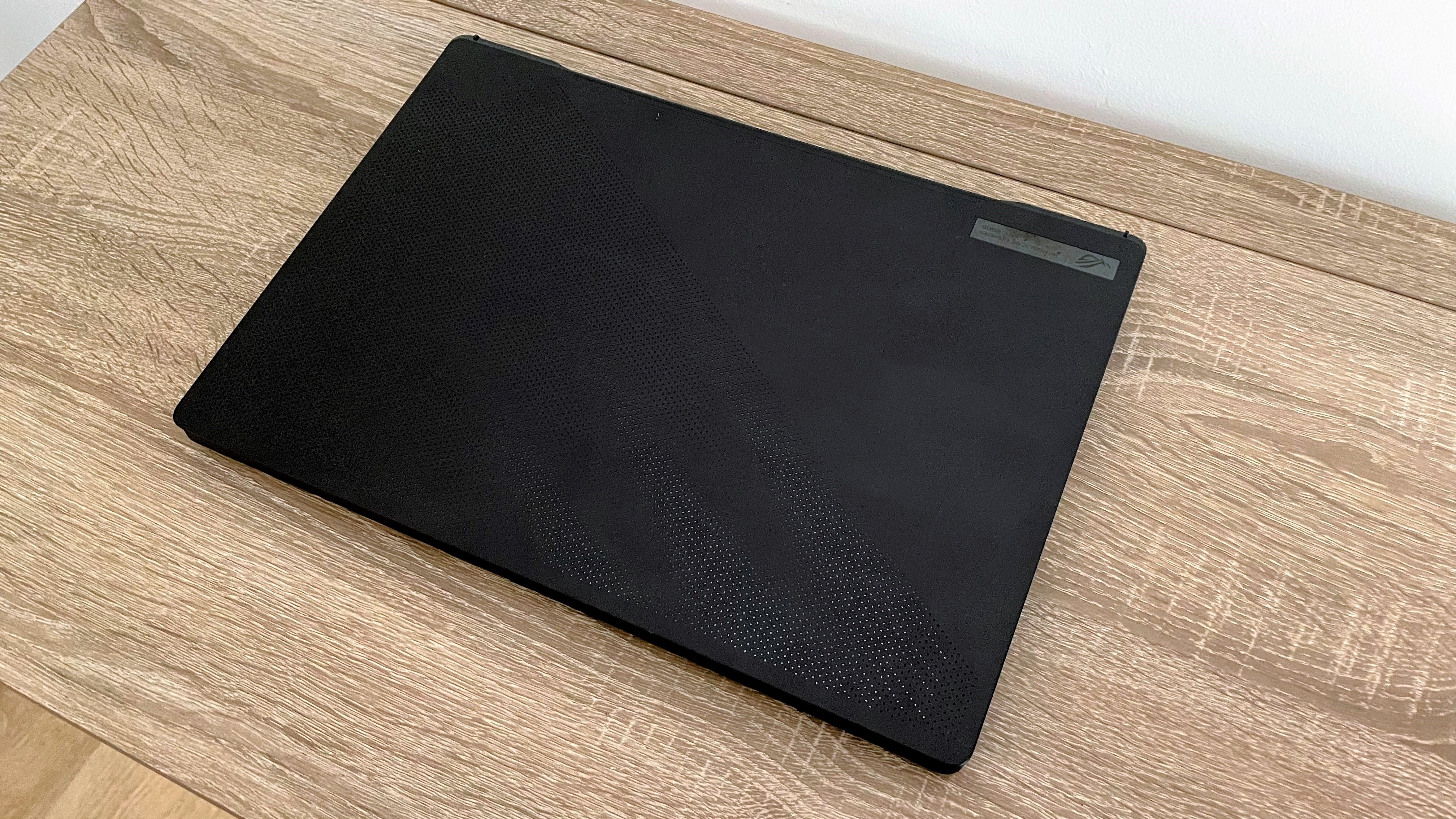
Considering just how much the Asus ROG Zephyrus M16 (GU603) manages to pack in, it’s relatively compact weighing just 1.9kg and measuring 355 x 243.5 x 19.9mm. It’s hardly an ultraportable laptop but for a gaming PC, it’s going to be transportable enough to use outside of the house.
Coated in matte black with tiny holes created through CNC-milling across the lid, the Asus ROG Zephyrus M16 (GU603) does look smart. You’d be able to use it in a personal and professional capacity. Surrounding the screen are super slim bezels, measuring 4.6mm on all four sides, even the bottom bezel. That gives it a 94% screen-to-body ratio so there’s nothing chunky about this laptop. It feels understated and versatile.
You do get RGB lighting effects but it’s restricted to the keyboard so there’s no over-the-top light show on the outside of the computer. You won’t be able to change the lighting per key, it’s only possible to change it for the whole set of keys at once.
Scenario Profiles let users connect individual games and apps with specific operating modes, lighting effects, and other settings which you can set to switch on automatically or using the keyboard shortcut. It's all very easy to set up through the Armoury Crate desktop app.
Around the frame, there’s a Thunderbolt 4 (Type-C), a USB Type-C, two USB 3 Type-A ports, a Micro SD card slot, an HDMI 2.0, ethernet port and the 3.5mm combo headphone jack. That’s plenty to have all of your gaming peripherals hooked up to the PC at once.
The keyboard is large and well-spaced out while the individual keys have a travel distance of 1.7mm so they feel firm and tactile to use. You don’t need to worry about tapping the wrong keys by mistake either. It’s nice and quiet as well which means you can use it out and about without feeling self-conscious.
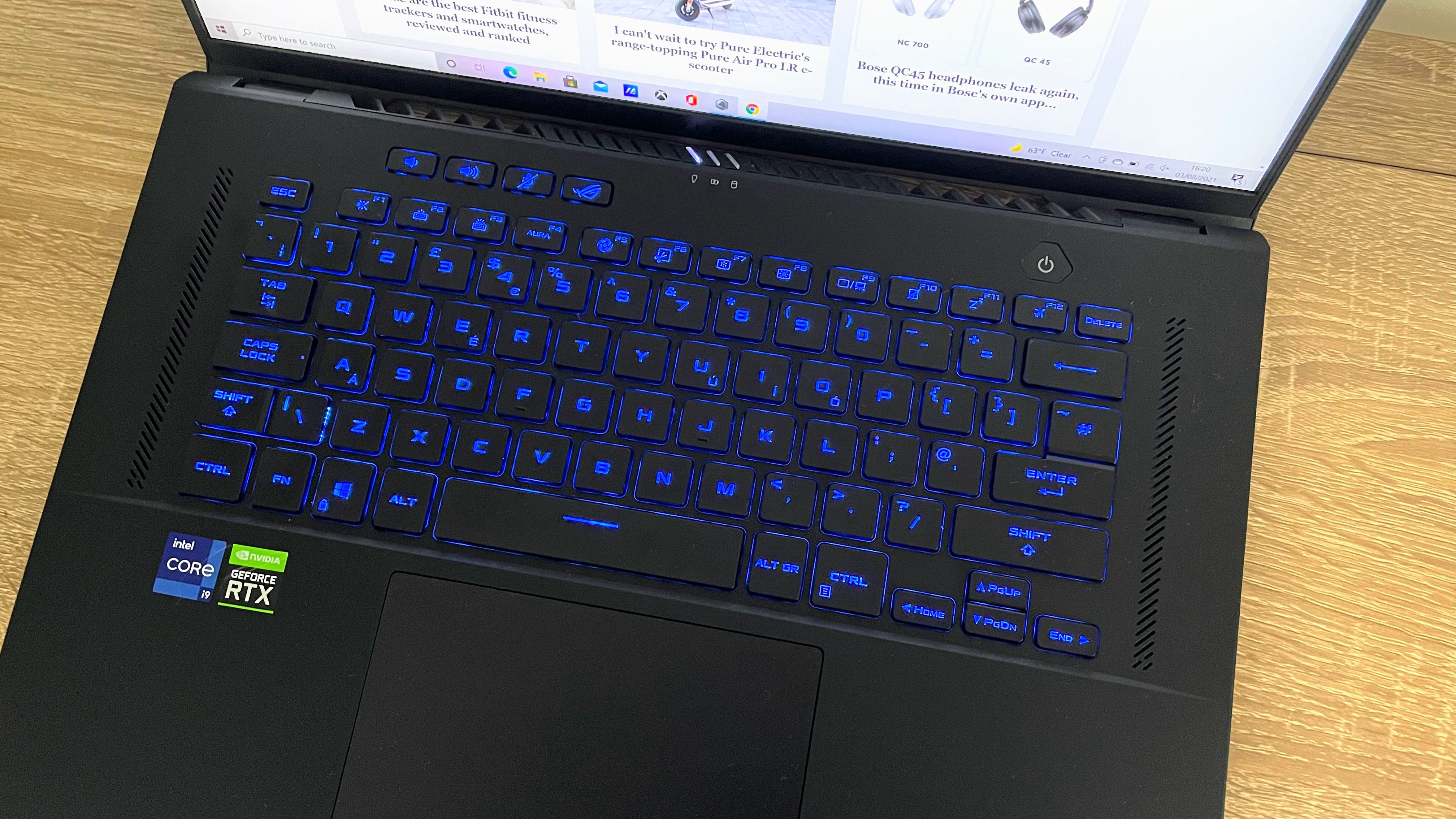
In comparison to the previous model, the trackpad is 20% bigger giving you plenty of room for accuracy in gameplay. It’s smooth and responsive to use overall. Both the keyboard and trackpad are more discreet than you’d get on some other gaming laptops which will be perfect for those who intend to use it for more than just gaming.
Featuring a large 16-inch WQHD (2560 x 1600) display with a 165Hz refresh rate and a 3ms response time, the Asus ROG Zephyrus M16 (GU603) has a fantastic screen. It’s ultra-clear, ultra-sharp and ultra-fast. This is one of the areas where the laptop's price tag really shows.
The screen also has 100% DCI-P3 display with Adaptive-Sync, Pantone validation, and Dolby Vision technology. In use, you get stunning, accurate colours no matter what games you play. It even means that this laptop will be a good choice for creative tasks like photo and video editing as well.
Having a 16:10 aspect ratio is another factor that makes the screen well suited to flicking between gaming, work and creative tasks, it’ll even make it ideal for watching TV shows and movies. This isn’t just a laptop for gaming, it truly is a versatile PC.
To unlock the laptop, you can choose between the usual pins and passwords, but you also get a fingerprint sensor integrated into the power button. It’s very quick and efficient, it worked every time I used it.
Asus ROG Zephyrus M16 (GU603) review: performance and gaming features

Under the hood of the review sample I tried out, there’s the Intel Core i9-11900H processor as well as the Nvidia GeForce RTX 3070 graphics card. What that means is you’ll get all of the most up-to-date Nvidia gaming features that come with it. The 30-series GPUs focus on AI accelerated gaming which enhances the power of the computer, decreases the noise and makes it more portable.
Here, all of that is paired with 32GB DDR4 RAM and 2TB of storage as well as super speedy Wi-Fi 6 and Bluetooth 5. You can opt for the lower-spec configurations if you want to bring the cost down.
It’s safe to say this is a powerful laptop with incredibly smooth graphics across every game I tried out. I ran some benchmark tests on it as well. It found every single one a breeze, and it scored a massive 9,124 in 3DMark’s Time Spy test which sits among some of the best scores possible.

When the Asus ROG Zephyrus M16 (GU603) is hard at work, the fans can be a little loud but most of the time, they’re completely silent. For cooling, Asus has included their ROG Intelligent Cooling technologies which use an exotic liquid metal thermal compound to cool the CPU.
Despite that, both the bottom and top of the computer got a little warm during heavier tasks like loading big games. It’s not noticeably worse than on other laptops but it definitely still something worth noting for anyone who wants to avoid that.
To power it through the day, there's a 90Wh battery with Fast Charge technology, it seemed to last plenty of time with lighter, more casual use but when you start playing games it drains much more quickly. To test it out more thoroughly, I ran a local video on full brightness over two hours. In that time, the battery dropped by 38% which suggests it would have lasted just over 5 hours. That’s not amazing, but considering how powerful this laptop is, that’s not surprising either. Charging it back up again didn't take too long though. When I tested the laptop out, it took about an hour and a half to recharge it from empty to 100%.
The Asus ROG Zephyrus M16 (GU603) uses a six-speaker system with Dolby Atmos. It does a great job to produce immersive, booming audio you wouldn’t expect from a laptop. You’ll really be able to make the most out of the speakers when you’re streaming films in particular.
Asus ROG Zephyrus M16 (GU603) review: verdict

The Asus ROG Zephyrus M16 (GU603) has everything you need from a gaming laptop including plenty of power, a large-high-quality display and plenty of storage. What's great is that it all sits inside a slim, lightweight frame.
That does mean you don’t get the choice to buy it with the very best Nvidia RTX GPU there is but the RTX 3070 is definitely still top-tier. It sits alongside the most powerful Tiger Lake processors there are as well, so you can’t really ask for much more when it comes to performance.
One thing that might deter some avid gamers is that there’s no over-the-top RGB lighting here, Asus has stuck with a more modest show that's limited to the keyboard. It looks like a more professional and grown-up PC.
If you’re willing to splash out on the Asus ROG Zephyrus M16 (GU603) then you should. Gaming laptops don’t get much better than this. Not only is it both powerful and portable, but it’s also versatile. You can use it for everything outside of gaming, including for streaming video, working on and even creative tasks like photo editing.
Asus ROG Zephyrus M16 (GU603) review: also consider
If you want to spend less money, then the best gaming laptop for most people is the Asus ROG Zephyrus G14. It offers a similar level of portability paired with plenty of power. The screen is only 14inches which is a fair amount smaller than the Asus ROG Zephyrus M16 (GU603) and its GPU isn’t quite as impressive either but you get it all in a much cheaper package.
Another premium gaming laptop worth considering is the Gigabyte Aorus 15G (RTX 30 series). It’s similarly priced to the Asus ROG Zephyrus M16 (GU603) with the Nvidia RTX 30 series graphics cards, but it has a refresh rate of 240Hz. The battery life is still quite weak but in terms of power, it’s a seriously impressive piece of kit.
- These are the best gaming monitors

Yasmine is the former Reviews Writer for T3, so she's been knee-deep in the latest tech products for reviewing and curating into the best buying guides since she started in 2019. She keeps a finger on the pulse when it comes to the most exciting and innovative tech – and since departing has also held a role as Digital Spy's Tech Editor. In her free time, you'll catch her travelling the globe – the perks of being a freelance tech expert – tending to her plants when at home and, but of course, planning her next big trip.