ASUS ROG Swift PG329Q review: packed full of great gaming features
The ASUS ROG Swift PG329Q is a high-quality, feature-filled gaming monitor


The ASUS ROG Swift PG329Q is a quality 32-inch gaming monitor to join the ROG product line. Super quick 1ms response times will delight gamers, as will ASUS’ proprietary ELMB-sync which allows for simultaneous Motion Blur Reduction and Variable Refresh Rate usage. The sRGB range and restrictions could be better, but at this price and size, the PG329Q is a great buy.
-
+
Incredibly fast 1ms response rate
-
+
ELMB-sync
-
+
Great gaming features
-
+
175Hz refresh rate
-
-
sRGB limitations
-
-
Ports could be better
Why you can trust T3

This ASUS ROG Swift PG329Q review is undoubtedly one of the best gaming monitors around in 2022. In fact, I'd go as far as to say it's one of the best I've ever used.
So what do you get for your money? A 16:9 QHD 32-inch display that I didn't have any complaints about - now that's impressive. Granted some people might want more extravagant aesthetics, while others could be looking for a curved screen but when it came to the day-to-day this could handle just about anything I threw at it.
It isn’t 4K, and if that’s a factor then check out the best 4K monitors, otherwise, this PG329Q is hard not to recommend. Set it up with the best gaming mouse, the best gaming headset and the best gaming keyboard and you’ll have an incredible setup. Of course, I’m lucky enough to be sitting on one of our best gaming chairs while I write this. Anyway, Let's take a deeper look at this monitor.
Interested in knowing more about everything we try out? Take a look at how we test at T3.
ASUS ROG Swift PG329Q Review: Design and Setup

So, the ASUS ROG Swift PG329Q isn’t the prettiest of monitors. But then, there seems to be a trend for slightly dull design in gaming monitors these days. It’s matte black all the way here from the metal feet of the stand to the plastic bezel that encircles the screen. It’s a thin couple of millimetres around the sides and thicker on the bottom.
There is a slight grain effect on the lower end of that bottom edge, which we can be thankful for and a chrome/silver ROG logo sits in the centre. Of course, like all gaming monitors, the coolest part of the design is at the back.
A sweeping diagonal separates the two halves of the rear on the monitor, one side textured diagonal lines – the other a futuristic tech effect with a large, ROG logo that lights up. It works with ASUS Aura, which means that it can be synced up to any other Aura-enabled peripherals you may have.
Get all the latest news, reviews, deals and buying guides on gorgeous tech, home and active products from the T3 experts
Of course, if you push that up against a wall like I do, setting this monitor up is the last you’ll see of it, and I’ll say that even with the lights off in my room, I barely noticed the lighting behind this massive screen.
Setting up the ASUS ROG Swift PG329Q was incredibly simple. The stand came already attached, all I had to do was connect it to the feet and move it onto my desk, plug the cables in and position it. It can swivel in a 50-degree radius and tilts between 25 and minus 5-degrees.
When it comes to the ports for those cables the ASUS ROG Swift PG329Q has a decent array. 1xDisplayPort 1.2, 2xHDMI 2.0, 2xUSB 3.0 and a headphone output. That’s not bad, I’d like to see DisplayPort 1.4’s being adapted more regularly, and I can’t really understand not having a USB-C when many people will use these monitors as USB hubs – but those issues are pretty common across the board for gaming monitors.
ASUS ROG Swift PG329Q Review: Features & Picture
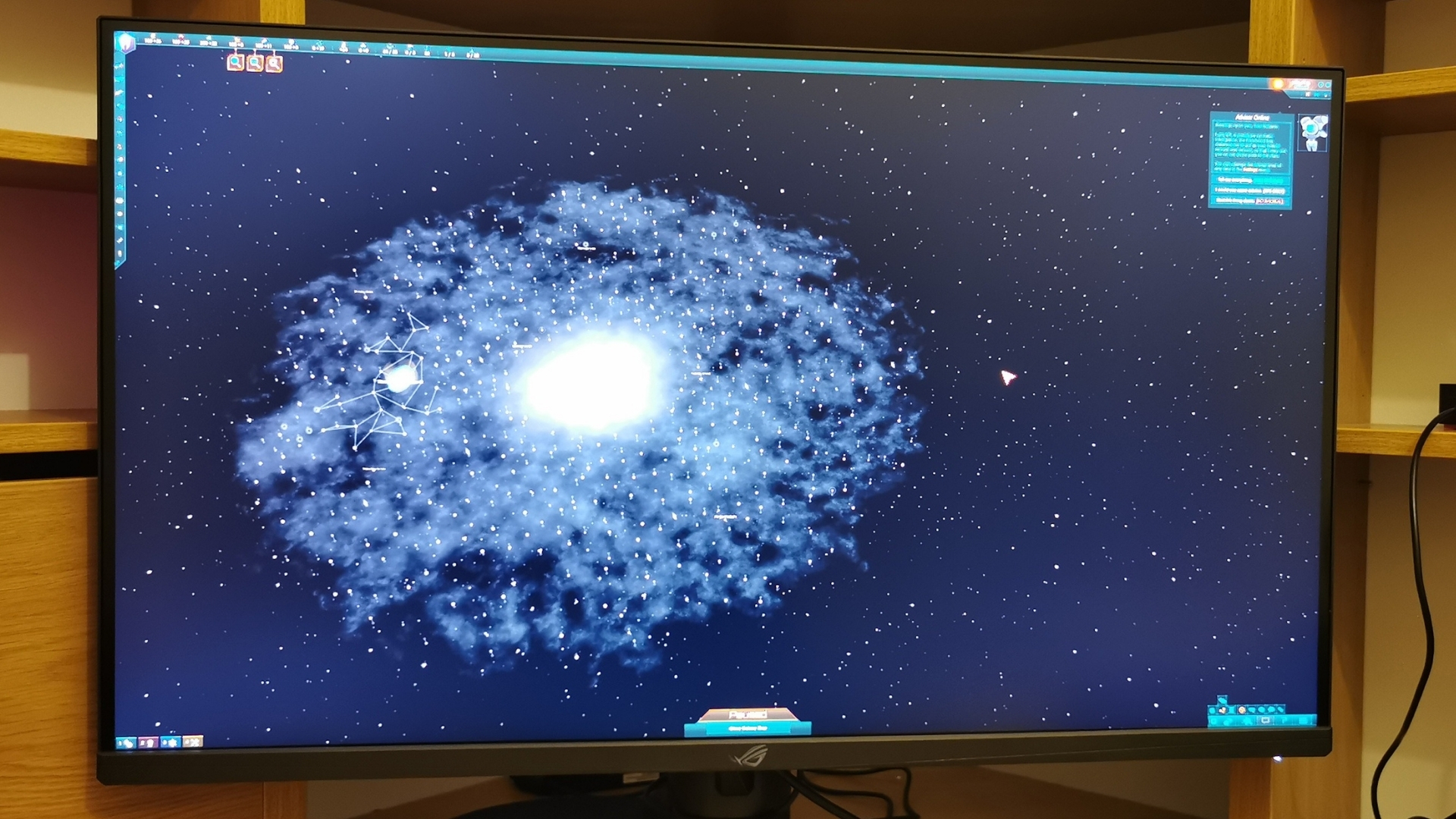
In terms of features, the ASUS ROG Swift PG329Q is jam packed. It has Adaptive-sync, which is certified G-SYNC compatible as well as ASUS’ own ELMB-sync technology which will let features like Motion Blur Reduction and Variable Refresh Rate work at the same time. Which is pretty cool.
It also has a cone of gaming-specific features, including Shadow Boost and 8 separate visual preset modes for different scenarios (like RPG games, FPS etc.). Perhaps the most important thing for serious gamers to think about is that impressive 1ms response time. Which is as fast as it gets.
The picture quality is also excellent. The 2560x1440 QHD, IPS panel backed up by a standard refresh rate of 165Hz, which you can actually overclock to 175Hz if needed. It has a decent 1000:1 contrast ratio and supports HDR10.
It will hit a peak brightness of 600-nits, which puts it ahead of some other monitors but is probably the bare minimum brightness you want for HDR. Outside of HDR, you’re looking at about 450-nits.
The ASUS ROG Swift PG329Q will cover around 98% DCI-P3 and 160% sRGB colour range, which is great, though for certain tasks or games that sRGB might bleed a little. You can limit it to 100%, but that will lower the brightness. I never really found it to be an issue but it’s worth considering. Though, those maxed out sRGB ratings will do that on any monitor.
ASUS ROG Swift PG329Q Review: Price & Verdict

The ASUS ROG Swift PG329Q isn’t a cheap monitor, but you don’t really want a cheap monitor at 32-inches. If you can’t afford this you’re probably better off going down to 27-inches for the best picture quality. Our widgets will tell you the most up to date prices, but I wouldn’t baulk at this.
The biggest things for serious gamers to think about on this monitor are its feature set. That refresh rate is great, the IPS panel is wonderful, but it’s things like the ELMB-sync allowing you to reduce motion blur while also having G-SYNC handle tearing that make the difference. You might be worried about the resolution at this size, but you shouldn’t be – it works well.
Would a 4K display at 32-inches be nice? Well yes, obviously, but if you want that in a dedicated gaming monitor then you’ll be spending a fair amount more than you will here. I think this monitor is great for gamers. With some real clever tech behind it, the only reason not to get this monitor is if you either can’t afford it, or you can afford a whole lot more.
- Best SSDs to ensure rapid loading times
