Amazon Kindle Scribe review: an e-reader that doubles up as an e-writer
The Amazon Kindle Scribe is a big-screened e-reader that you can draw and write on as well

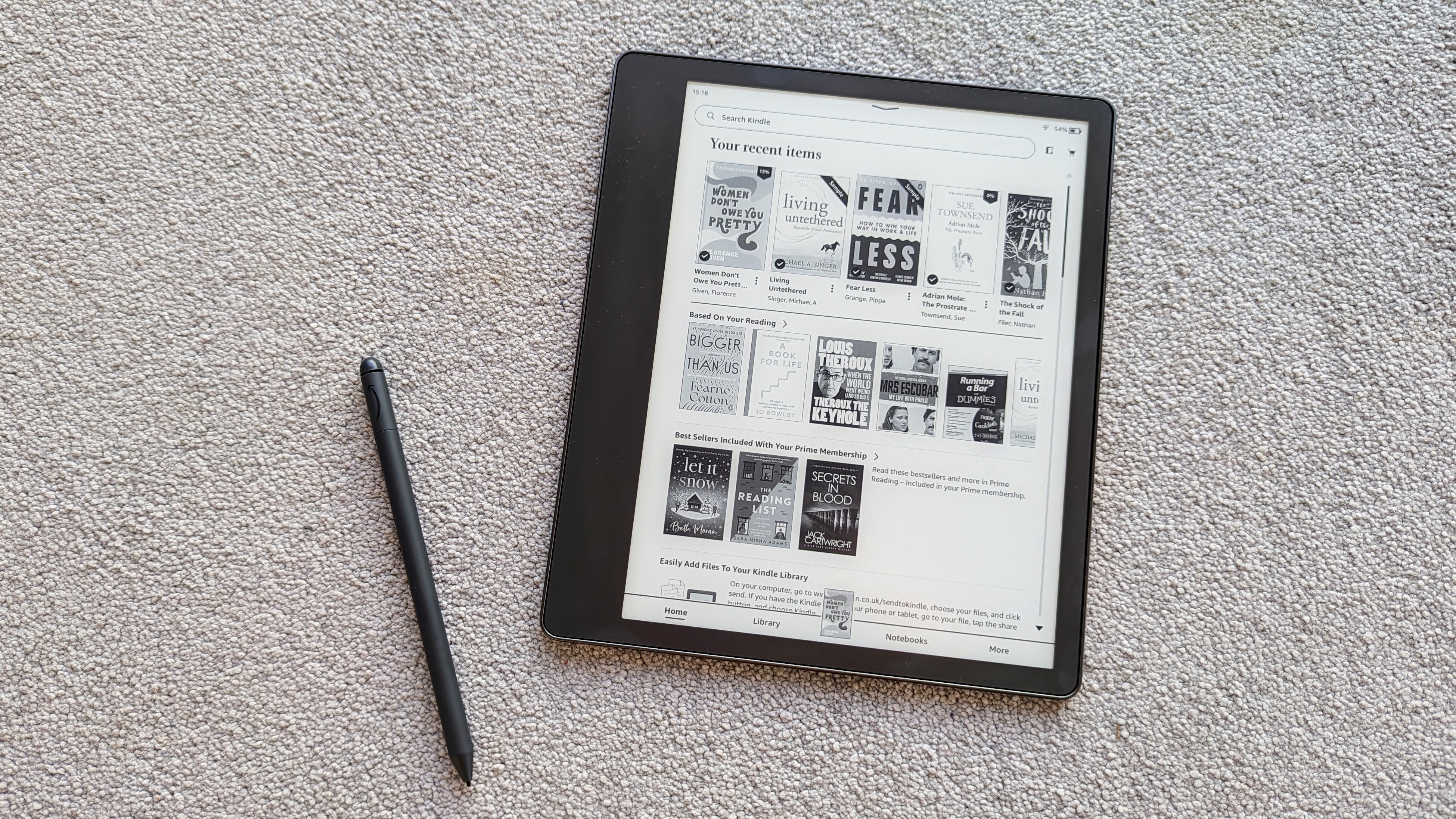
The Amazon Kindle Scribe is a large e-reader that doubles up as an electronic notepad, and while it won't be for everyone, those who will make use of writing on it will love the experience.
-
+
Comes with a stylus for writing
-
+
Plenty of battery life
-
+
Auto-adjusting light sensors
-
-
Not waterproof
-
-
Lacks wireless charging
-
-
Quite a big device
Why you can trust T3

This Amazon Kindle Scribe review is for anyone who wants a big-screened e-reader that doubles up as a notepad - it’s the best Kindle you can buy for features and it comes with a battery-free stylus included in the box.
Amazon’s Kindle portfolio is quickly growing with different sizes and features in each of the devices, some are waterproof, some have auto-adjusting light sensors and some, like this one, can be used for drawing and writing as well as reading.
In this Amazon Kindle Scribe review, you can find out everything you need to know about this slate’s design, display, software and features.
Amazon Kindle Scribe review: price and what’s new
The Amazon Kindle Scribe is available to buy for £329.99 in the UK, $339.99 in the US and $549 in Australia. Naturally, the best place to pick one up is Amazon but to see where else you can buy it, look at the widgets on this page.
What’s new about it is the big 10.2-inch screen, 35 LED backlights and of course, the ability to draw and write on the screen with the included stylus.
Amazon Kindle Scribe review: design and display
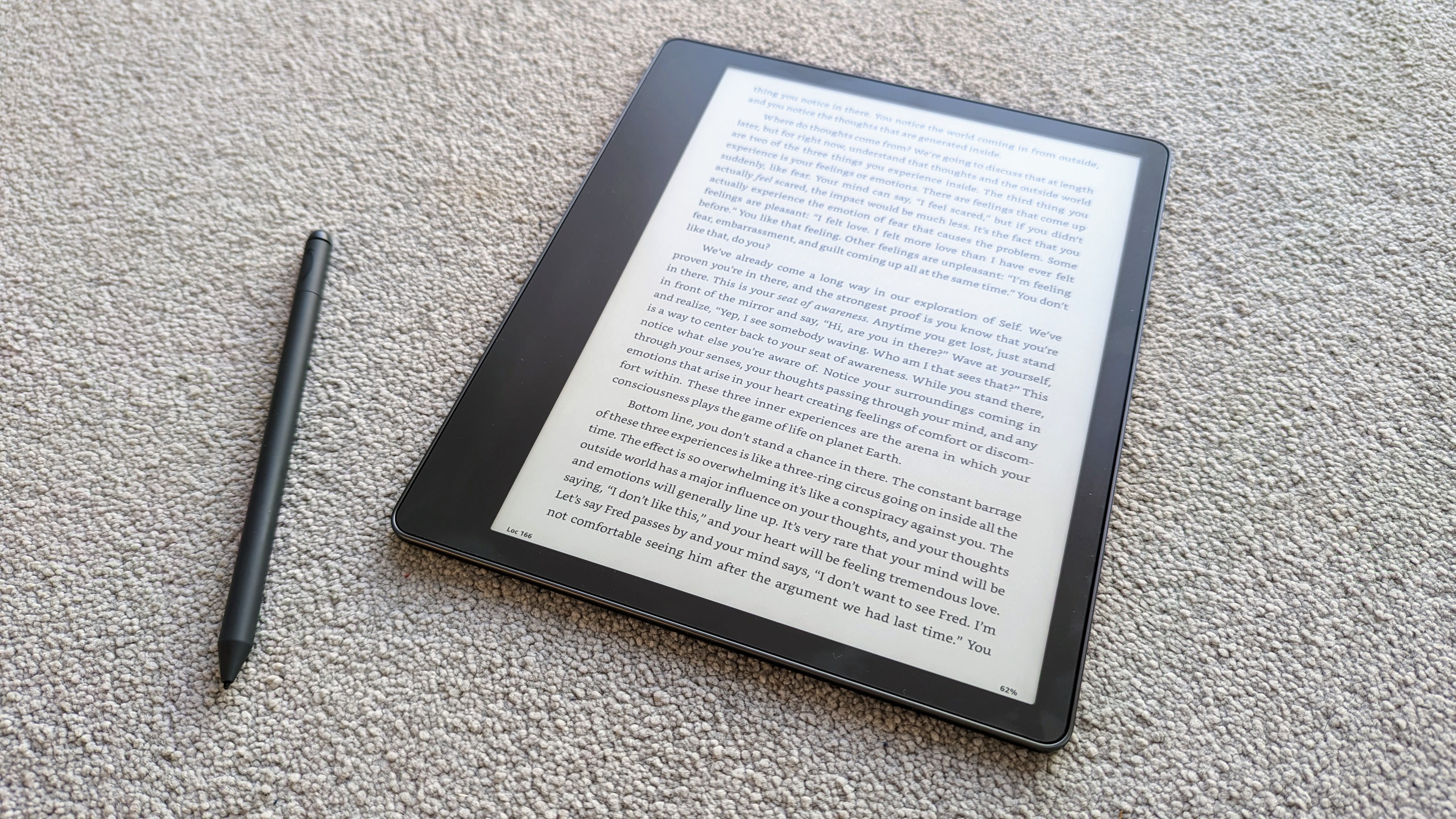
The biggest of the bunch, the Kindle Scribe has a large 10.2-inch screen that has a paperlike look to it. The matte texture is easy on the eyes and crystal clear to read on. The front of the slate is completely flat and the grey rear casing makes it both look and feel like a premium piece of kit.
You can use this to read books like any other Kindle, but it can also be used as a notepad, so you can annotate pages or sketch on a blank piece of paper - lettering is in black and different shades of grey, there are still no colours here.
Get all the latest news, reviews, deals and buying guides on gorgeous tech, home and active products from the T3 experts
To use it more easily in the evening, there are 35 LED backlights which is the most of any Kindle, and thanks to the sensors the backlights will adjust depending on the time of day. You can also adjust the warmth of the screen. What all that means is, this Kindle is visible in any type of lighting, be that under bright sunlight or late a night.

Not everyone will like how big it is, it measures 196 x 229 x 5.8 mm and weighs 433g so you won’t be able to slot it into a small bag and it will be harder to comfortably hold one-handed than other options. I found reading lying down in particular a bit awkward because it was just so big. To help with that, there is a slightly larger bezel on one edge where you put your thumb.
This slate feels pretty sturdy and well-made, you get the impression that this would be able to take a few knocks and bumps along the way but it’s not water-resistant which is a shame because you'll need to be a bit careful using it outside.
Amazon has kept things simple around the frame with the Scribe, there aren’t any page-turning buttons, just a power button and a USB-C port to charge it. You don’t get wireless charging here either.
Amazon Kindle Scribe review: software and features
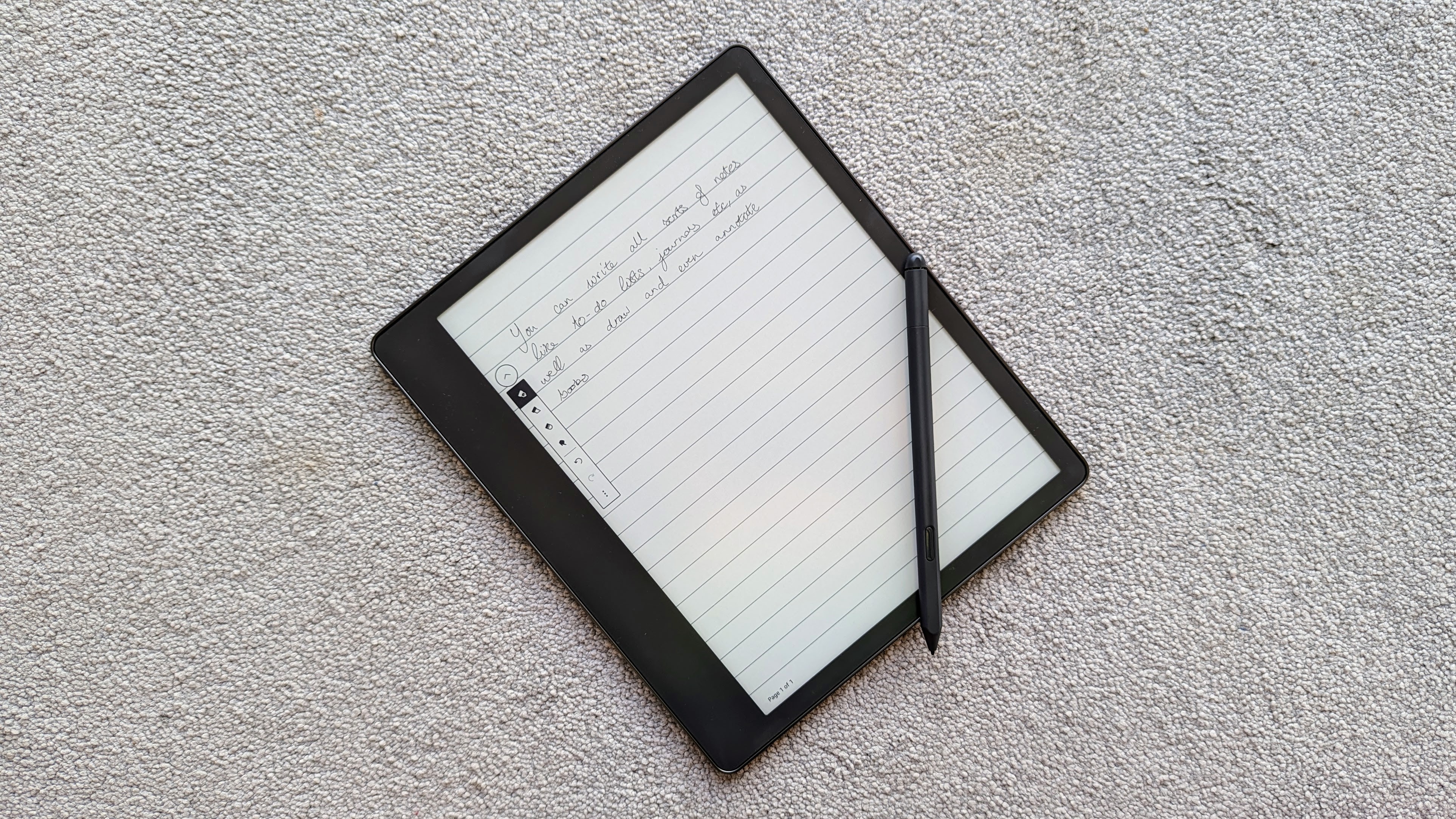
As you may have guessed, the main feature here is the ability to use this as a notepad using the included stylus.
Both drawing and writing on the screen feel smooth and natural, almost like you’re actually putting pen to paper. It’s pretty accurate too, my handwriting looked just as it would usually even if you do get more control on an actual page.
You can use this to write up shopping lists, jot down reminders, sketch drawings and even make notes on your books - the possibilities stretch far and wide although it's a shame there are no colours nor is there a way to draw thicker lines using pressure on the pen. Because of that, drawing is limited to rough sketches more than detailed masterpieces.
What's really good, though, is that the stylus is battery-free so you won't need to worry about replacing the battery or having to charge it up.
If you were to use the Kindle Scribe for an hour of reading a day, it would last about 12 weeks before you need to plug it in to charge, or 3 weeks if you were to write on it for an hour a day. That’s pretty good going by any standards. Plugged into mains power, it’ll take about 2.5 hours for a full charge.
Like any other Kindle, this gives you access to the Kindle Store which has literally millions of titles to choose from. Navigating through the store to find a new book to read is pretty easy, you get a best-sellers list at the top and recommendations based on what you’ve already been reading. It’s not as speedy to use as say the app store on an Apple iPad - each page takes a second or two to load which some might find a little frustrating.
Prime members will get the extra benefit of access to Prime Reading which lets you loan ebooks, magazines and comics from a huge library. You won’t get the most popular bestsellers but it’s a great way to discover new material. For a much more extensive subscription-based service, you can pay extra for Kindle Unlimited which costs $9.99 / £7.99 / AU$13.99 a month, it gives you millions of options instead of thousands.
When you’ve chosen a book, you swipe anywhere on the screen or tap either side of the display to turn the page. It’s simple and comfortable to do but it’s also easy to accidentally turn the page.
Using the toolbar at the top of the screen you can add notes, bookmark pages, search through the text as well as adjust the font and layout. There’s also a swipe-down menu to manually tweak the brightness and warmth as well as switch on different settings like Bluetooth.
Bluetooth connectivity is really handy to have because you can use it to hook the Kindle Scribe up to audio devices which means you'll be able to listen to audiobooks through Audible, although you'll need to be signed up to that as well.
Amazon Kindle Scribe review: verdict
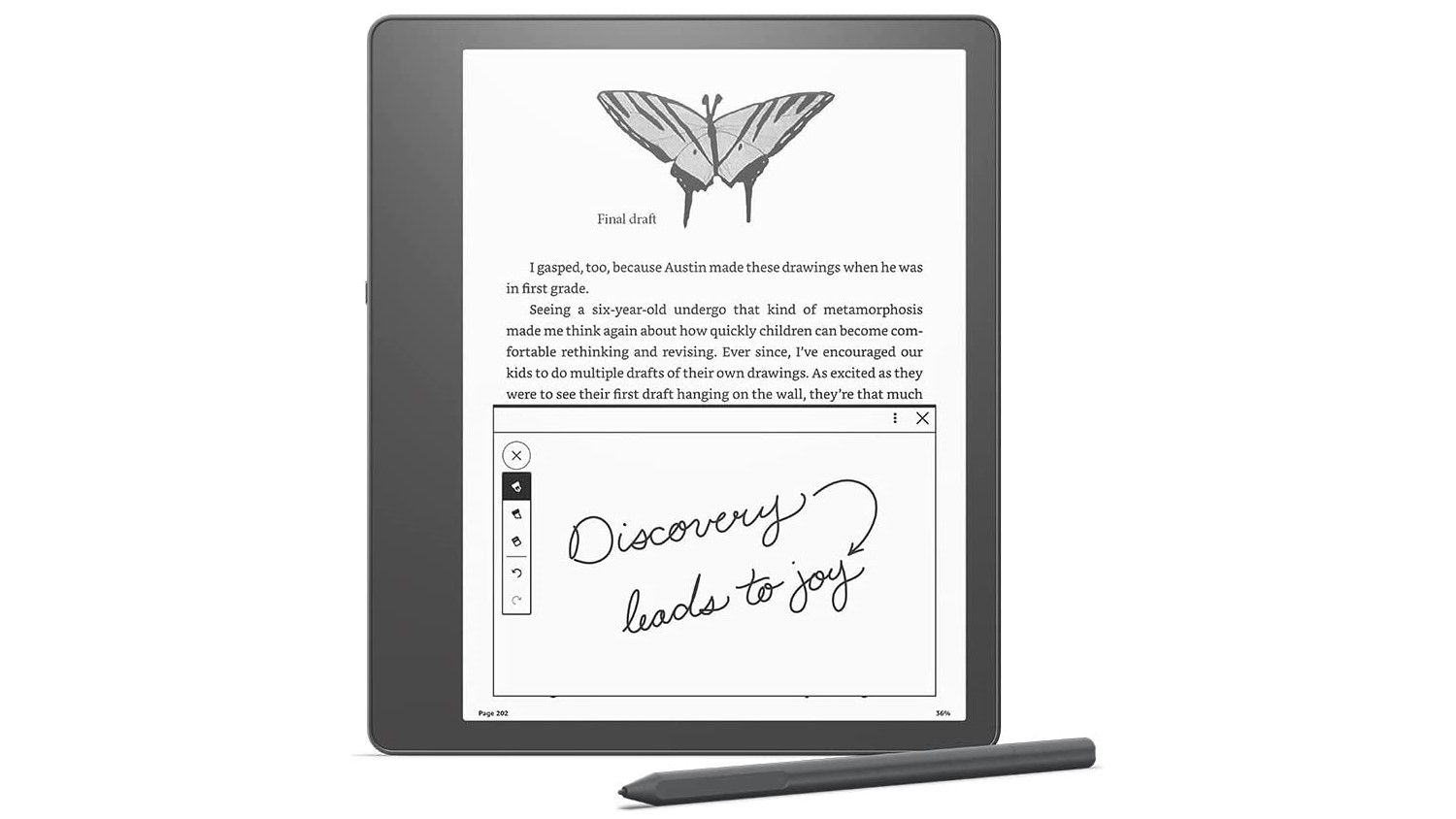
What will draw people to the Amazon Kindle Scribe is the ability to write and draw on it, and I found that it works really well because the stylus allows for total accuracy, but you do have to pay quite a steep price to get that functionality.
For some people, it will definitely be worth the extra cost, like if you want something you can annotate on to use for your studies or if you want to be able to read books and sketch out ideas in one place. Of course, you could just buy one of the best tablets for those features and you'd also get access to many more, but it won’t feel like reading a book or writing on paper quite in the same way as this.
The only real downsides are the fact that it doesn’t have wireless charging or waterproofing, and it is a little too big to comfortably hold one-handed. But those are definitely things I’d be able to look past because this is a really neat e-reader all in all.
Amazon Kindle Scribe review: also consider
If you don’t see the need for the stylus then you’ll be better off buying the Kindle Oasis, it’s the second biggest Kindle on offer with a 7-inch screen and 17 backlights. You get all sorts of handy extra features including auto-adjusting sensors, a waterproof design and a flush front.
For something a little smaller that is a bit more bag-friendly, take a look at the Kindle Paperwhite Signature Edition. It’s jam-packed full of a lot of the same features but has a 6.8-inch display, and you get the added bonus of wireless charging.

Yasmine is the former Reviews Writer for T3, so she's been knee-deep in the latest tech products for reviewing and curating into the best buying guides since she started in 2019. She keeps a finger on the pulse when it comes to the most exciting and innovative tech – and since departing has also held a role as Digital Spy's Tech Editor. In her free time, you'll catch her travelling the globe – the perks of being a freelance tech expert – tending to her plants when at home and, but of course, planning her next big trip.