I’ve used the M2 MacBook Air for two weeks – here are 3 things I like and 3 I don’t
The all-new MacBook Air with Apple's M2 silicon has some serious pros, but some cons to consider too

Get all the latest news, reviews, deals and buying guides on gorgeous tech, home and active products from the T3 experts
You are now subscribed
Your newsletter sign-up was successful
I'm now over two weeks into using my shiny new MacBook Air with M2 processor and, as I say in my review, it's an incredible laptop. Probably the best MacBook for most people. Certainly for me anyway (even the M2 MacBook Pro model made me never want to go back to Windows again).
That said, is anything ever perfect? Having used the M2-powered MacBook Air as a daily driver for a now extended period of time, I've got more familiar with its ins and outs and, therefore, a bundle of things I love about it and a few that I don't like so much. Here's my opinion of its pros and cons:
The pros
1. Silent and superb operation

Apple's M2 processor appears in the 2022 MacBook Air and is a major selling point. Not only that, unlike the fan-assisted MacBook Pro models, the Air goes fan-free when it comes to cooling, meaning silent operation at all times. My work-provided Microsoft Surface Laptop kicks in its fan just when plugging it into the mains, which I find most irksome. The Apple laptop? Not a whisper.
Having used Apple's silicon since inception, first with the M1-powered Air in 2020, I found some early curiosities with that system. Namely that it would under memory-intensive requests just sometimes crap out and freeze, most notably when loading stacks of images into Photoshop. The M2? No such problems. I can throw bundles of mirrorless camera pictures taken at full resolution and they all open nearly instantly.
Beyond this, M2 is a powerhouse. Sure, it's throttled in this slim and light shell in order to keep things running smoothly, so you'll get more hands-down power elsewhere in Apple's range, but I could still load up a video editor and have multiple streams of raw 4K footage worked on no problems.
2. That new 13.6-inch screen (and 1080p webcam)
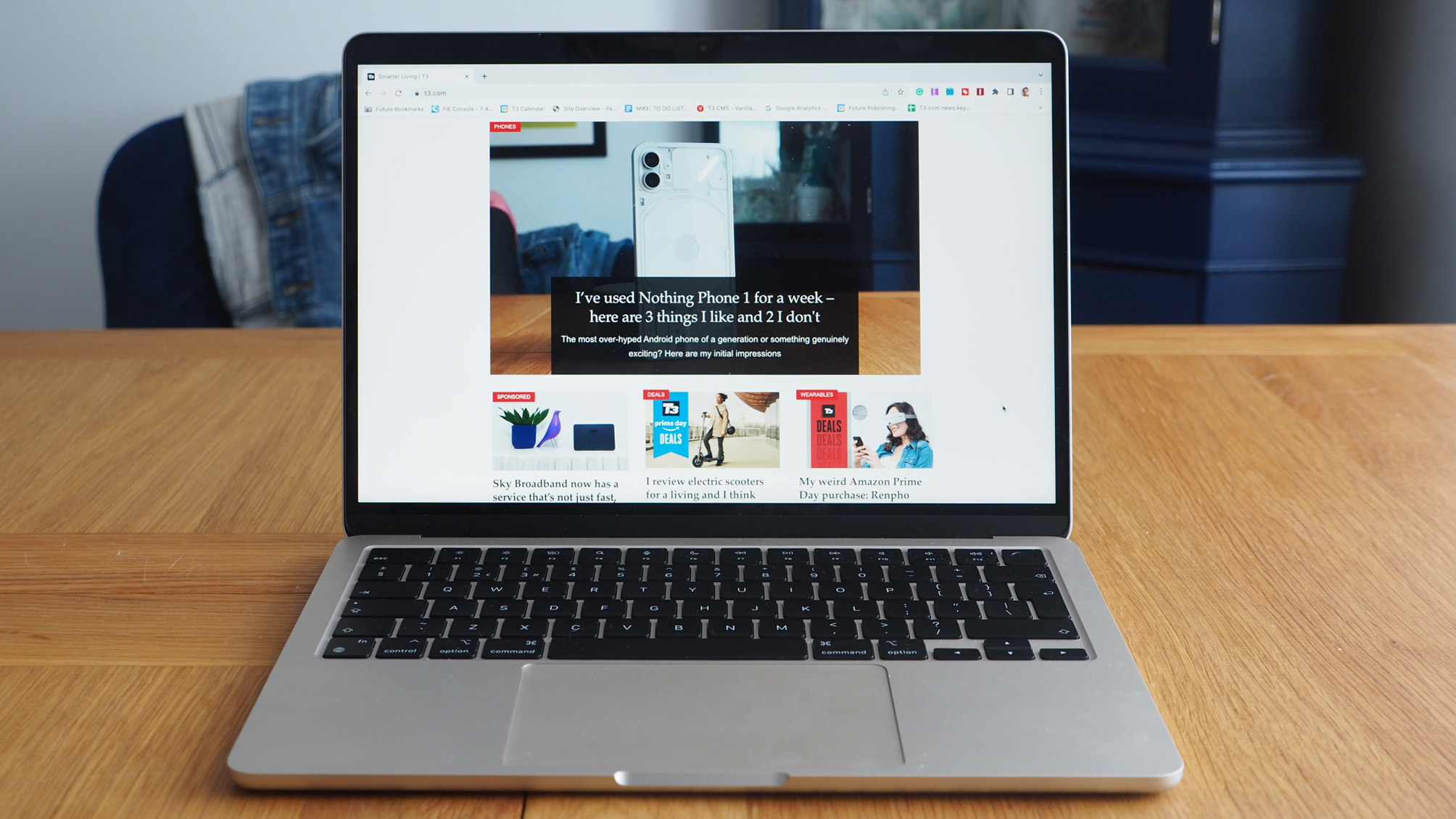
The screen, which is an all-new 13.6-inch scale, is larger than its predecessor by a little. There's less bezel than MacBooks of old and I just find this scale is an ideal workspace for my needs. I wouldn't want anything larger than 14-inch for portability reasons, so the 2022 Air nails it in my opinion.
Having recently loaded an older MacBook Air (I think from 2018, I'd have to double check), the speed at which the series has evolved is nothing short of spectacular. The additional resolution, clarity and brightness on offer compared to just a few years ago is a real step forward.
Get all the latest news, reviews, deals and buying guides on gorgeous tech, home and active products from the T3 experts
No, I know there's no ProMotion 120Hz support, and Apple does offer even more intense brightness options further up its range. But, on balance, the MacBook Air M2 fits the bill perfectly well for my needs.
3. Design and footprint is near perfect

The photographs on this page are of the new Starlight colour/finish, which I think looks pretty nifty. Not to your taste? There's a dark Midnight option, or the usual Space Grey and Silver possibles instead. Each looks classic.
But it's not just about the looks. It's about the feel of everything too. I find the large trackpad great to use, the keyboard is well spaced and finally has no issues in terms of feedback. My palms feel comfortable, there aren't bothersome sharp edges, and I'm a big fan of the Touch ID sign-in too.
I feel like Apple has settled on an ideal scale and form-factor that, ultimately, many Windows machines now try to emulate (well, certainly Huawei in its MateBook line-up). No surprise, really, given how successful this blueprint is and how well refined it's become over time.
The cons
1. That notch and low refresh rate

It was no secret the all-new Air design would come with a notch for 2022. The MacBook Pro 14- and 16-inch models did the same in 2021. I wasn't a huge fan of it then and, well, my general sentiment hasn't changed too much: having a black-out notch front and centre isn't the prettiest.
To counter that, however, it does now contain a decent 1080p camera (finally), software seems to play nicely with it, and many apps will border it out so you don't really notice it's there in the first place. So it won't take you long to forget about its existence is what I'm saying, but even so the design would look neater if there was a way to deliver this laptop without it being part of the design.
Perhaps more important than that, however, is that the M2 MacBook Air's lovely 13.6-inch screen, for all its good, doesn't deliver ProMotion refresh rate at 120Hz like some of Apple's higher-grade products, instead it's 60Hz. Not a total and utter deal-breaker, but that's because much of the stills-based photo and writing work I do just doesn't really need the faster refresh rate. But I think we know what the next-gen Air is likely to offer in terms of upgrades, as this one's a clear absence.
2. Heat and M2 throttling

I was raving up top about how Apple's M2 is silent, as there's no fan cooling in the 2022 MacBook Air. That's great on your ears, but it does result in one inevitable thing in this slim-and-light chassis: more heat.
I'm not talking about cook-an-egg-on-it kind of heat (Intel is master at that, based on how my Zwift-only garage laptop is coping), but it's certainly a device that gets hotter than the 13-inch MacBook Pro with M2 (because that's larger and also has a fan).
In addition, to stop things spiralling out of control, Apple throttles the M2's power in some instances. Many will find that idea of that bananas, because why put the M2 in this chassis in the first place? I think there are enough benefits, frankly, plus you can buy elsewhere in the MacBook range if you need untapped power. Still, it's a truth regarding the 2022 Air, so is something to keep in mind.
3. Fast-charging plug costs extra

I've already written a separate piece entitled 'What charger do MacBooks ship with?' because Apple's plug options have got a lot more complex in recent times. The 2022 M2 Air ships with three potential options, but it's compatible with five, to further confuse things.
Anyway, the entry-level MacBook Air M2 ships with a 30W plug, which isn't all that fast really. And seeing as this laptop costs £1,249 in the UK, it's a full 25 per cent pricier than its predecessor. I know there's lots of good new stuff on board, but c'mon Apple, why no fast-charging plug included for free? This is the first Air product that's compatible, so it's an undersell to not showcase that in my opinion.
You can indeed add a 67W charger at checkout for an additional £30 ($20 in the States), but I think it should be included from the off. Especially as the 96W and 140W chargers, sold separately, are £/$79 and £/$99 extra, respectively.

Mike is T3's Tech Editor. He's been writing about consumer technology for 15 years and his beat covers phones – of which he's seen hundreds of handsets over the years – laptops, gaming, TV & audio, and more. There's little consumer tech he's not had a hand at trying, and with extensive commissioning and editing experience, he knows the industry inside out. As the former Reviews Editor at Pocket-lint for 10 years where he furthered his knowledge and expertise, whilst writing about literally thousands of products, he's also provided work for publications such as Wired, The Guardian, Metro, and more.
