Google Maps helps you explore more with new iPhone widgets
Google Maps shows why it's the go-to navigation app


Google yesterday rolled out a series of updates to its Google Maps app for the iPhone and iPad, which introduces support for widgets that can be added to the Home Screen.
Home Screen widgets were popular back when Apple released iOS 14. The new update, which is already available for download, offers new support for two different types of widget.
- Instagram reveals new safety features for its youngest users
- Snapchat on iOS now makes it easier to find new places on the map
- Google TV app for Android gets new streaming options and improved recommendations
After adding the Google Maps widget to their Home screen, users can then choose from two separate widget options. The first widget lets users check weather conditions, traffic, restaurant reviews, store opening times, amongst other things, for a specific location.
The second type of widget lets users find places that are close to their personal location like nearby restaurants and grocery stores. This widget has speed of access in mind, and it facilitates users’ searches for places that they may need to find in a hurry like, say, a gas station if they’re running low on fuel.
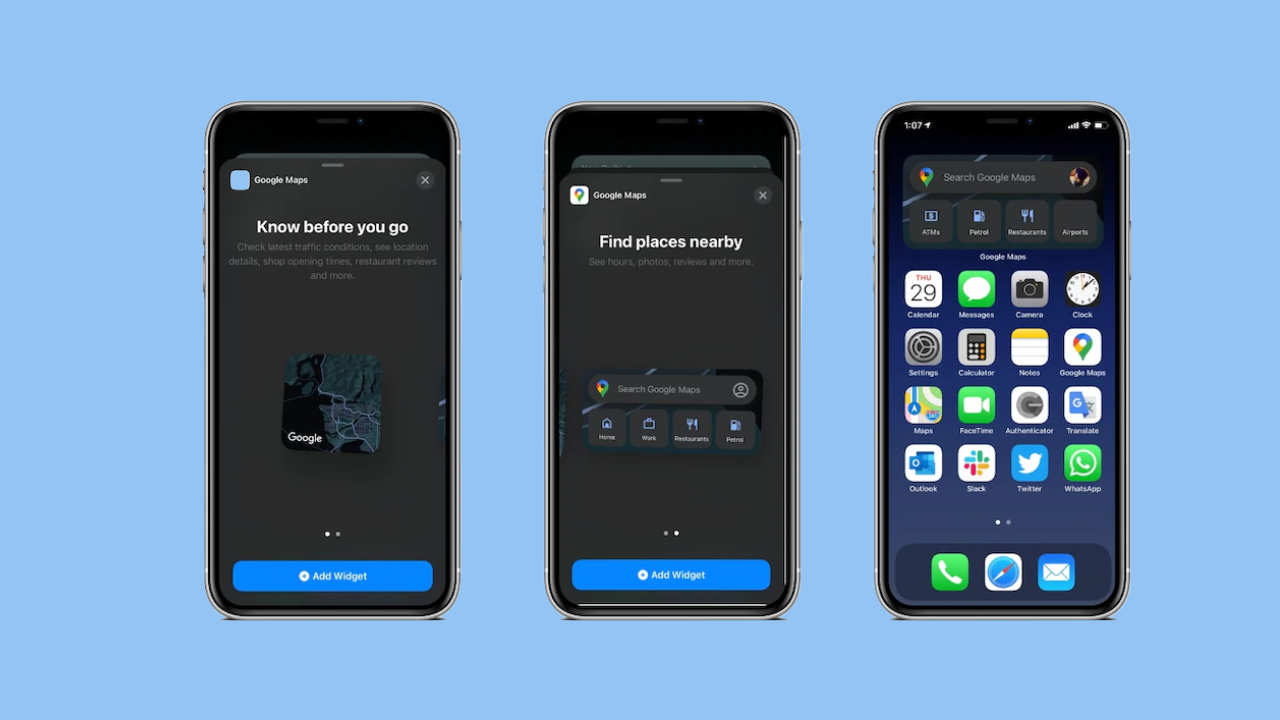
Another nifty trick from the second type of widget is its ability to grant users lightning-quick access to home directions, offering an easily accessible search interface that lets users tap in directions directly from the Home Screen.
Google Maps is probably the best iPhone navigation app when compared to other services (and is far superior to Apple's first-party Apple Maps app.) You can access the Google Maps widget by hitting the ‘+’ symbol in either the Today View or on the Home Screen of your iPhone. Make sure to have downloaded the latest version of the Google Maps app from the App Store to be able to use the new widgets.
Get all the latest news, reviews, deals and buying guides on gorgeous tech, home and active products from the T3 experts

Luke is a former news writer at T3 who covered all things tech at T3. Disc golf enthusiast, keen jogger, and fond of all things outdoors (when not indoors messing around with gadgets), Luke wrote about a wide-array of subjects for T3.com, including Android Auto, WhatsApp, Sky, Virgin Media, Amazon Kindle, Windows 11, Chromebooks, iPhones and much more, too.