Top 5 free image editing tools for Windows
Ways to improve your images without spending a fortune
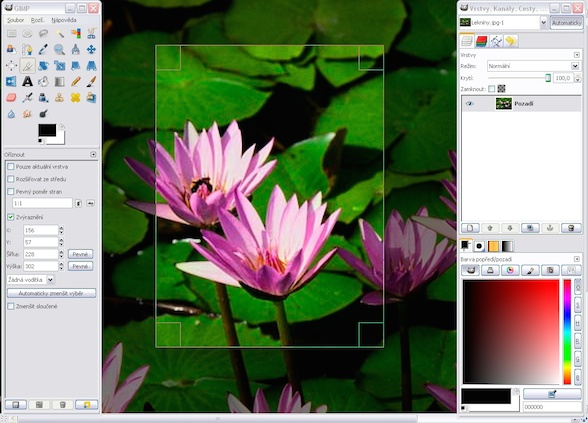
Windows users have fewer image editors to choose from than their Mac counterparts, but if you look hard enough you can find some real gems available for Windows.
While Photoshop is the premier image editing tool for both Mac and Windows, there are certainly a lot of other alternatives that don't need to be the proverbial sledgehammer to crack your image nut.
Here are five of the best image editing tools to suit a keen budget. Alternatively, you might want to explore our guide to the best video editing software.
1. GIMP
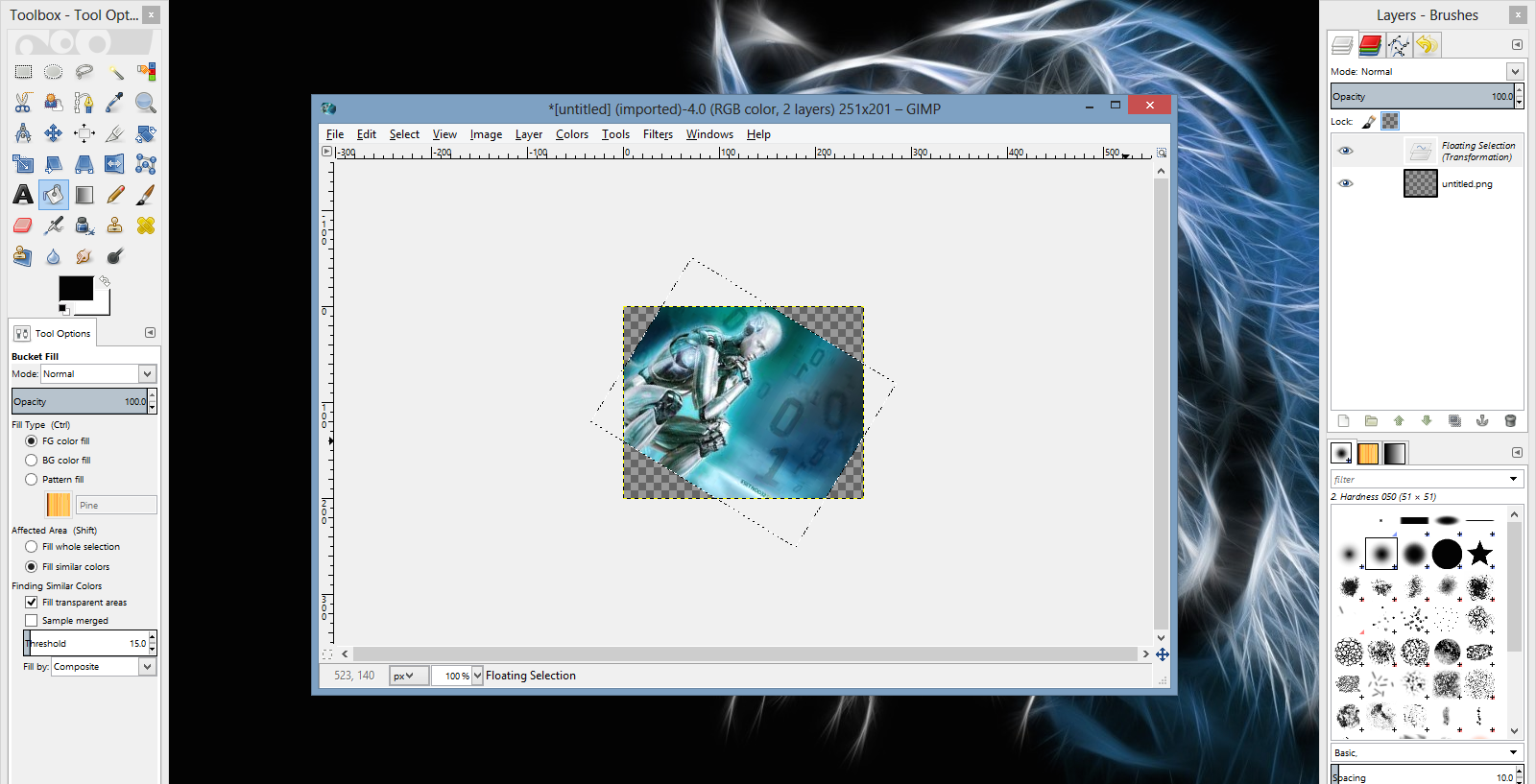
This open-source image editing tool has been around forever it seems. It is a powerful alternative to Photoshop, but its complexity may put off the more amateur user.
While it can do pretty much anything you want it to, the interface is less than intuitive. In fact you are initially likely be constantly searching the internet to find out how to perform a given task.
That said, its fans are a pretty loyal bunch who love just how powerful it is. It's a lot of app for free but you will have to spend time learning the ropes.
Download GIMP here
Get all the latest news, reviews, deals and buying guides on gorgeous tech, home and active products from the T3 experts
2. PhotoScape
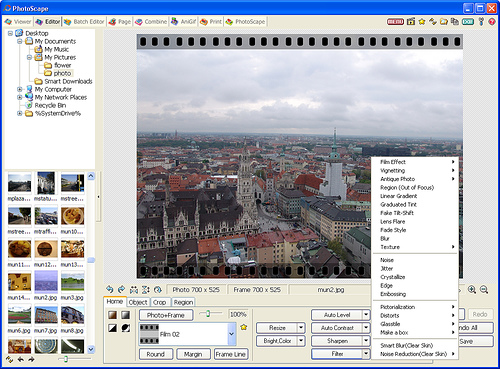
This application provides a full set of tools for editing images and improving the look of your photos.
It can crop photos with straight or circular borders and apply a wide range of filters. It allows batch editing of images to save time. Images can also be put together in animated GIFs with custom transition effects.
The app can preview changes before committing them. These effects are also adjustable with a sliding scale in the preview mode.
Download PhotoScape here.
3. IrfanView
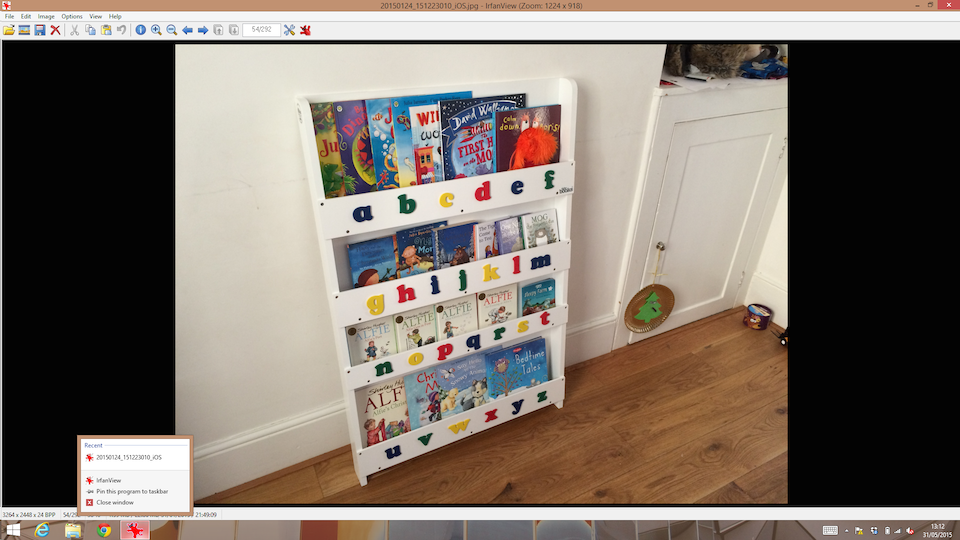
Despite its basic look, IrfanView is a powerful image editor. It has many features and settings and also sports a number of extensions to make it even more powerful.
It comes with a file view and batch conversion tool, and captures screen shots as well. It also boasts multi-language support, a thumbnail option, painting, slideshow, toolbar skins, fast directory browsing, batch conversion/editing, and multi-page editing. You can take an image and change colour depth, crop, add effects or a watermark. It offers IPTC editing, lossless JPG operations, ICC support, EXE/SCR creating, command line options and even plugins.
Particularly of note is its hot key configuration. This enables you to define a number of pre-set key commands to save time with repetitive tasks.
Download IrfanView here.
4. Paint.net
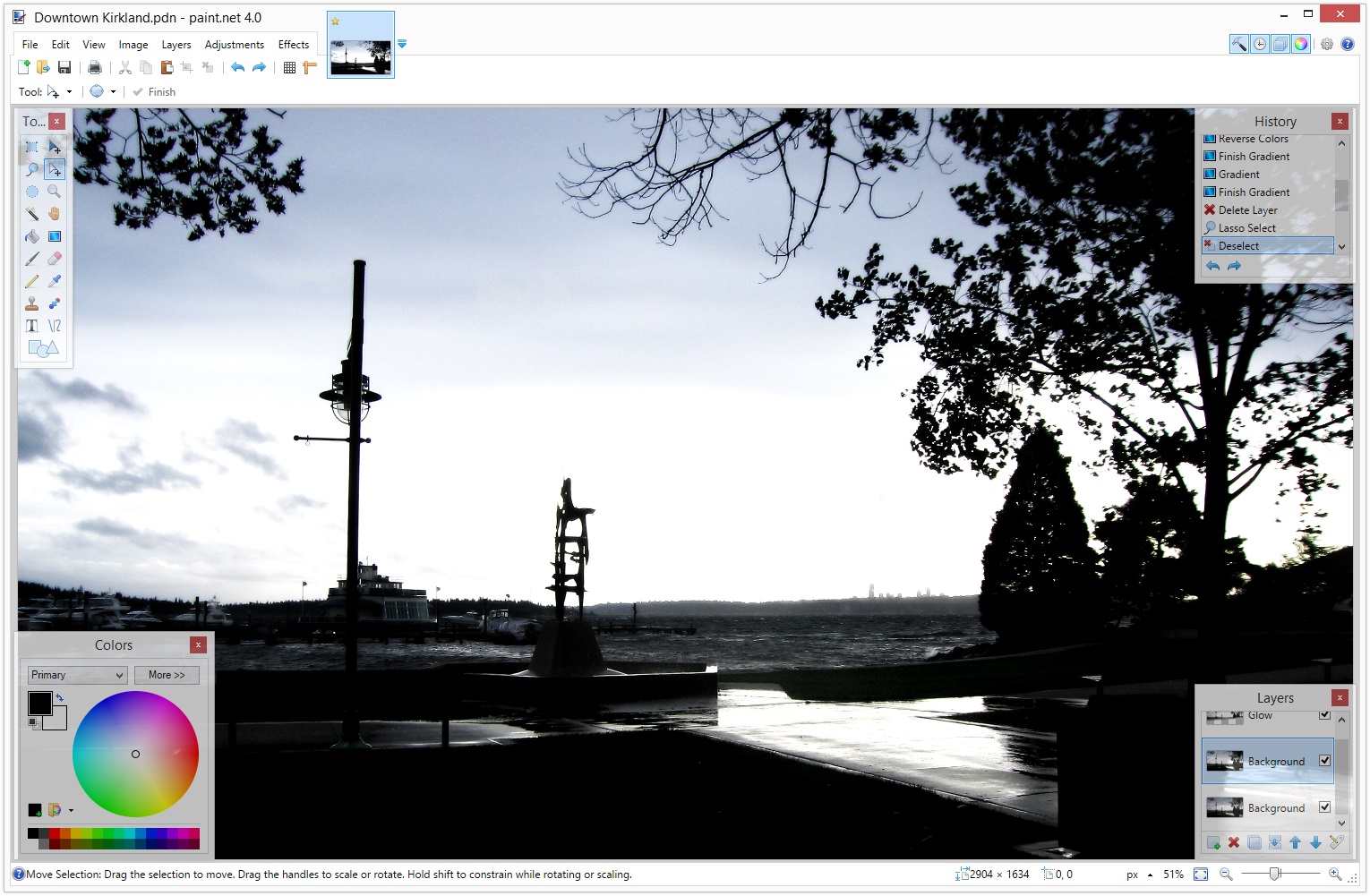
Paint.net takes the classic paint program on Windows and puts it on steroids, adding useful features. It is far from just a souped-up image editing tool, but it will be more than enough for the majority of users.
A sidebar contains options to adjust an image's brightness, hue, contrast, curves, saturation and levels. There are also special effects to blur, sharpen, distort, emboss and remove red-eye effects from images.
There are even options to draw shapes, a curve tool to draw splines or Bezier curves, and a gradient tool.
Download Paint.net here
5. PC Image Editor
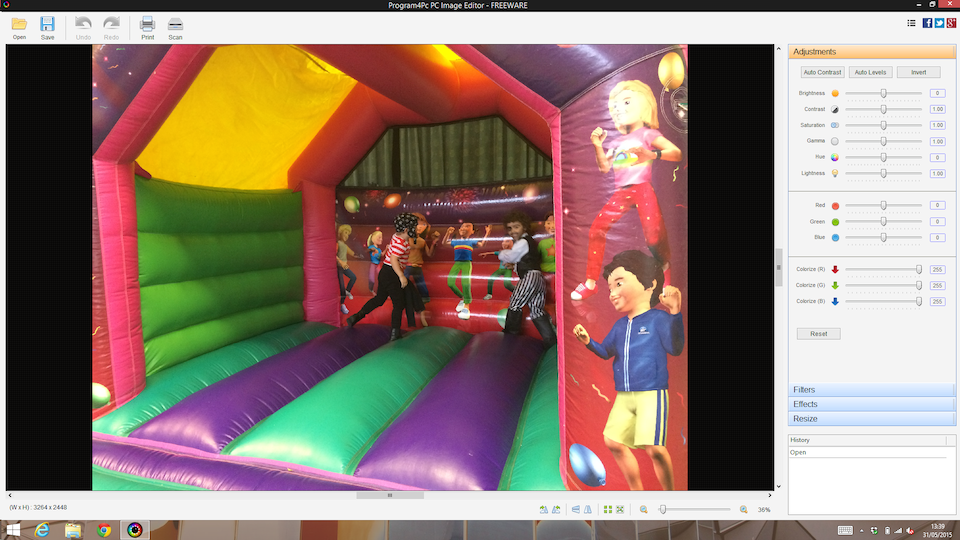
This application offers power image editing capabilities for free and can help make your images look better.
The main menu across the top of the window has very large icons to help you easily find the tool you want. There are slider controls on the right-hand side of the screen that can adjust elements of the image such as hue and saturation, invert and more.
It can import and export a large number of graphic formats including BMP, GIF, JPG, TIFF, PCX, PNG, and many others you'll rarely encounter. There are also a number of filters and effects that can also be applied to images including Blur, Sharp, Add Noise, Diffuse, Mosaic, Twirl, Emboss, and many, many more.
Download PC Image Editor here.