iPhone 13 review: the iPhone for everyone
With a great set of features and a competitive price, the iPhone 13 is the model most Apple users should choose


The iPhone 13 has had a wealth of upgrades, and while no single feature stands out, the sum equals a much-improved handset. In a very Apple way, everything it does it does well. For most Apple users this is the best phone to buy.
-
+
Great screen
-
+
Sensible size
-
+
Top performance
-
-
Lacks Pro Motion
-
-
Limited zoom range
Why you can trust T3
In this iPhone 13 review, we’re looking at what has been the most popular model in the 2022 iPhone range, although there are two more advanced models above it (the iPhone 13 Pro and iPhone 13 Pro Max).
The iPhone 13 promises the perfect balance of features and price, and now the iPhone 14 has been announced you may be pondering buying the older model rather than newer for cost-saving reasons (both have the same processor and both feature a notch, so they're similar in that regard).
Apple's iPhone range, in various guides, has often topped our best phones guide, and the iPhone 13 is yet another a worthy contender for that list, especially if you don't want a huge phone.
It delivers smart and genuinely useful upgrades where they’re most wanted. There's great cameras, which are especially good in dimmer light; more battery life than its predecessor; more storage than before; a brighter screen that’s more visible in sunlight; and a faster and more efficient processor… all of these mean that the experience of using the iPhone day-in, day-out is excellent.
Apple hasn’t tried to throw in some whizzy new feature or design just for the sake of it – it has focused on making sure the iPhone 13 delights you where it can, and doesn’t disappoint where it shouldn’t.
iPhone 13 review: Price & release date
The iPhone 13 was released on 24 September 2021. It'll be superseded by the pricier iPhone 14, which goes on sale in the UK and USA on 16 September 2022.
If you buy a SIM-free iPhone 13, the price starts from £779/$799/AU$1,349 for the 128GB version. This is an excellent starting size, and I doubt most people will feel the need to go larger than this.
Get all the latest news, reviews, deals and buying guides on gorgeous tech, home and active products from the T3 experts
If you want to go for a bigger capacity, however, then you can get a 256GB version for £879/$899/AU$1,519, or go for a hefty 512GB for £1,079/$1,099/AU$1,869.

iPhone 13 review: features and what's new
The iPhone 13’s upgrades are subtle this year but when you add them all up they amount to a significant change over the iPhone 12. On the camera side, there are new sensors on both of the rear cameras and the new Cinematic mode for shallow focus video. The latest A15 Bionic chip features a 6-core CPU and a 4-core graphics processor. The 16-core Neutral Engine is also brand new and is designed to better handle photography tasks.
On top of that, there’s a bigger battery, which along with the more efficient processor, helps to provide longer battery life. The Super Retina XDR screen is brighter and there are more 5G bands for greater 5G coverage.

iPhone 13 review: design
At a quick glance, it would be difficult to differentiate the iPhone 13 from the iPhone 12. It has the same flat edges and an almost identical bezel. Seeing as the iPhone 12 was possibly the best-looking phone to date though, that’s no bad thing.
Despite not having the stainless-steel bands of the Pro models and having a glossy rather than matte glass back, the iPhone 13 still feels like a premium device. It certainly doesn’t have the plasticky feel of many Android devices.
The plus side of not having the steel bands of the Pro model and using aluminum instead is that it’s lighter than the Pro – it weighs 173g, while the iPhone 13 Pro weighs 203g, and you’d be amazed how much you notice that 30g difference. The iPhone 13, like the iPhone 12 before it, is just easier to hold and shift around in your hand than the Pro version.
This year’s range comes in a choice of five colors: pink, blue, midnight (black), starlight (white) and (Product)Red. The model I tested was finished in pink but rather than being garish, this light pastel shade looks grown-up, and the sides could almost be mistaken for rose gold.
While the color choice is nice, if you’re going to be putting a case on your iPhone – which, let’s face it, most of us are – you are unlikely to see it, aside from when you remove your SIM card or the small window you can see under the camera bump. The range of silicon and leather Apple cases for the iPhone match all the available colors and give more options, such as the clover green, a more vibrant pink pomelo, and marigold orange. Apple offers a clear case, too, if you want your original color to show through.
The diagonal mounting of the dual cameras is also more pleasing to the eye and feels more balanced than the previous vertical alignment. The camera bump is larger but is disguised by the fact that the outer bump is completely see-through.
On the front, the camera notch is clearly smaller, at least in width. This seems to have been achieved by making the speaker grill longer and thinner, and moving it to the very top of the sensors in the notch rather than dividing them. The result is that the battery, Wi-Fi and network signal are fractionally larger and don’t seem as squidged in. It doesn’t seem to have any other advantages and while I’d rather it wasn’t there at all, it doesn’t really offend me either.
Many users were hoping that this model would make the switch to USB-C charging, as the iPad Air, iPad mini and MacBook have in recent releases. However, that wasn’t to be for this year and the iPhone 13 keeps the Lightning connector, which does at least mean those old chargers and accessories will still work. Those of us who remember the pain of switching from Firewire to USB on the iPods or 30-pin to Lightning on the iPhone will be pleased not to have to refresh a collection of leads built up over many years.
Having used all sizes of iPhone over the years, I have to say that the iPhone 13 is the perfect size for me. While I love the screen size of the Pro Max models and the pocketability of the iPhone mini, the 6.1-inch display is big enough for video and web browsing, while you can still hold the phone comfortably and type with one hand. And while my thumb can’t reach the top of the display, the new lower address bar in Safari means even that is manageable.

iPhone 13 review: display and speakers
The iPhone 13’s screen is very similar to the iPhone 12’s, in that it’s a 6.1-inch OLED display with a resolution of 1170x2532. That makes it a razor-sharp 460 pixels per inch, and it’s borderline impossible to make out individual pixels.
It still supports features such as the P3 wide color gamut and True Tone, and there’s Dolby Vision HDR, with the display boosting its maximum brightness to a TV-beating 1,200 nits when watching HDR movies.
The only real change in the display this year is the brightness during general use when outdoors – it can now boost itself to 800 nits of maximum brightness, which is a big increase from the 625 nits that the iPhone 12 managed.
The difference in this display compared to the iPhone 12 is subtle, but when you compare identical images and videos it’s possible to see a little more brightness from the iPhone 13. That’s no criticism though. Like the iPhone 12, this screen looks stunning, with deep blacks and rich, lifelike colors. Watching shows like Earth at Night on Apple TV – which has both Dolby Vision and Dolby Atmos sound – is crisper and more lifelike than on most TVs.
The contrast of the screen is as good outdoors as it is inside, and remains easy to view even in bright sunny conditions thanks to that extra brightness, which helps what’s on the screen to punch through reflections.
Sure, the lack of ProMotion technology here means that the refresh rate is limited to 60Hz, and you can see a difference compared to phones that have high-refresh rates, but unless you’re planning on lots of gaming on this phone, you probably won’t miss it in any real ways. I’m sure future versions of the standard iPhone will eventually get 120Hz, but not having it here isn’t a deal-breaker.
The speakers provide ample volume for a true movie experience in your hand. Putting the phone in landscape orientation will give you the true stereo effect, with that slim new top speaker balancing the grills at the base of the phone. This provides an impressively wide soundscape while placing any narration right in the center of the screen. There’s plenty of bass as well as detailed mids and high end – in Billie Eilish’s I didn’t change my number, you can feel that bass drum pedal and almost picture the stick hitting the high hat.
iPhone 13 review: camera and video
The rear camera system in the iPhone 13 isn’t very different from the iPhone 12 or even the iPhone 11 when you look at the headline features: a dual-camera setup, with one wide-angle lens and one ultra-wide lens, both with a 12MP sensor.
But the performance here is noticeable improvement over the iPhone 12 in a lot of situations, and a big step up from the iPhone 11 (which was not exactly a slouch in the ol’ camera department).
It’s all about how the cameras work: the sensors let in more light this time, which means they can capture more realistic colours and sharper details, and can take clearer low-light shots.
Adding to the low-light improvement is the new sensor-shift image stabilization, which means that the iPhone can use a slower shutter speed for low-light shots, because when your hand shakes subtly during the photo, the phone actually moves the sensor in the opposite direction to cancel it out, avoiding any smearing.
Apple has also upgraded its image processing and added a new ‘Photographic Styles’ feature. These basically allow you to choose different presets for how the iPhone processes the image – you can shot them more to your taste without applying a filter after. Filters are dumb, and work on the whole photo equally – Photographic Styles are smarter, with different parts of the shots being handled differently, so they can do things like make colors bolder without changing skin tones.
The choices are Standard, Vibrant, Rich Contrast, Warm, and Cool. So, if you’re actually a fan of the way Samsung’s cameras produce more saturated colours than Apple’s, now you can have the iPhone shoot more like that instead.
The images from the iPhone 13 have reduced the amount of noise compared to the iPhone 12. This is likely a result of that larger aperture and sensor, but also some improved processing.
The exposure is also a little better balanced. The shadows give more detail while highlights remain well controlled. Thanks to the Smart HDR 4, it manages to do this while keeping a very natural look to the image.
Night mode provides a slightly darker-looking image than we saw from the iPhone 12. This looks more natural, keeping that nighttime feel, rather than making it look more like daylight.
The combination of wide and ultra-wide lenses on the iPhone 13 cover most bases, with the ultra-wide providing some really dynamic landscapes and portraits. However, those looking for more classic portraits will miss having a longer lens, like on the 13 Pro.



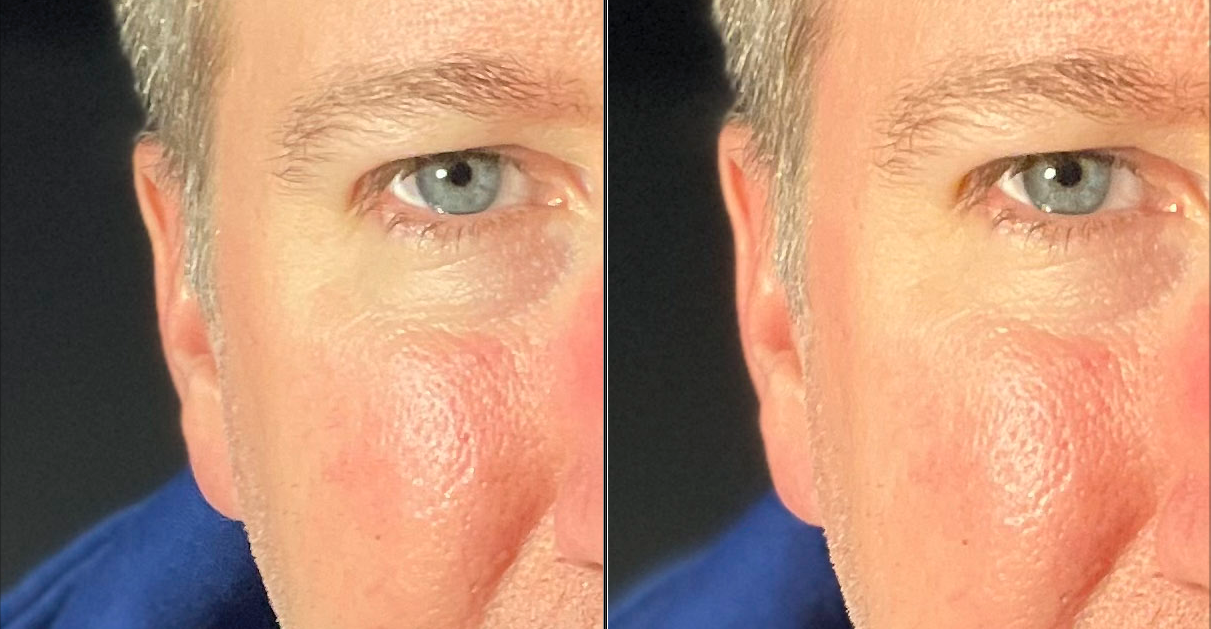

Ultra-wide-angle camera: iPhone 12 (left), iPhone 13 (right)

Night mode: iPhone 12 (left), iPhone 13 (right)

The images that come out of the iPhone 13 are impressive in any light. This dusk shot shows excellent exposure and detail

The iPhone 13 handles exposure extremely well and allows you to create great shots in any light.
When it comes to video, you’ve got the ability to record in 4K at up to 60fps with Dolby Vision HDR, or if you drop to 1080p you can record in slo-mo at up to 240fps (enabling an 8x slowdown).
The overall quality of the video is impressive from the iPhone 13, especially in its 4K mode. Thanks to the new sensor-shift stabilization, it’s possible to get a really smooth panning shot by hand and by with a long press on the zoom value, you can use the dial to gently zoom in and out, rather than just jumping between lenses.
When shooting in the slower 24 and 30 fps modes, you do see some rolling shutter when panning fast over hard vertical lines, such as door frames. However, when set to 60fps this doesn’t show. Instead, the slight delay of the stabilization is noticeable.
There’s also a whole new way to record video: Cinematic Mode. This is like a Portrait Mode for video, in that it enables you to create a fake depth-of-field with your subject in sharp focus, making things look very premium and, yes, cinematic.
But it’s much, much smarter than that. While you’re recording, the iPhone can detect when the focus should change – to someone who’s just walked into shot, say, or to an object that someone turned to look at – and does this automatically and smoothly, giving it a look as if a professional camera operator is controlling it.
Even better is that after you’ve finished recording, you can actually then change the focal point of the videos if you want, including shifting it around multiple times during a single piece of video. You can also choose how deep the focus should be, just like when editing Portrait Mode still photos.
I’ve been playing around with the Cinematic mode for a couple of days and while it does work pretty well, it can struggle in low light and has a tendency to hunt in certain situations. This is especially the case for busier dark scenes.
Being able to edit the focus changes once you’ve finished taking the shot is incredible and something that I’m sure every director wishes they could do with their camera. You can control the overall level of blur (by changing the f-stop effect from f/2 all the way to f/16), and the focus shifts, manually. You can even delete focus changes that were made while recording. In the coming months, both iMovie and Final Cut Pro X will allow you to change the focus in the software too.
It’s possible here because the bokeh, or blur, you are seeing in the image isn’t a result of the lens, it’s essentially an effect that is added to the file, as in portrait mode. Even with these wider aperture lenses, the iPhone will keep most of the scene in focus, from a couple of meters to infinity. Because of this, the raw image and the blur effect can be saved and edited separately.
Cinematic mode is available from the front camera, the rear main camera and the 77mm telephoto camera on the 13 Pro and Pro Max. You can’t use the ultra-wide-angle camera or choose the wider view from the front camera. It is also only available in 1080P at 30fps and not 4K – though it does use Dolby Vision.
While it’s unlikely to be used by professional filmmakers (ProRes is likely to have a bigger impact), it is a great tool for those budding amateurs looking to create better-looking movies. I would recommend ignoring the automatic focus changes and manual adjustments while recording and simply do it all in the edit. If it does change when you want it to, it’s simply a bonus. Otherwise, you can add them exactly where you want them after and without risking noisy thuds in the audio as you tap on the screen.

iPhone 13 review: performance and battery
The iPhone 13 is powered by Apple’s newest phone processor: the A15. There’s no huge leap forward in how fast it feels in general use compared to the A14 in the iPhone 12, but that doesn’t matter at all, since there was no lack of speed already.
Even with larger apps such as Garage Band and iMovie, there’s no sign of any delays on the iPhone 13. Every operation is fast and smooth making it effortless to use. Geekbench scores also back up the iPhone 13’s performance, with a 19% increase in the multicore CPU score over the iPhone 12.
New iOS 15 features blend in nicely too. Even the Focus modes which can seem a little overwhelming to set up are quickly integrated into your workflow, thanks to the one-off prompts, asking if you want certain notifications in your current focus and offering location-based activations. I can now activate work mode, just by sitting at my desk.
The A15 is also more efficient for battery use, and is faster for smart background tasks, such as the processing required for the improved photo quality, or everything that Cinematic Mode is doing.
The iPhone 13 now includes better support for worldwide 5G coverage, and remains capable of ridiculously fast download speeds where it’s supported.
Here in the US, the iPhone 12 benefits from the faster mmWave 5G, which can deliver data speeds up to 2Gbps. As this band is yet to be utilized outside of the US, iPhones sold in other regions don’t support this bandwidth.
T-Mobile has labeled its mmWave 5G as Ultra Capacity and a small UC appears next to your 5G icon when it’s being used. With a full four bars of 5G UC signal here in Chicago, I was able to get download speeds of around 450Mbps and uploads of over 40Mbps. That’s actually faster than my internet provider can give me over Wi-Fi, so it’s really impressive.
The biggest performance change is the improved battery life, helped partly by the A15’s efficiency, and partly by a bigger battery unit.
Apple rates this iPhone as being able to last for 19 hours of video playback, which is up from 17 hours in the iPhone 12, or 16 in the iPhone 11. Even better is that it says it should manage 15 hours of streamed video, whereas the iPhone 12 could only manage 11, or 10 from the iPhone 11.
After a full day of testing with the phone and a night on standby, the phone still had around 40% battery left. For standard use, you could just charge it every other day and still avoid running out of battery.
iPhone 13 review: verdict
The sum of the iPhone 13’s updates and improvements over the iPhone 12 do add up and the result is a much-improved handset. Just about every element of this phone has had a tweak in one way or another, making it all the better. If you're using last-gen and you're about to upgrade then the newer iPhone 14 may make even more sense, but the additional price factor of this newer handset may be an off-put for some.
Everything the iPhone 13 does, it does well. It’s a solid reliable smartphone with some clever photo and video features that comes in at a price point that is competitive. For those that want the very best, the iPhone 13 Pro range has that under control. For everyone else, the iPhone 13 is the phone to buy.
Also consider
If you’re upgrading from an iPhone that’s several years older, your big choice here might be between the iPhone 13 and iPhone 12. We’ve talked a lot about the comparisons between them, and the iPhone 12 has come down in price, with the iPhone 13 sitting slightly above it. I’d suggest that if you’re the kind who keeps phones for several years, and you can spare the extra cash, it’s worth getting the 13, with all of its extra quality-of-life improvements. But the iPhone 12 is still a very premium phone, and remains a great buy – here’s our full iPhone 12 review.
If you’re more the kind who likes to have cutting-edge stuff, then probably the iPhone 13 Pro is the big competition for you. That delivers even more battery life, an additional 3x zoom camera lens, and an even brighter screen that supports 120Hz refresh rates. It’s the most swish and premium option, for a bunch more money. The 13 Pro is better, since it give you more… but I think most people will be happy with what the iPhone 13 offers, and a bit of cash saved.
All that said, the iPhone 14 is even newer still. However, it's even pricier, doesn't upgrade the processing power, and there's still the notch. So I think for the sake of buying value the iPhone 13 is a better buy, unless you're on contract and using an iPhone 12 right now, in which case go benefit from the newest handset.

Matt is T3's former AV and Smart Home Editor (UK), master of all things audiovisual, overseeing our TV, speakers and headphones coverage. He also covered smart home products and large appliances, as well as our toys and games articles. He's can explain both what Dolby Vision IQ is and why the Lego you're building doesn't fit together the way the instructions say, so is truly invaluable. Matt has worked for tech publications for over 10 years, in print and online, including running T3's print magazine and launching its most recent redesign. He's also contributed to a huge number of tech and gaming titles over the years. Say hello if you see him roaming the halls at CES, IFA or Toy Fair. Matt now works for our sister title TechRadar.

