Best mobile hotspot 2026: top portable Wi-Fi hotspots for international travel
Use all your favourite apps abroad with one of 2026's best mobile hotspots

David Nield

If you've ever been bored while out camping, on holiday abroad, or just fuming at a home broadband breakdown, you might be in the market for one of the best mobile hotspots in 2026.
Unlike the fiddly process of tethering to a phone, the best mobile hotspots have excellent range, meaning that you can set them up and still get good connectivity even if you are in a different room, which is useful when working in hotel rooms or anywhere where multiple people will likely need access. Of course, remember to stick to your mobile data plan to avoid any surprise charges.
If that all sounds alluring, we've rounded up the best portable mobile hotspots on the market today. And, speaking of travel, if you're shortly going to be going off on a trip (lucky!) then be sure to check out T3's ultimate travel guide, as well as our best suitcase and best carry-on luggage buying guides.
Update 21 October 2025: I've been through this guide with a fine-toothed comb to check its recommendations are still ideal, and that they're available to buy, plus I've added context about the author.

I've been reviewing tech and Wi-Fi devices for years now, and have more than half a decade of experience in the tech sector, which makes me well-suited to gathering our favourite Wi-Fi hotspots here for you.
Best portable Wi-Fi hotspots to buy in 2026

The best premium mobile hotspot
Our top pick isn't cheap but this Nighthawk M6 Pro should answer all your connectivity needs. It's super fast with 5G and Wi-Fi 6E support, and super easy to connect with a 2.5Gbps Ethernet port. Up to 32 connections should be plenty for pretty much everyone too. The biggest drawback is that you will still need a SIM card. If you're after pure performance you won't beat the M6 Pro, check out our review for more.
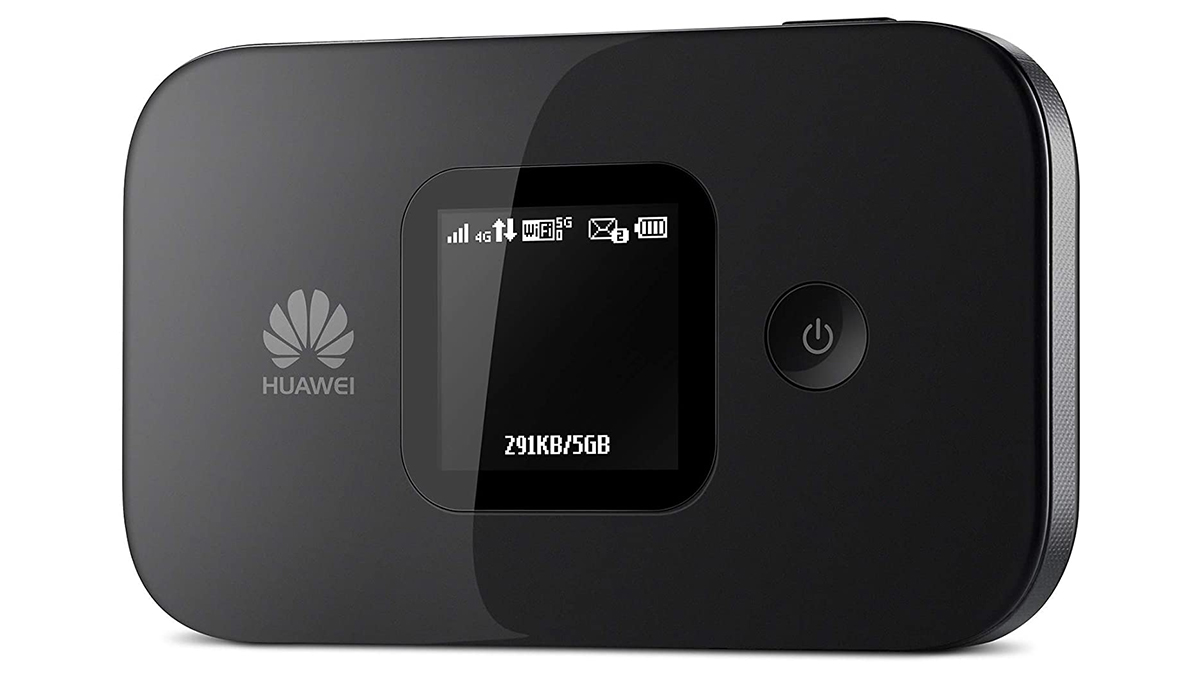
The best hotspot for most people
Simple to set up, secure to use, reliable in operation... there's not much more you can ask from the Huawei E5577-321. You do have to buy your own local SIM card for all the countries that you visit but that does give you the flexibility to find the best data plan. 4G speeds up to 150Mbps are supported with this particular portable Wi-Fi hotspot, which means it can handle a decent amount of speed, which is helpful.

The best affordable hotspot
The TP-Link M7350 is undoubtedly one of the best portable Wi-Fi hotspots you can buy at the moment, and while it can reach 4G (150Mbps) speeds if the local network permits it, it can also fall back to 3G or even 2G networks if required – very handy if you're travelling in remote regions where the infrastructure might not be what you're used to at home. That scalability makes it really useful in a low-signal pinch.

The best mobile hotspot for convenient travelling
The GlocalMe U3X Mobile Wi-Fi Hotspot works in more than 140 countries at the last count and supports up to 10 devices. We don't have battery life information for this model, but considering there's a relatively large 3,500mAh battery installed here, we reckon you're going to get a good few hours between charges – ideal for those longer journeys. It's a convenient portable option, for sure.

The best affordable fast mobile hotspot
While the M6 Pro may be newer it's also much more expensive. With a top download speed of 2Gbps over 4G, assuming the local network can supply that much, this is still a seriously speedy hotspot. It has a nice big screen that clearly shows how many devices are connected (you can have up to 20), and boasts a big 5400 mAh battery to boot, meaning it should last all day. The only thing is it doesn't have cloud SIM or eSIM support.

The best mobile hotspot for getting everyone online
Able to get 32 different devices online at once this is the option for those with larger households. Speeds up to 4G at 300Mbps are supported, though the download rates you're going to see also depend on the local SIM that you're going to fit inside – there's no support for eSIMs or cloud SIMs here however. It is also super small, so easy to take on the go and fit in a travel bag, especially compared to the other models here.
What you should know about Wi-Fi hotspots
If you've looked over the list of devices we've compiled and you're still wondering just what a Wi-Fi hotspot actually is, we'll cover some of the basics for you. These devices effectively hook onto mobile networks and then operate a Wi-Fi network that you can then use on a wider range of hardware.
This basically lets you use Wi-Fi on the likes of a laptop or gaming handheld without that device needing a SIM card slot to get data flowing. It can be hugely useful if you're travelling and don't have access to a safe or trusted Wi-Fi network to use when connecting your devices up.
That does mean that there's generally an extra cost to consider when buying a hotspot. The hardware will cost whatever its price is, but you'll also need a SIM or eSIM to access mobile data through it. Thankfully, many carriers around the world offer affordable data-only plans and even hotspot-specific plans that can get you plenty of data without too high a cost.
How to choose the best Wi-Fi hotspot for travel
You'll want a data connection abroad if you want to use WhatsApp, FaceTime, Skype, Snapchat, TikTok, Facebook, Twitter, Instagram and all the rest abroad, but what you get depends on what you buy.
The first choice is to buy an off-the-shelf hotspot without a SIM, then buy a separate SIM card from a dedicated supplier or network provider (your current operator might even offer one if you check). This gives you a lot of flexibility.
The other option is to buy an all-in-one mobile Wi-Fi hotspot device that has a built-in eSIM – this all-in-one package will normally come with some free international data, plus the chance to easily top it up online whenever you run low.
Getting everything together in one bundle can potentially save you some money, but make sure you're getting the amount of data you want and compatibility for the countries you're visiting. Prioritise 4G or 5G data if you want an ultra-quick connection, but plan to buy data in bundles to save money. Check the availability and strength of the internet in your destination too, it might be good enough on its own if you're lucky.
Get all the latest news, reviews, deals and buying guides on gorgeous tech, home and active products from the T3 experts

Max is T3's Staff Writer for the Tech section – with years of experience reporting on tech and entertainment. He's also a gaming expert, both with the games themselves and in testing accessories and consoles, having previously flexed that expertise at Pocket-lint as a features editor.