Acer Chromebook Spin 713 vs Asus C523 Chromebook: key features compared
Is the Acer Chromebook Spin 713 or the Asus C523 Chromebook the better choice for you?


You want the best Chromebook for you and we're here to help you find it: and the Acer Chromebook Spin 713 or the Asus C523 Chromebook, which we're comparing here, might just be the perfect Chrome OS-powered laptop that you've been looking for.
If you need to know how the Acer Chromebook Spin 713 stacks up against the Asus C523 Chromebook in all the key areas that matter – including design, screen size, internal specs, battery life, software support and more – then you've come to the right guide here on T3.
These are undoubtedly two of the best laptops running Chrome OS at the moment, so in a way you can't go wrong when it comes to deciding which one to buy – but by the time you've finished this comparison you'll know everything you need to know about them.
Acer Chromebook Spin 713 vs Asus C523 Chromebook: design and screen

The Acer Chromebook Spin 713.
Not only is the Acer Chromebook Spin 713 a polished-looking laptop, it's also a versatile one – as the "spin" in its name suggests, you can fold the screen right over on its hinge, using it as a makeshift tablet or propping it up in a tent-style position for sitting back and watching videos. You don't get the same sort of versatility with the Asus C523 Chromebook, which is something to bear in mind if you're choosing between them.
Thanks to the compact 13.5-inch display, which runs at a resolution of 2256 x 1504 pixels, the Acer Chromebook is very portable too: you'll have no problems sliding this into a bag or a rucksack, or taking it with you around the house. The build quality feels firm and solid, the typing and trackpad experience is top quality, and we like the 3:2 aspect ratio on the screen that means more content can be squeezed in vertically.
While the Acer Chromebook Spin 713 isn't the most aesthetically dynamic laptop that you're ever going to come across, we do like the understated grey plastic and aluminium tones that you get here, and it covers plenty of bases when it comes to ports and connectivity too: there's two USB-C ports, a USB-A port, an HDMI port, a 3.5 mm headphone and microphone jack, and an SD card reader.
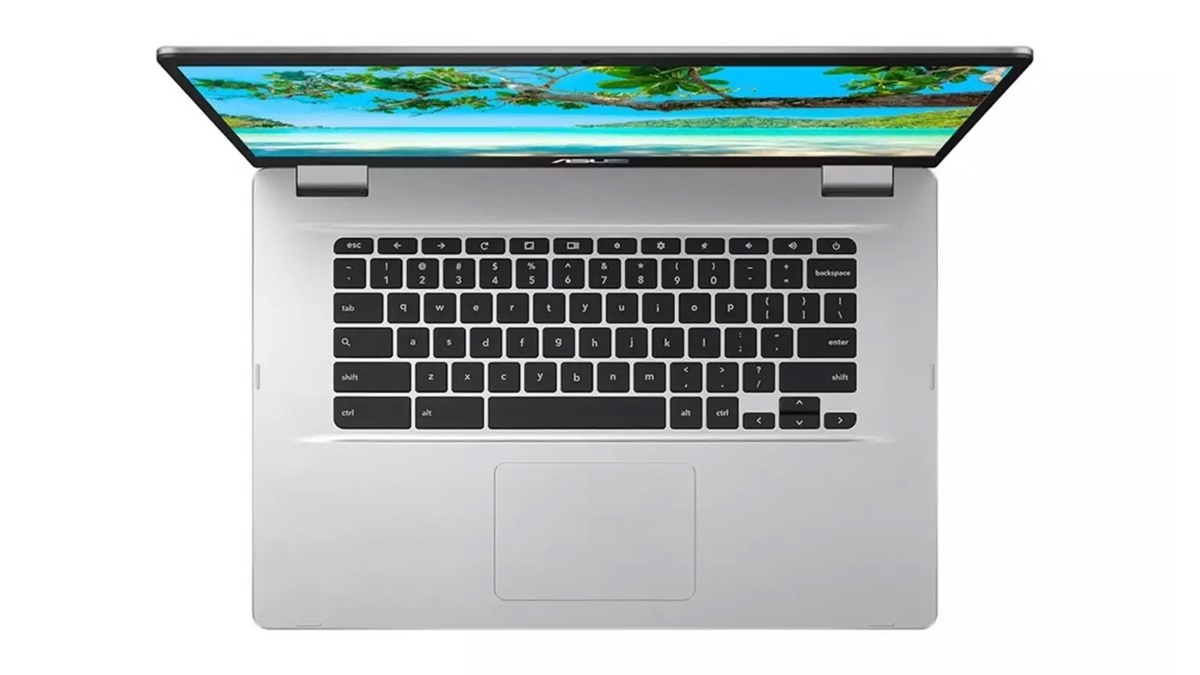
The Asus C523 Chromebook.
With a 15.6-inch display, the Asus C523 Chromebook is bigger than the Acer – it makes the laptop trickier to move around and pack, but it means that your movies and your spreadsheets are put on a larger canvas. It's another decent-looking laptop, with a thin and lightweight design, and plenty of space for the keyboard and the trackpad. It looks more attractive than you might expect, considering the price.
Get all the latest news, reviews, deals and buying guides on gorgeous tech, home and active products from the T3 experts
The screen comes with bezels that are nice and thin down the sides – though they're relatively chunky at the top and the bottom – and you can pick up the Asus C523 Chromebook with a display resolution of either 1366 x 768 pixels or 1920 x 1080 pixels depending on how much you want to spend (and how sharp you'd like it to be). Either way, it's a bright and clear screen that shows off your content well.
Your port selection on the Asus C523 Chromebook is two USB-C ports, two USB-A ports, a 3.5 mm headphones and microphone combination jack, and a micro SD card slot. There's no HDMI out port, but you can power a second display through one of the USB-C ports if you need to. Overall, it's the Acer Chromebook Spin 713 that wins out in terms of style, polish and versatility – but the Asus laptop isn't far behind, and does give you the option of a significantly bigger display.
Acer Chromebook Spin 713 vs Asus C523 Chromebook: specs and performance

The Acer Chromebook Spin 713.
As with most laptops on the market, you can configure the Acer Chromebook Spin 713 and the Asus C523 Chromebook with a variety of internal specs to suit your needs and your budget – you can opt to pay more for extra power if you think you're going to need it, though bear in mind that Chromebooks are essentially just running a web browser with a few extra Android apps thrown in on top.
When it comes to the Acer Chromebook Spin 713, you can get it fitted with the Intel Core i3-10110U or the Intel Core i7-10510U processor – both are new-ish 10th-gen chips, and should be able to run Chrome OS just fine, but the i7 carries significantly more oomph with it. Alongside the processor you get 8GB of RAM on the Acer laptop, and there's a choice of either 128GB or 256GB of internal storage (very decent for a Chromebook).
With those specs, plus Wi-Fi 6 support, everything you do on the Acer Chromebook Spin 713 should be fast and fluid, especially if you go for the more powerful (and expensive) i7 processor option. Acer says that the laptop is good for around 10 hours between battery charges, so it's also a computer that you can take away from the office or the home office for the day without having to worry about it dying on you.

The Asus C523 Chromebook.
The Asus C523 Chromebook doesn't offer the same level of power and performance, and has fewer configuration options overall. The best you can do here is an Intel Celeron N3350 processor, up to 8GB of RAM, and up to 128GB of internal storage (you can knock that storage all the way down to 16GB if you really don't need much of it and want to save yourself some cash).
The laptop will of course still run Chrome OS perfectly well, but you might be waiting a little longer for pages to load and for specific objects to be rendered compared with the HP laptop. It's worth figuring out exactly what you think you're doing to be doing with your Chromebook before making a purchase, and in particular how much multitasking you want to be doing in terms of opening a lot of sites and apps at the same time.
Chromebooks are built to offer lightweight computing experiences with a lot of the heavy lifting done on the web, but if you think that you might need some extra performance then it's worth considering the more advanced configuration options available on the HP laptop – though you should also bear in mind that the HP Pro C640 Chromebook is also available with some more modest internal components as well, if that suits you better.
- We've put all the best student laptops in one list
Acer Chromebook Spin 713 vs Asus C523 Chromebook: price and verdict

The Acer Chromebook Spin 713.
Any conversation about the best Chromebooks has to involve the Acer Chromebook Spin 713 and the Asus C523 Chromebook, we think – while they are quite different in terms of their pricing and what you get for your money, they both offer plenty of value and are sure to appeal to a wide group of Chromebook shoppers, coming as they do from two of the most well-recognised and reliable names in the business.
And that pricing is key really to choosing one laptop or the other: you can check the widgets embedded on this page for the latest online deals, but the Asus C523 Chromebook can be picked up for around the £300 mark, while the Acer Chromebook Spin 713 is typically around double that price. The Asus is a great budget choice, while the Acer is more towards the premium end of the market.
There's no doubt that you get a more powerful and a more polished laptop with the Acer Chromebook Spin 713 – it has a more versatile form factor, it comes packing better internal components, and it has extras such as Wi-Fi 6 and that HDMI out port that the Asus model isn't able to offer. The question is whether you think, for your own particular Chromebook computing needs, that it's worth the additional cost.

The Asus C523 Chromebook.
Even at its more affordable price bracket, the Asus C523 Chromebook still has plenty going for it, and it's going to hold up well to the demands of Chrome OS and any Android apps you choose to install and run on top of it. Don't forget about that larger 15.6-inch screen too, compared with the 13.5-inch on the Acer Chromebook Spin 713 – we do prefer the 3:2 aspect ratio of the Acer, though the widescreen ratio on the Asus is perfect for watching movies and TV shows.
To choose between these two Chromebooks you really need to figure out how you're going to be using them: will you be making use of a laptop that can fold over into tablet and tent shapes, or are you fine with just the conventional form factor, for example? Are you likely to be installing a lot of demanding Android apps and games, or is all of your computing going to be done in the cloud?
Figuring out whether you actually need the extra features and performance of the Acer laptop should go a long way to helping you decide whether the Acer Chromebook Spin 713 or the Asus C523 Chromebook is the right model for you, but both of these laptops are in our list of the top Chromebooks for a reason – because they're both very good buys.
Dave has over 20 years' experience in the tech journalism industry, covering hardware and software across mobile, computing, smart home, home entertainment, wearables, gaming and the web – you can find his writing online, in print, and even in the occasional scientific paper, across major tech titles like T3, TechRadar, Gizmodo and Wired. Outside of work, he enjoys long walks in the countryside, skiing down mountains, watching football matches (as long as his team is winning) and keeping up with the latest movies.
