I tried a smart bottle to see if it could trick me into drinking more water
The Lucy Smart Cap tracks your hydration, and nags you to drink more


We all know that drinking plenty of water is really good for us, but, just like 'getting a full night's sleep' and 'not eating a sharer bag of Malteasers alone, in one sitting', that knowledge doesn't always translate into healthy action. If your self-motivation efforts have been failing, perhaps it's time to bring out the big guns.
The big guns, for the purposes of this article, are the Waterdrop Lucy Smart Cap and Hydration app. The cap monitors how much you're drinking and reminds you when it's time to take a sip, then collates the information in an app, so you can see how much (or not much, as the case may be) you're drinking over time. This smart cap has another trick, too: it can purify the water you're drinking through the magic of UV-C light, at just the press of a button.
I've been testing one of these gadgets out over the past few weeks, to see if it really is an effective solution to keeping you at peak hydration at all times. There are, of course, low-tech solutions. You can fill up a big water bottle at the start of the day and just see how much you've got through by the end. Some of today's best water bottles have markers on them so you can see how much you're sipping. But this is T3, and if there's a smart option, we're going to explore it, damnit.
Water purification on the go
Let's start with the purification feature. Of course, it's the kind of thing it's hard to gauge the effectiveness of, beyond 'I wasn't confined to the bathroom 30 minutes later', but the science is sound – UV-C is a reliable way to purify water in the wild, and a method found in our best water purifier guide. It'll remove 99% of potential germs and bacteria in your water, without using any chemicals.

On the user side, the process couldn't be simpler. You long-press the icon on the top of your Lucy, a bluish light is emitted, and maybe 90 seconds later it's ready to drink. That seems like a long time to wait for something these days, but it's still probably the quickest and lowest-effort way to purify water. This feature is perhaps most useful when combined with the metal bottles and used as a hiking water bottle. I had the glass bottle, which is really for urban / desk-based use, where a water cooler or kitchen tap is never far away, rendering it none too useful, unless you're a bit of a germophobe.
Getting set up
The Lucy Smart Cap is straightforward to set up. You start by downloading the companion app, at which point you're asked to join a hydration 'Club' (really just your country), and consent to waterdrop collecting, storing and using your health data for personalised marketing and advertising (you can revoke this by emailing the company, but you're required to initially accept to progress in the app). You're asked for your weight, birthday and gender, which presumably all have some bearing on the amount of water you're meant to be chugging each day.

You might be thinking that there are plenty of other things that affect how much you should drink, and you'd be right. Waterdrop has come up with a streamlined way to account for these, and you'll find them in the Lifestyle section of the app. You can log a period of exercise, tell the app when it's a hot day, or if you're pregnant or breastfeeding (those latter two don't need to be activated daily). You're also required to tell the app when you're drinking things from vessels that are not your Waterdrop bottle, so it can factor them into your hydration levels, with adjustments made for dehydrating liquids like beer and caffeine.
Get all the latest news, reviews, deals and buying guides on gorgeous tech, home and active products from the T3 experts
Based on this, you're given a daily target – mine is usually 2450ml; just over four full 600ml bottles. Finally, you connect the app to your Lucy cap, calibrate, and then fill it with water. If you're on the ball, you remember to fish out the Silica gel pouch first.
Tracking and stats
The companion app automatically logs how much you're drinking from your connected bottle and offers an overview of how much you're drinking each day, whether you're tracking for an optimally water-filled month. While it's not perfect – sometimes you need to quit the app and relaunch for drinks to log properly, and there's one of the worst-designed time selectors I've ever seen – it still offers up some interesting stats.
The introduction of a competitive element, badges for positive action and the ability to build up a streak of 'perfect' behaviour can be undeniably effective at establishing a habit (just ask my Duolingo). I found myself drinking more water and becoming much more aware of my drinking habits. No one wants to miss a goal or mess up a perfect week, even if it's just for something as simple as drinking enough water.
If you're neglecting to drink often enough, the icon on top of the cap will flash to remind you to take a sip (you can adjust the frequency of these flashes via the companion app). This element is only really effective if you're sitting the bottle on your desk, where it's clearly going to be visible all day – it's no good if it's flashing away in your bag.
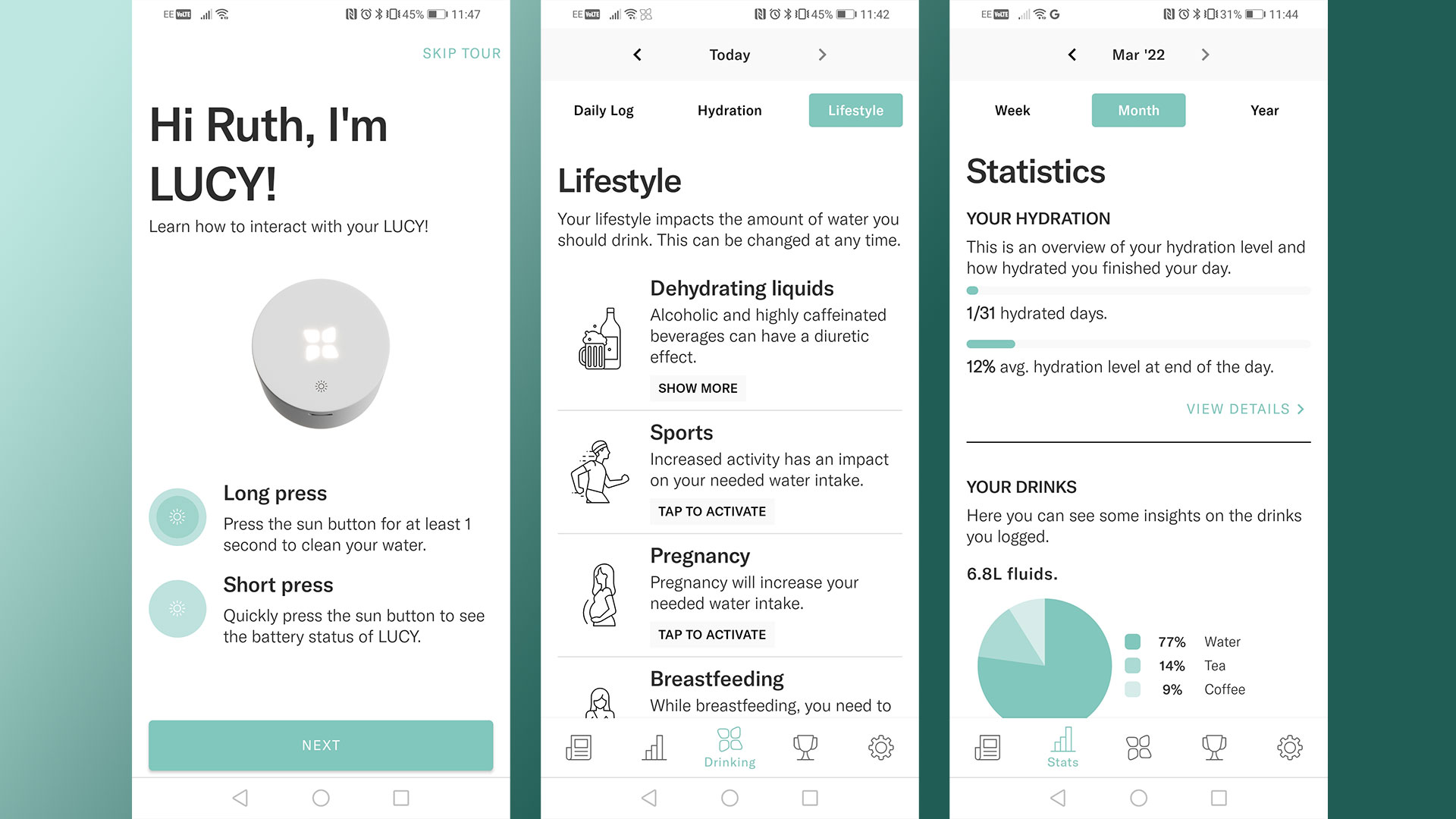
The app will show you your percentage split of water to non-water, which I suspect will be a bit of a wake-up call for some people. Shortly before testing the Waterdrop system I had made a conscious decision to cut back significantly on my caffeine intake, but if I'd been using the smart cap a month or two earlier, I think the split of coffees and teas to water would have been a little more shocking.
Which brings me to one of the drawbacks of this system – it's only really for cold water. You can't put hot drinks in there, because the sensor works by measuring the distance to the surface of the water, and hot drinks fog it up. In any case, there's no way to tell the app you've put something other than water or flavoured water into the bottle, so even if you were to fill it with, say, beer, it wouldn't register as such. You're required to manually log any other drinks in the app, which is easy to forget to do, and frankly a bit annoying. The beauty of the Smart Cap is that it tracks automatically, with no input needed. If I were going to continue to use the Smart Cap, I think I'd do away with this bit and perhaps just use it as a water drinking tracker, rather than an overall hydration monitor.
Find out more or buy a Lucy Smart Cap from Waterdrop.

Ruth was T3's Outdoors and Wellness Editor from 2020 to 2022, covering hiking, camping and adventure sports kit, as well as mattresses, sleep accessories, yoga and general wellness. She's now a Homes Editor at sister site TechRadar, where she deals in all things air (vacuum cleaners, robovacs, fans and air purifiers), and hair (hair dryers, straighteners and stylers).