Linksys Atlas Pro 6 (AX5400) review: a mesh network to eliminate Wi-Fi weak spots
The Linksys Atlas Pro 6 (AX5400) is a Wi-Fi 6 mesh network to improve your internet connection at home


The Linksys Atlas Pro 6 (AX5400) is a mesh network that will stretch the Wi-Fi to every corner of your home. It's got a simple set up and the app is very straightforward to use with basic parental controls included. It may not be right for those with extremely busy homes, but for anyone else, it'll do a good job.
-
+
Up to 30 devices per node
-
+
Dual-band network (2.4GHz/5.0GHz)
-
+
Easy to set up and use
-
-
Basic software and features
-
-
Not as powerful as others
-
-
Nodes lack USB ports
Why you can trust T3

This Linksys Atlas Pro 6 (AX5400) review is aimed at anyone who wants one of the best mesh networks but who doesn’t want to pay over the odds for it - these systems can easily get expensive and this one is actually quite reasonable.
If you struggle with weak Wi-Fi at home, or you’re looking for a way to make your network stretch as far as possible, a mesh network will be able to help. For busy households with dozens and dozens of connected devices, it’s an absolute must-have because everyone will get a steady connection no matter which room they are in or what they’re doing.
Over the past few weeks, I’ve been trying out the Linksys Atlas Pro 6 (AX5400), a Wi-Fi 6 dual-band mesh network. In this review, you can find out how I got on with it and whether it’s worth your hard-earned cash.
Linksys Atlas Pro 6 (AX5400) review: price and availability
Available to buy now at Amazon, the Linksys Atlas Pro 6 (AX5400) starts at $500 in the US and £395 in the UK for a pack of three routers. You can also buy packs of two, or even just one node if you prefer. Take a look at the widgets on this page to see the best deals on it from across the web right now.
Linksys Atlas Pro 6 (AX5400) review: design and setup
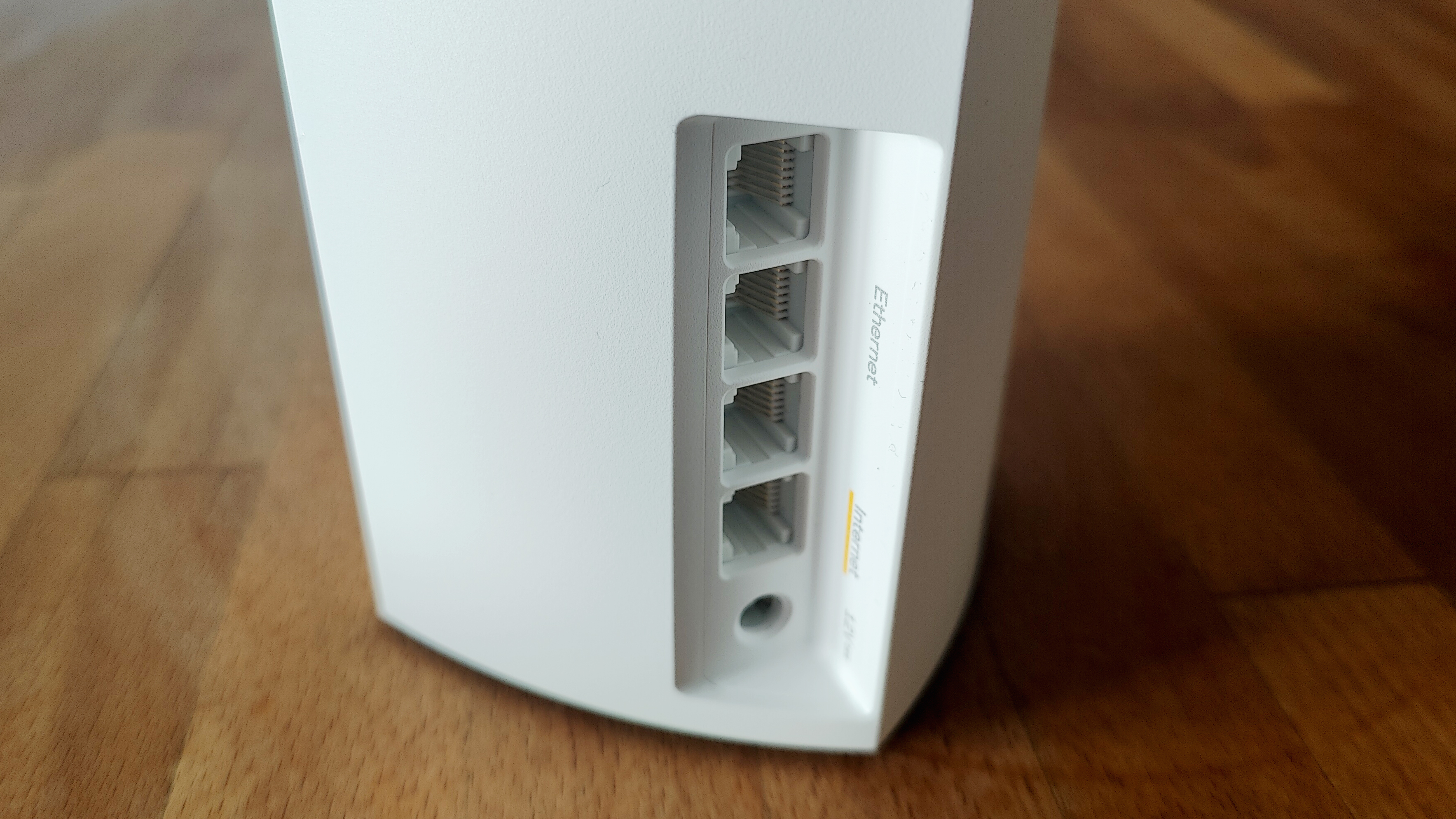
The Linksys Atlas Pro 6 (AX5400) mesh wi-fi system comes in packs of one, two or three. Each node is shaped like a tower block, they have sharp edges and a square shape with a hole littered top. The nodes are relatively compact standing 28cm high and 8.6cm wide. Made largely from matte white plastic, the design is subtle and they won’t be an eye sore if you were to place them in a more open spot. They will fit in tighter corners as well.
On the back of each one, you’ll find the power input tucked away besides 1 Gigabit WAN ethernet port and 3 Gigabit LAN ports. They don’t have any USB ports, though.
To let you know the node’s status, there’s an LED light on top of the device which shines blue when everything is as it should be. If the connection to the main node drops, you’ll see a yellow light or if there’s no connection at all then it turns red.
Get all the latest news, reviews, deals and buying guides on gorgeous tech, home and active products from the T3 experts
Setting up the network was easy enough - it took me about 20 minutes. I just had to download the Linksys app, create an account and choose to Set Up A New Product. In comparison to some other mesh networks, it did take a bit of time to get each node set up as they needed to be ‘woken up’ and then updated. Luckily, the app does all the hard work for you. I was able to leave my phone near the node while it ran through the setup and installation.
Linksys Atlas Pro 6 (AX5400) review: performance and features

A dual-band Wi-Fi 6 network, the Linksys Atlas Pro 6 (AX5400) uses Velop Intelligent Mesh to boost your Wi-Fi coverage across your whole home and garden. It has the potential to cover up to 5400 sq. ft depending on how many nodes you have set up.
You’ll have to remember that you’ll only be able to make the most out of Wi-Fi 6 support if you use up-to-date devices, older phones and laptops are limited to Wi-Fi 5 connectivity.
Splitting your connected tech into two bands depending on their needs and priority level, the Linksys Atlas Pro 6 (AX5400) has a 2.4GHz channel and a 5GHz channel with 160MHz. By dividing them up, you relieve the pressure meaning you'll be able to do more online simultaneously.
Each node will let you connect more than 30 different devices at once, so if you buy the three-pack you can have around 90 devices connected. That’s not best in class but for this price, it’s pretty impressive and means you should be able to have all your smart home tech running while one person streams Netflix, another plays an online game and all while you’re browsing the web on your PC.
The great thing about a mesh network is that despite having different nodes dotted throughout your home, the system will automatically switch your devices between them as you move through the house giving you a stable and seamless connection everywhere you go.
If you already own other Velop nodes at home then these can be used to extend your network even further.
I tested out the Linksys Atlas Pro 6 (AX5400) in my flat as a replacement for a standard Wi-Fi router. Usually, I have a dead spot in the bedroom where I struggle to get connected to the internet, and when it does work, the connection is pretty weak.
Before setting up this network I could only expect to reach 12.5Mbps download and 14.6Mbps upload speeds in there on my Wi-Fi 6 smartphone. Using the Linksys Atlas Pro 6 (AX5400) it reached 37.6Mbps download and 16.7 upload speeds so it did a great job at stretching my coverage further. Finally, I can stream TV shows in bed!
In the living room (where my router usually lives) my connection speeds stayed about the same when I started using the Linksys Atlas Pro 6 (AX5400). While it would have been good if it gave my entire network a boost, not just the weaker spots, it didn't matter too much to me as I already had a strong connection there.
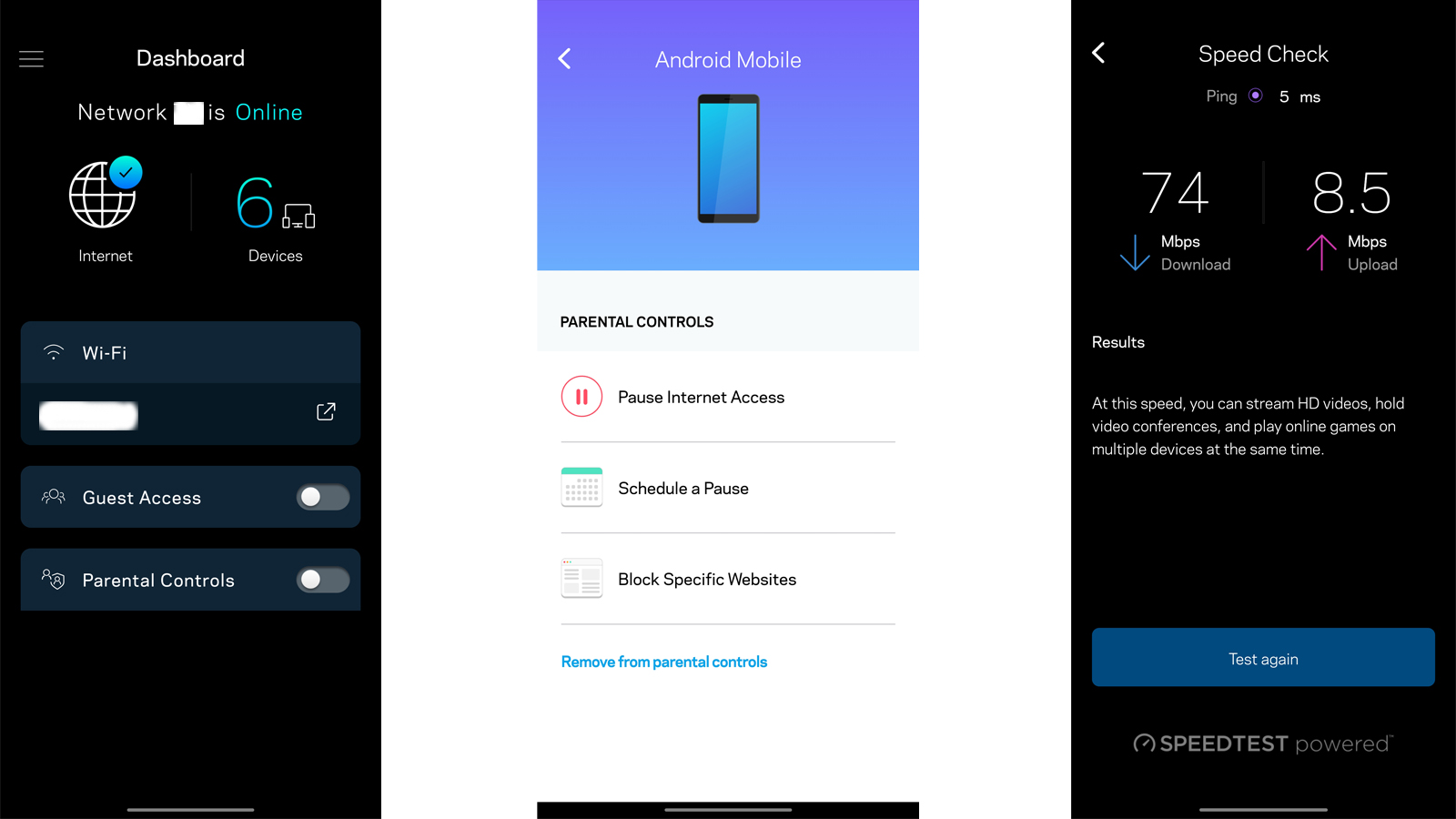
The Linksy app itself is very simply laid out. You can easily see how many devices are connected to your network and you can see the name of each one, although it does take a moment or two to load up the information. The app also lets you switch on your guest network, change your Wi-Fi password and network name, run a speed test as well as create a list of the devices you want to give priority to.
There are some really handy parental controls worth knowing about as well, they are accessible through the main dashboard. You can select individual devices and then pause their internet access, schedule when they have access and block certain websites. Parental controls can be switched on or off across the whole network.
Admittedly the controls and features offered by the Linksys Atlas Pro 6 (AX5400) are a bit more basic than you might get elsewhere. For instance, you can’t see which specific sites each device has visited nor can you set time allowances. You don’t get as many security features either, some other options have filters for malicious content, security for your IoT devices and even detailed internet usage statistics as well as everything you get here (although they charge an extra monthly subscription fee for the privilege).
Linksys Atlas Pro 6 (AX5400) review: verdict

For anyone who is looking to extend their home’s Wi-Fi network coverage, the Linksys Atlas Pro 6 (AX5400) is a good option. While it’s by no means cheap, it is more reasonably priced than a lot of others out there.
In my experience, I found it successfully filled up the Wi-Fi weak spots in my home so I got a reliable connection in every room, but it didn’t necessarily improve the speeds in areas that my standard router was able to cover before.
The app is very easy and intuitive to use even though you don’t get as much control over your network as you might do elsewhere. In saying that it does do everything you actually need it to so it's still definitely worth the consideration.
Linksys Atlas Pro 6 (AX5400) review: also consider
Another mesh network I’ve tested out and would recommend is the TP-Link Deco X90 (AX6600). If you have a large home then it could be a better choice because you can have up to 200 devices connected at once. I was seriously impressed with how much it managed to improve both my Wi-Fi speeds and coverage.
For most people, the very best mesh network you can buy is the Netgear Orbi WiFi 6. It’s super easy to set up and use, there are plenty of wired ports available and it does an excellent job at boosting your home Wi-Fi network’s potential. It is very expensive though.

Yasmine is the former Reviews Writer for T3, so she's been knee-deep in the latest tech products for reviewing and curating into the best buying guides since she started in 2019. She keeps a finger on the pulse when it comes to the most exciting and innovative tech – and since departing has also held a role as Digital Spy's Tech Editor. In her free time, you'll catch her travelling the globe – the perks of being a freelance tech expert – tending to her plants when at home and, but of course, planning her next big trip.