Dell Ultrasharp 27 4K USB-C Hub Monitor U2723QE review
If you’re looking for an upgraded home monitor the Dell U2723QE is a great choice


The Dell Ultrasharp 27 4K USB-C Hub is an excellent, well-priced monitor and has features that will make it a great pick for work-at-homers or those with multiple computers.
-
+
Excellent image quality from the bright, clear 4K panel
-
+
Lots of USB port and other in/outputs.
-
+
The Keyboard, Video, and Mouse (KVM) switch allows you to connect up to three computers and switch between them from the keyboard
-
-
No support for faster gaming refresh rates
-
-
No built-in speakers
Why you can trust T3

The Dell Ultrasharp 27 4K USB-C Hub monitor U2723QE is an excellent 27-inch monitor that has a great trick up its sleeve: the ability to switch between three connected computers. That’s a great feature for those who have separate work and gaming PCs.
Dell offers a wide range of choices when it comes to displays, including a number of 4K monitors. The Ultrasharp range, in which the U2723QE sits, is designed to be its highest performing models in terms of image quality. These are designed for creative professionals, using the displays for video and photo editing, but this level of performance also makes them suitable for those who just want a great-looking picture.
These are not like the best gaming monitors though, as they don’t offer high refresh rates and response times. As a relatively affordable and moderately sized option, the U2732QE is likely to be a popular choice for those that work from home and want something better than the base model. To see if it delivers on this, I used it with Dell’s latest XPS desktop machine for the review.

Dell Ultrasharp 27 4K U2723QE review: price and availability
The Dell Ultrasharp 27 4K U2723QE monitor is available now direct from Dell and is priced at £682/$625/AU$902. A 32-inch version, the U3223QE, is also available which costs £897/$920/AU$1,193. Make sure you check our Dell discount codes page to save on your order.
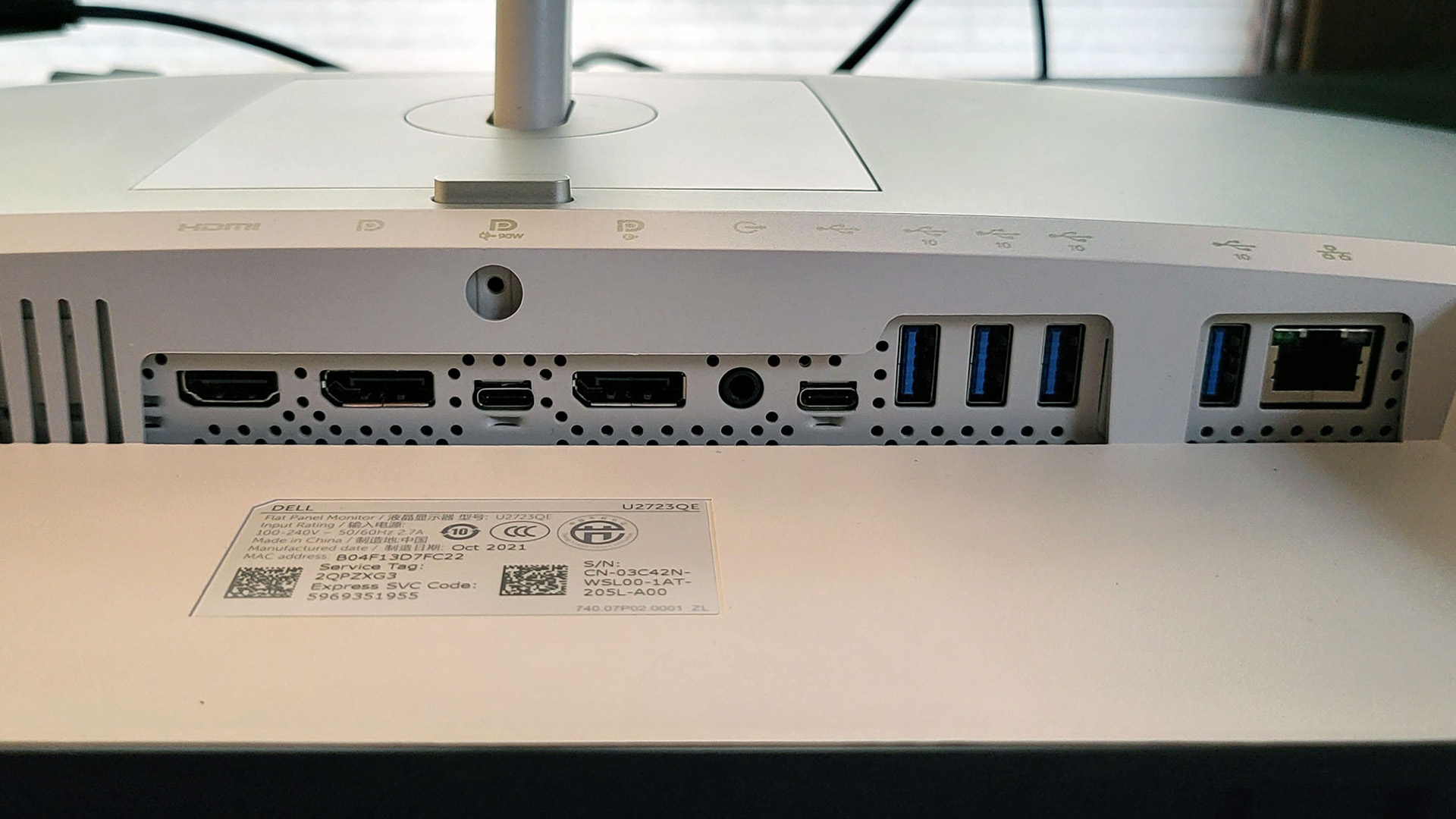
Dell Ultrasharp 27 4K U2723QE review: features
The Dell 27-inch 4K U2723QE has a clean, modern and professional-looking design, with a very thin bezel around the edge of the bright 27-inch panel. Like all of the best 4K monitors, the 3840 by 2160 pixel resolution of the display provides plenty of desktop real estate, while the thin profile doesn’t take up too much of your desk space.
The front is feature-free, with only a tiny LED on the bottom right corner that shows when the monitor is turned on. The power and menu buttons are located on the back of the panel, so you reach around with your right hand to activate them. The menu button also doubles as a 4-way joystick control for moving around the on-screen menu. It’s an unusual arrangement, but it works well and is comfortable to use for the limited times that you’ll need it.
The included monitor stand is made of plastic, but feels well constructed and holds the panel without wobbling. The stand also has plenty of room for adjustment: you can lower the panel to within a few inches of your desk, or up to 5.9 inches high. That’s high enough that you can rotate the panel around to portrait orientation. There’s a VESA 100 mount on the back of the panel if you have another stand that you want to use instead.
Get all the latest news, reviews, deals and buying guides on gorgeous tech, home and active products from the T3 experts

Dell Ultrasharp 27 4K U2723QE review: performance
I found that the U2723QE is an excellent monitor, producing bright, clear images with deep blacks and bright whites. Cranking the brightness up to maximum, I measured the light level of the panel at an excellent 263 cd/m2, although you wouldn’t usually run a monitor this high – 120 or 200 cd/m2 is better for daily use. The color was also excellent, as the monitor covers the entire sRGB and Rec.709 gamut, and 98% of the Broadcast DCI-P3 gamut. The colors were bright, but the accompanying blacks were also pleasantly deep and dark, although the monitor lacks the color and contrast punch of Quantum Dot or OLED displays. Unfortunately, the frame rate is limited to 60Hz, with no support for the higher frame rates.
In use, all of this meant that images on the U2723QE looked great, with strong, punchy color in videos and accurate, smooth color gradients when editing photos and video. The 4K resolution means that you get the full impact of things like streaming 4K movies, and you have plenty of desktop space for work. It also looked pretty good for games, but you don’t get the smooth motion and fluidity of a dedicated gaming monitor that can handle higher refresh rates.
There is certainly no shortage of ports on the back of this monitor to connect stuff. You get two USB-C upstream ports (for connecting computers), one USB-C downstream port, four USB 3.2 ports, one HDMI 2.0 input, one DisplayPort in, and one DisplayPort out, plus a 3,5mm audio output and security socket. There are a lot of ways to charge stuff, too. Two of the USB-C and one of the USB 3.2 ports can charge devices at between 10 and 60 watts. That’s enough to charge a laptop, a phone and another device at a decent speed without extra chargers.
The upstream ports are designed to connect a laptop or desktop PC, while the downstream ones are for peripherals. You can also use the DisplayPort output to connect a second monitor, all of which can be driven from the PC by one USB-C cable. There is also a Gigabit Ethernet port, although this does require the installation of a driver, as the drivers are not baked into Windows or macOS. Basically, you can pretty much connect your entire office or gaming setup to this display, and have it all running and charging off one power socket.
The real killer feature for many users is the built-in Keyboard Video and Mouse (KVM) switch. This allows you to connect up to three computers to the display, then switch between them. The way it works is that you connect one computer to each of the upstream USB-C ports and one to the HDMI input, then your mouse, keyboard, and other devices to the other USB ports on the monitor. When you switch between the computers, the display switches the connected USB devices over at the same time, as if you unplugged everything from one computer and into the other. It’s a neat trick and a great feature if you have a laptop for work, a desktop PC for games, and a media streaming box to watch movies as you can switch between them without unplugging everything. You can switch between computers using either the on-screen menu or in the Dell Display Manager software, which also allows you to configure and name the devices, then switch between them with a key combination.
The same feature allows you to put both computers on screen at the same time (Dell calls it Picture-ByPicture mode, or PBP) or have one shown as an inset into the other (Picture-In-Picture, or PIP). That means that you can keep an eye on one computer if it is rendering an image or crunching a large spreadsheet while doing something more interesting on the other.
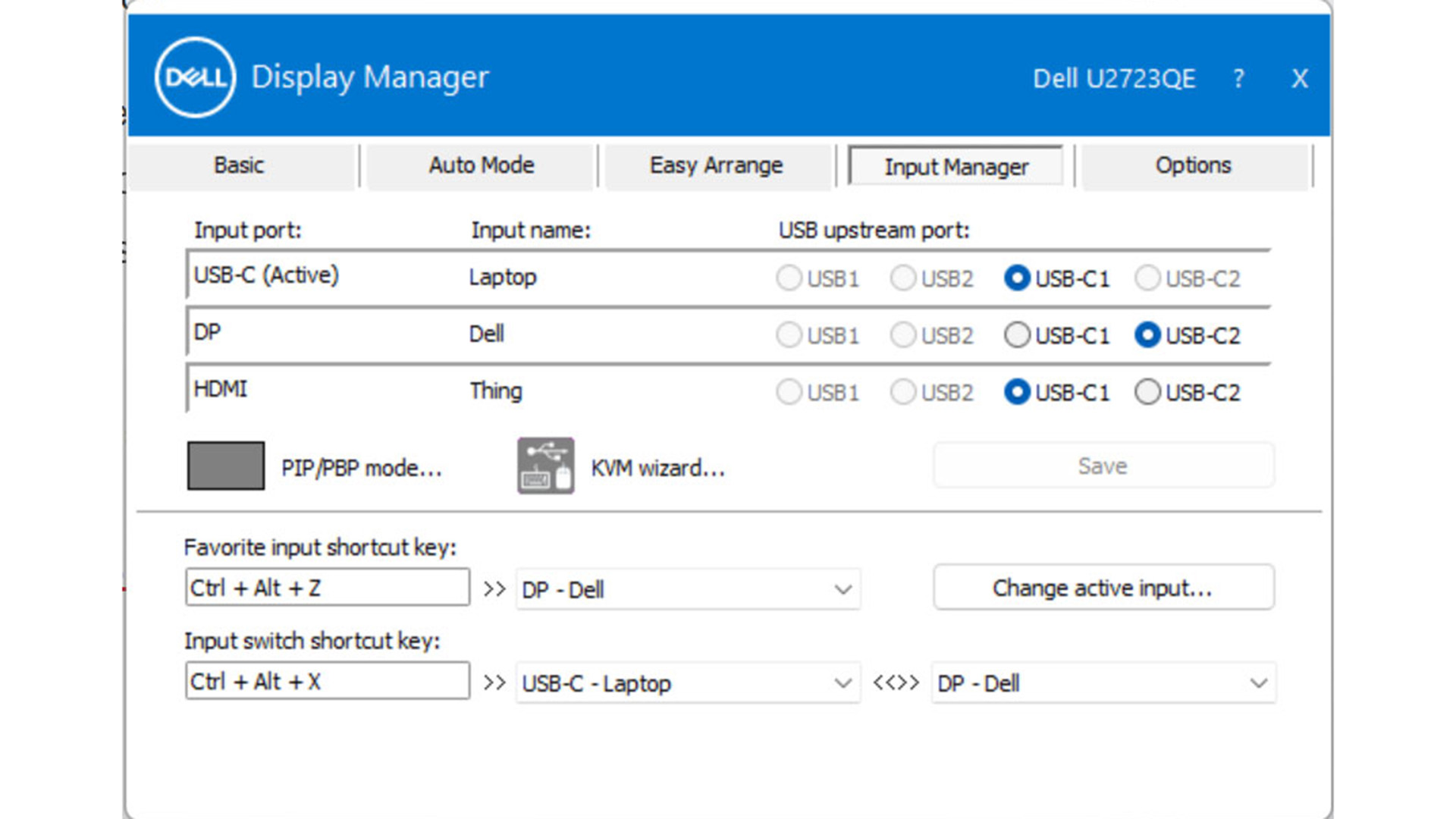
Dell Ultrasharp 27 4K U2723QE review: verdict
The U2723QE is kind of a do-it-all device. It combines an excellent 27-inch 4K monitor with the features of a USB-C hub, a KVM and a charger. It could handle pretty much everything that most users will need in one, getting rid of a number of cables, hubs, and chargers. Missing, though, are features like the faster Thunderbolt connection standard and speakers. If you are a serious gamer, you might be better off with a dedicated gaming monitor that can keep up with your fancy graphics card and handle higher refresh rates, but for most users, 60Hz and a monitor that can handle pretty much every connection you will ever need is the way to go.

Dell Ultrasharp 27 4K U2723QE review: also consider
There are lots of 4K monitors of similar size to the U2723QE, including the monitors on our best 4K monitors list. The LG 27UL8750 is the same size, and resolution as well as a similar minimalist style. It is a bit cheaper than the Dell, though, at under $500. Apple’s Studio Display is at the other end of the price spectrum, at double the price of the Dell. It will match your Mac setup much better, though, and has 5K resolution. That means you could view a full 4K video stream and still have some space left over for editing controls.

Richard Baguley has been writing about technology since the 1990s, when he left a promising career in high finance to work on Amiga Format magazine for Future. It has been downhill for him ever since, writing for publications such as PC World, Wired and Reviewed.com. He has tested gadgets as diverse as 3D printers to washing machines. For T3, he covers laptops, smartphones, and many other topics. He lives near Boston in the USA with his wife, one dog, and an indeterminate number of cats.