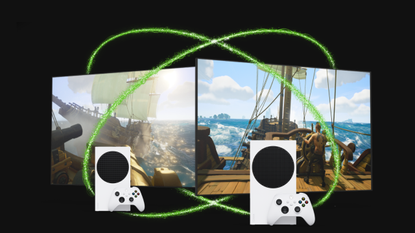In January 2021, Microsoft jacked up the price of its Xbox Live Gold membership as a way to nudge gamers towards its Xbox Game Pass Ultimate subscription service before doing a hasty 180; as it turns out, Xbox Live Gold is still very much alive and kicking, as the community backlash demonstrated.
Given the various Xbox account options available, it might be worth revisiting what's on offer to see if you're getting the most out of your gaming downtime. Depending on what you're looking for, Xbox Live may be more than enough, or you may find that Xbox Game Pass Ultimate gives you the most bang for you buck. So if you're curious about whether forking over the extra cash every month is worth it, let's break down what your options are, and how much they'll cost.
Note: Most of the core features of Xbox Live gold membership are now available for free to all next-gen Xbox users, so is only really of use if you're on an Xbox 360.
- Xiaomi's overly ambitious rollable phone patent feels like the Samsung Galaxy Fold all over again
- Nikon UK orders shuttered by Brexit chaos, including the fabulous Nikon Z7 II
- Apple says to keep iPhone 12 away from pacemakers…just in case
There are four options total; the free Xbox Live service, Xbox Live Gold membership, and the two-tiered Xbox Game Pass subscription model.
If you don't want to opt for the paid services below, you'll want to stick with Xbox Live, the free service players are connected to when they sign in on their Xbox One, or Xbox Series X console. You can delve into the finer details below.
Xbox Live
With Xbox Live, you can download games, apps, music, films, TV shows, and anything else that's available that takes your fancy.
If you plan on playing multiplayer games on your Xbox console, then you most definitely need an upgrade to Xbox Live Gold. However, Xbox Live is cross platform, allowing you to play Xbox titles on other platforms, like Nintendo Switch, Android, iOS, and Windows 10.
If you want to play Minecraft multiplayer on any of those other devices, for example all you need to do is sign in to your Xbox Live account, and you're good to go; there's no Xbox Live Gold membership needed. That's down to each platform dictating its own online play requirements that you'll need to adhere to.
What you do need to bear in mind though, is that to play online, you'll need to check the boxes for your platform of choice. If you're playing Minecraft multiplayer on the Switch then, you wouldn't need an Xbox Live Gold membership, but you would need a Nintendo Online membership.
Depending on which platform you (or perhaps the younger players in your household) mainly play your Xbox titles on, and your proclivity for multiplayer gaming, you may find the free Xbox Live service is all that's needed.
As of the furore last weekend, free-to-play games on the family of Xbox consoles are exactly that; you no longer need an Xbox Live Gold membership (which is long overdue) giving you free access to over 80 Xbox free-to-play games.
Xbox Live Gold
- One-month membership: $9.99 / £6.99 / AU$10.95
- Three-month membership: $24.99 / £17.99 / AU$29.95
- 12-month membership: $59.99 / £49.99 / AU$39.99
Xbox Live Gold membership is available to buy directly from Microsoft in both one, and three month increments. Microsoft stopped selling the lengthier 12-month membership, but you can still find it at retailers like Amazon, and stack up to three years back-to-back.
Of course, that means that if you do choose to upgrade to Game Pass Ultimate within that time, you'll be left with an outstanding balance of Xbox Live Gold membership that you've already paid for, and the most important thing to note is that it won't transfer over as the equivalent amount of time in Game Pass Ultimate currency.
Microsoft will convert any "prepaid time" you've got left on Xbox Live Gold (as well as Xbox Game Pass, or EA Play subscriptions) post-upgrade based on the following conversion table:
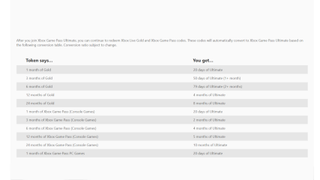
Anyone playing online multiplayer on their Xbox console needs an Xbox Live Gold membership, so if you're interested in the Xbox Game Pass options at all, you'd jump straight to Xbox Game Pass Ultimate, which also includes Xbox Live Gold,.
As well as the accessibility for online play, Xbox Live Gold also give players access to select games (usually two to four per month) which they can claim in the given time period, and that will continue to be available to them for as long as the membership is active.
Additional benefits include a range of discounts on Xbox games.

Xbox Game Pass
Xbox Game Pass does not include Xbox Live Gold, so this isn't the right option for you if you're looking to play online multiplayer; you need to be looking at Xbox Live Gold membership, or Xbox Game Pass Ultimate.
Xbox Game Pass on console gets you access to a library of over 100 games, with new titles being added frequently. As with Xbox Live Gold, there are discounts and deals for Game Pass subscribers to be had.
A big plus is that first party Xbox exclusive games will be available as part of Xbox Game Pass on the same day they launch, so you're getting a raft of triple A titles throughout the duration of your membership without having to pay full price for the exclusive new titles on top of your Game Pass subscription fee.
Xbox Game Pass Ultimate
As well as all of the perks from Xbox Live Gold, and Xbox Live Game Pass, Xbox Game Pass Ultimate ups the ante with the inclusion of EA Play and, if the rumors are true, Ubisoft Uplay+, but that remains to be seen. Xbox Game Pass Ultimate also offers free perks in the form of in-game content, and "partner offers."
If you want to play online multiplayer, as well as having access to a Netflix-style game subscription service that includes brand new exclusives at launch, as well as over 100 Xbox titles, then you need to make the switch to Xbox Game Pass Ultimate.
If you prefer to curate your own library of games, and play through at a leisurely pace, you may find that access to so many titles that you're just not going to get through isn't working out as cost effective as you thought in the long run.
We advise perusing the library of available games on Game Pass before making a decision.