Is a Chromebook good enough for school or college? Our expert picks 3 options for all budgets
A Chromebook could serve you very well while you're studying


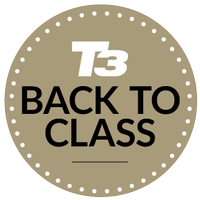
Chromebooks have become an appealing alternative to the Windows and Mac laptops you can find on the market: they're simple, lightweight, and inexpensive, and give you everything you need for everyday computing on the web.
You essentially get a Chrome browser plus Android app support, but that 'less is more' approach really works: it means everything is always backed up online, you don't have to worry about local apps and files (or the associated security concerns), and you can pick up where you left off instantly on any other computer with Chrome installed.
For all these reasons and more, Chromebooks are ideal for students (although not recommended by universities), and we've got three to recommend here: the Lenovo Chromebook Plus 14, the Samsung Galaxy Chromebook Plus, and the HP Elite Dragonfly Chromebook. Here's why they're perfect picks.
T3's Top 3

If you want a Chromebook packed with AI, then go for the Lenovo Chromebook Plus 14, because there are all kinds of Gemini-powered tricks you can do with this laptop. It's also a well-specced, highly portable, and is ideal if you're moving from the classroom, to the library, to your bedroom, then all the way back again.

If it's a large screen you're after, then the 15.6-inch display of the Samsung Galaxy Chromebook Plus is definitely going to appeal – just bear in mind there's going to be a trade-off in terms of portability. This Chromebook excels in many other areas as well, from the quality of the overall build to the internal specs you can configure.

There's no doubting the HP Elite Dragonfly Chromebook is a premium bit of kit: it offers the most powerful specs out of the three Chromebooks featured here (and by some distance), it is exceptionally well-made, and it has a sharp screen that you can fold all the way back on top of the keyboard for extra versatility.
Lenovo vs Samsung vs HP: Pricing
So how much are you going to have to pay to get your hands on these Chromebooks? Each one comes in a variety of specifications and therefore at a variety of price points, but we can compare the starting prices of each laptop against each other – just remember that you're getting different features and levels of performance back in return.
The Lenovo Chromebook Plus 14 starts at £599 / $649, the Samsung Galaxy Chromebook Plus is yours for £649 / $699 and above, and the HP Elite Dragonfly Chromebook can be bought for a starting price of around £1,049 / $999, making it the most expensive model here – matching its status as a premium-level Chromebook.
Obviously the budget you have available is going to go a long way to dictating your choice here, but don't automatically go for the cheapest option you can find: the high-quality build and extra port options of the HP may be enough to justify the cost of the more expensive model, for example.
Lenovo vs Samsung vs HP: What's Unique?

The Samsung Galaxy Chromebook Plus
It can be tricky to compare Chromebooks, because you're essentially getting the same ChromeOS software on all of them – so they all do the same job, more or less. However, there are a few distinct features and selling points on each of these laptops that may help you choose one model over another.
Get all the latest news, reviews, deals and buying guides on gorgeous tech, home and active products from the T3 experts
With the Lenovo Chromebook Plus 14, it's one of the latest models, so it excels at Gemini-powered AI tasks, such as Smart Grouping (which organises your browser tabs for you), and AI-powered image editing. NotebookLLM comes preinstalled too, which is a powerful AI research and note-taking tool from Google.
For the Samsung Galaxy Chromebook Plus, I really like the OLED screen, and the thin build, and it comes packed with AI features too.
The HP Elite Dragonfly Chromebook, meanwhile, goes hard on the traditional laptop selling points, like top-tier specs and multiple ports. It also has a screen that can fold all the way back, so you can use it propped up in tent mode or as a makeshift tablet.
Lenovo vs Samsung vs HP: Key Specs?

The HP Elite Dragonfly Chromebook
Opt for the Lenovo Chromebook Plus 14 and you get a speedy MediaTek Kompanio Ultra 910 processor, up to 16GB of RAM, and up to 256GB of storage. That's plenty for day-to-day web app and Android app usage, plus some extra AI powers. The 14-inch screen (with an OLED option) has a resolution of 1920 x 1200 pixels.
With the Samsung Galaxy Chromebook Plus, you're looking at an Intel Core 3 100U processor, 8GB of RAM, and 256GB of storage. That means it's not quite on a par with the Lenovo, but certainly very capable – and here the OLED screen measures 15.6-inches, with a resolution of 1920 x 1080 pixels.
The HP Elite Dragonfly Chromebook offers more spec variations than the others, but you can really kit this out: options go up to an Intel Core i7 processor, 32GB of RAM, and 512GB of storage, so seriously high-end specs. The (non-OLED) touchscreen measures 13.5-inches and runs at a resolution of up to 2256 x 1504 pixels.
Lenovo vs Samsung vs HP: Which Wins?

The Lenovo Chromebook Plus 14
The best Chromebook from these three depends on what you want and what you like. Remember to check out the looks of these laptops from the pictures on this page: all the models look pretty fantastic, though you may well have a favourite. Do note that the Samsung has the largest screen and so will be the most difficult to carry around, though it's by no means heavy or bulky.
If affordability matters, consider the Lenovo or Samsung. If you'd rather get the very best spec and the flexibility of a screen that can fold right back, take a look at the HP – a Chromebook that beats the others in terms of storage space, processing power, and screen sharpness (though you are going to have to pay for it).
Personally, I'd say the Lenovo Chromebook Plus 14 is a perfect pick for any student: it offers more than enough power to be getting on with, it's very portable, and it's packed with AI. But the other two picks I've mentioned here are definitely appealing too, and are well worth considering if you need a Chromebook for your studies.
Honourable mentions
I've picked out three excellent Chromebooks above, but of course there are plenty of other Chromebooks on the market: you might find there's something else out there that you prefer in terms of price, design, specs, features, or whatever it is. There are a couple more honourable mentions that I'd like to bring to your attention.
The first is the Acer Chromebook Plus 515, which at around £500 / $550 is something of a steal. You get a nice and expansive 15.6-inch display, an Intel Core i3 processor, 8GB of RAM, and 256GB of storage. Even better, you get a free 12-month subscription to Google's AI Pro plan, which usually costs £18.99 / $19.99 a month.
Then there's the Asus Chromebook Plus 14, which is even cheaper at a mere £250 / $250. Obviously there are some compromises in terms of performance and aesthetics to get to that price, but this laptop will still do everything you need it to do, and it's lightweight and easy to carry around as well.
Dave has over 20 years' experience in the tech journalism industry, covering hardware and software across mobile, computing, smart home, home entertainment, wearables, gaming and the web – you can find his writing online, in print, and even in the occasional scientific paper, across major tech titles like T3, TechRadar, Gizmodo and Wired. Outside of work, he enjoys long walks in the countryside, skiing down mountains, watching football matches (as long as his team is winning) and keeping up with the latest movies.
You must confirm your public display name before commenting
Please logout and then login again, you will then be prompted to enter your display name.
