HP Elite Dragonfly Chromebook review: a new ChromeOS champion
HP has managed to pack in just about everything you could want in a Chromebook, and then some


The HP Elite Dragonfly Chromebook is undoubtedly up there as one of the best Chromebooks in the business – and although it's designed to appeal mostly to business users, this has plenty to offer, provided your budget is able to stretch to afford one.
-
+
Impressive performance
-
+
Really well built
-
+
Lots of port options
-
-
On the expensive side
-
-
ChromeOS can be limiting
-
-
Battery life could be better
Why you can trust T3

From the moment you get the HP Elite Dragonfly Chromebook out of its box, you know that it's making a serious attempt to be one of the best Chromebooks around: and from the external looks to the internal specs, it has a lot of potential to impress consumers.
This detailed HP Elite Dragonfly Chromebook review will tell you everything you need to know about the laptop running Google's ChromeOS software, from the amount of time you can expect to get between battery charges, to the keyboard and trackpad quality.
Of course, ChromeOS isn't going to be for everyone. If you decide that this isn't the laptop for you, we'd encourage you to check out some of our other expert buying guides, including lists of the best laptops covering Windows and macOS, and the best 2-in-1 laptops on the market right now too.
HP Elite Dragonfly Chromebook: price & availability
You can buy the HP Elite Dragonfly Chromebook right now, but it might be tricky to find – especially in the UK (it's not available to buy directly from the HP website, for example). We're still waiting on UK pricing, but in the US you'll pay just under $1,000 for the most basic configuration, and around $1,700 for the configuration we've reviewed here.
HP Elite Dragonfly Chromebook review: design & display
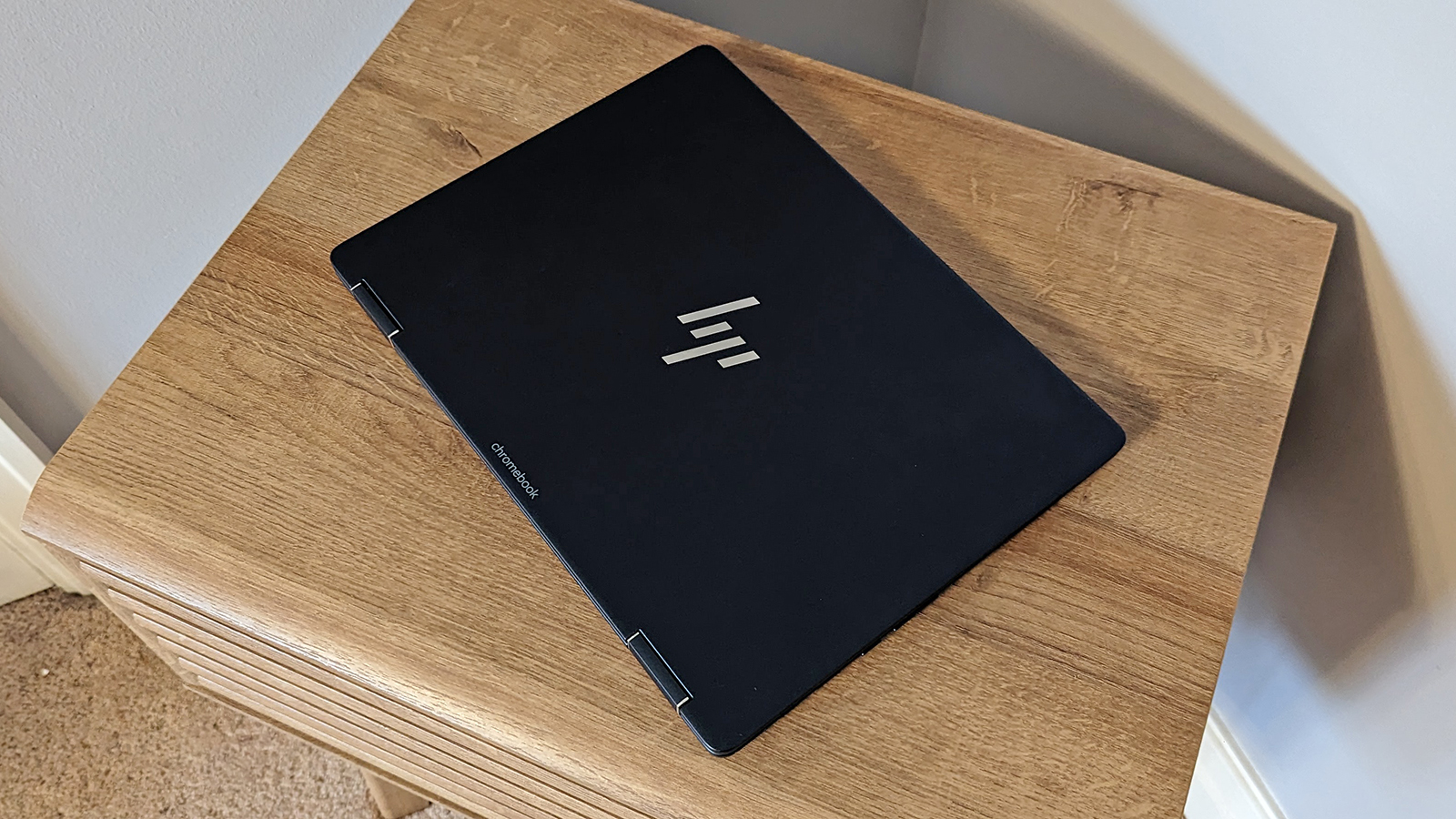
On the whole, we'd say the HP Elite Dragonfly Chromebook looks great, whether it's the subtle backlighting on the keyboard or the curves around the side of the chassis. The Chromebook is finished in a dark blue with silver highlights on the hinge, a hinge that lets you fold the screen all the way back against the keyboard if needed. That of course gives you options for using this as a tablet or propped up in a tent mode configuration for watching videos or making calls.
Although it's not the thinnest or lightest Chromebook around (at 17mm thick and 1.27kgs), on the plus side you get plenty of ports: a full-size HDMI 2.0, two Thunderbolt 4/USB-C 4, one USB-A, a 3.5mm headphone and mic jack. There's also a microSD card reader and a SIM card tray for good measure, so if needed you can connect up to 4G or 5G cell networks as well as Wi-Fi.
We also appreciate the integrated fingerprint sensor just below the keyboard to make logging-in easier, and the 5MP webcam above the screen seems like a high-quality component based on our testing (and it comes with a physical privacy shutter too). The top display bezel that it's housed in and the bottom bezel with the HP logo are a little bigger than we'd like, but overall we don't really have any complaints when it comes to the aesthetic of this laptop – it looks great. The magnesium-aluminium chassis and frosted finish mean this is a level above a lot of other Chromebooks on the market.
Get all the latest news, reviews, deals and buying guides on gorgeous tech, home and active products from the T3 experts
As for the screen, it's a 13.5-inch, 2256 x 1504 touchscreen IPS LED panel, with a maximum brightness of 400 nits. Everything from movies to documents come across as crisp, vibrant and fluid, and it's one of the areas where you can really tell that this is a premium-level Chromebook. The 3:2 aspect ratio is unusually tall for a laptop, but it works really well for seeing more of websites and files that you've opened in office apps.
HP Elite Dragonfly Chromebook review: performance & features
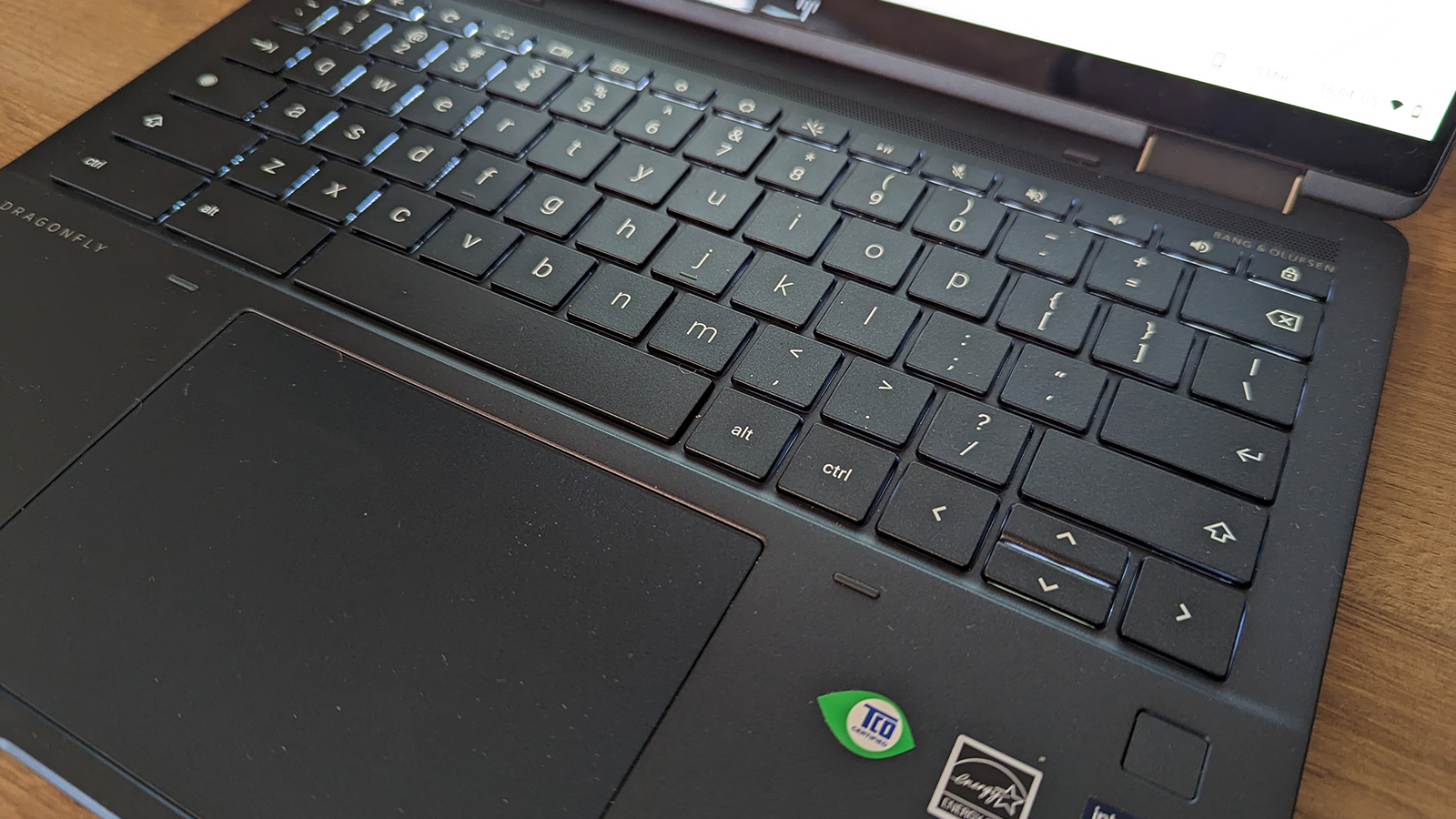
With a 12th Gen Intel Core i5-1245U processor, 8GB of RAM and 256GB of on-board storage, the laptop has specs that are more than good enough to run the ChromeOS software. That's what was fitted inside our review unit anyway, though there are slight configuration variations available from HP as well if you need them (those configuration options include the resolution of the display, by the way).
We had no problem firing up dozens of tabs and multiple web apps at once, and the laptop didn't skip a beat when working on tasks or switching between them. While the underside of the device did get a little warm at times, it stayed perfectly quiet. You're going to have to try very hard to get the HP Elite Dragonfly Chromebook to slow down to a crawl, and we're not sure it's even possible – we certainly didn't manage it.
The four speakers engineered in partnership with Bang & Olufsen do a respectable job too, although you can't be expecting too much from speakers built into a Chromebook really. Like just about every other aspect of this particular laptop, you can tell that you're paying more than you typically would for a Chromebook, and that extra quality is evident in many places.
While the typing and trackpad experience on the HP Elite Dragonfly Chromebook isn't quite at the very top level and a little cheap-feeling, it's certainly solid enough to satisfy – we happily typed out this review on the laptop and you'll have no problems with extended working sessions. There's also a stylus supplied in the box, giving you another input option if you don't want to be jabbing at the touchscreen with your finger.

We ran our standard battery test on the HP Elite Dragonfly Chromebook: an hour of video streaming, with the screen set to maximum brightness and the volume set low. The battery level dipped by 16 percent, so you're looking at around 6-7 hours of movie watching overall (and more if you dim the screen a bit). For mixed use, we were getting about the same length of time between charges.
When something as lightweight as ChromeOS is running, it's a shame that battery life isn't better, but it will just about get you from the start to the end of the working day. It's worth going over the pros and cons of ChromeOS again as well: this is an operating system where more or less everything happens in the browser and you're restricted to just web apps (or Android apps), which may or may not be what you're looking for from your next laptop.
On the plus side, there's not the bloat there is on Windows – everything is constantly up to date and your work is always saved instantly in the cloud as a backup. On the other hand, you don't get the power of desktop applications such as Photoshop or Microsoft Office (although there are pared-down browser versions now). If you can get all your computing done inside a web browser and the occasional Android app, then great. Otherwise, maybe a Chromebook isn't for you.
We did some work in Google Docs, made some video calls on the web, chatted in apps such as Slack and WhatsApp, and caught up with all our online reading as well – the makeshift tablet mode that the HP Elite Dragonfly Chromebook can go into is very helpful here. In all these tasks the laptop worked smoothly and without a hitch, and proved very responsive to our inputs.
HP Elite Dragonfly Chromebook: Verdict

There's no doubt that the HP Elite Dragonfly Chromebook costs a lot, especially relative to other Chromebooks – but if you're convinced that ChromeOS is for you and you have the money to spend, HP is trying to give you as many reasons as possible to get this particular model. The high-end specs, the screen that folds back, the stylus, the integrated SIM card slot.
We liked an awful lot about this Chromebook's performance too, from the screen, to the build quality and added extras. Meanwhile, standard features like the speakers and the webcam are better than average, and as a result we think it deserves full marks in terms of our star-rating system – even if there is room for improvement in battery life.
If you are completely new to the world of Chromebooks, do make sure that ChromeOS is going to be able to do everything you need. While it's not impossible to ditch Windows or macOS entirely for this Google alternative, it could be tricky, depending on the apps and the systems you already rely on – and it might be worth giving the software a trial run before switching over completely. But when you do, there's no better Chromebook you'll find.
HP Elite Dragonfly Chromebook: also consider
It's worth noting that the HP Elite Dragonfly Chromebook that we had in to review comes with Intel's vPro technology, which pushes the price up further. It's aimed at businesses and enables laptops to be managed remotely by an IT department – an appealing feature for organisations but pretty pointless for home users. If you want to get this Chromebook at a cheaper price, you can go for an Intel Core i3 processor and no vPro.
You can also certainly get Chromebooks at price points far below where the HP Elite Dragonfly Chromebook sits: the Acer Chromebook 315 is a fraction of the price in fact, and offers a bigger screen. There are plenty of compromises along the way, but if you're in the market for something that's as affordable as possible, it's well worth checking out.
For premium Chromebook fans, something like the Lenovo IdeaPad Duet 5 is going to appeal. It's designed as a 2-in-1 device, which means it does a much better job of being a tablet than the HP Elite Dragonfly Chromebook, and it also comes with a clip-on keyboard (there's a stylus as well, but you have to pay extra for that).
Dave has over 20 years' experience in the tech journalism industry, covering hardware and software across mobile, computing, smart home, home entertainment, wearables, gaming and the web – you can find his writing online, in print, and even in the occasional scientific paper, across major tech titles like T3, TechRadar, Gizmodo and Wired. Outside of work, he enjoys long walks in the countryside, skiing down mountains, watching football matches (as long as his team is winning) and keeping up with the latest movies.
